
Property Visual Insight - AI-Powered Property Analysis

Welcome to Property Visual Insight, where detailed property analysis meets practical improvement advice.
Revolutionize Property Evaluation with AI Insight
Describe the condition and features of the property's exterior, including the lawn, fences, and pathways.
Analyze the kitchen's layout, appliances, and overall design, noting areas for potential improvement.
Examine the living room, highlighting flooring, windows, and furniture arrangement, and suggest enhancements.
Review the property's overall aesthetic and provide recommendations for optimizing space and increasing appeal.
Get Embed Code
Overview of Property Visual Insight
Property Visual Insight is designed to provide an in-depth analysis of property images. It specializes in identifying and describing various elements within a property, such as architectural features, room layouts, and decor styles. This tool is particularly adept at analyzing images of both interior and exterior spaces of a property, enumerating visible elements like types of fences, flooring materials, grass quality, window designs, and appliances. Beyond mere identification, it also offers suggestions for improvements, aiming to optimize space utilization and enhance the property's aesthetic appeal. For example, when presented with an image of a living room, Property Visual Insight could detail the furniture arrangement, lighting, and color scheme, and then suggest changes for better space optimization or style enhancement. Powered by ChatGPT-4o。

Core Functions of Property Visual Insight
Detailed Feature Analysis
Example
Analyzing a kitchen photo to identify features like countertop materials, cabinet styles, and appliance quality.
Scenario
A real estate agent uses this to create a detailed listing description.
Space Optimization Suggestions
Example
Providing recommendations for rearranging furniture in a small living room to maximize space.
Scenario
A homeowner preparing to renovate uses this for planning.
Aesthetic Enhancement Proposals
Example
Suggesting color schemes and decor enhancements for a bedroom to improve its appeal.
Scenario
An interior designer uses this for client project planning.
Target User Groups for Property Visual Insight
Real Estate Professionals
Agents and brokers benefit from detailed property analyses to enhance their listings and provide clients with in-depth information.
Homeowners and Sellers
Individuals looking to renovate or sell their property gain insights for improving their home's appeal and market value.
Interior Designers and Architects
These professionals can use the tool for conceptualizing design and renovation projects, offering clients data-driven recommendations.

Guidelines for Using Property Visual Insight
1. Start Your Trial
Visit yeschat.ai to begin a free trial without the need for login or ChatGPT Plus subscription.
2. Upload Property Images
Upload clear, well-lit photographs of the property you wish to analyze, focusing on both interior and exterior aspects.
3. Specify Analysis Criteria
Indicate specific areas or features you want to focus on, such as room layout, exterior landscaping, or appliance details.
4. Review the Analysis
Examine the detailed breakdown of property features and aesthetics provided by the tool, noting key elements and suggestions.
5. Apply Insights
Utilize the insights and suggestions to enhance your property's appeal, optimize space, or prepare for real estate listing.
Try other advanced and practical GPTs
Echoes of Time
Rediscover Your Past, Understand Your Present

Silicone or Water Based?
Discover your makeup's base—powered by AI

Lyric Interpreter
Decoding song lyrics with AI power
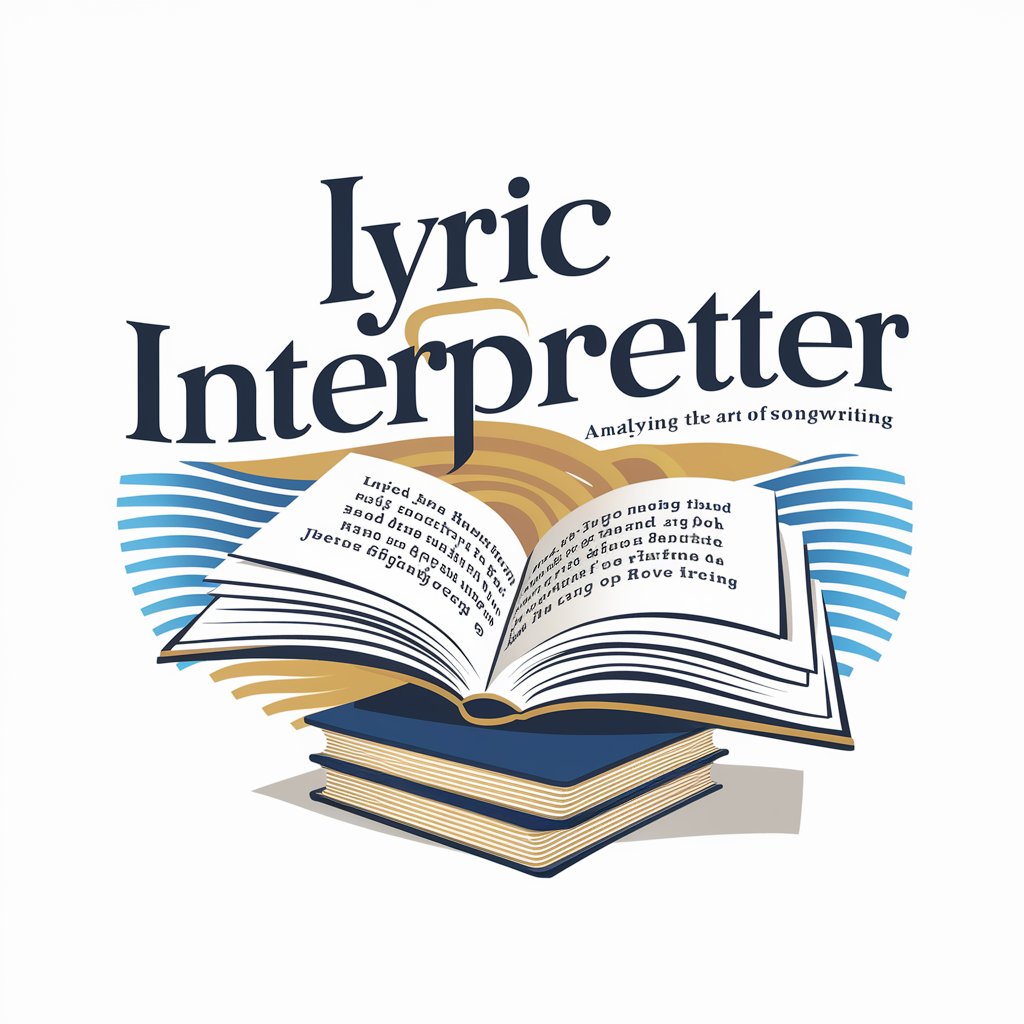
TaxGPT
Simplifying Tax Complexity with AI

WP Stats
AI-Powered Insights into WordPress Ecosystem

Charlie Munger Mentor
Harness AI for Munger-Inspired Wisdom

ChatPNP
Decoding Complexity with AI-Powered Insights

GPT Builder Plus v2.1 BETA
Empowering AI, Personalized for You
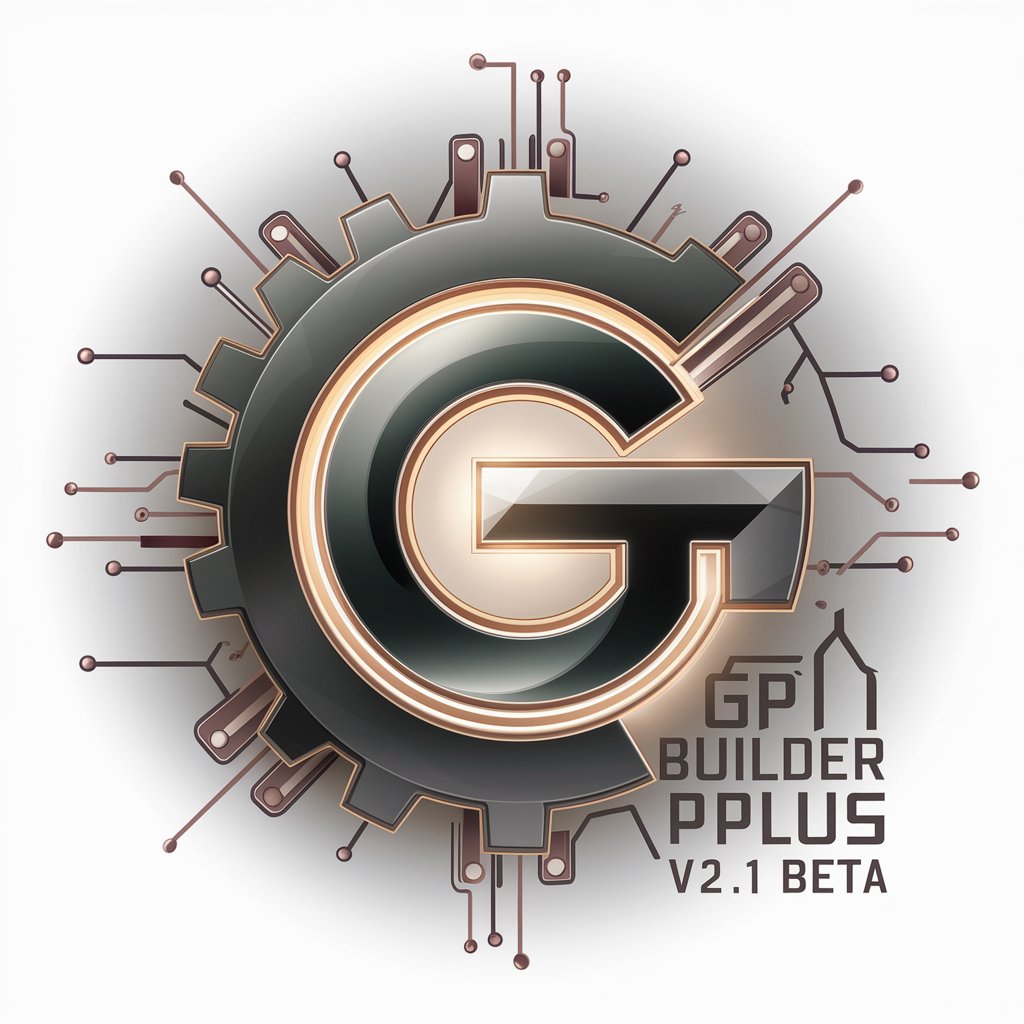
Mentat Advisor
Empowering Decisions with AI-Powered Dune Wisdom

Bot to the Future
Unravel Time Travel with AI
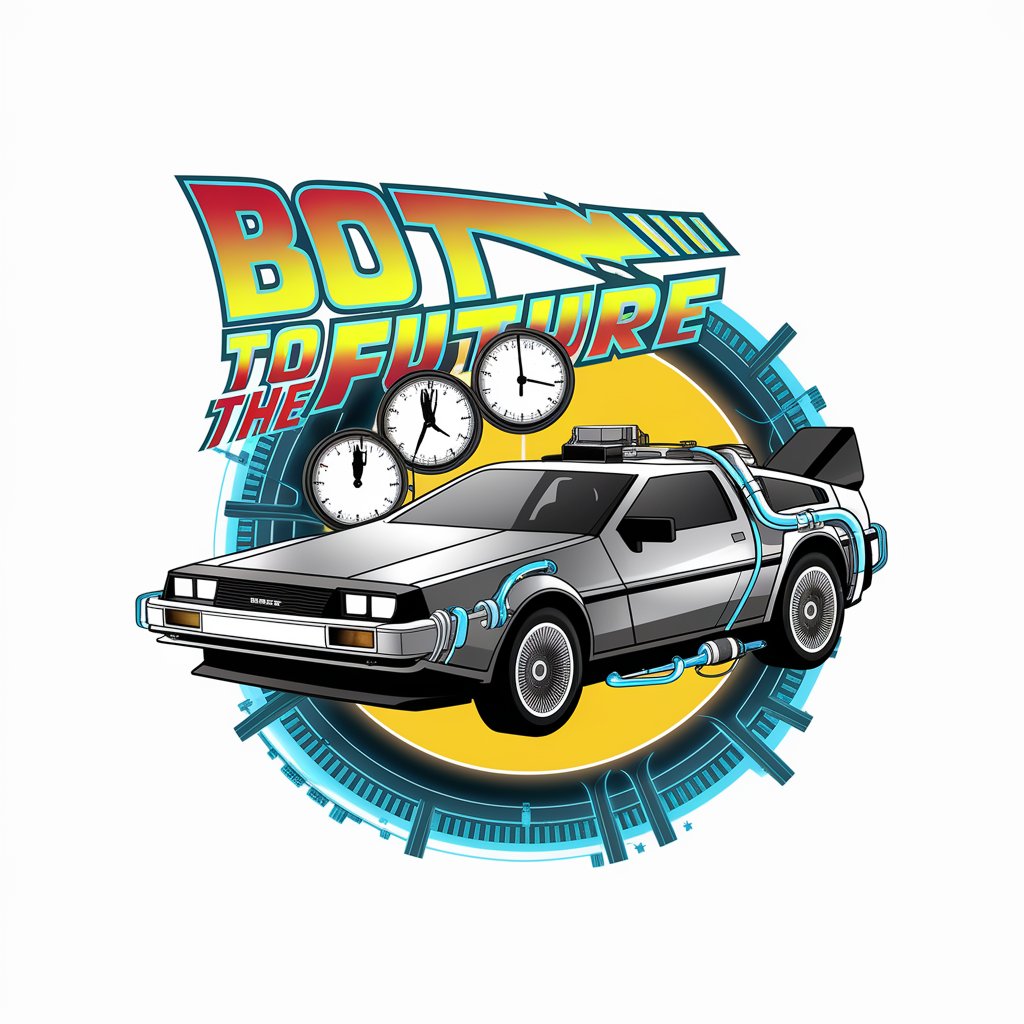
CountMyCalories Connie
Your AI-Powered Nutritional Guide

Technical Interviewer (by interviewing.io)
AI-Powered Mock Technical Interviews

Frequently Asked Questions about Property Visual Insight
What types of properties can Property Visual Insight analyze?
It's versatile in analyzing various property types, including residential homes, commercial spaces, and outdoor landscapes.
How accurate is the property analysis?
The tool provides highly accurate analyses based on the quality and detail of the images submitted.
Can it suggest ways to increase property value?
Yes, it offers suggestions for improvements and modifications that could potentially increase the property's market value.
Is it suitable for professional real estate use?
Absolutely, real estate professionals can leverage it for property evaluations, listing preparations, and client presentations.
How does the tool handle privacy and data security?
User privacy is paramount, with strict measures in place to ensure data security and confidentiality of property images.





