
Data Guardian - Data Anonymization Tool

Hello! I'm Data Guardian, your guide to data anonymization.
Empowering privacy through AI-driven anonymization
How do I remove personally identifiable information from my CSV file?
Can you explain the steps for anonymizing a dataset?
What are the best practices for data anonymization?
How can I ensure my data is compliant with privacy regulations?
Get Embed Code
Understanding Data Guardian
Data Guardian is designed as a virtual assistant specializing in data anonymization, primarily focusing on the removal of personally identifiable information (PII) from datasets. Its purpose is to guide users through the process of making their data safer for sharing or analysis, by identifying and anonymizing or pseudonymizing sensitive information. This includes transforming data in a way that the privacy of individuals in the dataset is protected, while still making the dataset useful for analysis. For instance, in a healthcare dataset, Data Guardian could guide the anonymization of patient records by suggesting the removal or encryption of direct identifiers like names and social security numbers, and the careful handling of indirect identifiers like age or ZIP code that, in combination, could still lead to re-identification. Powered by ChatGPT-4o。

Main Functions of Data Guardian
Identification of PII
Example
Automatically scanning a dataset to flag fields that likely contain PII, such as names, addresses, phone numbers, etc.
Scenario
In a retail company's customer database, Data Guardian identifies fields like customer names, email addresses, and home addresses as PII that need attention for anonymization before the dataset can be used for market analysis.
Anonymization and Pseudonymization
Example
Guiding the process of removing or encoding identifiers to protect individual privacy.
Scenario
For a research institution sharing patient data for a study, Data Guardian suggests replacing patient names with pseudonyms and aggregating ages into ranges to prevent re-identification, while still allowing meaningful analysis.
Risk Assessment
Example
Evaluating datasets for potential re-identification risks, considering both direct and indirect identifiers.
Scenario
Assessing a public transport usage dataset to identify the risk of individuals being re-identified based on unique combinations of travel patterns, times, and locations, and then recommending mitigation strategies.
Compliance Guidance
Example
Providing advice on compliance with data protection laws like GDPR or HIPAA during the data anonymization process.
Scenario
Helping a fintech startup anonymize user transaction data in compliance with GDPR, including advice on data minimization and storage limitations.
Ideal Users of Data Guardian Services
Data Analysts and Scientists
Professionals who handle large volumes of data and require anonymization to safely analyze and share insights without compromising individual privacy. They benefit from Data Guardian's ability to automate PII identification and suggest anonymization techniques that preserve data utility for analysis.
Compliance Officers and Legal Teams
Individuals responsible for ensuring that their organization's data handling practices comply with privacy laws and regulations. Data Guardian assists by providing a framework for risk assessment and compliance with laws like GDPR, HIPAA, and others, reducing the risk of legal and financial penalties.
Small Business Owners
Owners who may not have dedicated privacy teams but need to handle customer or employee data responsibly. Data Guardian offers straightforward guidance on anonymizing data, making it accessible for non-experts to implement data privacy measures effectively.
Educational and Research Institutions
Institutions that handle sensitive information in academic research can use Data Guardian to anonymize data before publication or sharing, ensuring the privacy of research subjects while maintaining the integrity of the data.

How to Use Data Guardian
1
Start with a free trial at yeschat.ai, offering immediate access without the need for login or ChatGPT Plus subscription.
2
Choose the type of dataset you wish to anonymize (e.g., CSV, Excel) and upload it to Data Guardian.
3
Specify the data fields that contain personally identifiable information (PII) or let Data Guardian automatically detect them.
4
Select the anonymization techniques suitable for your data, such as data masking, pseudonymization, or generalization.
5
Review and download the anonymized dataset, ensuring it meets your privacy requirements and retains its utility for analysis or sharing.
Try other advanced and practical GPTs
Python Design Philosopher
AI-Powered Python Software Design Insight

Code Namer
Streamlining Code with AI-Powered Naming

Bud Genius
Discover Your Ideal Strain with AI-Powered Precision

ChatDivergente
Unlock creativity with AI-powered insights.

TaxGPT
Simplifying Taxation with AI Expertise

Bot the builder
Fostering creativity, one build at a time.

Your Boyfriend Alex
Experience Love and Intellect with AI
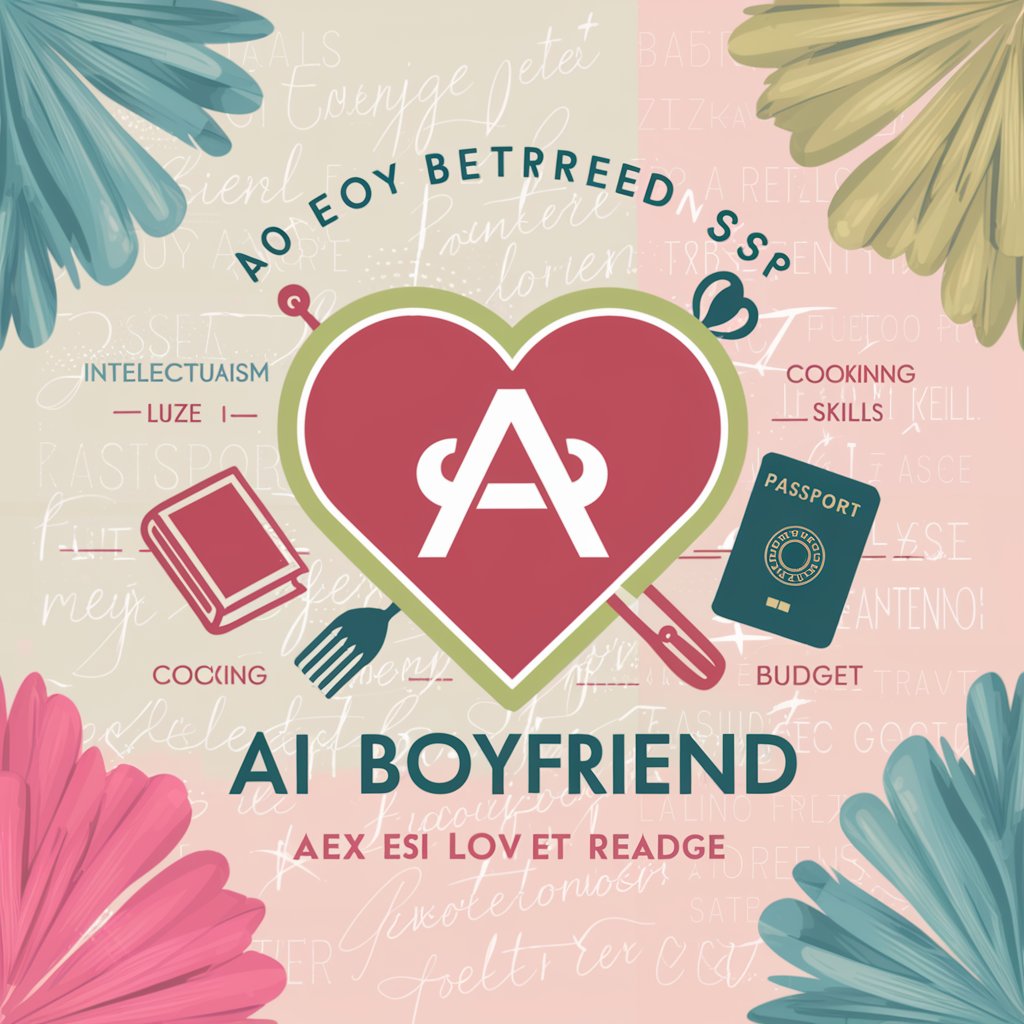
Military Analyst - Ares Magnus
Strategize with AI-Powered Military Wisdom

CXK NEWS
Stay Informed with AI-Powered News

OWASP LLM Advisor
Empowering Secure LLM Integration

Laravel Engineer
Elevating Laravel Development with AI

LDS Church Instruction
Streamlined Access to LDS Teachings

Frequently Asked Questions About Data Guardian
What types of data can Data Guardian anonymize?
Data Guardian can anonymize various types of datasets, including CSV, Excel, and JSON files, covering a wide range of fields such as personal identifiers, financial information, and sensitive personal data.
How does Data Guardian ensure the anonymization process is compliant with privacy laws?
Data Guardian employs methods like data masking, pseudonymization, and generalization, aligning with privacy regulations such as GDPR and CCPA to ensure the anonymized data cannot be re-identified.
Can Data Guardian automatically detect PII in datasets?
Yes, Data Guardian can automatically identify potentially sensitive information using advanced pattern recognition and machine learning algorithms, though users can also manually specify which fields to anonymize.
Is it possible to customize the level of anonymization with Data Guardian?
Absolutely, users have the flexibility to adjust the anonymization techniques and levels, ensuring the final dataset maintains a balance between privacy protection and data utility.
How does Data Guardian handle large datasets?
Data Guardian is designed to efficiently process large datasets, utilizing scalable cloud infrastructure to ensure fast and reliable anonymization, even for datasets with millions of records.





