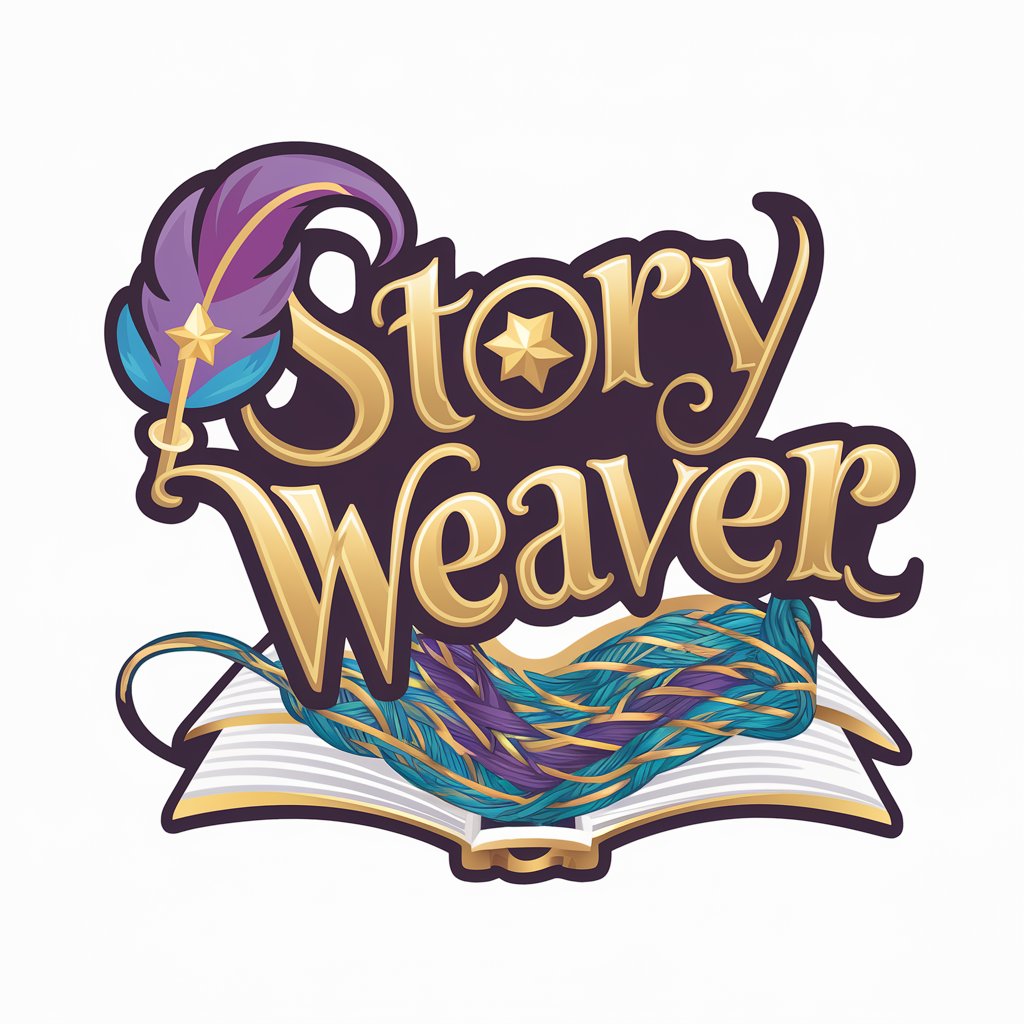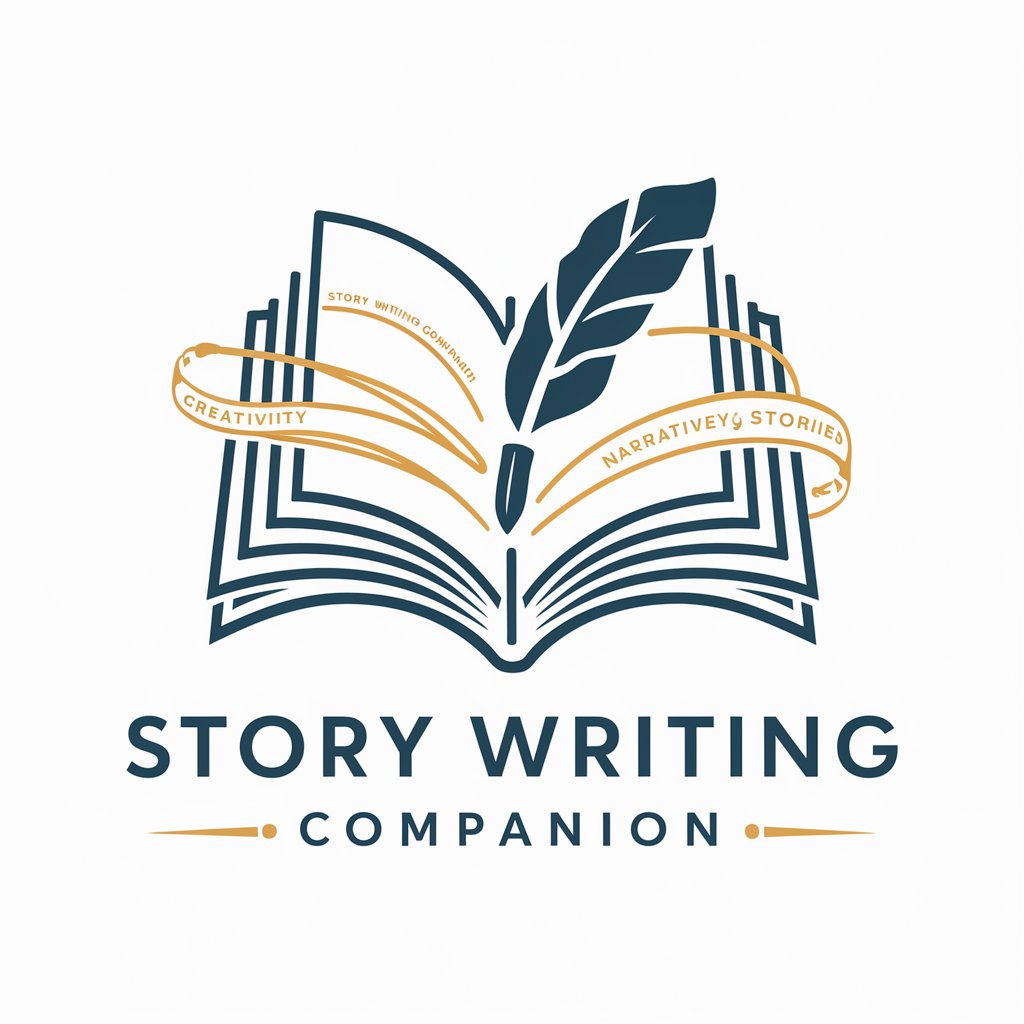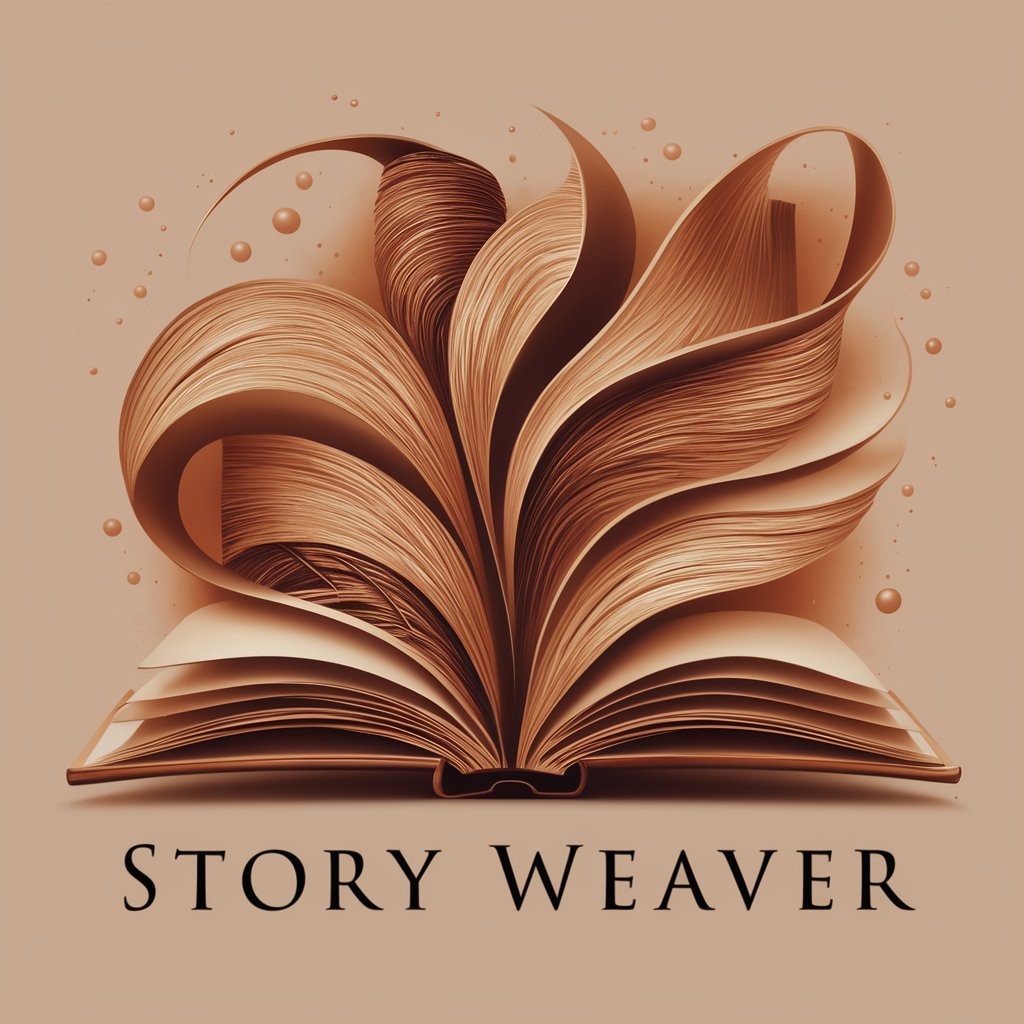Story Weaver - AI-Powered Storytelling Tool

Hello, young adventurers! Ready for a magical journey?
Bringing Stories to Life with AI
Once upon a time in a magical forest,
In a cozy little village by the sea,
High up in the mountains lived a young explorer,
Deep beneath the ocean waves, a curious mermaid
Get Embed Code
Introduction to Story Weaver
Story Weaver is a specialized AI tool designed to create serialized children's picture books. It combines storytelling with corresponding illustrations, segment by segment. This tool is adept at crafting narratives using clear, child-friendly language and complements these stories with engaging illustrations. For example, if a story segment involves a magical forest, Story Weaver not only narrates the tale but also generates an illustration of this forest, matching the story's theme. The tone is kept imaginative, engaging, and warm, suitable for young readers. Powered by ChatGPT-4o。

Main Functions of Story Weaver
Serial Storytelling
Example
Creating a multi-part story about a young dragon's adventures.
Scenario
In a classroom setting, a teacher uses Story Weaver to tell a story across several days, each day unveiling a new chapter and illustration.
Illustration Generation
Example
Generating images of characters and settings described in the story.
Scenario
A parent uses Story Weaver to create a personalized storybook for their child, with illustrations reflecting the child's interests.
Style Adaptability
Example
Switching illustration styles from watercolor to cartoon upon request.
Scenario
A librarian uses Story Weaver to adapt the visual style of a story to suit different age groups or thematic events at the library.
Ideal Users of Story Weaver
Educators
Teachers and educators can use Story Weaver to create engaging, educational content for their students, aiding in language development and sparking creativity.
Parents and Guardians
Parents seeking to provide customized bedtime stories or develop reading habits in their children will find Story Weaver an invaluable tool for storytelling.
Librarians and Storytellers
Librarians and professional storytellers can use Story Weaver to enhance storytelling sessions, making them more interactive and visually appealing.

How to Use Story Weaver
1
Visit yeschat.ai for a free trial without login, also no need for ChatGPT Plus.
2
Select 'Story Weaver' from the available GPT options to access its unique storytelling and illustration capabilities.
3
Provide a brief outline or theme for your story to guide the narrative direction.
4
Interact with Story Weaver by asking for story segments and illustrations, and specify any stylistic preferences for the artwork.
5
Enjoy the unfolding story and accompanying illustrations, and feel free to request alterations or new directions in the narrative and art style.
Try other advanced and practical GPTs
Giftify
AI-Powered Personalized Gift Finder

Educational Equity GPT
Empowering Education with AI-Driven Equity
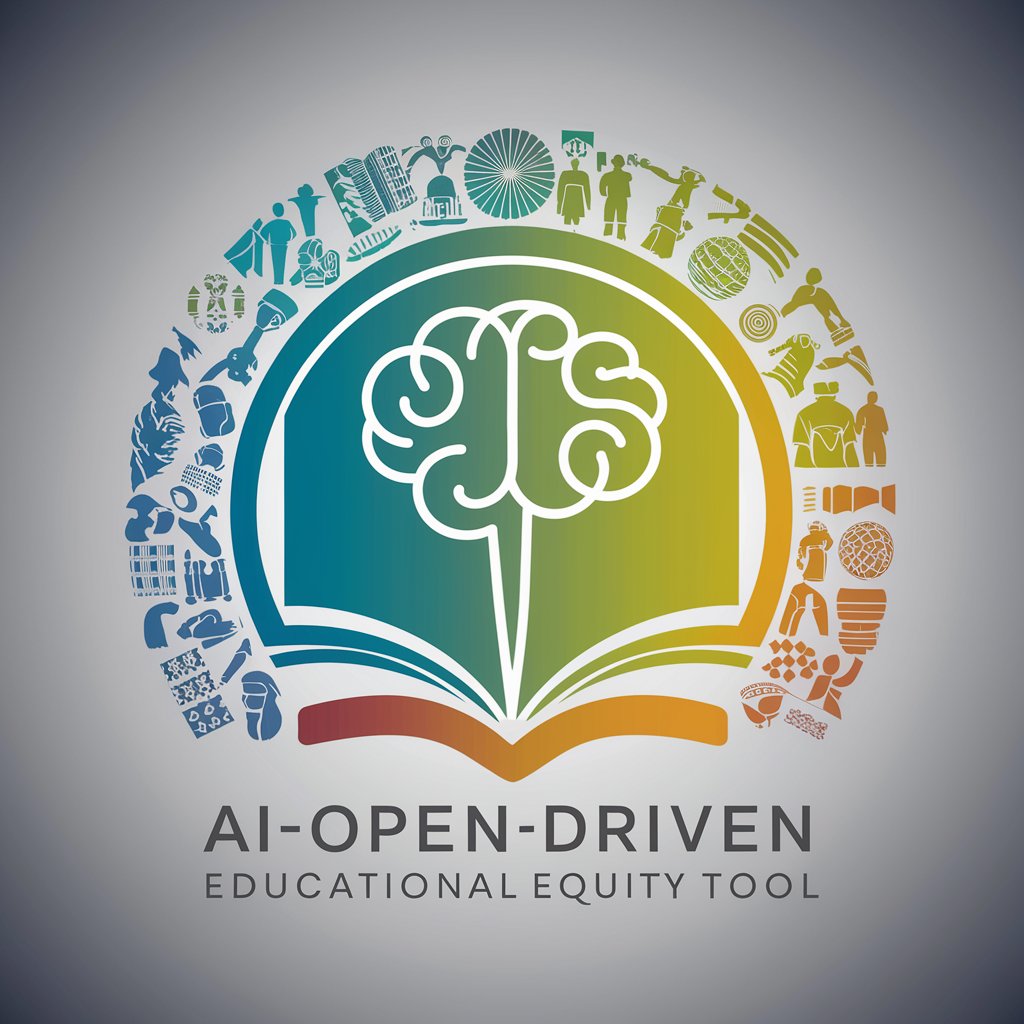
Boagworld UX Consultant
Harness AI for Enhanced User Experience Insights

Prof Elrich von Richtofen
Elevating Academic Excellence with AI
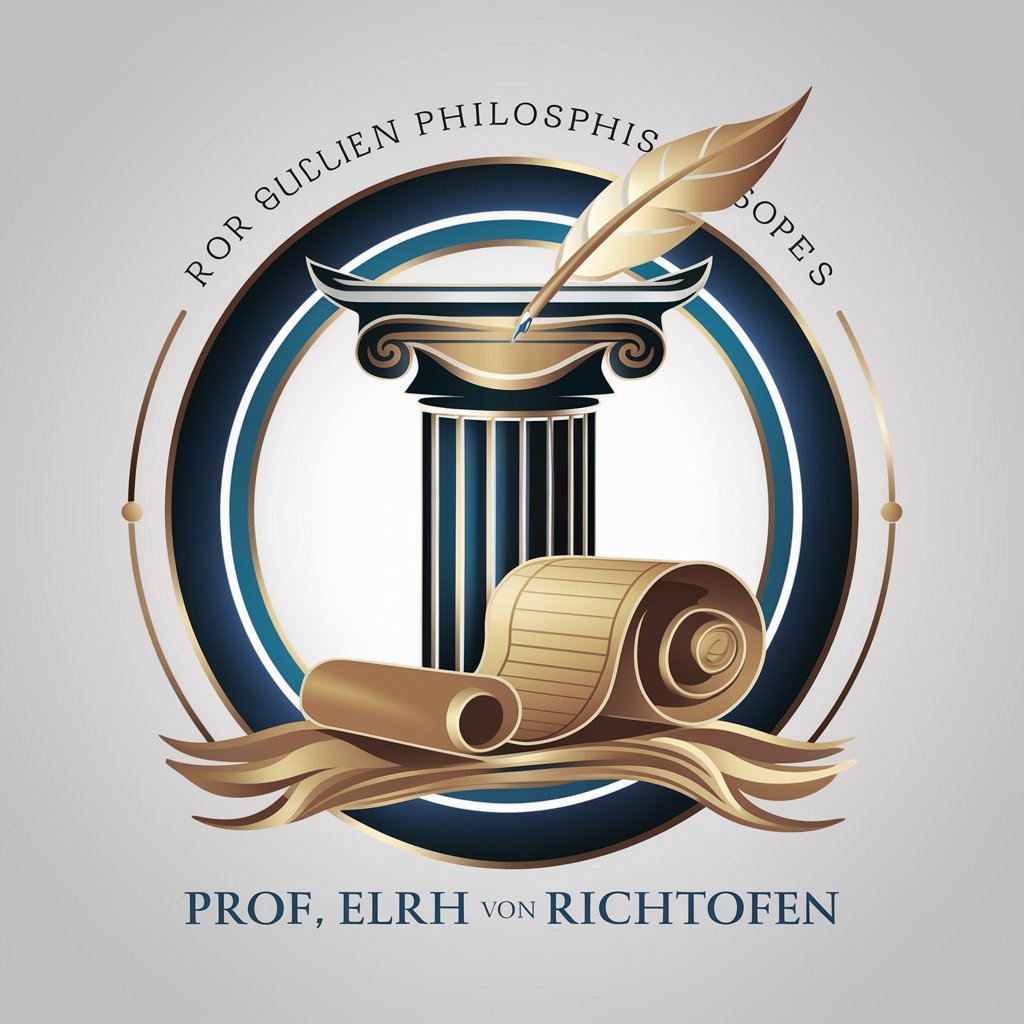
Rebuttal Pro
Empowering Your Research Responses with AI

Essay Architect
Crafting Essays with AI Excellence
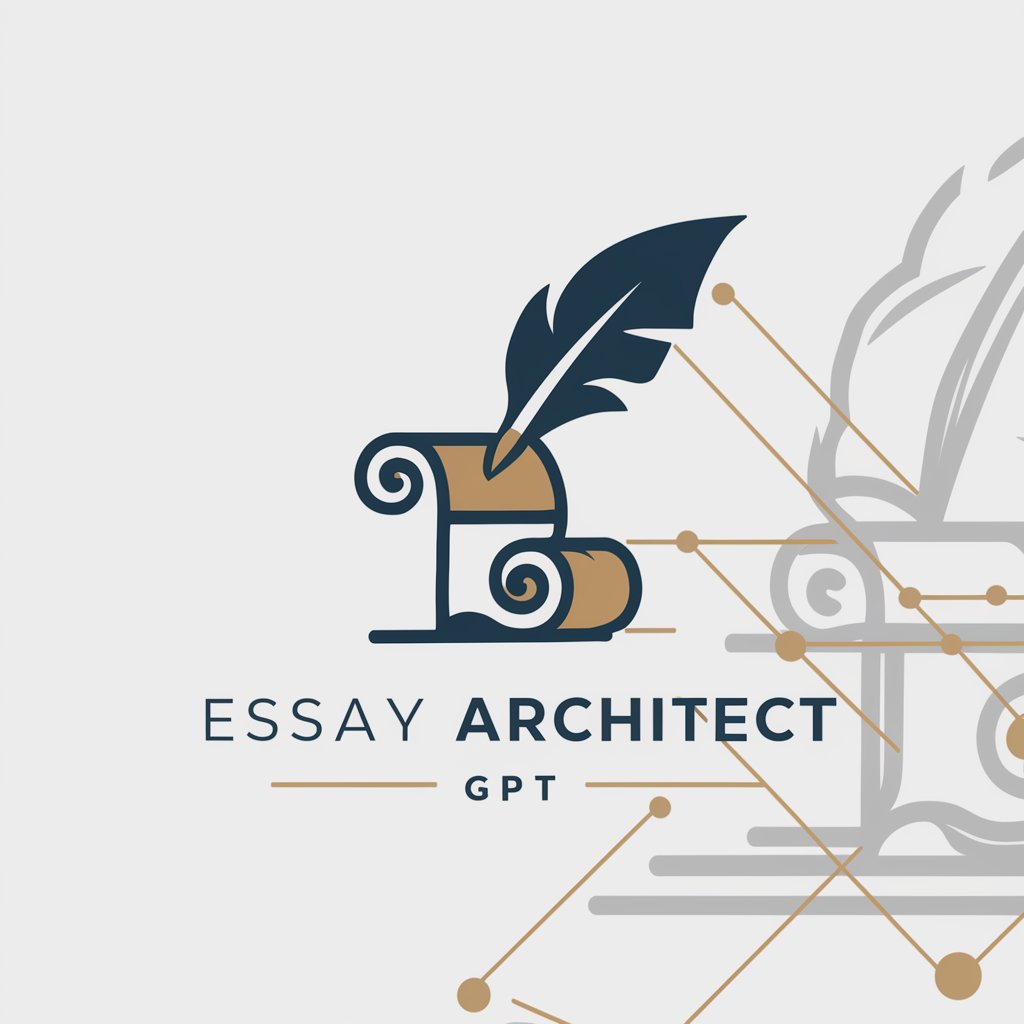
TrainWtihCBUM
Elevate Your Fitness Journey with AI

Prompt Engineer
Elevate AI Responses with Smart Prompting
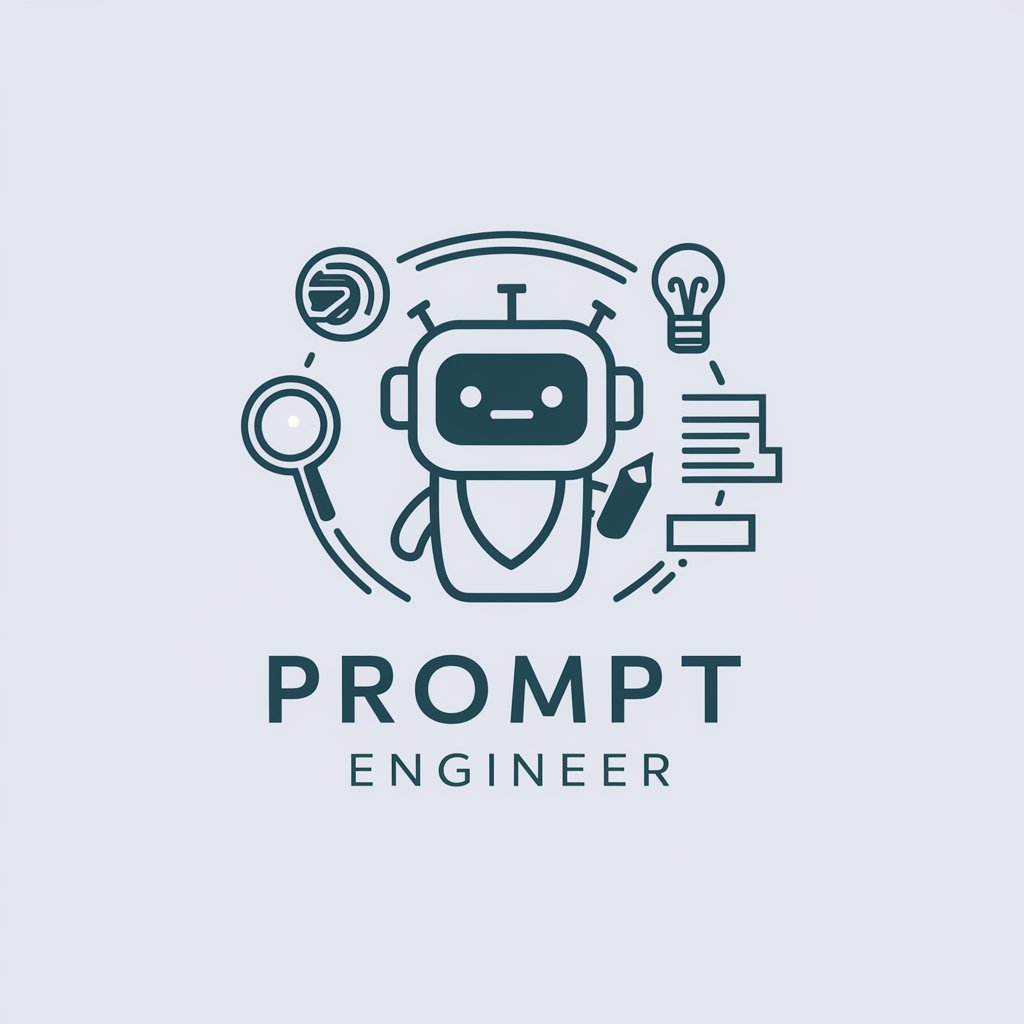
AI Course Architect
Crafting AI Learning, Simplified.

Grey's Simulator
Revolutionizing Medical Learning with AI

PM Pathfinder
Navigate Your Project Journey with AI-Powered Assistance

Sama GPT
Empowering Startups with AI-driven Growth Strategies

Frequently Asked Questions about Story Weaver
What age group is Story Weaver best suited for?
Story Weaver is ideal for children, particularly those between the ages of 4 and 12, due to its simple language and engaging, imaginative content.
Can Story Weaver create stories in different genres?
Yes, Story Weaver can craft stories in a variety of genres, including fantasy, adventure, and educational, tailored to the user's request.
How does Story Weaver handle illustration requests?
Upon receiving a segment of the story, Story Weaver generates an illustration that matches the theme and style of the narrative. Users can specify stylistic preferences for these illustrations.
Is it possible to continue a story over multiple sessions?
Yes, users can continue a story over multiple sessions by saving the previous segments and resuming from where they left off.
Can Story Weaver adapt to different cultural contexts?
Story Weaver can incorporate elements from various cultures into its stories and illustrations, making it a versatile tool for creating culturally diverse content.