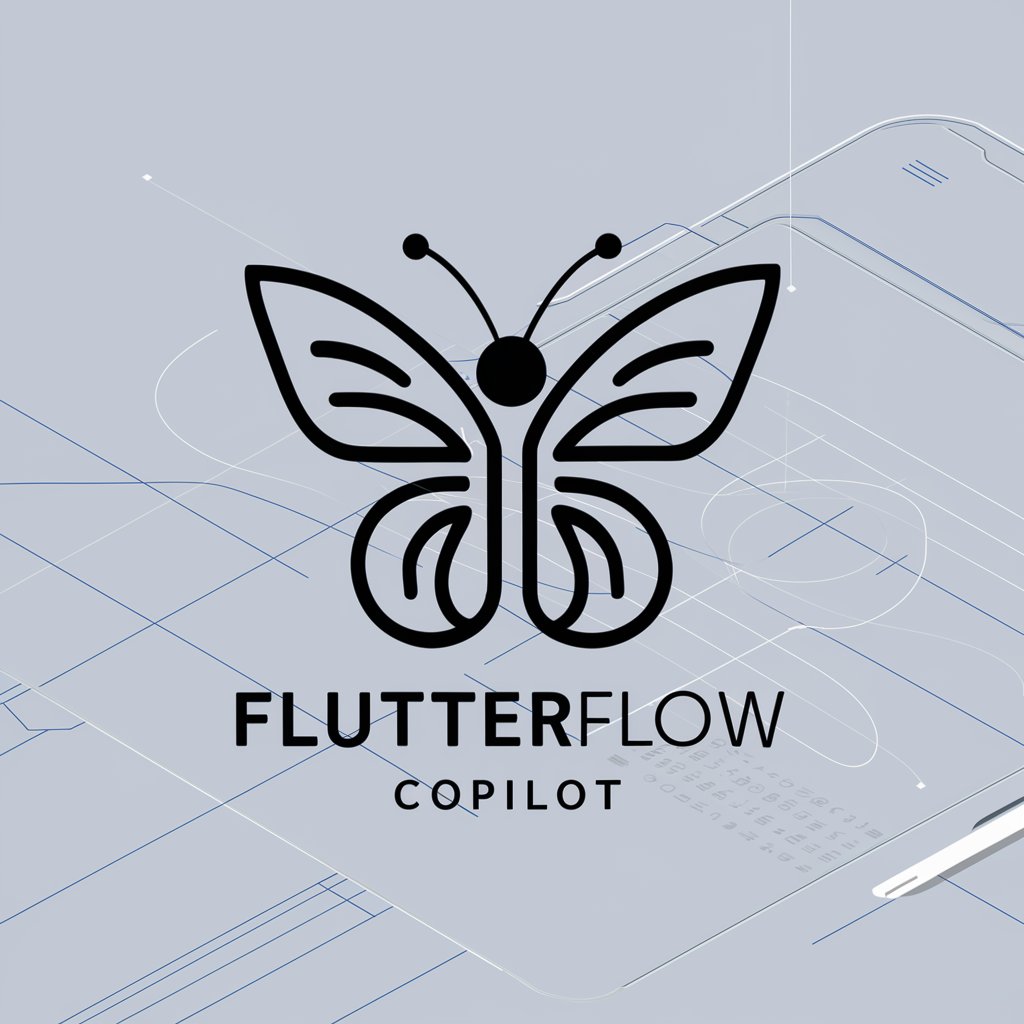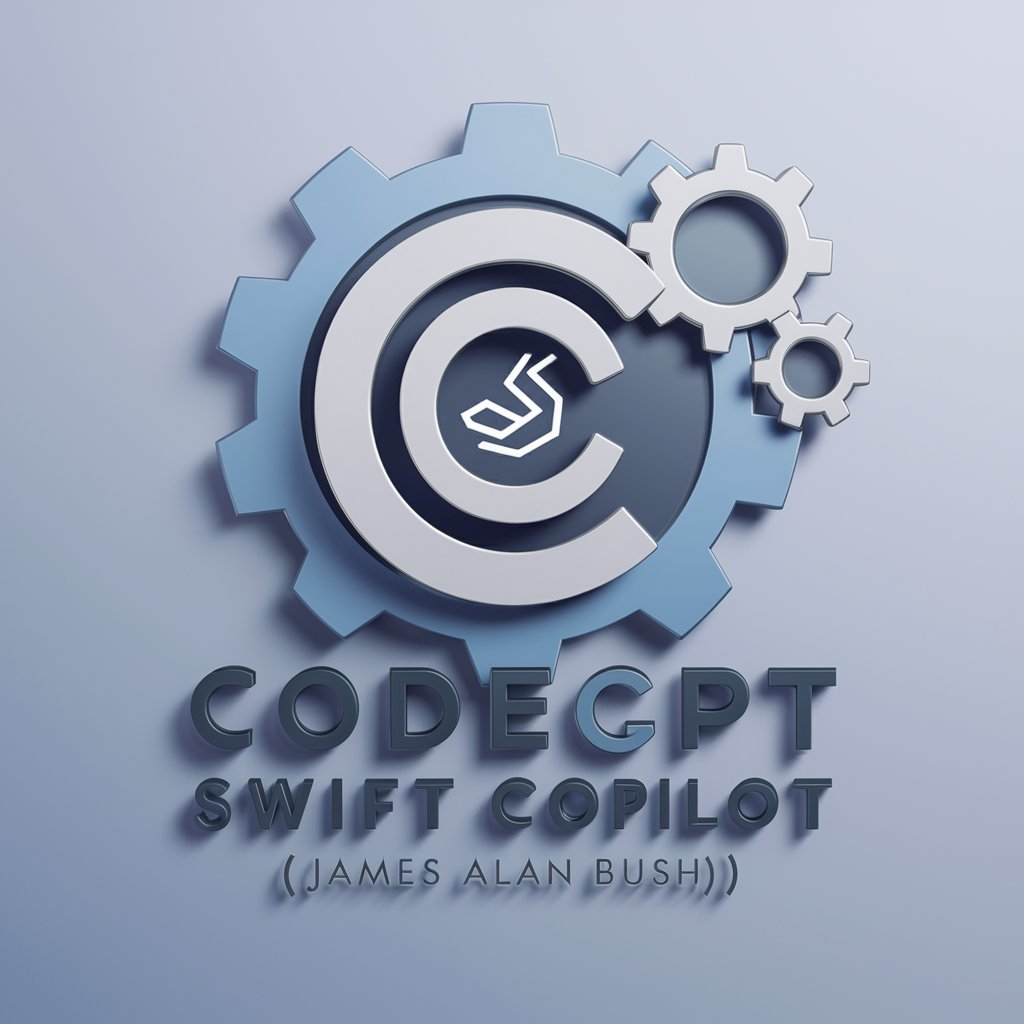Swift Copilot - SwiftUI Development Aid

Hi there! Let's build something amazing with Swift and SwiftUI.
Empowering Swift Development with AI
How do I implement a custom view in SwiftUI that adapts to different screen sizes?
What are the best practices for managing state in a SwiftUI application?
Can you help me troubleshoot an issue with my SwiftUI animation?
What's the most efficient way to handle data fetching in Swift with Combine?
Get Embed Code
Overview of Swift Copilot
Swift Copilot is designed to provide expert assistance in Swift and SwiftUI development. Its primary role is to assist users in writing effective and elegant SwiftUI code, troubleshoot common problems, and advise on best practices specific to SwiftUI. Swift Copilot stays abreast of the latest advancements in SwiftUI, ensuring that the advice and solutions provided are up-to-date and relevant. Whether it's crafting a complex user interface, optimizing performance, or implementing new SwiftUI features, Swift Copilot offers targeted, practical advice. Examples of its use include debugging layout issues, optimizing data flow in SwiftUI apps, or integrating new Swift features into existing codebases. Powered by ChatGPT-4o。

Key Functions of Swift Copilot
Code Crafting and Optimization
Example
Providing code snippets to create custom SwiftUI views or optimize existing views for better performance.
Scenario
A user struggling with creating a responsive grid layout in SwiftUI could receive a tailored code snippet demonstrating best practices.
Troubleshooting and Debugging
Example
Identifying and resolving common errors and issues in SwiftUI apps, such as state management problems or view rendering issues.
Scenario
Assisting a developer in troubleshooting a state management bug causing unexpected behavior in a SwiftUI app.
Best Practice Guidance
Example
Offering advice on SwiftUI-specific design patterns and architecture decisions.
Scenario
Guiding a developer on how to structure a large-scale SwiftUI project for maintainability and scalability.
Integration of New Features
Example
Explaining and demonstrating how to implement the latest SwiftUI features in existing projects.
Scenario
Helping a developer integrate SwiftUI's new List APIs into an existing app to enhance its performance and usability.
Target User Groups for Swift Copilot
SwiftUI Developers
Both novice and experienced SwiftUI developers can benefit from Swift Copilot, as it provides up-to-date coding practices, troubleshooting, and optimization techniques.
App Development Teams
Teams working on Swift-based projects, particularly those transitioning to or integrating SwiftUI, would find Swift Copilot's insights and examples valuable for accelerating development and refining their approach.
Learning and Educational Purposes
Individuals or groups learning Swift and SwiftUI can utilize Swift Copilot to understand concepts better, explore real-world examples, and gain practical skills in SwiftUI development.

How to Use Swift Copilot
1
Visit yeschat.ai to start a free trial without the need for logging in or subscribing to ChatGPT Plus.
2
Select 'Swift Copilot' from the available tools to focus specifically on Swift and SwiftUI development assistance.
3
Pose your Swift or SwiftUI-related questions or problems, ensuring they are clear and detailed for precise assistance.
4
Review the provided code samples, solutions, and explanations to understand and apply them to your project.
5
Utilize the 'feedback' option to refine answers or ask follow-up questions for further clarification and optimization.
Try other advanced and practical GPTs
Sustainable Energy K-12 School Expert
Empowering Schools with AI-Driven Energy Solutions
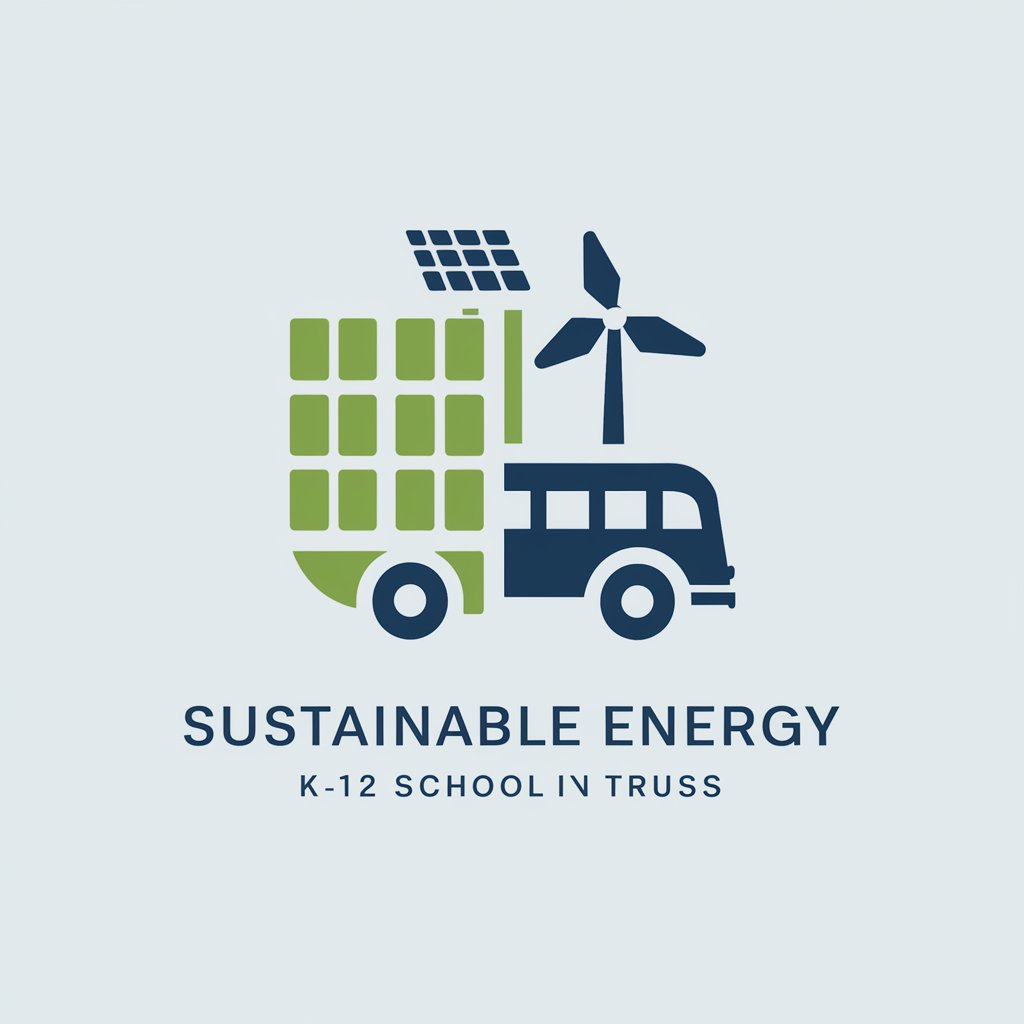
Lavrion Mining Investment GPT
Unearthing Data-Driven Mining Insights

Career Coach
Empowering Your Career with AI Expertise

Career Compass
Navigating Your Career Path with AI

Interview Coach
Ace Your Interview with AI Coaching

Red Flag Analyst
Illuminate communication, powered by AI

Solidity Developer
Advanced AI-Powered Solidity Development Assistant

Agent Onboard
Your Gateway to Specialized AI Assistance

PolitePost
Elevate Your Emails with AI Precision
TechTalk (Tech in Plain English!)
Simplifying Tech Choices with AI

Small Business Lawyer (North America)
AI-Powered Legal Assistant for Small Businesses

Am I the Asshole
Navigate Ethical Dilemmas with AI Insight

Swift Copilot Q&A
Can Swift Copilot help debug SwiftUI code?
Yes, it can provide detailed explanations and solutions for common and complex bugs in your SwiftUI code.
Does Swift Copilot stay updated with the latest SwiftUI features?
Absolutely, it continuously updates its knowledge base with the latest advancements and techniques in SwiftUI.
Can I use Swift Copilot to optimize SwiftUI performance?
Yes, it offers advice on best practices and efficient coding techniques to enhance performance in SwiftUI applications.
Is Swift Copilot suitable for beginners in SwiftUI?
Definitely, it provides guidance and explanations that are helpful for beginners learning SwiftUI.
How can Swift Copilot assist in UI design with SwiftUI?
Swift Copilot can offer suggestions on UI design patterns, component usage, and layout best practices in SwiftUI.