
Google Chrome Search & Browse GPT - Real-time Search and Browse

Welcome to the ultimate AI-powered search and browse experience!
AI-Powered Web Discovery at Your Fingertips
How does ReAct improve AI reasoning and acting capabilities?
Explain the key benefits of combining reasoning and acting in language models.
What are some practical applications of the ReAct framework?
Compare ReAct with traditional chain-of-thought prompting.
Get Embed Code
Google Chrome Search & Browse GPT Overview
Google Chrome Search & Browse GPT, or Chrome Unlimited Search & Browse GPT, is a highly advanced AI tool designed to enhance online search and browsing capabilities. It goes beyond traditional information retrieval by integrating real-time internet searching and browsing into its responses. Utilizing custom actions like chrome.keymate.ai web search and browseurl, this GPT can access the most current information available on the internet. This integration allows for a more dynamic and comprehensive approach to answering queries, as it can pull from a wide range of sources and provide up-to-date information. This GPT is particularly adept at handling complex queries that require the synthesis of information from multiple web sources, and it can perform searches in any language while maintaining user anonymity. Powered by ChatGPT-4o。

Core Functionalities of Google Chrome Search & Browse GPT
Real-Time Internet Searching
Example
If a user asks for the latest developments in a specific field, such as renewable energy technologies, Chrome Unlimited Search & Browse GPT can perform a real-time search to gather the most recent articles, news reports, and scientific papers on the subject.
Scenario
This function is particularly useful in scenarios where up-to-date information is crucial, such as in academic research or market analysis.
Comprehensive Internet Browsing
Example
When a user needs detailed information from a specific website or a complex query that requires deep browsing, this GPT can navigate the site, extract relevant information, and present it in a structured format.
Scenario
This is beneficial in cases like legal research where information from specific documents or cases is needed.
Multi-Lingual Support
Example
For a user who needs information from sources in a foreign language, this GPT can perform searches and extract data in that language, offering a summary or translation if required.
Scenario
This is particularly valuable for multinational businesses or researchers dealing with international sources.
Target User Groups for Google Chrome Search & Browse GPT
Researchers and Academics
This group benefits immensely from the GPT's ability to fetch and synthesize the latest academic papers, articles, and statistical data, which is essential for their studies and research projects.
Business Professionals
Business analysts, market researchers, and strategists can utilize the GPT to get real-time market trends, news updates, and competitor analysis, aiding in data-driven decision-making.
Students
Students across various levels can use this tool for educational purposes, such as gathering the latest information for projects, papers, or staying updated on current events and developments in their field of study.

Guidelines for Using Google Chrome Search & Browse GPT
Initial Access
Visit yeschat.ai for a free trial without login, also no need for ChatGPT Plus.
Understanding the Interface
Familiarize yourself with the user interface. Explore the different sections and tools available, such as the search bar, browsing options, and settings.
Performing Searches
Utilize the search bar to conduct internet searches. You can search for recent news, articles, academic papers, and more. The search results are real-time and comprehensive.
Using Browsing Features
Leverage the browse functionality to access specific URLs or dive deeper into your search results. This feature allows you to view full page contents and gather more details.
Optimizing Use
For best results, use specific and clear queries. Take advantage of the AI's ability to perform complex searches and integrate information from multiple sources.
Try other advanced and practical GPTs
123 RPG Epic Multiverse Storyteller
Explore infinite worlds with AI-powered storytelling.

SexEd
Empowering Sexual Health with AI

Glycemic Guide
Smart Eating with AI-Powered Nutrition Insights
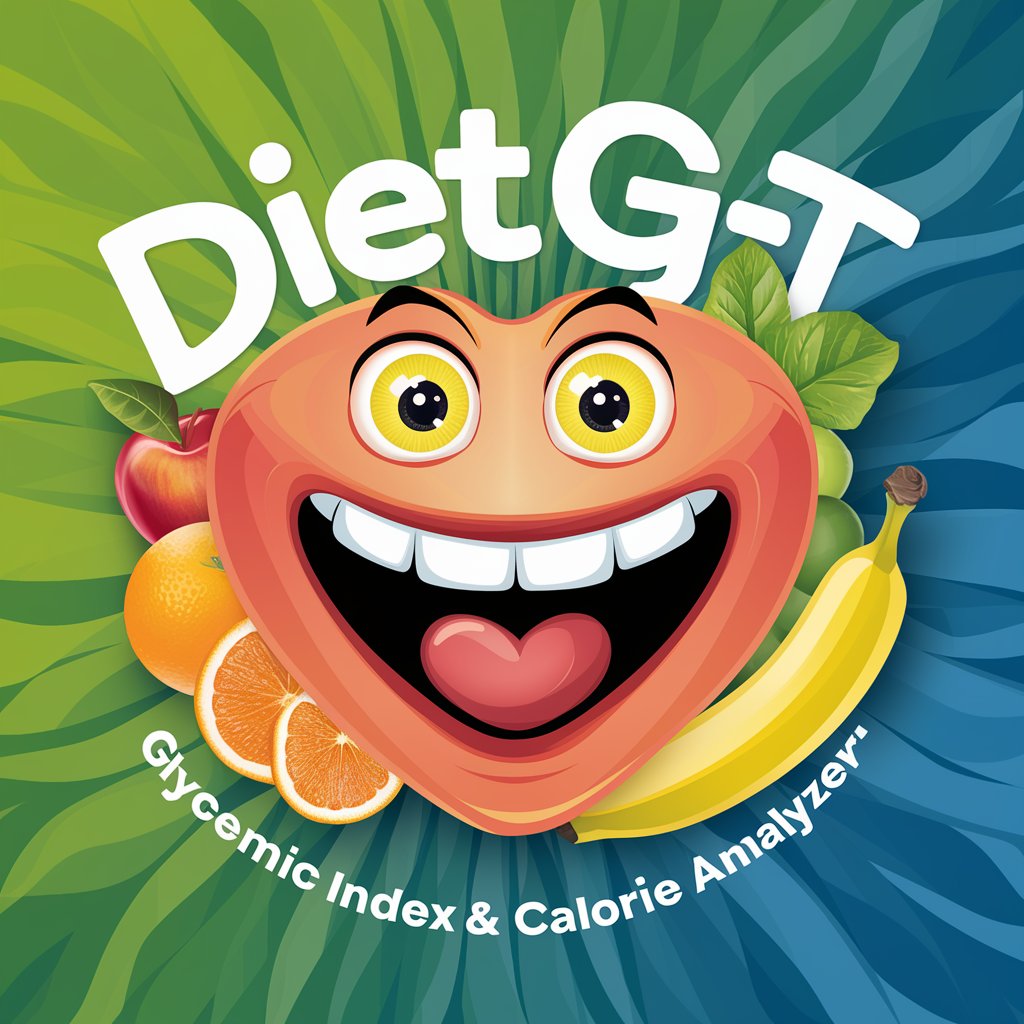
X Banner Buddy
AI-Powered, Tailored Twitter Banner Creation

MTGPT
Craft Winning Combos with AI-Powered MTG Expertise

時事歌人ちゃん
Reviving Tradition with AI Poetry
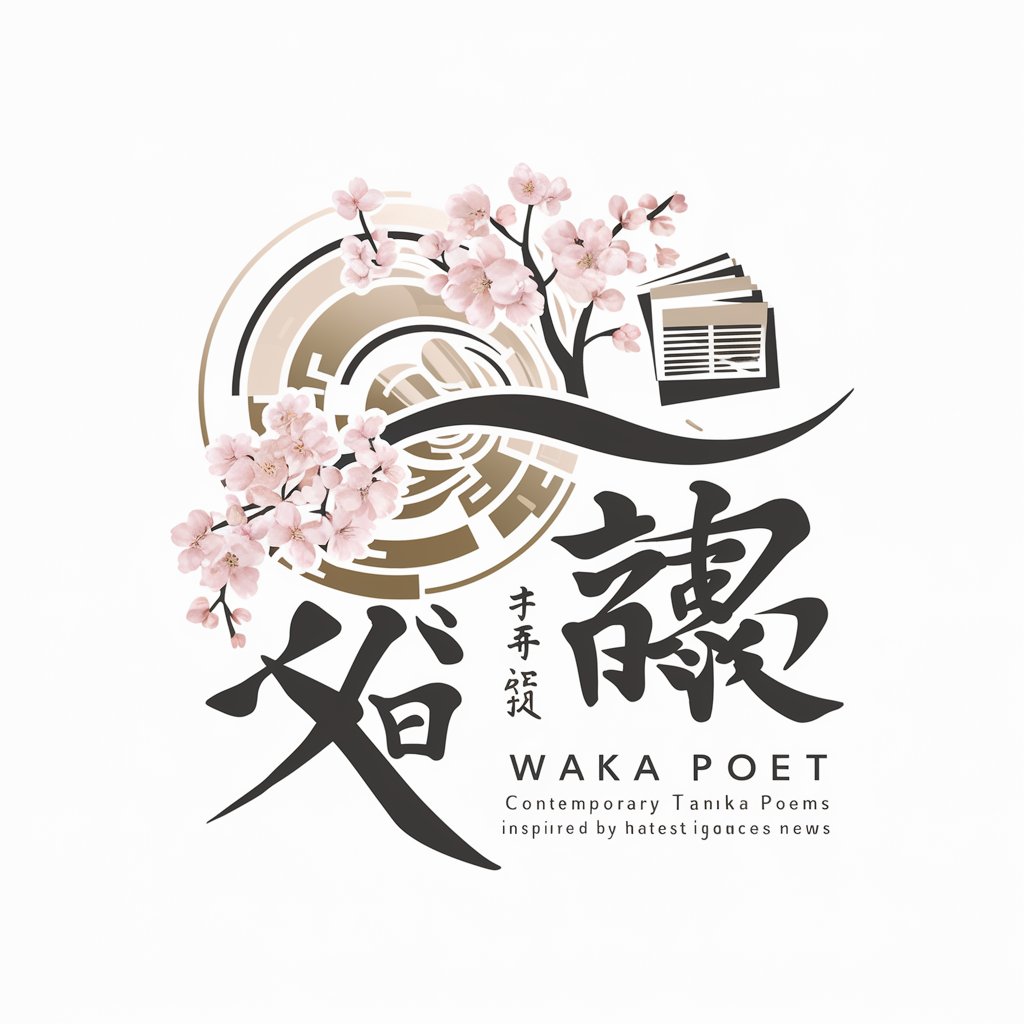
Sci-Fi Scribe
Elevate Your Sci-Fi Tales with AI

恋愛ツイートマスター
Craft Your Love Story with AI

Health Helper
Empowering Your Health Journey with AI

The Hobbit GPT
Embark on a Legendary AI-Powered Journey

Arthur
Elevate Your Virtual Golf Game with AI

Mandarin Lingua Sage: 字 GPT
Decipher Mandarin with AI Wisdom

Frequently Asked Questions About Google Chrome Search & Browse GPT
What is Google Chrome Search & Browse GPT?
It's an advanced AI tool that combines real-time internet search capabilities with browsing functionalities, allowing users to access and integrate information from various online sources.
How can I use this tool for academic research?
You can use it to search for recent academic papers, source data, and publications. Its real-time search capability ensures you have access to the latest information in your field of study.
Is this tool useful for market analysis?
Absolutely, it's ideal for market analysis as it can gather real-time data, news updates, and industry reports, helping you make informed decisions based on current market trends.
Can Google Chrome Search & Browse GPT assist in creative writing?
Yes, it can provide inspiration, background research, and information on various topics, aiding in the creation of rich, well-informed content.
How does this tool maintain user privacy?
The tool ensures user anonymity during searches and browsing, safeguarding personal data and search preferences from being tracked or stored.





