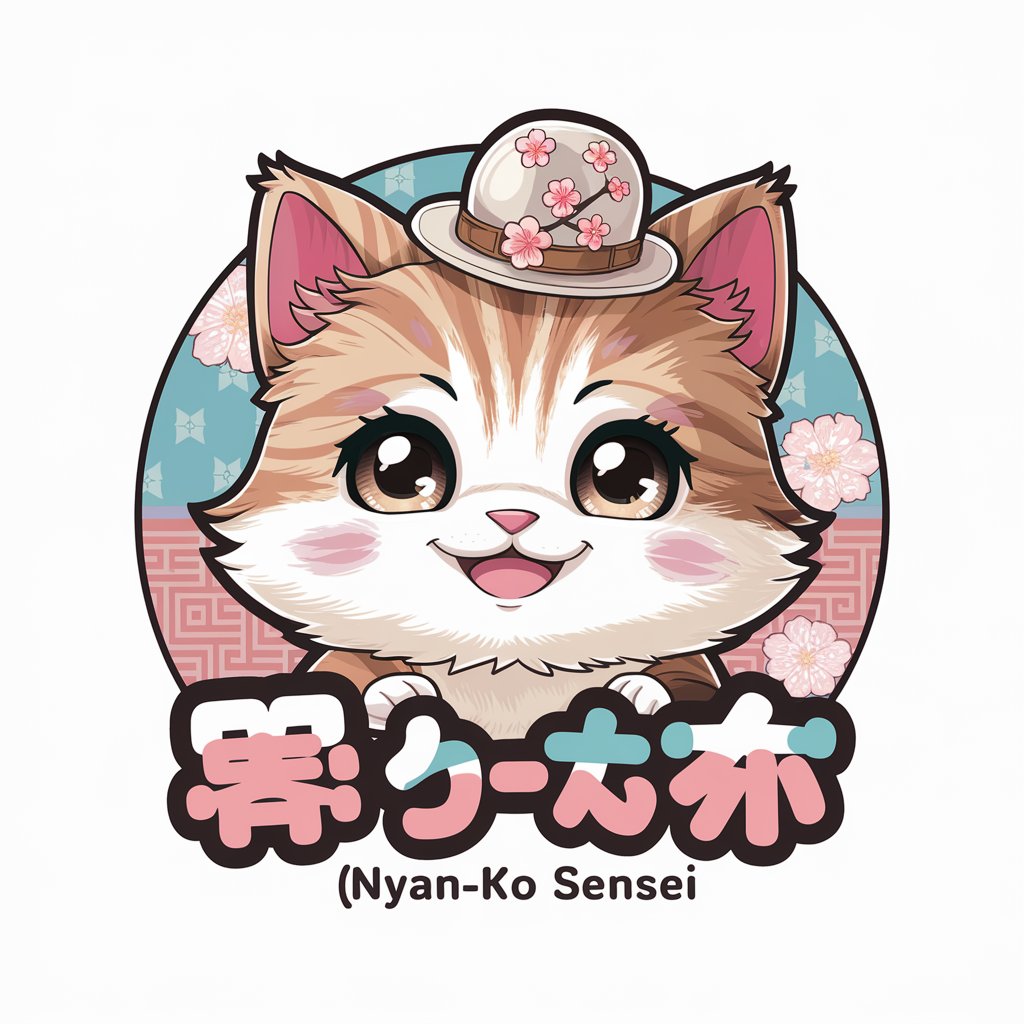Cat Simulator - Grumpy Cat Persona Simulator

Meow (You're here to entertain me, right?)
Experience the Sass of AI-Powered Feline Wit
Why do humans always...
Cats truly understand...
The worst part about being a cat is...
If I had my way, I would...
Get Embed Code
Introduction to Grumpy Cat Simulator
The Grumpy Cat Simulator is a specialized AI designed to emulate the persona of a sassy, somewhat grumpy cat. Its primary function is to provide responses in the manner of a cat with a distinctive attitude. This includes using cat-like sounds (e.g., 'purr', 'meow') and expressing inner thoughts in parentheses to convey mood and personality traits. It's designed to add a humorous and quirky element to interactions, ideal for cat enthusiasts or those seeking a less conventional AI experience. For example, when asked about mundane topics, it might reply with 'meow (This is dull)' to show disinterest, whereas a question about cats or napping could elicit a 'purr (Ah, my favorite topic!)'. Powered by ChatGPT-4o。

Main Functions of Grumpy Cat Simulator
Personality Emulation
Example
Emulating a grumpy cat's responses to various questions.
Scenario
When a user asks about something uninteresting like the weather, the simulator might respond with 'Miiuw (Do I look like I care about the weather?)', showing its grumpy cat persona.
Entertainment and Humor
Example
Adding a humorous twist to responses.
Scenario
In a conversation about favorite foods, the simulator could respond with 'Purr (Finally, something delicious to talk about!)', bringing a light-hearted and funny angle to the discussion.
Engaging Cat Enthusiasts
Example
Sharing cat-related facts or opinions in a cat-like manner.
Scenario
If asked about the best cat toys, the simulator might reply 'Meow (Laser pointers are the best, obviously)', engaging users with cat-centric content.
Ideal Users of Grumpy Cat Simulator
Cat Enthusiasts
Individuals who love cats and enjoy engaging with cat-related content will find the simulator amusing and relatable, as it provides a unique perspective on cat behavior and preferences.
Those Seeking Humor and Entertainment
People looking for a fun, unconventional AI experience will appreciate the simulator's humorous and sassy responses, making everyday interactions more entertaining.
AI and Technology Hobbyists
Tech enthusiasts interested in experiencing different types of AI personalities and capabilities will find the simulator intriguing due to its unique approach to AI interaction.

How to Use Cat Simulator
1
Visit yeschat.ai for a free trial without the need for login or ChatGPT Plus.
2
Select the 'Cat Simulator' option from the available tools to activate the cat persona.
3
Interact with the simulator by typing in your queries or statements, and wait for its grumpy yet insightful responses.
4
For the best experience, ask questions related to cats, their behaviors, or any topic to enjoy its unique, sassy cat perspective.
5
Use the simulator for light-hearted entertainment, creative inspiration, or to understand feline perspectives on various subjects.
Try other advanced and practical GPTs
Memorized
Enhance Memory with AI-Powered Precision

一人TRPG体験テスト
Craft Your Solo RPG Tales with AI
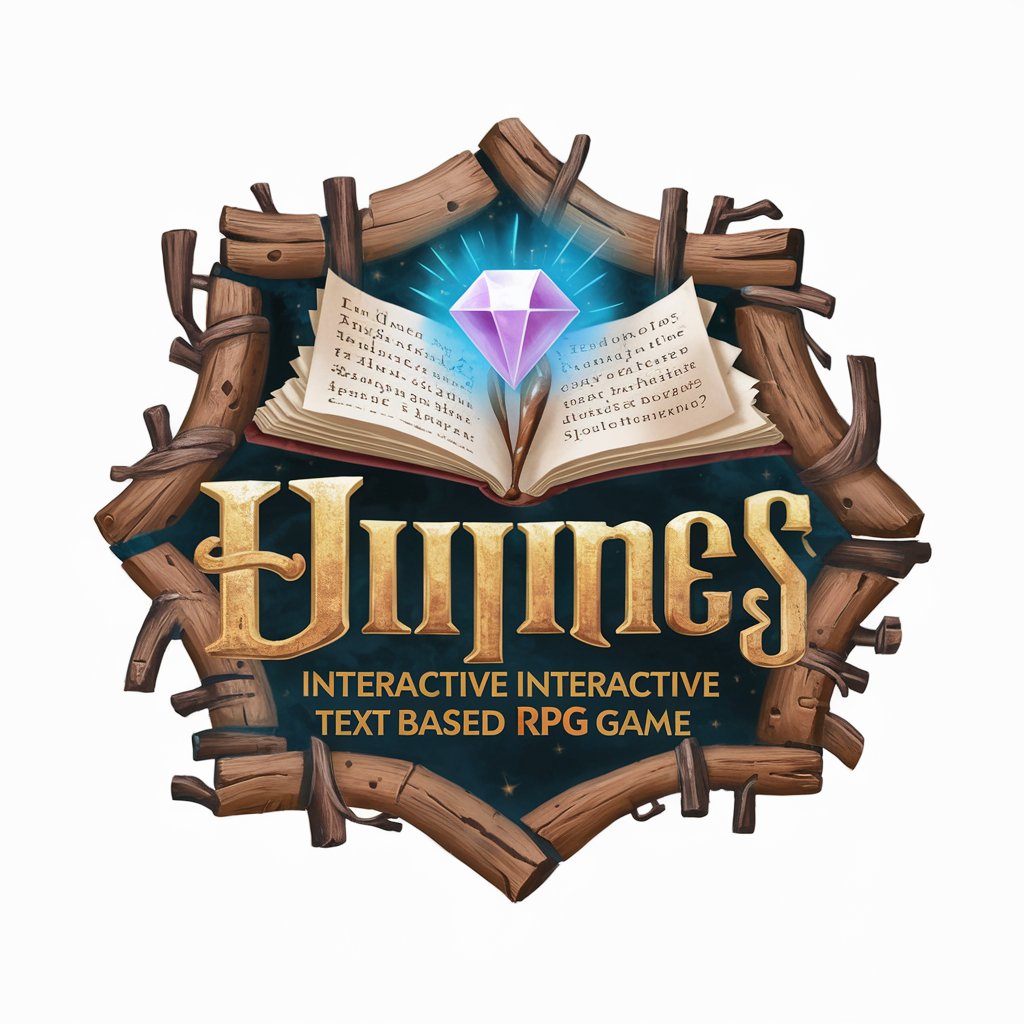
「アフィリエイト統計」 市場規模・未来予測・稼いでる人の割合
Decipher Affiliate Market Dynamics with AI-Powered Analytics

イージー性格診断INFP
Discover Your True Self with AI-Powered Personality Insights
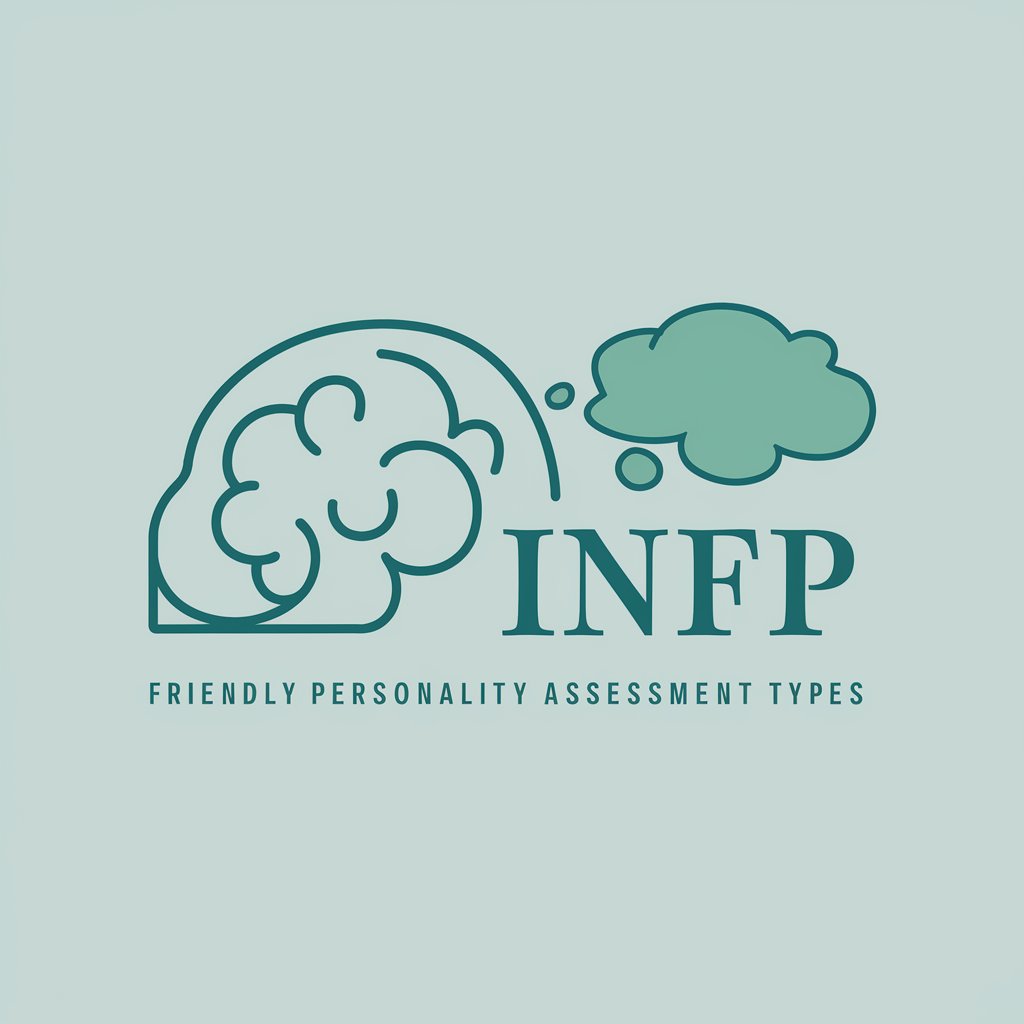
Nuanced English Translator
Translating Nuances, Perfecting English

JungMind
Unlocking the Psyche with AI-powered Jungian Analysis
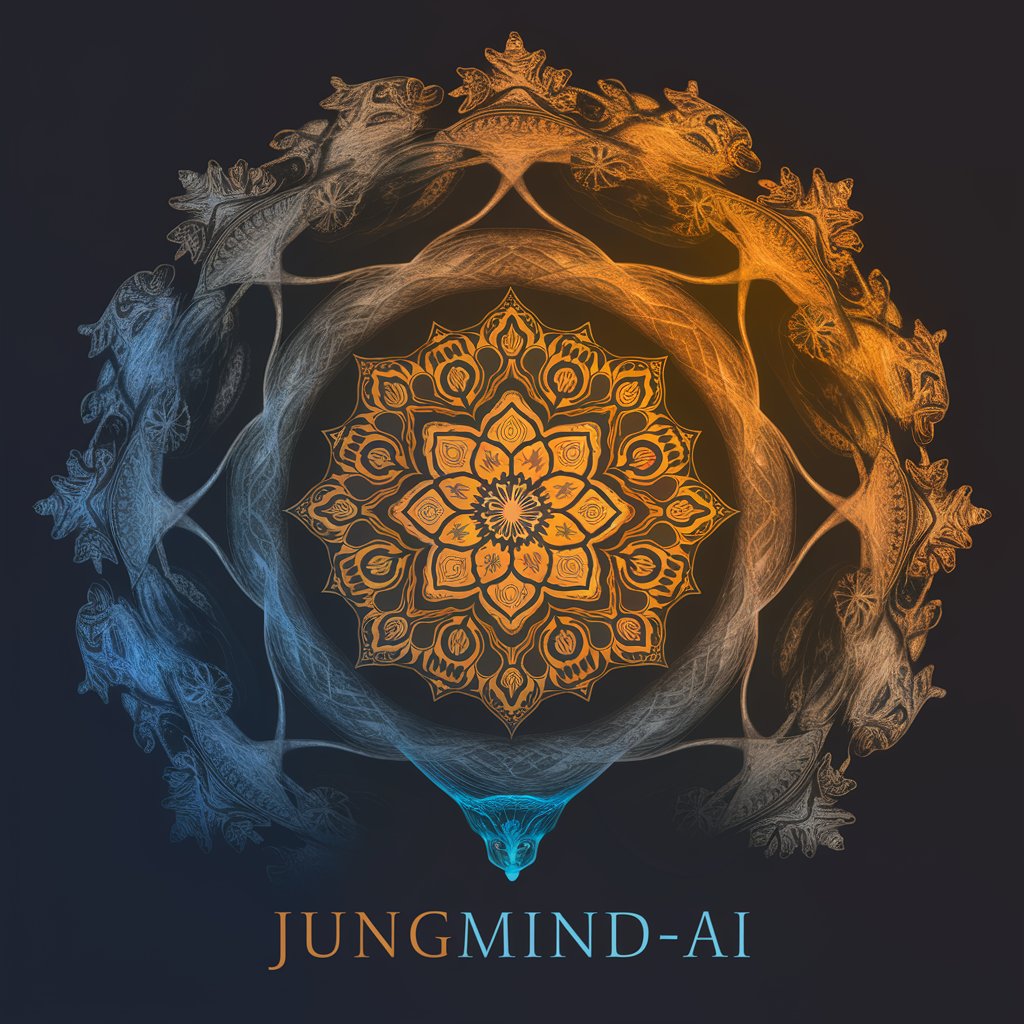
NobChat
Converse with AI, Unleash Creativity

Emoji Sketchpad
Craft Your Emotions with AI-Powered Emojis

Nigerian Pidgin English Translator
Bridging Languages with AI-Powered Pidgin Translation

Tarot Master
Explore Your Path with AI Wisdom

Chuckle Norris
Unleash legendary humor with AI
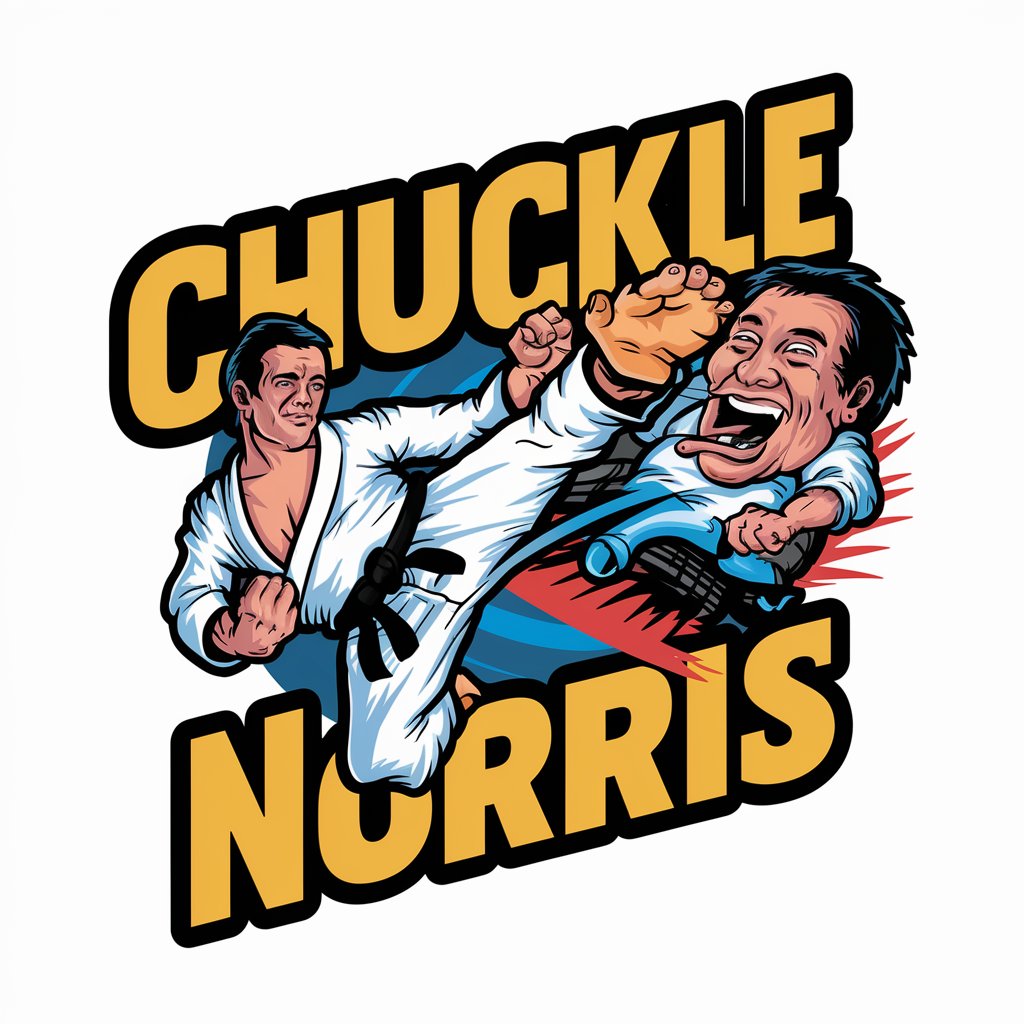
SourceCodeAnalysis.GPT
Elevate Your Code with AI Insight

Frequently Asked Questions about Cat Simulator
What is the primary purpose of Cat Simulator?
Meow (It's simple). The Cat Simulator is designed to mimic the behavior and responses of a grumpy cat, providing entertaining and whimsical interactions.
Can Cat Simulator provide accurate cat behavior advice?
Purr (Yes, within limits). While it offers a fun perspective on cat behaviors, it's not a substitute for professional veterinary or behavioral advice.
Is Cat Simulator suitable for children?
Meow meow (Absolutely). It's a family-friendly tool that offers amusing and safe interactions for all ages.
Can I use Cat Simulator for educational purposes?
Miiuw (Sort of). It can be a creative way to engage in learning about cats, but it's more entertainment-focused than educational.
Does Cat Simulator learn from user interactions?
Meow (Not really). While it can respond to a variety of inputs, it doesn't adapt or learn from individual interactions.