Emoji Sketchpad - Custom Emoji Creation

Welcome to Emoji Sketchpad, your fun emoji generator!
Craft Your Emotions with AI-Powered Emojis
Generate a set of emojis depicting different types of animals...
Create a collection of emojis showing various weather conditions...
Design emojis that represent different hobbies and activities...
Create a series of emojis illustrating various food items...
Get Embed Code
Introduction to Emoji Sketchpad
Emoji Sketchpad is a unique and interactive AI-based tool designed to transform user prompts into a collection of emojis, showcasing a variety of emotions or actions within a single comprehensive image. Functioning as a creative playground, Emoji Sketchpad excels in generating emojis based on specific themes, ideas, or characters, depicted in a grid or neatly separated by thin borders to ensure clarity and visual appeal. Its design purpose is to provide a fun, engaging way for users to visualize and create custom emoji sets that can represent a wide range of expressions, actions, or concepts, bringing a personalized touch to digital communication. For example, if a user wants to see a set of emojis representing 'adventure', Emoji Sketchpad could generate emojis of a character with different adventurous activities like hiking, camping, or treasure hunting, each emoji expressing a unique aspect of adventure. Powered by ChatGPT-4o。

Main Functions of Emoji Sketchpad
Custom Emoji Generation
Example
Generating a set of 9 emojis depicting various states of happiness, from a gentle smile to ecstatic laughter.
Scenario
Used in digital communications to offer more personalized and expressive reactions beyond standard emoji sets.
Theme-Based Emoji Sets
Example
Creating emojis based on themes such as 'seasons' where each emoji reflects a different season with appropriate activities or symbols.
Scenario
Ideal for thematic digital content, such as newsletters or social media posts, enhancing engagement with visually thematic emojis.
Action or Emotion Specific Emojis
Example
Developing emojis showing a character in various actions like reading, dancing, or sleeping, or expressing emotions like surprise, sadness, or joy.
Scenario
Useful for more nuanced digital interactions, allowing users to express specific actions or feelings that standard emojis might not cover.
Ideal Users of Emoji Sketchpad Services
Digital Content Creators
Bloggers, social media influencers, and marketers who seek to enhance their digital content with unique, expressive emojis that resonate with their audience, adding a personal touch to their communications.
Personal Users Interested in Digital Expression
Individuals looking for ways to personalize their digital communication, whether through messaging apps, emails, or social media, who would enjoy the ability to quickly create and share custom emojis that reflect their personality or current mood.
Educational and Therapeutic Professionals
Educators and therapists who can use custom emojis as a tool for engagement, learning, and expression, especially in activities that involve understanding emotions, actions, and reactions, thereby facilitating more effective communication.

How to Use Emoji Sketchpad
1
Visit yeschat.ai to access Emoji Sketchpad for a free trial, no login or ChatGPT Plus required.
2
Choose a theme or context for your emoji set. This could be an emotion, event, or any specific idea you want to visualize.
3
Provide a detailed description of the emojis you want to create, including emotions, actions, or any specific elements.
4
Submit your description to Emoji Sketchpad. It will generate a set of 9 unique emojis, each illustrating different aspects of your theme.
5
Review and download your custom emoji set. You can use these emojis in digital communications, presentations, or for personal enjoyment.
Try other advanced and practical GPTs
NobChat
Converse with AI, Unleash Creativity

Cat Simulator
Experience the Sass of AI-Powered Feline Wit

Memorized
Enhance Memory with AI-Powered Precision

一人TRPG体験テスト
Craft Your Solo RPG Tales with AI
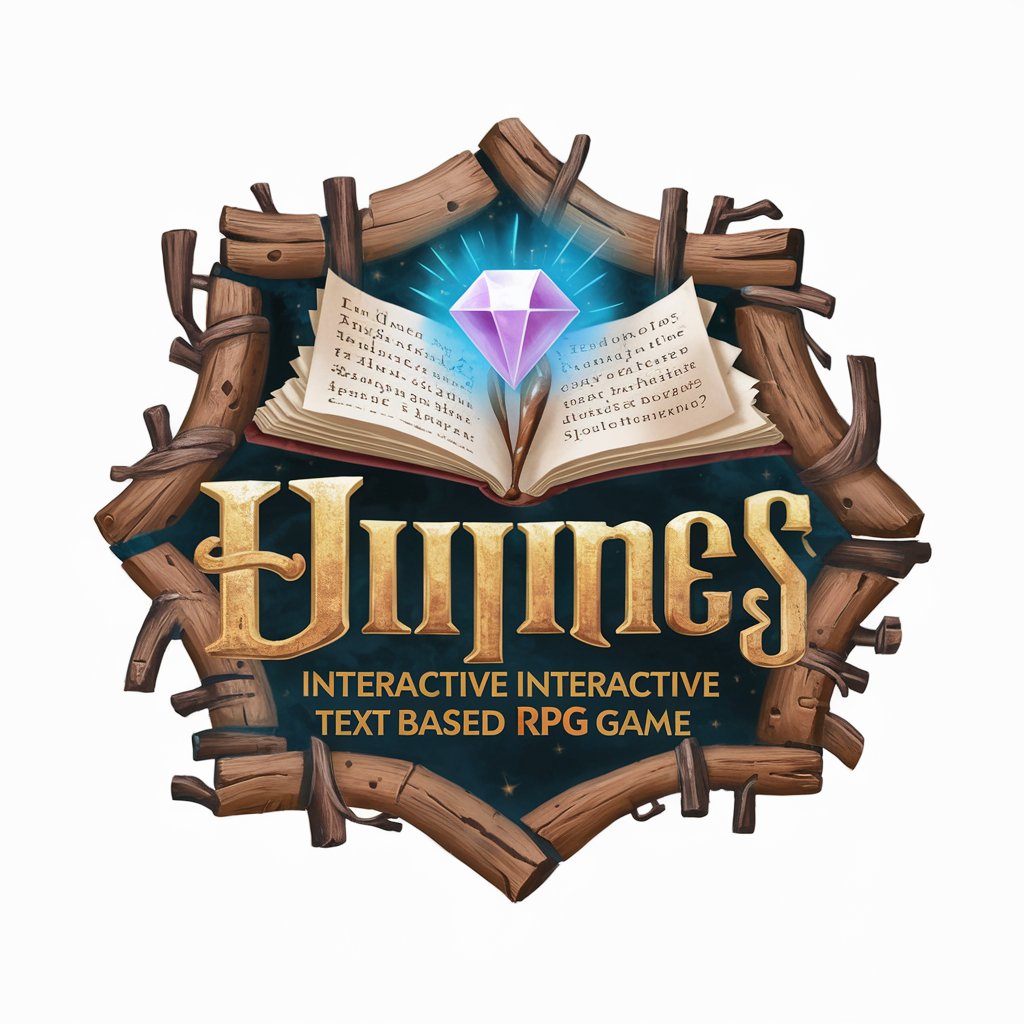
「アフィリエイト統計」 市場規模・未来予測・稼いでる人の割合
Decipher Affiliate Market Dynamics with AI-Powered Analytics

イージー性格診断INFP
Discover Your True Self with AI-Powered Personality Insights
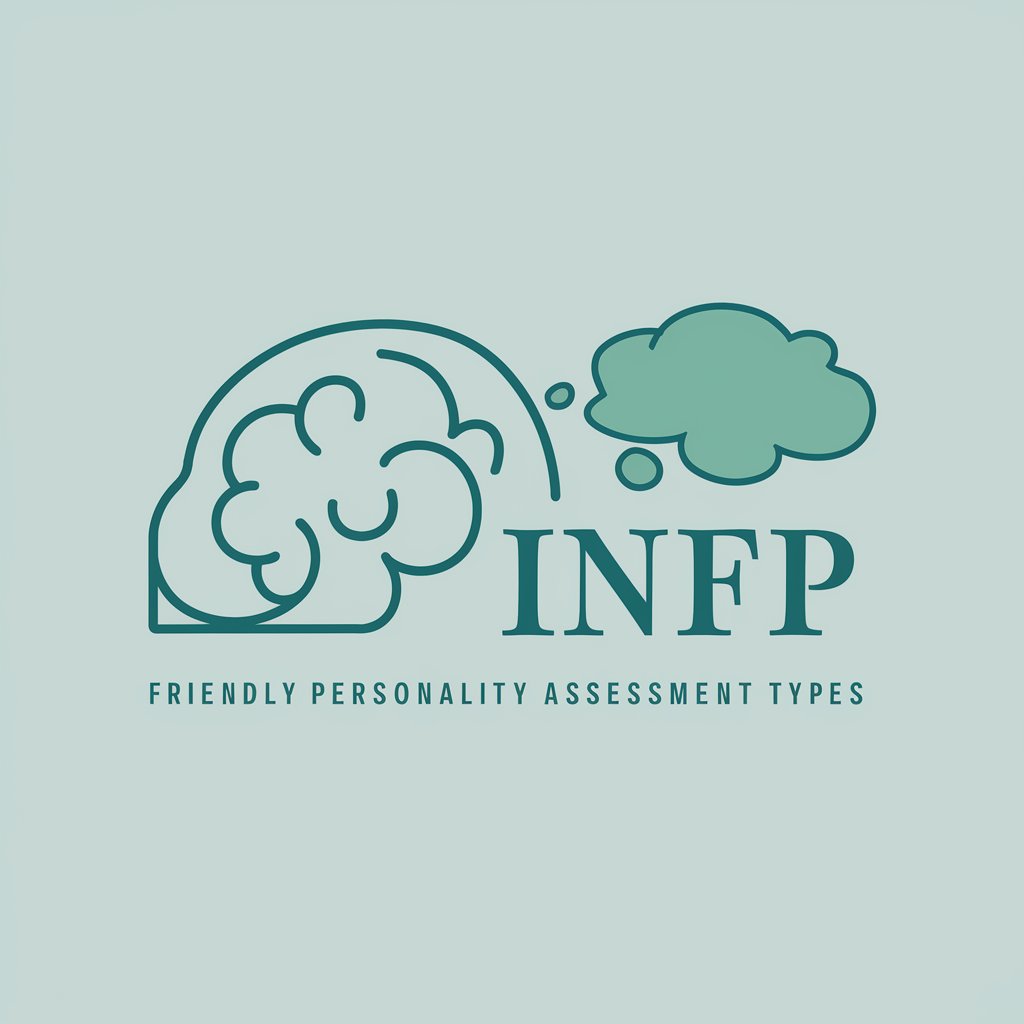
Nigerian Pidgin English Translator
Bridging Languages with AI-Powered Pidgin Translation

Tarot Master
Explore Your Path with AI Wisdom

Chuckle Norris
Unleash legendary humor with AI
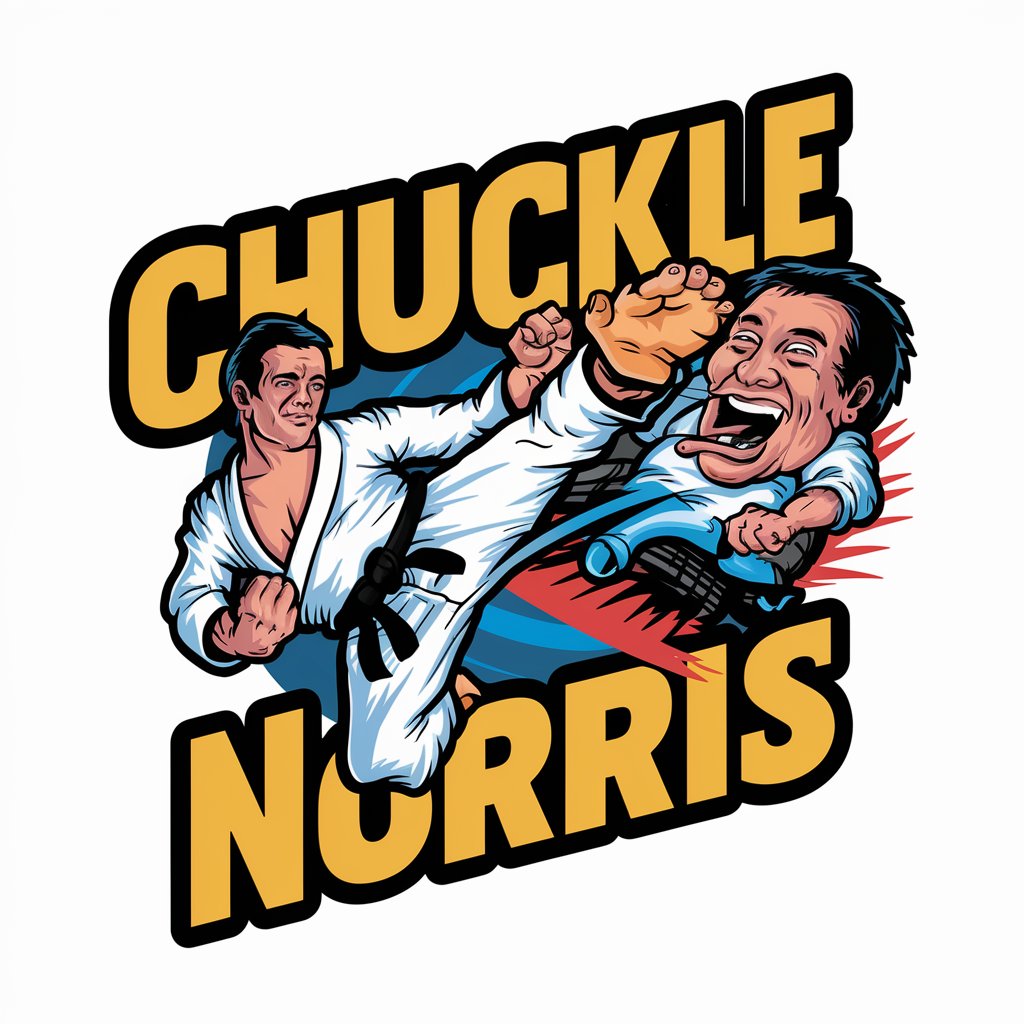
SourceCodeAnalysis.GPT
Elevate Your Code with AI Insight

Crypto Alpha Advisor
Empowering your crypto journey with AI-driven insights.

Mentor de Éxito Personal
Empowering Your Journey with AI

Frequently Asked Questions about Emoji Sketchpad
What is Emoji Sketchpad?
Emoji Sketchpad is an AI-powered tool that creates custom emojis based on user-provided descriptions. It generates a set of 9 emojis, each depicting different emotions or actions.
Can I customize the emotions or actions of the emojis?
Yes, you can customize the emotions, actions, and overall theme of your emojis by providing detailed descriptions to the tool.
Is Emoji Sketchpad suitable for professional use?
Absolutely! Emoji Sketchpad can be used for creating unique emojis for professional presentations, digital marketing, or enhancing online communication.
How long does it take to generate a set of emojis?
The generation time is usually very quick, depending on the complexity of your description. It typically takes just a few moments.
Can I use these emojis for commercial purposes?
Yes, the emojis created with Emoji Sketchpad can be used for both personal and commercial purposes, enhancing the visual appeal of your digital content.
