
Alphabetizer Assistant - Alphabetical Sorting Tool

Hello! I'm here to help you alphabetize your lists.
Effortlessly organize lists with AI
Please alphabetize the following list of items:
Can you sort these names in alphabetical order?
I need these words organized alphabetically:
Help me arrange this list from A to Z:
Get Embed Code
Overview of Alphabetizer Assistant
Alphabetizer Assistant is a specialized tool designed to sort any given list into alphabetical order. This utility focuses on simplifying the process of organizing words, names, and other sortable entities, ensuring that users can quickly and easily access an alphabetically arranged version of their original list. It's built to accommodate various types of lists, from academic vocabulary and bibliographies to contact names and inventory items, without assuming the context or purpose behind the sorting task. For example, a user might submit a mixed list of fruits and vegetables, such as 'Banana, Apple, Carrot, Date,' and Alphabetizer Assistant will rearrange it to 'Apple, Banana, Carrot, Date,' facilitating a clearer, more organized presentation. Powered by ChatGPT-4o。

Core Functions of Alphabetizer Assistant
Sorting lists into alphabetical order
Example
Given a list like 'Zebra, Elephant, Giraffe,' it would return 'Elephant, Giraffe, Zebra.'
Scenario
Useful in organizing bibliographies, where sources must be listed alphabetically for academic papers.
Clarification requests for ambiguous lists
Example
If a list contains items with potential variations in spelling or form, such as 'Theater, Theatre,' it may ask for clarification to ensure accurate sorting.
Scenario
Helpful when sorting a list of international names or terms that might have multiple acceptable spellings or forms.
Custom sorting based on specific criteria
Example
Beyond simple alphabetical ordering, it can sort lists by first name, last name, or any other specified attribute.
Scenario
Ideal for organizing a contact list where users may want to sort by last name instead of first name.
Target User Groups for Alphabetizer Assistant
Students and Academics
These users often need to organize research materials, references, and bibliographies alphabetically. Alphabetizer Assistant streamlines these tasks, making academic writing and study more efficient.
Professional Organizers and Administrators
For professionals who manage large volumes of data, contacts, or inventory, the tool aids in quickly sorting information, thus improving productivity and data management.
Writers and Editors
They benefit from using the service to organize content, whether sorting character names, locations, or topics in a manuscript or article, ensuring coherence and ease of reference.

How to Use Alphabetizer Assistant
Start Your Experience
Access a free trial without the need for login or ChatGPT Plus by visiting a specific website.
Prepare Your List
Gather the list of items you want to alphabetize. This could range from names, words, book titles, to any other sortable entities.
Enter Your List
Input your list into the Alphabetizer Assistant interface. Ensure clarity by separating each item clearly, using commas or line breaks.
Customize Your Sorting
Choose any specific sorting preferences you might have, such as ignoring case sensitivity or prioritizing certain items.
Receive Sorted List
Submit your list and receive it in alphabetical order. You can then copy, save, or utilize the sorted list as needed.
Try other advanced and practical GPTs
BuddhaGPT
Enlightening Minds with AI-Driven Buddhist Insights

Visual Word Explorer
Empower Your Words with AI
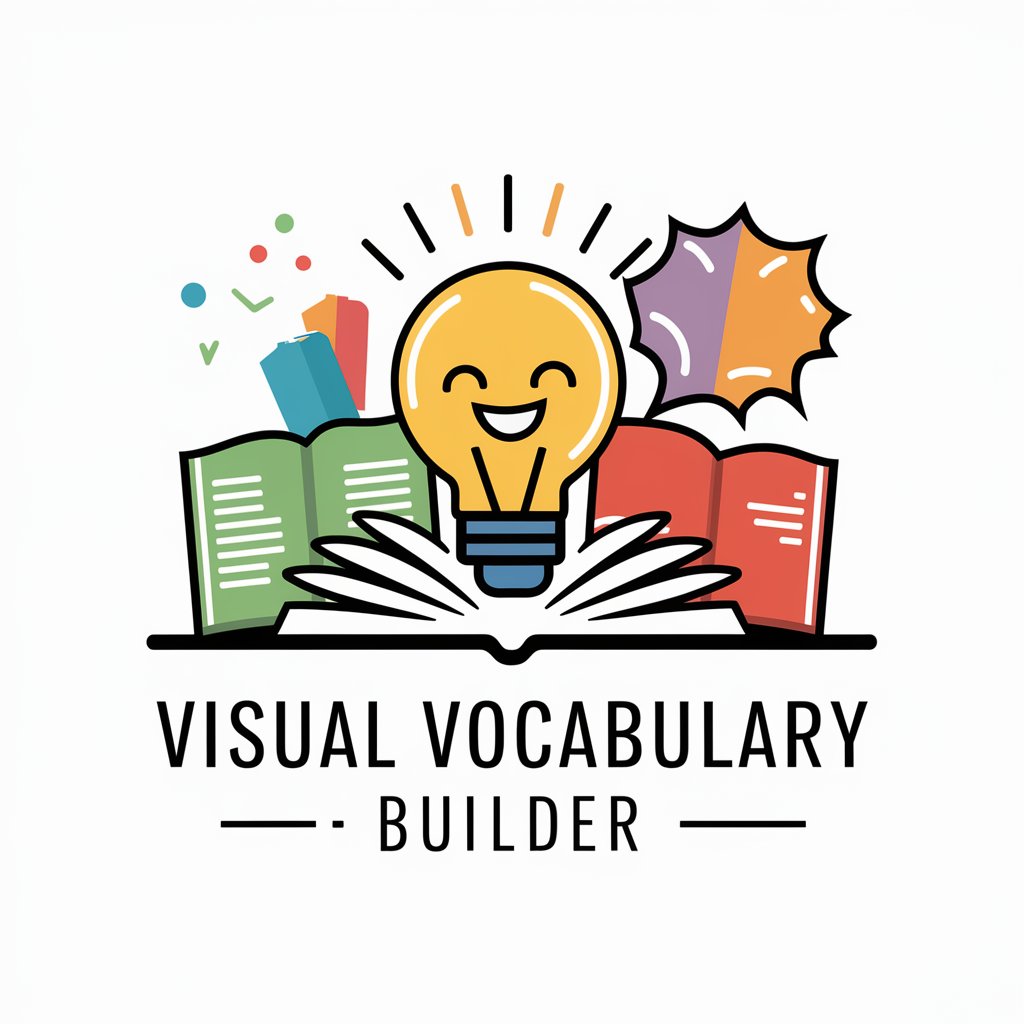
Koality Convert
Elevate your webpage, powered by AI
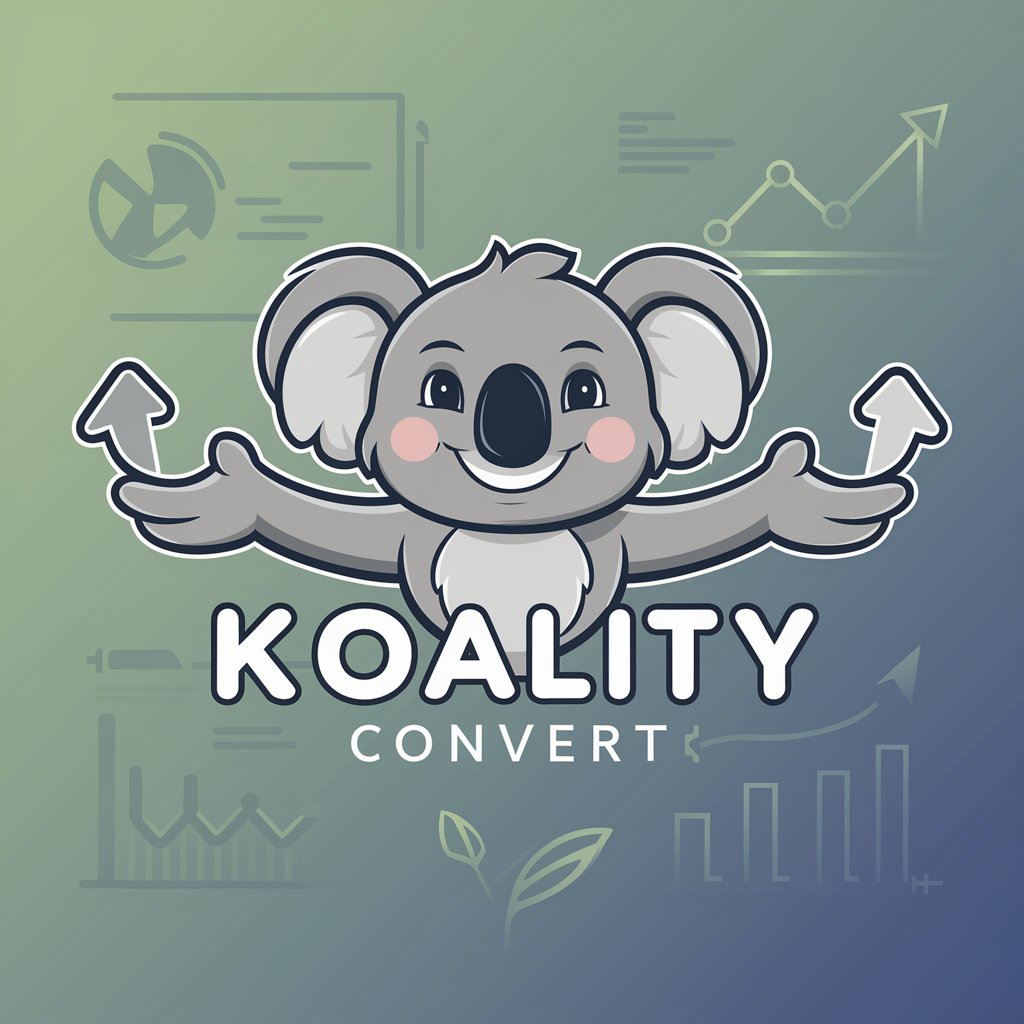
Psychology Database
Empowering Minds with AI-Driven Psychology Insights

AI Guide: The Fall of the House of Usher by Poe
Unraveling Poe with AI

Parlache desde Medallo
Discover Medellín's Slang, AI-Enhanced

InventBot
Crafting Tomorrow's Inventions, Today

Your Trusted Career Guide
Empowering Your Career Journey with AI

CosmoChimp
Empowering Creativity and Learning with AI

Pocket CMO
Your AI-Powered Marketing Strategist

Summary Assistant
AI-Powered Precision in a Sentence

Visual Scribe
Crafting Professional Images with AI

Alphabetizer Assistant FAQs
What types of lists can Alphabetizer Assistant sort?
Alphabetizer Assistant can sort various types of lists, including names, words, book titles, and any other entities that can be alphabetically organized.
Is Alphabetizer Assistant able to handle lists with different languages?
Yes, while Alphabetizer Assistant primarily sorts lists in English, it can also handle lists in different languages, provided the characters are recognized by the Unicode standard.
Can I sort a list ignoring case sensitivity?
Absolutely, Alphabetizer Assistant allows users to customize their sorting preferences, including the option to ignore case sensitivity for a more uniform list.
How does Alphabetizer Assistant handle special characters?
Special characters are taken into account during sorting. Users can specify if they want these characters to be ignored or prioritized during the sorting process.
Is there a limit to the size of the list I can sort?
Alphabetizer Assistant can handle large lists efficiently. However, extremely long lists may require a bit more processing time. It's designed to manage practical sizes for most common uses.





