Stereogram Create - Parallel Viewing Stereograms

Welcome to Stereogram Create, where we bring 3D imagery to life!
Bringing Images to Life with AI-Enhanced 3D
Generate a stereoscopic image of a serene forest scene with depth and vibrant details.
Create a pair of 3D images showcasing a futuristic cityscape with towering buildings and flying vehicles.
Design a stereoscopic view of an underwater world teeming with colorful marine life and coral reefs.
Produce a 3D image set featuring a majestic mountain range with a clear, expansive sky.
Get Embed Code
Introduction to Stereogram Create
Stereogram Create is a specialized tool designed to generate stereoscopic images for parallel viewing. Its primary function is to create pairs of images that, when viewed together using the parallel method, produce a vivid three-dimensional effect. This tool is unique in its focus on generating images specifically tailored for stereoscopic perception, omitting the need for separate descriptions for each eye. Instead, it generates a pair of images that are intuitively viewed side-by-side. This allows users to experience a 3D effect without the use of special equipment, simply by slightly crossing their eyes to merge the two images into one 3D image. Powered by ChatGPT-4o。

Main Functions of Stereogram Create
Generation of Stereoscopic Image Pairs
Example
Creating two images of a landscape from slightly different angles, resembling the perspective of each eye.
Scenario
An artist seeking to present a landscape in 3D for an online gallery.
Parallel Viewing Method Guidance
Example
Providing step-by-step instructions for the parallel viewing technique to experience the 3D effect.
Scenario
Educational use in a classroom to teach students about binocular vision and depth perception.
Ideal Users of Stereogram Create
Artists and Photographers
Individuals in creative fields looking to explore the depth and dimensionality in their visual presentations would find this tool beneficial. It allows them to experiment with 3D imagery without needing complex equipment.
Educators and Students
Teachers and students in subjects like visual arts, physics, or psychology can use this tool to understand and demonstrate concepts related to binocular vision, depth perception, and the science of 3D imaging.

Guidelines for Using Stereogram Create
Initial Access
Visit yeschat.ai for a hassle-free trial of Stereogram Create, accessible without login or the need for ChatGPT Plus.
Understanding Stereograms
Familiarize yourself with stereograms and the parallel viewing method. This is crucial for appreciating the 3D effects produced.
Selecting Images
Choose or upload two images that you wish to convert into a stereogram. Ensure they are similar but with slight variations for the 3D effect.
Generating Stereogram
Use the 'Create Stereogram' feature to generate the stereoscopic image pair. The tool will process your images to optimize them for 3D viewing.
Viewing Techniques
Learn and apply the parallel viewing method to view your generated stereogram. This involves focusing on a point beyond the image plane.
Try other advanced and practical GPTs
Wellness Wizard
Transform your sleep with AI-driven insights

PostgreSQL Support Engineer
Your AI-powered PostgreSQL Problem Solver

Architect
Craft Languages with AI Precision

Wrong answers only
Twisting truth for terrific amusement

Fitness Coach
Your AI-Powered Personal Fitness Coach

ユイとの脱出
Navigate the Unknown with AI-Powered Escapades

dalAI Lama - Neuroscience Meditation
Enlighten Your Mind, AI-Powered Meditation
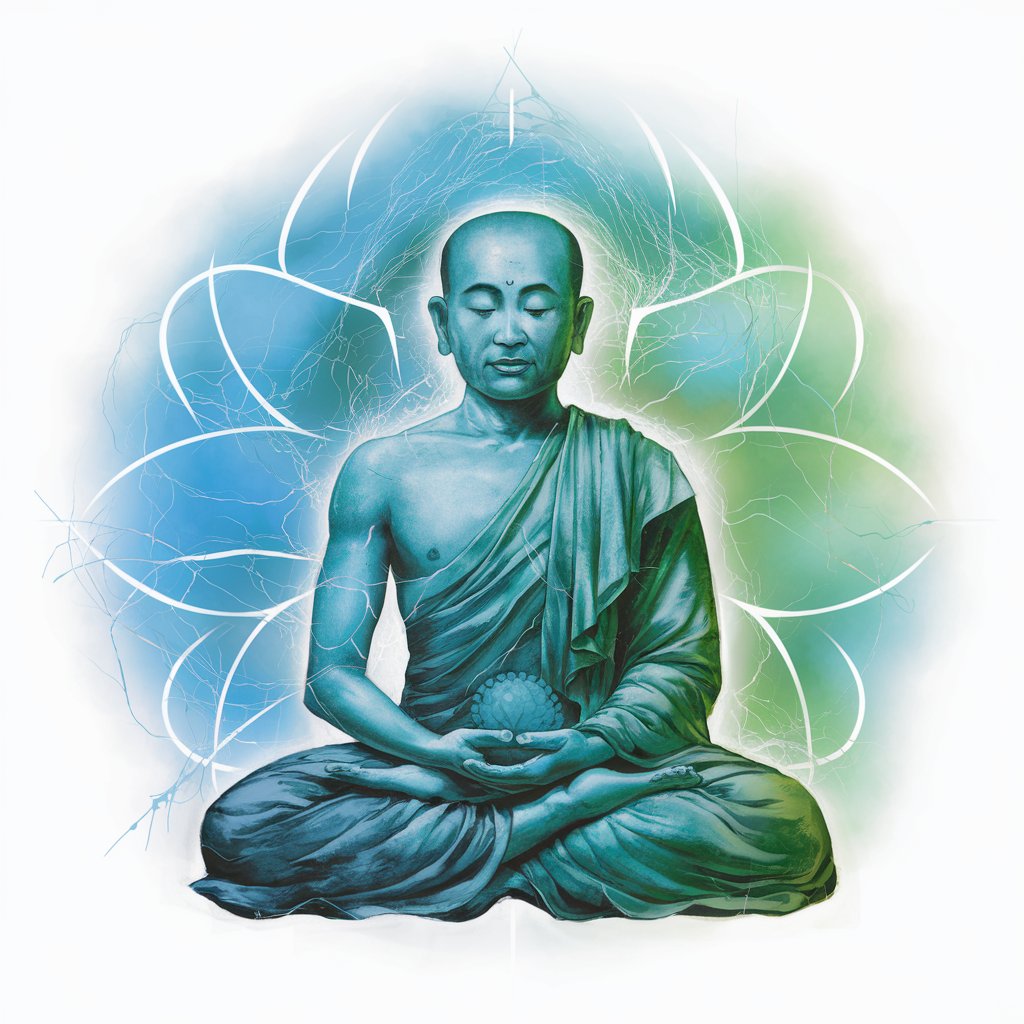
ResMe
Elevate Your Resume with AI Expertise

論文探して解説GPTs
Deciphering Research with AI Precision
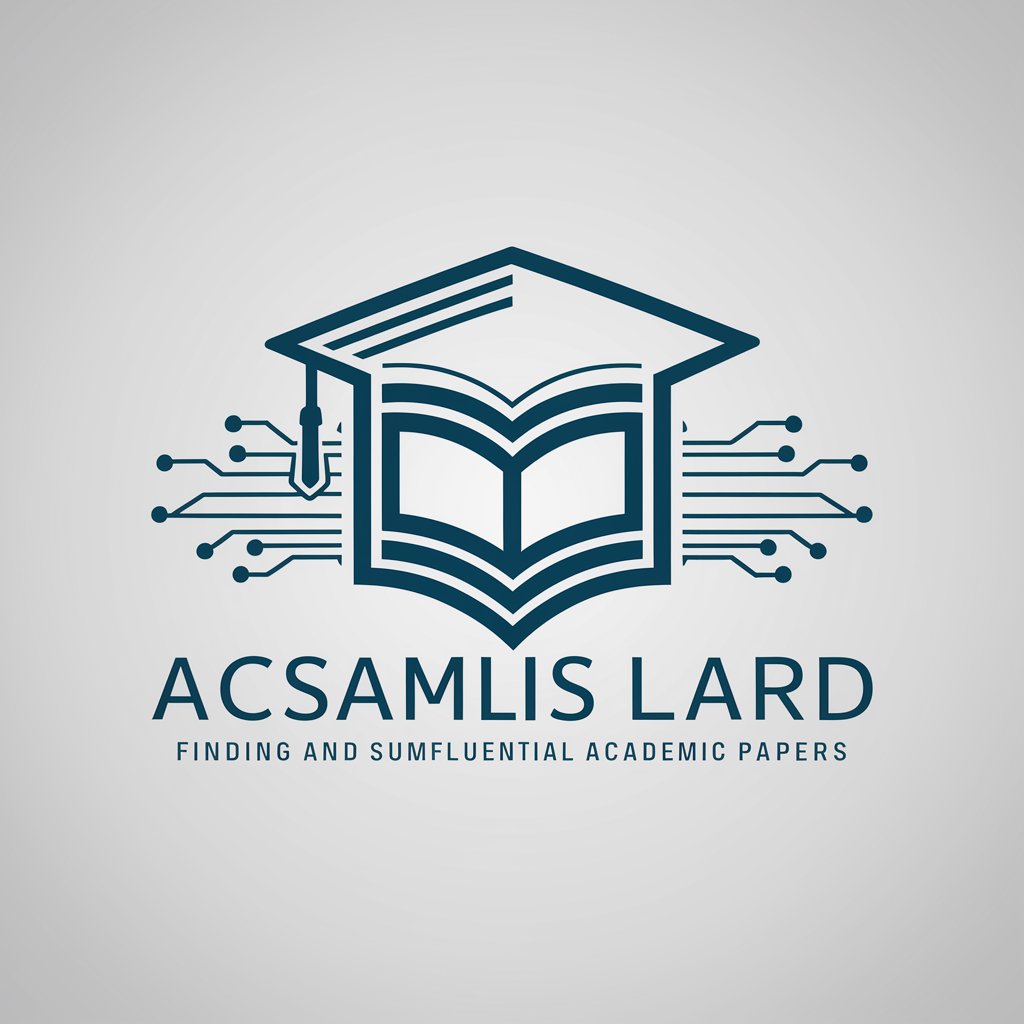
Cinemize
AI-Powered Cinematic Photo Transformation

Prompt Crafter
Crafting Precision in AI Prompts
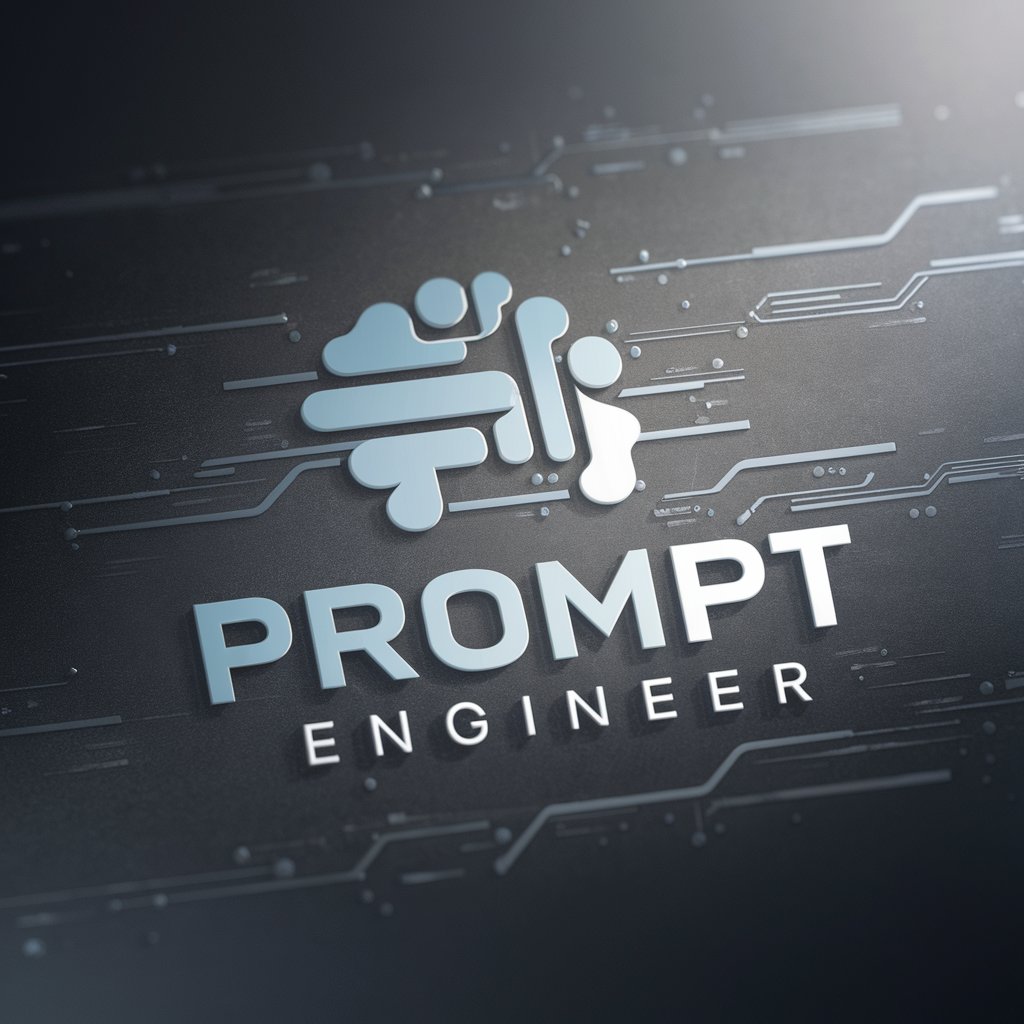
Bob the Tax Saver Guru
Empowering Immigrants with AI-Powered Tax Solutions

Frequently Asked Questions About Stereogram Create
What is a stereogram?
A stereogram is a pair of two-dimensional images designed to create a three-dimensional effect when viewed correctly, typically using the parallel viewing method.
How does Stereogram Create enhance the viewing experience?
Stereogram Create generates a pair of images optimized for parallel viewing, creating a more vivid and immersive 3D effect than standard images.
Can I use any images for creating a stereogram?
Yes, but they should be similar with minor variations to ensure the 3D effect is noticeable. High-contrast and detailed images often work best.
Is Stereogram Create suitable for educational purposes?
Absolutely, it can be used for educational demonstrations in subjects like biology, geography, and physics to visualize concepts in 3D.
Are there any prerequisites for using Stereogram Create?
A basic understanding of stereograms and parallel viewing is helpful. Also, having quality source images is crucial for an optimal 3D effect.
