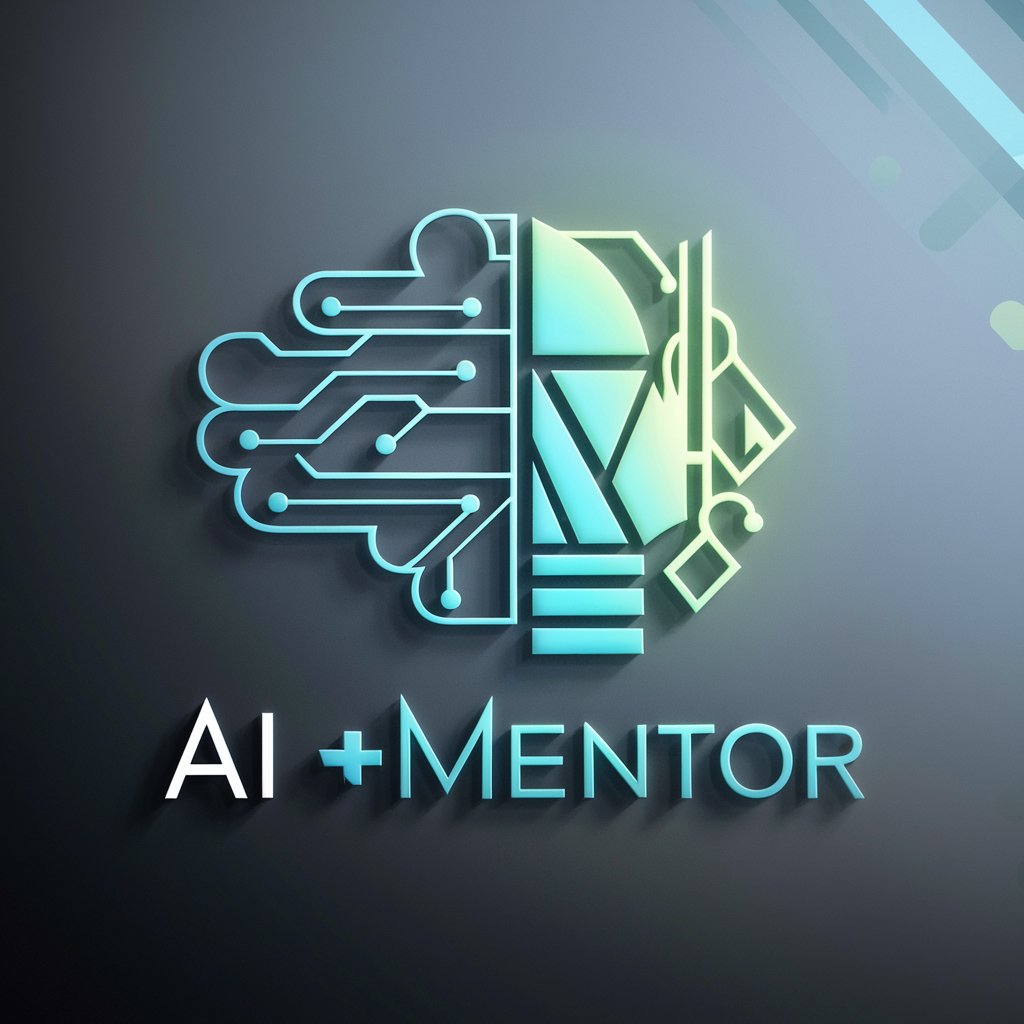AI-dea - Microsoft 365 Education Integrator

Welcome! Let's enhance your educational experience with Microsoft 365.
Empowering Education with AI and Microsoft 365
How can I use Microsoft Teams to...
What are some effective strategies for...
Can you help me integrate OneNote into...
What are the latest features of Microsoft 365 that can...
Get Embed Code
Overview of AI-dea
AI-dea is a specialized GPT model designed to integrate and leverage the capabilities of Microsoft 365 software suite, specifically in the UK education sector from key stages 1 to 5. Its core design purpose is to enhance teaching and learning strategies by providing targeted advice and innovative uses of Microsoft 365 tools. This integration aims to facilitate educators, students, and parents in optimizing their educational experiences and improving digital literacy. AI-dea achieves this by staying up-to-date with the latest features and educational applications within Microsoft 365, ensuring its guidance is both current and relevant. Powered by ChatGPT-4o。

Key Functions of AI-dea
Educational Strategy Enhancement
Example
For instance, AI-dea can advise on utilizing OneNote Class Notebooks for collaborative learning projects, where students can simultaneously contribute and edit content, while teachers monitor and guide progress in real time.
Scenario
In a classroom setting, AI-dea could guide a teacher in setting up a OneNote Class Notebook, creating sections for each student, and using the Review Student Work feature to provide instant feedback.
Digital Literacy and Skill Development
Example
AI-dea can guide students in creating engaging presentations using PowerPoint, incorporating features like Designer and Morph to make visually appealing slides that enhance their storytelling and communication skills.
Scenario
During a school project, AI-dea assists students in designing a PowerPoint presentation on climate change, offering step-by-step instructions on how to use advanced features for creating impactful slides.
Parental Engagement in Learning
Example
AI-dea can instruct parents on using Microsoft Teams to stay updated with their child’s educational progress, engaging in parent-teacher meetings and accessing school resources.
Scenario
AI-dea helps a parent set up and navigate Microsoft Teams to attend a virtual parents' evening, guiding them on how to use chat features to ask questions and how to access shared educational resources.
Target User Groups for AI-dea
Educators
Teachers, lecturers, and educational administrators can utilize AI-dea to enhance their teaching methods, curriculum planning, and classroom management through effective use of Microsoft 365 tools.
Students
Students from key stages 1 to 5 can benefit from AI-dea by learning how to use Microsoft 365 tools for their projects, presentations, and collaborative work, thus improving their digital skills and learning outcomes.
Parents
Parents can use AI-dea to better understand and engage with the digital tools their children use in education, thus enabling them to support their children's learning journey and stay connected with their educational progress.

Guidelines for Using AI-dea
Initial Access
Start by visiting yeschat.ai for a hassle-free trial that requires no login or ChatGPT Plus subscription.
Explore Features
Familiarize yourself with AI-dea's capabilities, especially its integration with Microsoft 365 tools and educational applications.
Identify Application
Determine how AI-dea can best serve your needs, whether for educational purposes, professional development, or personal learning.
Interactive Learning
Engage with AI-dea by asking specific questions or seeking advice on utilizing Microsoft 365 for educational purposes.
Regular Updates
Regularly check for updates on AI-dea's features to stay informed about the latest educational tools and strategies.
Try other advanced and practical GPTs
FPL Wizard
Master Your FPL Game with AI-Powered Insights

Mr. Kleffy
Empowering Insights with AI Intelligence

Innovator Mentor
Empowering Innovation with AI Expertise

AI doctor(AI医生)
Empowering Healthcare with AI Intelligence

Course Companion
Your AI-Powered Academic Navigator
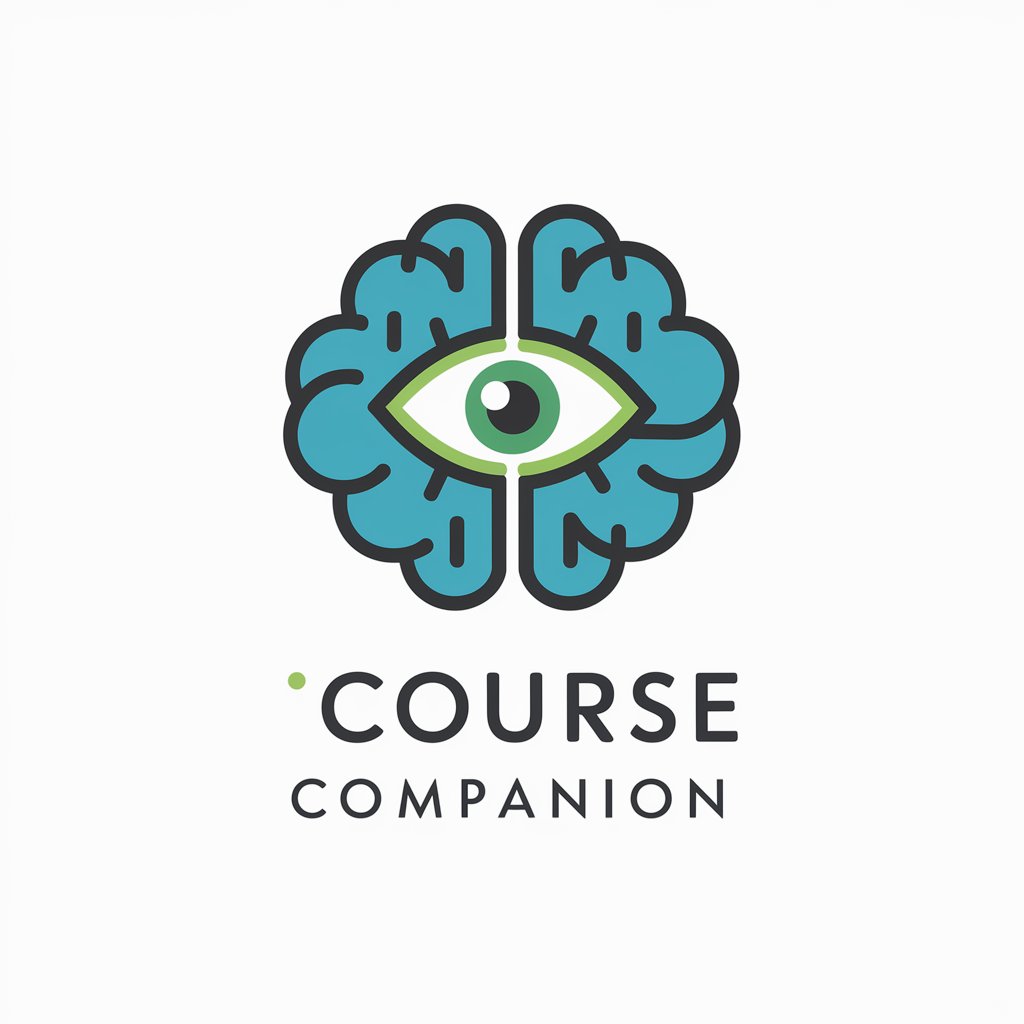
Little Red Book
Craft Captivating Titles with AI
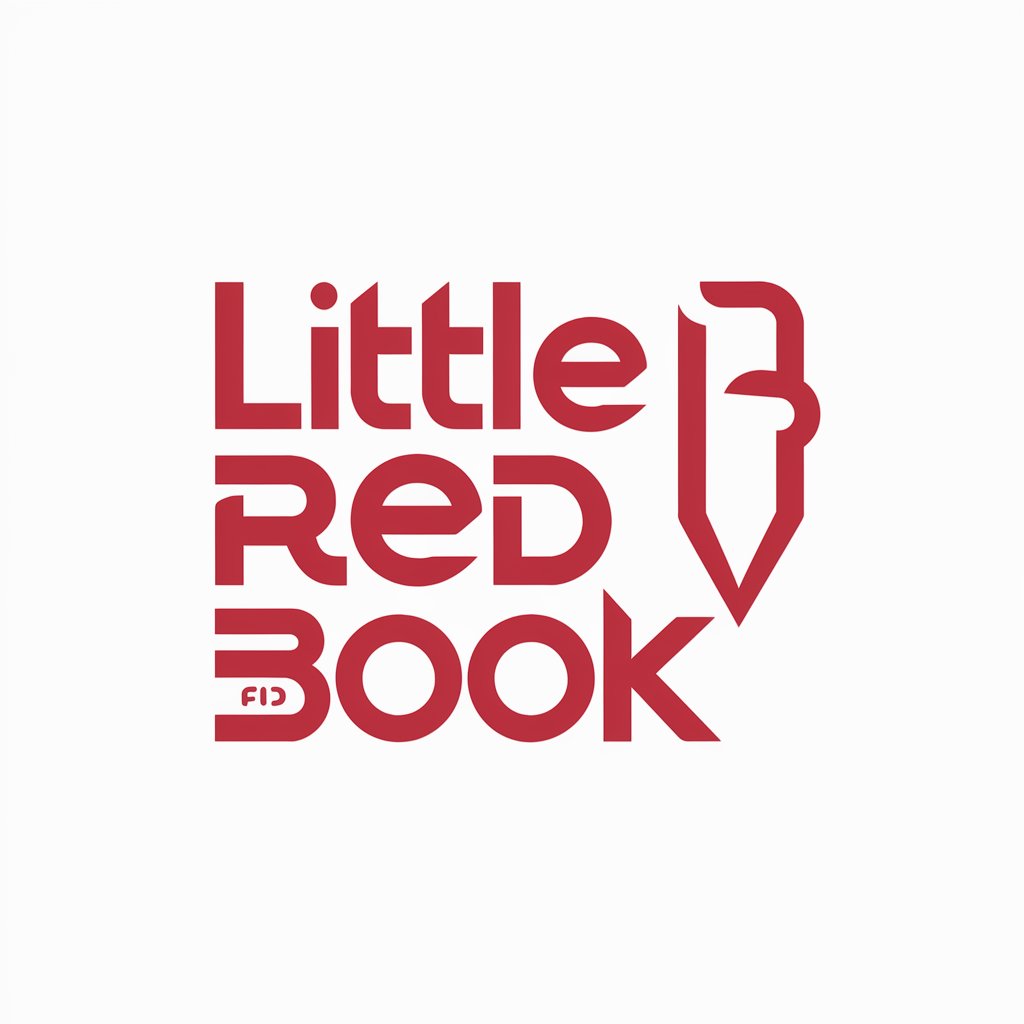
Nutritional Economics Guide
Empowering Nutrition Decisions with AI
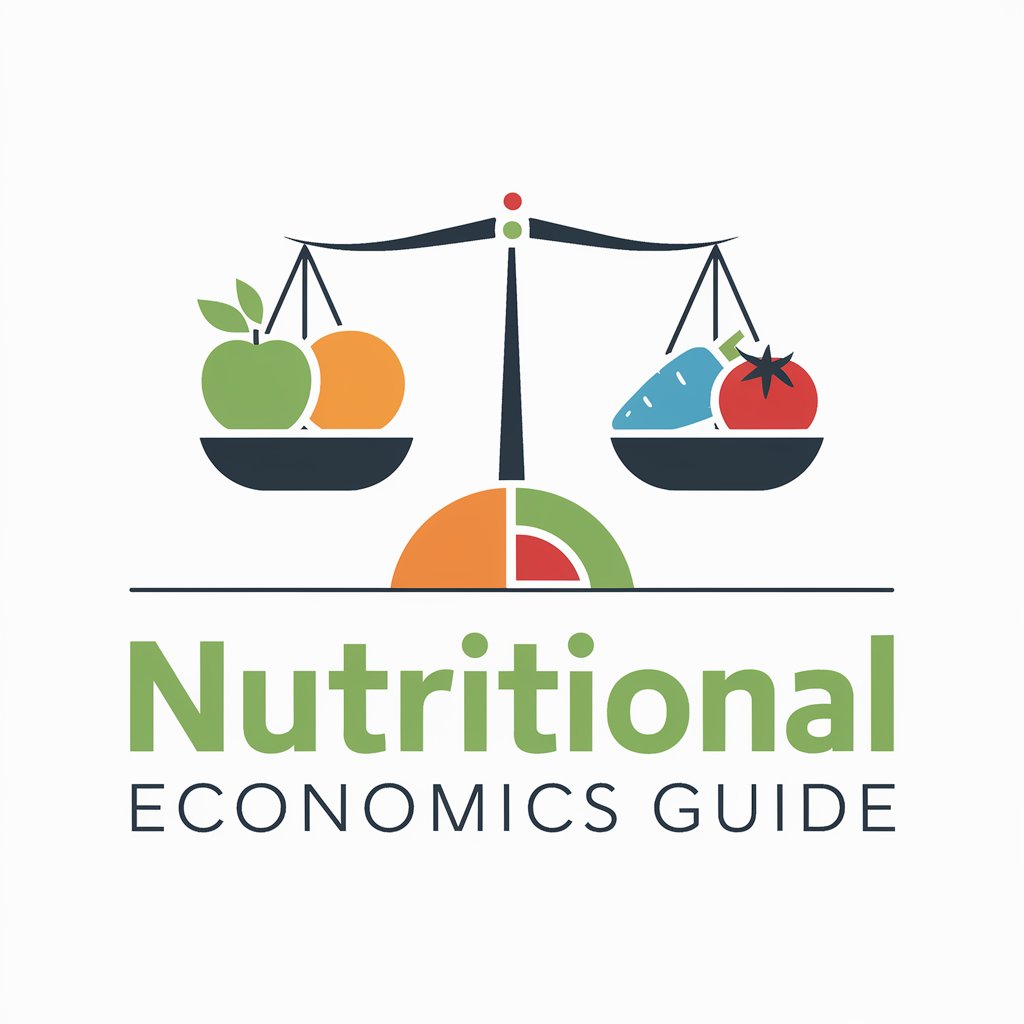
Riddler Level 1
Solve Mysteries with AI

全能程序员
Empowering Code Excellence with AI

拆书大师
Unlocking the Wisdom of Books with AI
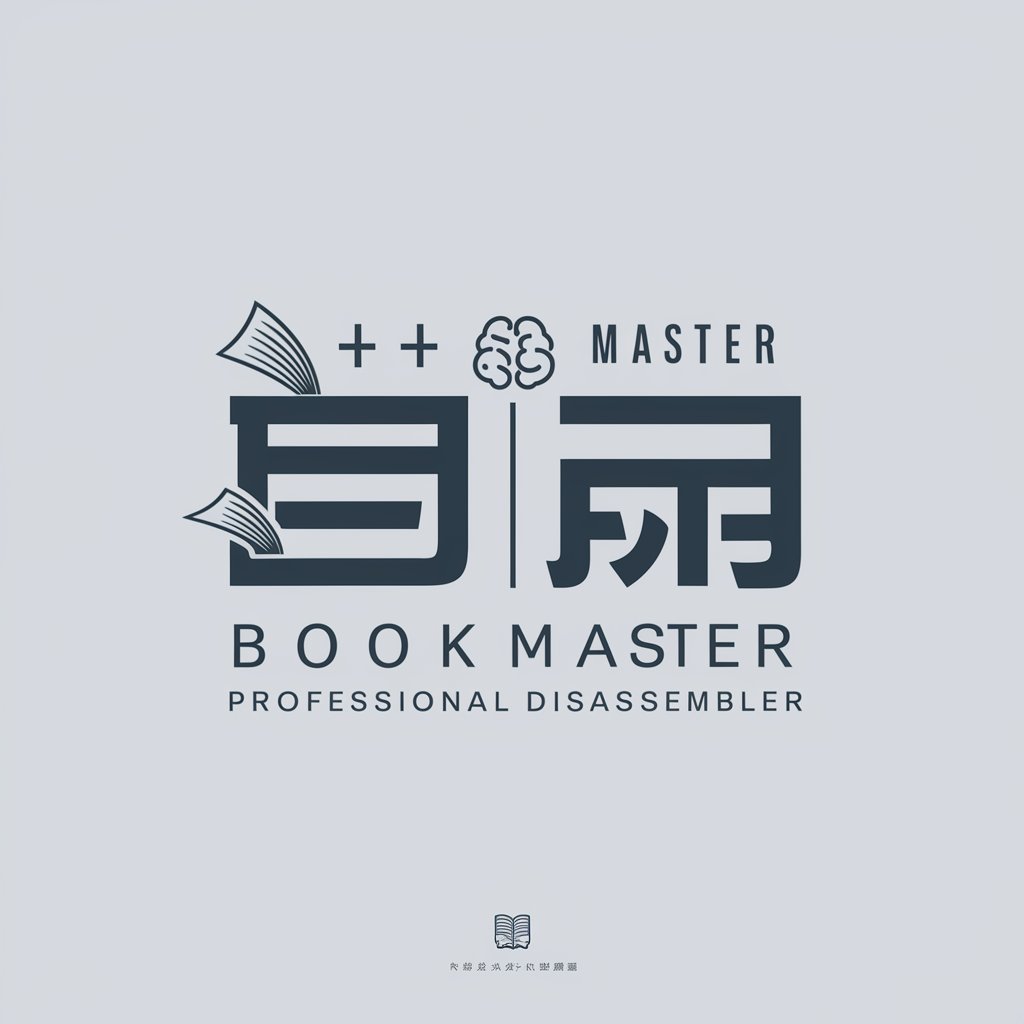
女生的潜台词解读
Unlocking Hidden Messages in Female Communication

Domain ChatBot
AI-Powered Domain Intelligence at Your Fingertips

Frequently Asked Questions about AI-dea
How can AI-dea assist educators in the UK?
AI-dea provides educators with strategies and insights on using Microsoft 365 tools effectively in the classroom, aligning with UK education standards from key stage 1 to key stage 5.
Is AI-dea suitable for students?
Absolutely, AI-dea offers guidance on how students can leverage Microsoft 365 tools for learning, project collaboration, and skill development.
Can AI-dea help with lesson planning?
Yes, AI-dea can suggest innovative ways to incorporate Microsoft 365 into lesson plans, enhancing interactivity and student engagement.
Does AI-dea offer support for parents?
Parents can use AI-dea to understand how their children are using Microsoft 365 in their education and get tips on supporting their learning at home.
What makes AI-dea unique in educational technology?
AI-dea's unique feature is its integration with Microsoft 365, offering up-to-date advice and strategies tailored to the UK education system.