
Flashcard Wizard - AI-Powered Flashcard Creation

Welcome to Flashcard Wizard!
Transform Learning into Flashcards Instantly
Generate a concise summary of key points in this document.
Create a flashcard for each major topic in this section.
Identify and extract the main ideas from this paragraph.
List the most important details from this chapter.
Get Embed Code
Introduction to Flashcard Wizard
Flashcard Wizard is a specialized AI tool designed for converting educational content into a flashcard format compatible with Anki, a popular flashcard application. Its core functionality lies in meticulously extracting key concepts, facts, and details from various document formats like PDFs, DOCs, and PPTs, and then transforming this information into concise question-and-answer pairs. This process involves identifying main topics, subtopics, and crucial details within the content, ensuring that each flashcard covers a single, digestible concept. Flashcard Wizard emphasizes active recall in question design, often utilizing cloze deletions (fill-in-the-blank style questions) to enhance memorization. The end product is a comprehensive set of flashcards, formatted as a CSV file, ready for import into Anki, facilitating detailed memorization and understanding assessment. Powered by ChatGPT-4o。

Main Functions of Flashcard Wizard
Content Extraction and Conversion
Example
Extracting key historical dates and events from a PDF textbook and converting them into question-answer pairs.
Scenario
A student preparing for a history exam uses Flashcard Wizard to quickly turn their study material into flashcards for efficient review.
Cloze Deletion Implementation
Example
Creating fill-in-the-blank questions from a scientific journal article.
Scenario
A researcher studying complex scientific concepts uses the tool to create flashcards that help in actively recalling specific terminology and data.
Custom Flashcard Creation
Example
Tailoring flashcards to focus on specific subtopics or details as per user request.
Scenario
A language learner uses Flashcard Wizard to create vocabulary and grammar flashcards from a language learning eBook.
Ideal Users of Flashcard Wizard
Students
Students of all levels can use Flashcard Wizard to transform their textbooks, lecture notes, and other study materials into flashcards, aiding in efficient study and revision for exams.
Educators
Teachers and professors can utilize the tool to create teaching aids and study materials for their students, especially when dealing with complex subjects that require detailed understanding.
Professionals
Professionals, particularly those in fields requiring continuous learning or certification, can use Flashcard Wizard to stay updated with industry knowledge or prepare for professional exams.
Researchers
Researchers can benefit from Flashcard Wizard by converting dense research materials or data into manageable flashcards, making it easier to recall specific information and data points.
Lifelong Learners
Individuals committed to lifelong learning can use the tool to explore new topics or deepen their understanding of existing interests, turning a wide range of materials into an interactive learning experience.

How to Use Flashcard Wizard
Step 1
Visit yeschat.ai for a free trial without login, also no need for ChatGPT Plus.
Step 2
Upload your educational or training material in formats like PDF, DOC, or PPT.
Step 3
Specify the number of flashcards you need and any specific focus areas within the material.
Step 4
Receive a downloadable CSV file of flashcards, formatted for Anki import.
Step 5
Import the CSV into Anki for effective learning and memorization using spaced repetition.
Try other advanced and practical GPTs
PenTest Interviewer
Master Penetration Testing with AI Guidance

人狼GPT
Unleash the Werewolf Within: AI-Driven Interactive Gameplay

The Family Nest Guide
Empowering Families with AI-Driven Guidance
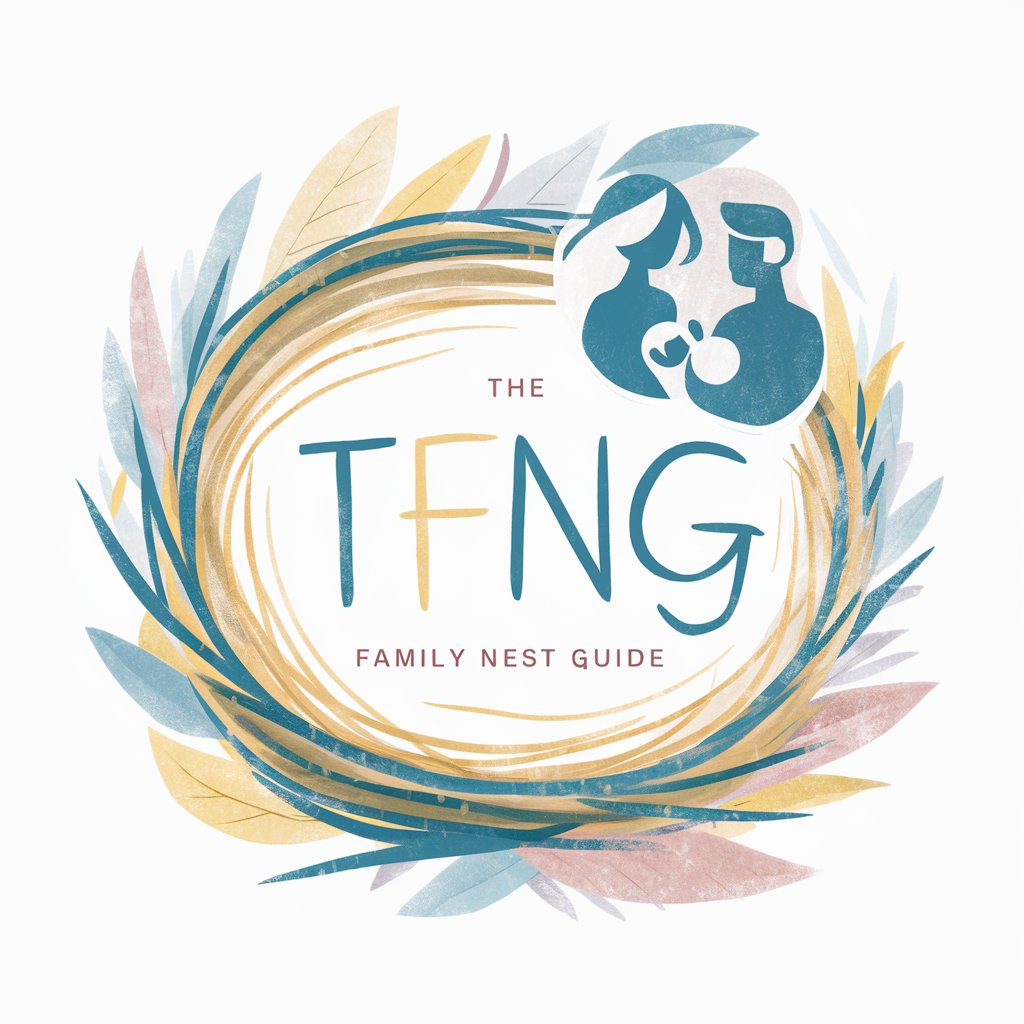
Mood Maker
Visualize emotions through AI-powered art

Charisma Coach
Elevate Your Communication with AI Insight

On This Day GPT
Discover History Daily with AI
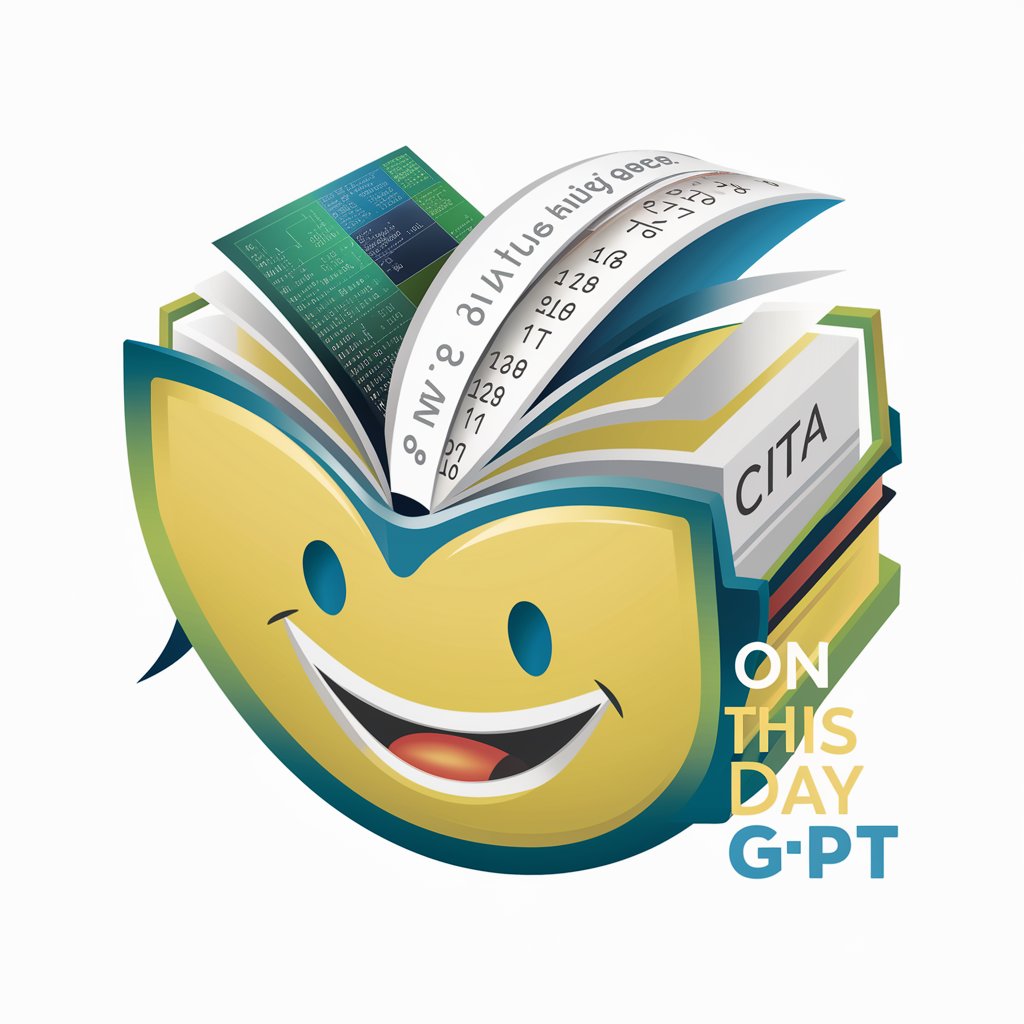
ネーミングクリエイター
Crafting Names with AI Precision

All Nutrition SL
Revolutionize Your Diet with AI-Powered Nutrition

Pixie: Computer Vision Engineer
Empowering Vision with AI Expertise

Mind Mate
Empowering Minds with AI-Powered CBT Strategies
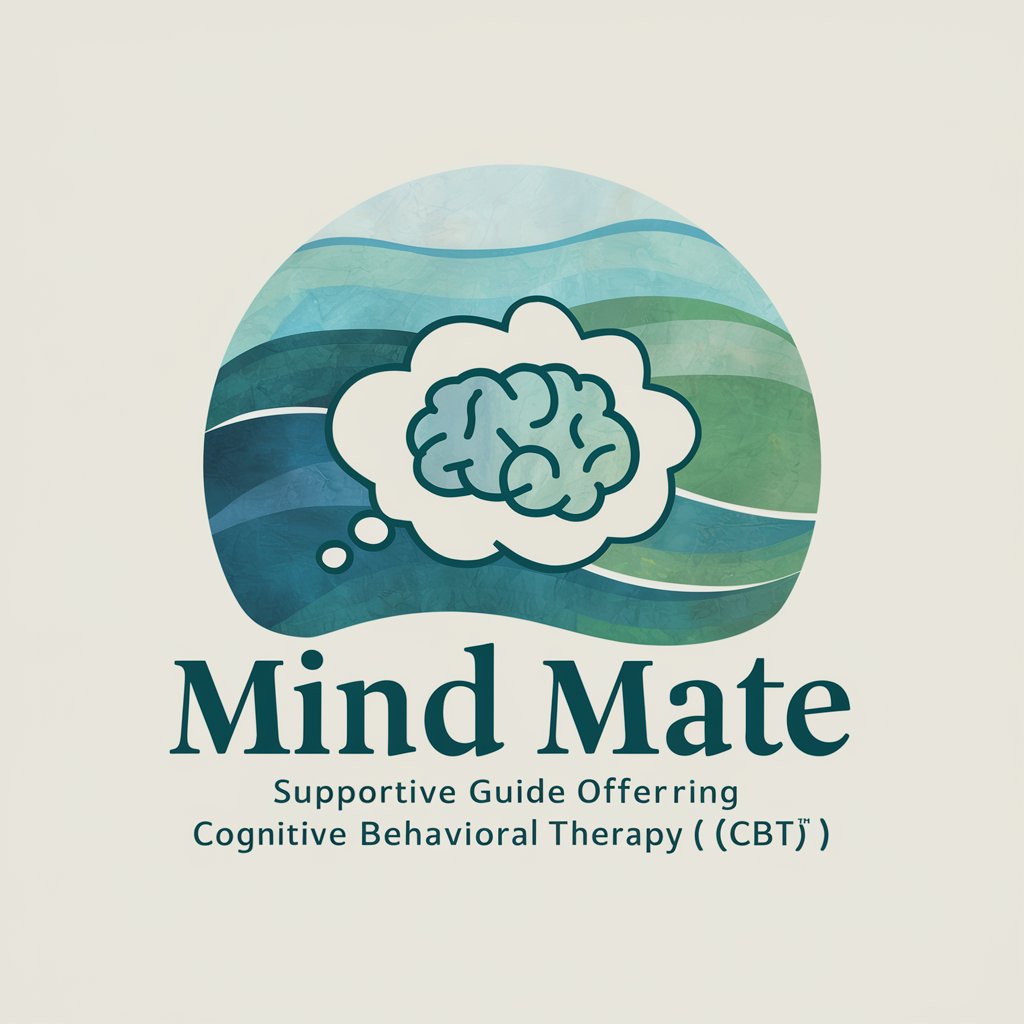
Watercolor Artist
Bringing Your Photos to Artistic Life

Myaithlete
Elevate Your Game with AI-Powered Coaching

Detailed Q&A about Flashcard Wizard
What file formats can Flashcard Wizard process?
Flashcard Wizard can process PDFs, DOCs, and PPTs, converting their content into flashcards.
How does Flashcard Wizard ensure the quality of flashcards?
It extracts main topics, subtopics, and key details from the material, creating concise question-answer pairs suitable for memorization.
Can Flashcard Wizard create flashcards for complex subjects?
Yes, it can handle a range of subjects, emphasizing understanding and recall through well-designed flashcards.
Is Flashcard Wizard suitable for language learning?
Absolutely, it's ideal for language learning, as it can transform textual content into flashcards for vocabulary and grammar.
How does Flashcard Wizard differ from other flashcard tools?
Its AI-powered extraction and formatting capabilities make it uniquely efficient in creating detailed and accurate flashcards from various document types.





