Campaign Crafter - AI-Powered RPG Campaign Tool

Welcome to Campaign Crafter, your gateway to epic RPG adventures!
Crafting Your Imaginary Worlds with AI
Describe the bustling market square in a fantasy city, focusing on the diverse array of stalls and characters.
Create a dialogue between a wise old wizard and a young adventurer seeking guidance for a perilous quest.
Detail the interior of an ancient, magical library filled with rare tomes, mystical artifacts, and hidden secrets.
Outline the dramatic encounter between a group of heroes and a formidable dragon guarding a treasure hoard.
Get Embed Code
Overview of Campaign Crafter
Campaign Crafter is a specialized AI tool designed to aid in the creation and visualization of role-playing game (RPG) campaigns. It blends narrative generation with the capability to produce visual aids, enhancing the storytelling experience. Campaign Crafter is adept at creating detailed, immersive chapters of a campaign, complete with character dialogues, intricate plot points, and atmospheric descriptions. A unique feature is its ability to generate images of characters and locations, providing a visual dimension to the campaign. This tool is particularly useful for game masters (GMs) and players who seek to bring their RPG sessions to life with rich narratives and visual elements. For instance, if a GM is planning an epic quest in a fantastical realm, Campaign Crafter can generate the storyline, describe key locations, and provide images of important NPCs or mysterious landscapes, adding depth and vibrancy to the game. Powered by ChatGPT-4o。

Key Functions of Campaign Crafter
Narrative Generation
Example
Creating a multi-layered story for a fantasy RPG campaign.
Scenario
A GM requires a storyline for their high-fantasy game. Campaign Crafter can develop a complex plot involving political intrigue in a royal court, complete with twists, character arcs, and dialogue.
Visual Aid Generation
Example
Producing images of characters and locations.
Scenario
For the aforementioned fantasy campaign, Campaign Crafter generates images of the royal palace, mysterious forests, and key NPCs like the benevolent queen or the scheming advisor, enhancing the visual experience of the game.
NPC Stat Sheet Creation
Example
Developing detailed and shorthand stat sheets for NPCs.
Scenario
To streamline gameplay, Campaign Crafter creates stat sheets for various NPCs, including their abilities, alignments, and backgrounds, aiding GMs in managing complex interactions and combat scenarios.
Target Users of Campaign Crafter
Game Masters (GMs)
GMs, responsible for guiding RPG sessions, will find Campaign Crafter invaluable for generating engaging storylines, creating vivid settings, and managing NPCs. It simplifies the process of campaign planning, allowing GMs to focus on interactive and adaptive storytelling.
RPG Players
Players seeking to enrich their characters' backstories or engage more deeply with the game world can use Campaign Crafter to visualize their characters and the settings they inhabit. It helps in creating a more immersive gaming experience.
RPG Content Creators
Content creators, such as writers and artists, who produce RPG-related materials, can use Campaign Crafter to generate ideas, plotlines, and visual content for their projects, aiding in the creation of original and engaging RPG content.

Using Campaign Crafter: A Step-by-Step Guide
1
Visit yeschat.ai for a free trial without login, and no need for ChatGPT Plus.
2
Describe your desired campaign setting and genre to Campaign Crafter, ensuring clarity on themes and expectations.
3
Provide inspirational images or specific ideas for characters and locations to shape the visual elements of your campaign.
4
Review the campaign outline provided by Campaign Crafter, and give feedback for any necessary adjustments.
5
Utilize the detailed narrative chapters, NPC stat sheets, and visual aids to run your RPG campaign, making adjustments as needed for your group.
Try other advanced and practical GPTs
禅の導き
Guiding Mindfulness Through AI

SICP Sage
AI-Powered Scheme Programming Mentor

ティルヒ
Bringing Stories to Life with AI

Ai Coach - Workout Builder
Revolutionizing Fitness with AI-Powered Personalization

Ai Coach - Meal Master
Nutrition Tailored to Your Goals

42
Unleash Creativity with AI-Powered Humor
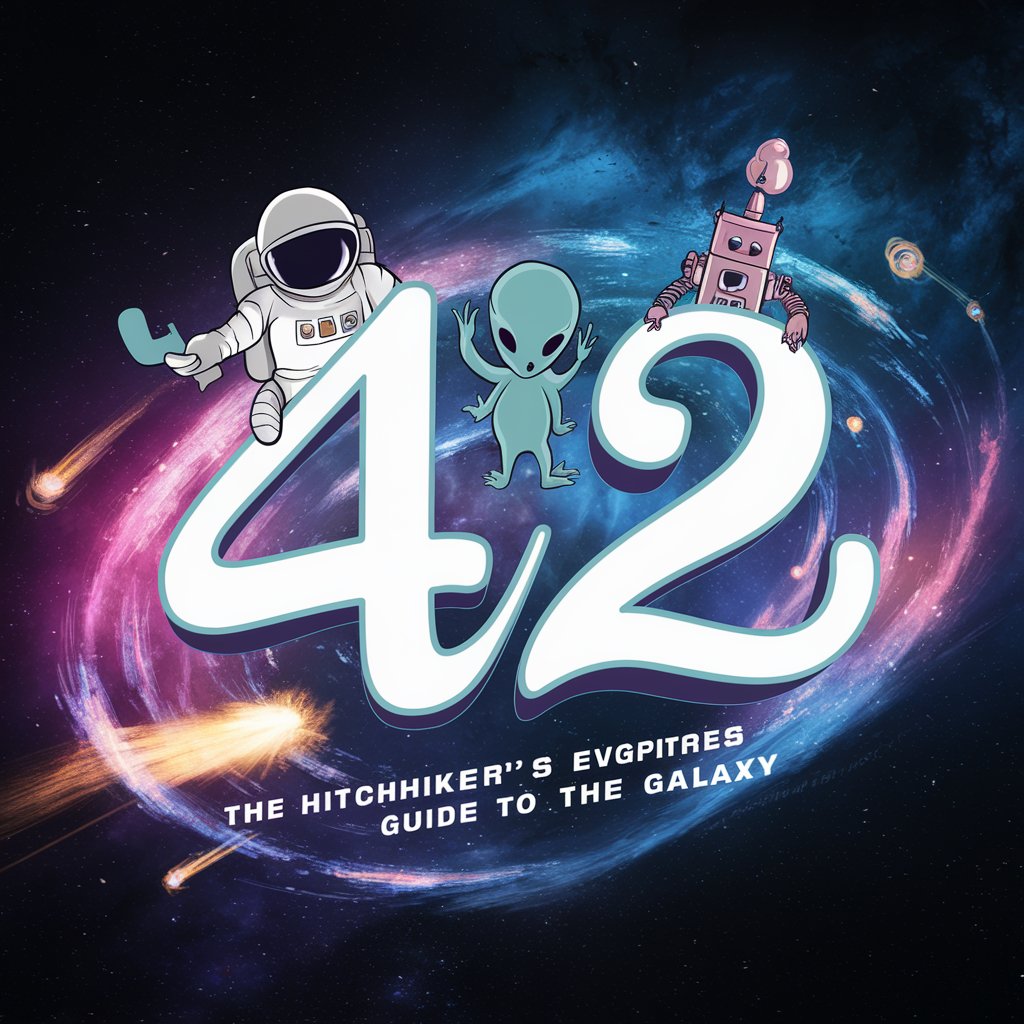
DevHunt
Empowering Development with AI-Driven Tool Discovery

Metzenbot - 2D Browser Game Creator
Craft Games Seamlessly with AI Power
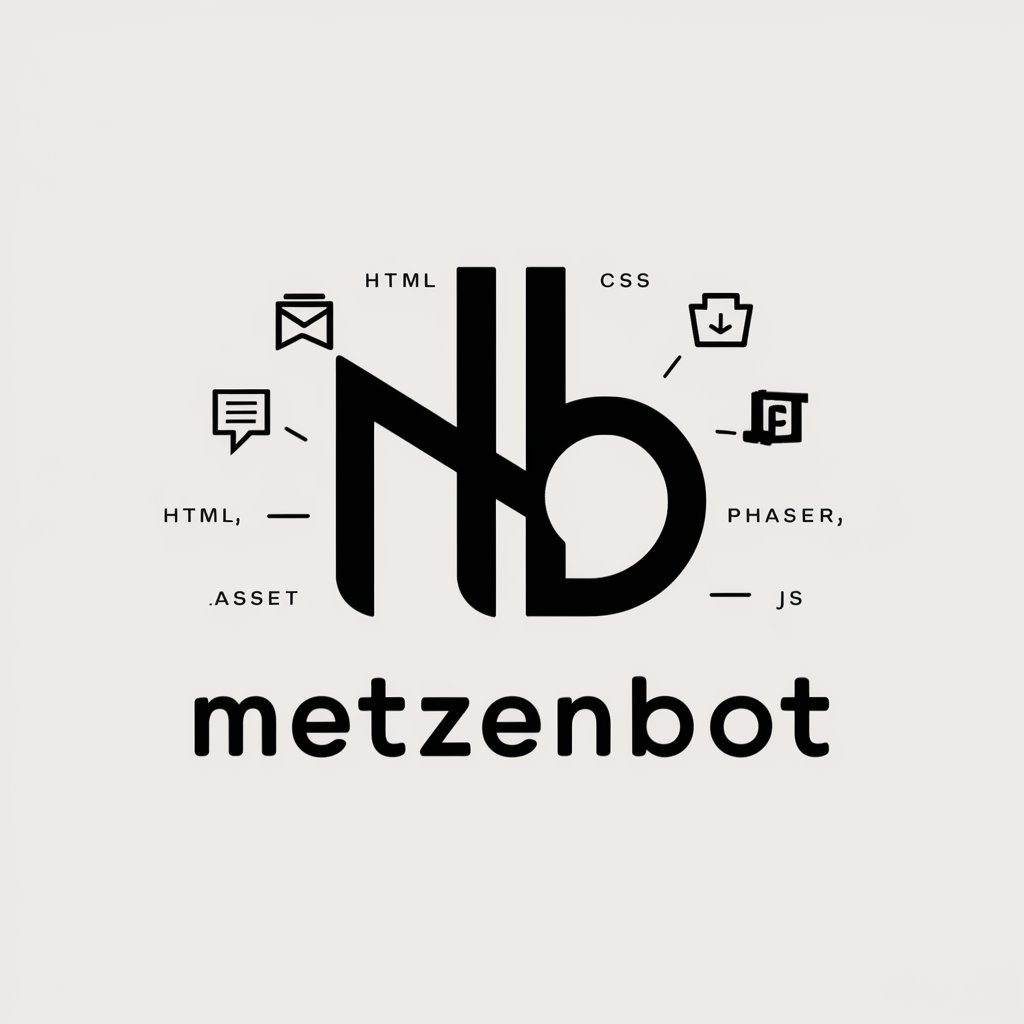
ブログ執筆アシスタント
Empowering Your Writing with AI

HekaGPT
Unveiling the Arcane with AI
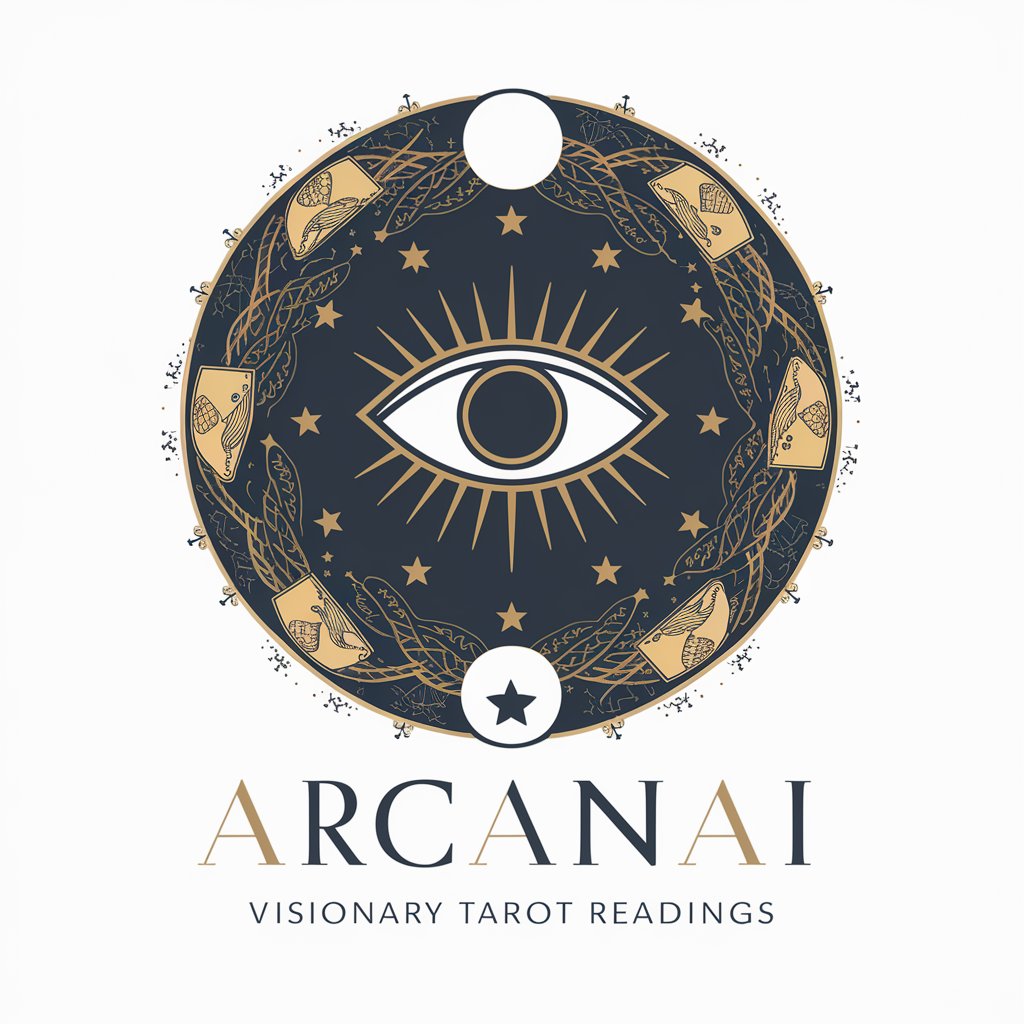
Spellbound Paws
Enchanting AI-powered poetic imagery.

BookclubGPT
Elevate Your Book Club with AI
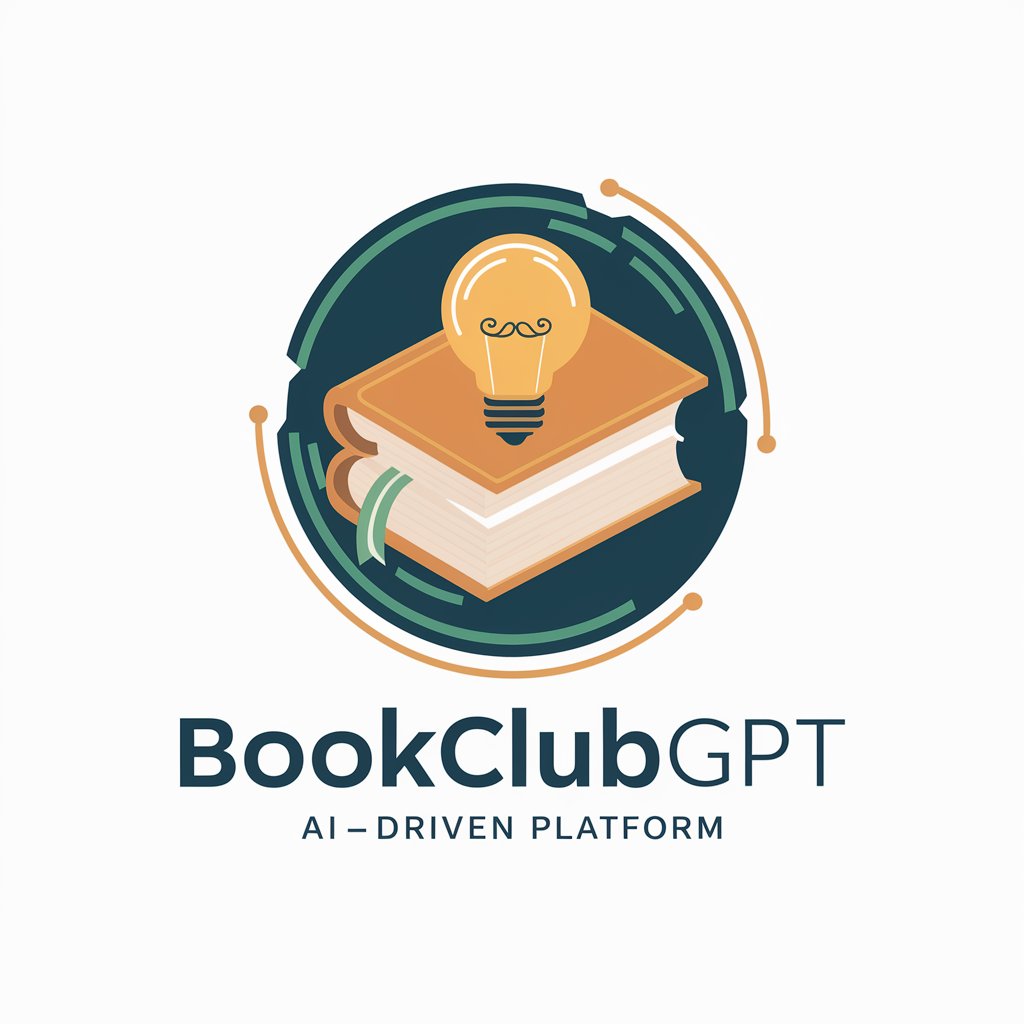
Frequently Asked Questions about Campaign Crafter
Can Campaign Crafter create campaigns for any RPG system?
Yes, Campaign Crafter is versatile and can adapt to various RPG systems. It's important to specify the system and its rules during the initial setup for optimal compatibility.
How does Campaign Crafter handle character creation?
Campaign Crafter generates detailed NPC profiles, including stat sheets and backstory elements. It can also assist in creating major characters based on user-provided specifications.
Is Campaign Crafter suitable for beginners in RPG?
Absolutely! Campaign Crafter simplifies the process of campaign creation, making it accessible for beginners while also offering depth for experienced players.
Can I use Campaign Crafter for non-fantasy genres?
Yes, Campaign Crafter is designed to be genre-agnostic. It can craft campaigns for sci-fi, horror, historical, and other genres, based on user preference.
How does the visual aid feature work in Campaign Crafter?
Campaign Crafter generates images for characters and locations based on descriptions provided by the user, enhancing the visual storytelling aspect of the campaign.
