
PCトラブル解決GPT - AI-powered PC help

Hello! Need help with your PC troubles? I'm here to assist!
Solve PC issues with AI efficiency
How can I fix a slow computer?
Why is my printer not working?
What should I do if my laptop won't turn on?
How do I remove a virus from my PC?
Get Embed Code
Introduction to PCトラブル解決GPT
PCトラブル解決GPT is designed as an advanced AI tool specifically tailored to address and provide solutions for a wide range of computer-related issues, from software glitches to hardware malfunctions. The primary goal is to offer real-time, accurate, and easily understandable troubleshooting advice, guidance for PC maintenance, and tips for optimizing computer performance. This GPT model leverages a vast database of computer troubleshooting knowledge, user manuals, and tech forums to deliver solutions. For example, if a user encounters a blue screen error, PCトラブル解決GPT can guide them through step-by-step diagnostics to identify the root cause and suggest practical solutions, such as updating drivers or performing system restores. Powered by ChatGPT-4o。

Main Functions of PCトラブル解決GPT
Troubleshooting Guidance
Example
Diagnosing and fixing blue screen errors.
Scenario
When a user experiences a sudden blue screen error, PCトラブル解決GPT can provide a detailed explanation of common causes, guide the user through checking hardware compatibility, and recommend specific updates or repairs.
Performance Optimization Tips
Example
Improving PC speed and efficiency.
Scenario
For users facing slow computer performance, this function offers advice on clearing cache, managing startup programs, and upgrading hardware components to enhance system efficiency.
Hardware Support
Example
Guidance on selecting and installing new hardware.
Scenario
Users planning to upgrade their PC's hardware, such as installing more RAM or a new graphics card, can receive customized advice on compatibility, installation procedures, and optimizing new hardware performance.
Software Installation and Management
Example
Assistance with installing, updating, or troubleshooting software applications.
Scenario
This includes guiding users through the process of installing new software, updating existing applications, and resolving conflicts between software, ensuring smooth operation of all programs.
Ideal Users of PCトラブル解決GPT Services
Everyday PC Users
Individuals who use computers for personal or work-related tasks but may not have extensive technical knowledge. They benefit from straightforward, step-by-step solutions to common issues, such as software crashes or internet connectivity problems.
Tech Enthusiasts
Users with a foundational understanding of technology who seek to deepen their knowledge and solve more complex problems. They appreciate detailed explanations and advanced troubleshooting techniques for optimizing system performance or customizing their setup.
Small Business Owners
Owners who rely on computers for business operations and cannot afford significant downtime. They benefit from quick, effective solutions to prevent or resolve issues that could impact productivity, such as network security or data backup strategies.

How to Use PC Troubleshooting GPT
Start Your Journey
Access a no-cost trial on yeschat.ai without the need for logging in or subscribing to ChatGPT Plus.
Identify Your Issue
Clearly define the computer-related problem you're experiencing, including any error messages or unusual behavior.
Engage with GPT
Present your issue to PC Troubleshooting GPT in a concise manner, providing relevant details such as your operating system, software involved, and steps already taken.
Follow Guidance
Carefully follow the step-by-step troubleshooting instructions provided by GPT, ensuring you understand each step before proceeding.
Provide Feedback
After resolving your issue, offer feedback on the solution's effectiveness. This helps improve the accuracy and helpfulness of PC Troubleshooting GPT.
Try other advanced and practical GPTs
BookclubGPT
Elevate Your Book Club with AI
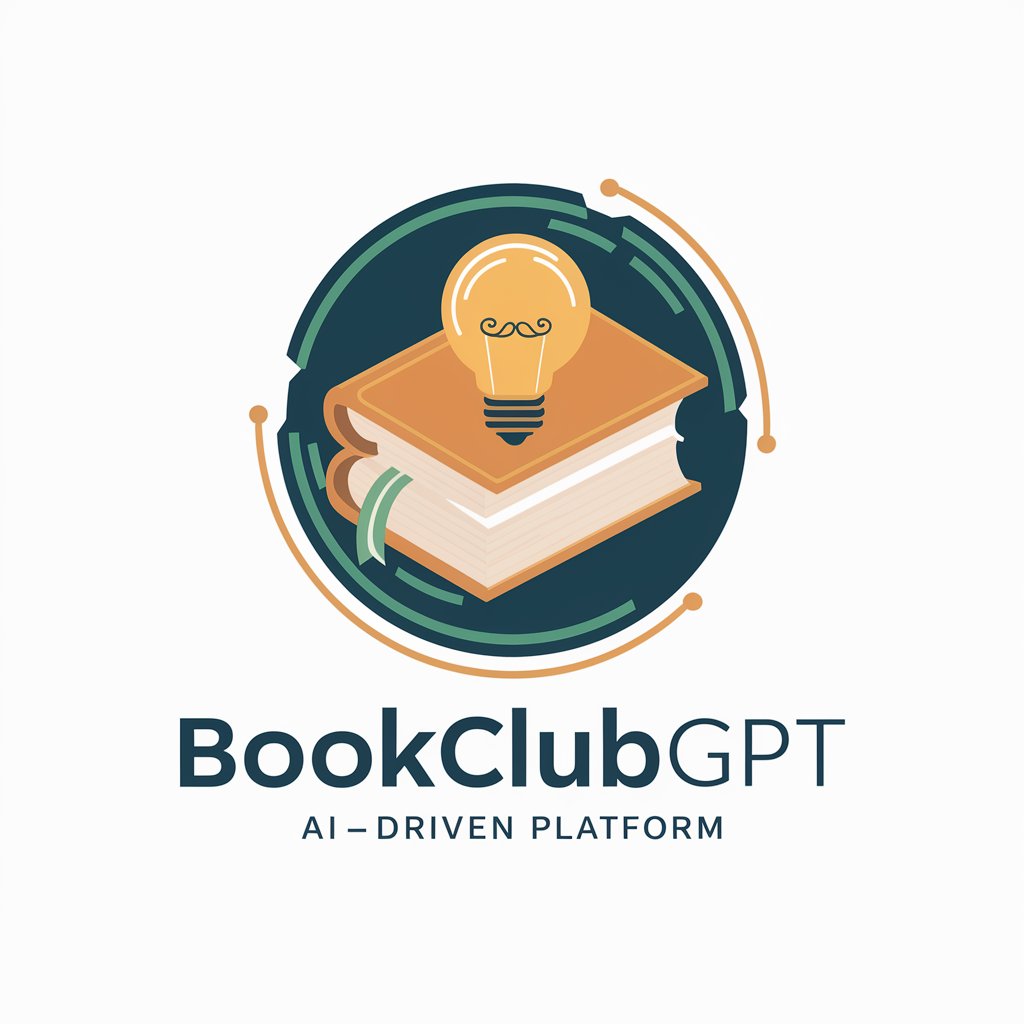
Spellbound Paws
Enchanting AI-powered poetic imagery.

HekaGPT
Unveiling the Arcane with AI
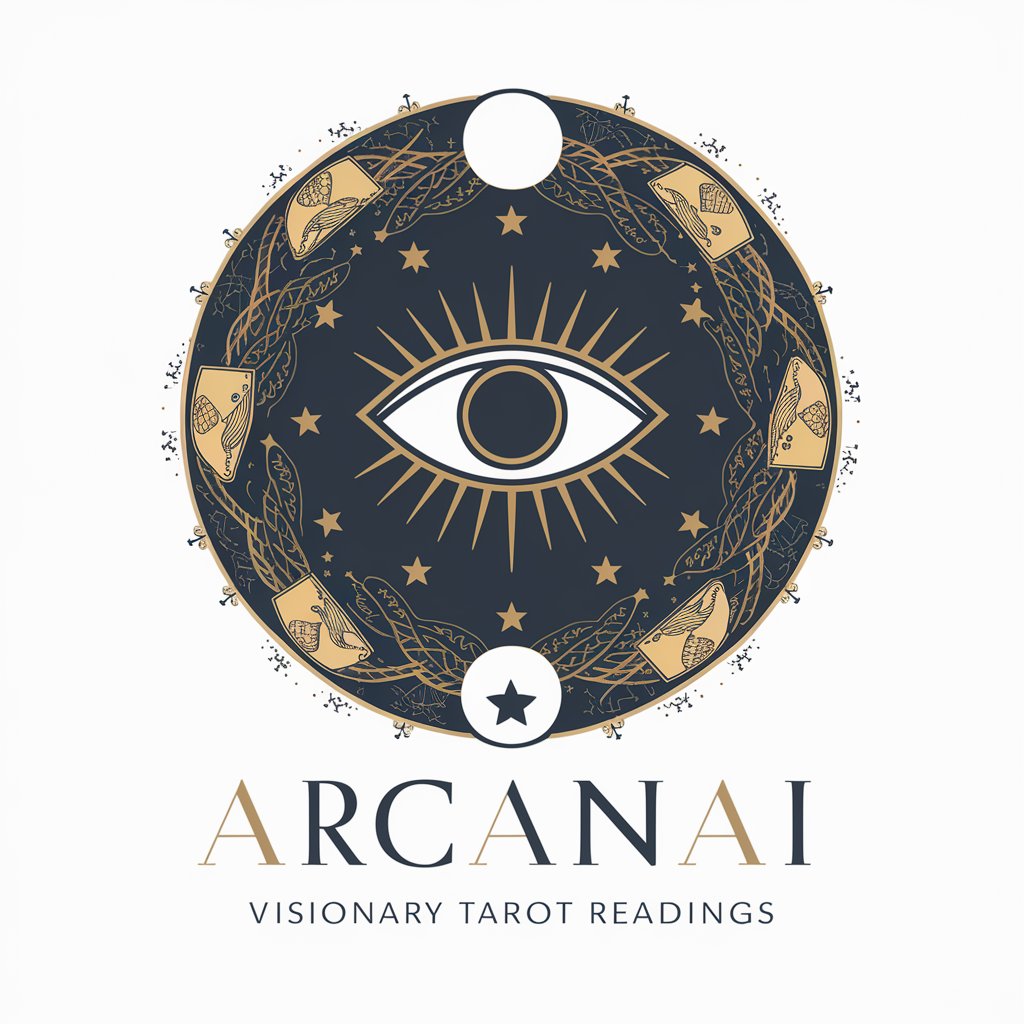
ブログ執筆アシスタント
Empowering Your Writing with AI

Metzenbot - 2D Browser Game Creator
Craft Games Seamlessly with AI Power
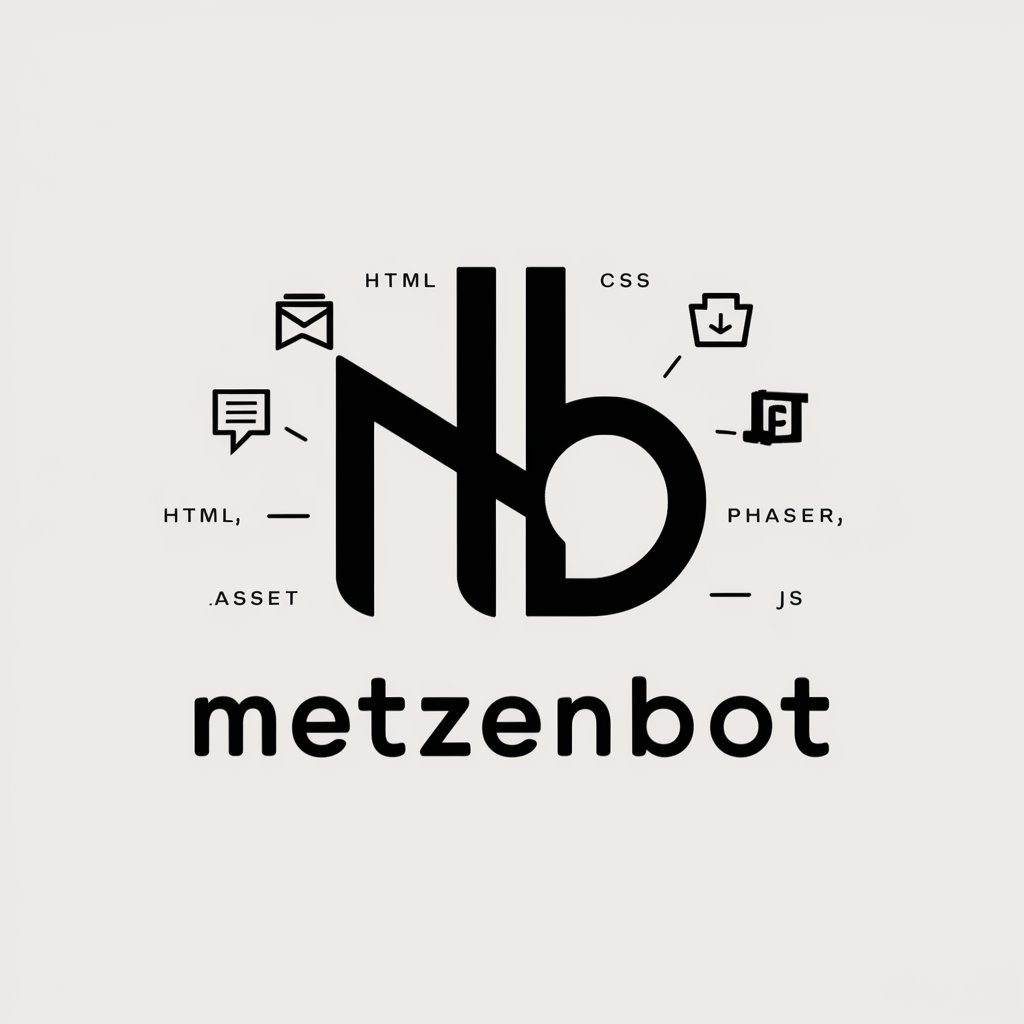
DevHunt
Empowering Development with AI-Driven Tool Discovery

DalaiGPT
Nurturing Wisdom at Your Fingertips

FerrissGPT
Empower Your Potential with AI Wisdom
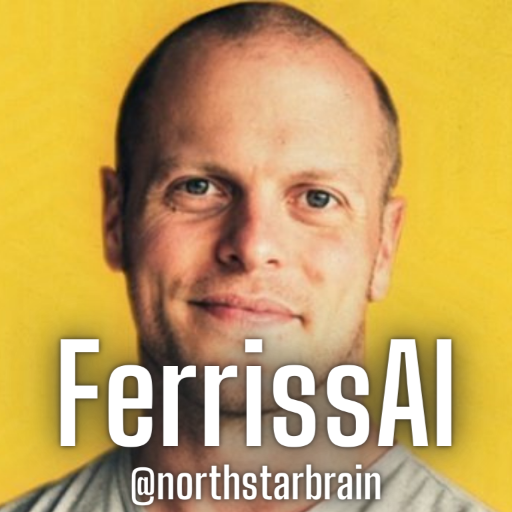
Coach SchwarzeneggerGPT
Empower Your Goals with AI Schwarzenegger Coaching

Nostradamus Fun Zone
Reviving Nostradamus with a Humorous AI Twist
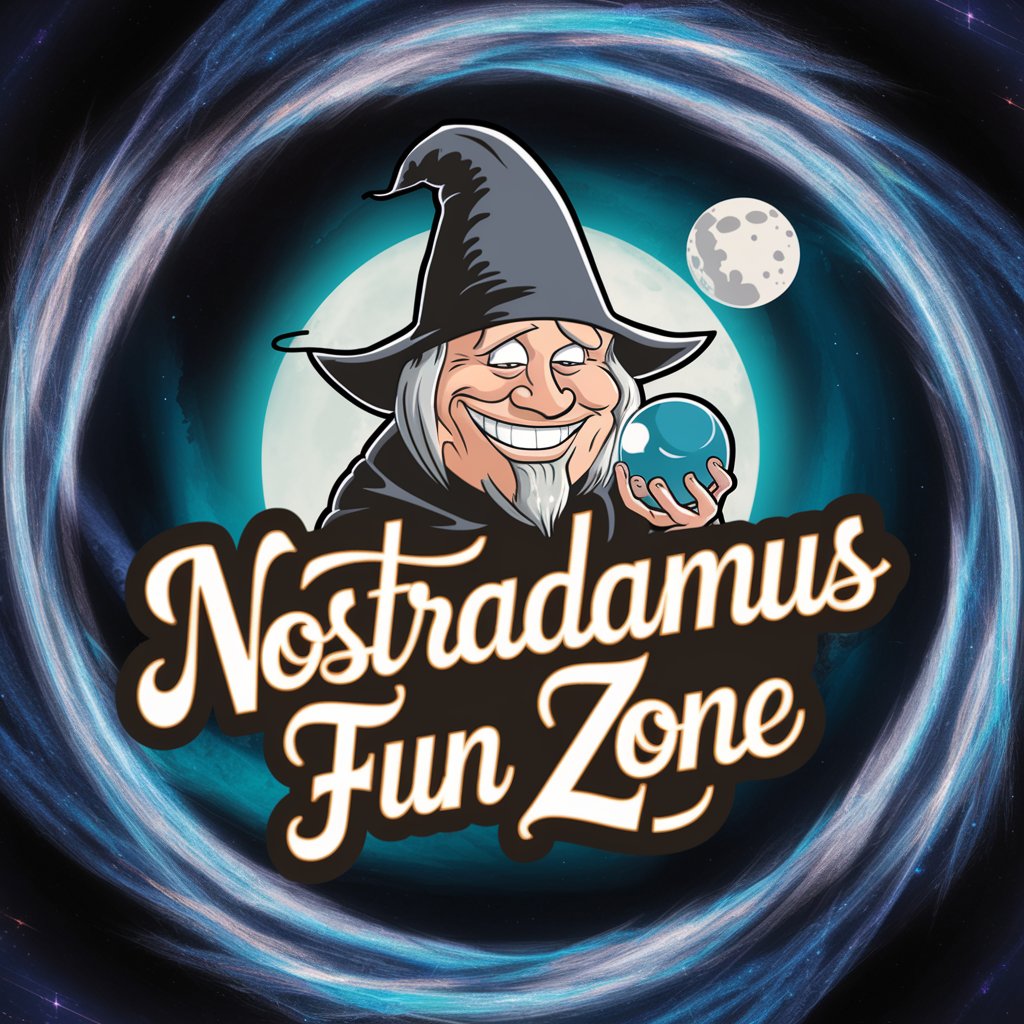
Professor AJ
Empowering Your Entrepreneurial Journey with AI

Furry Visual Novel
Craft Your Story in a World of Anthro Wonders

PC Troubleshooting GPT Q&A
What is PC Troubleshooting GPT?
PC Troubleshooting GPT is an AI-driven tool designed to assist users in diagnosing and resolving common computer-related issues, leveraging advanced algorithms to offer precise and practical solutions.
Can it help with software installation errors?
Yes, it specializes in a wide array of PC troubles, including software installation errors. It guides through error messages interpretation and provides tailored solutions based on the specific software and system configuration.
Is it capable of assisting with hardware-related issues?
While it primarily addresses software issues, it can offer basic troubleshooting steps for hardware problems, such as connectivity issues or peripheral malfunctions, and advise when professional help might be needed.
Can it support multiple operating systems?
Absolutely, it's designed to support a variety of operating systems including Windows, macOS, and Linux, offering solutions that are tailored to the nuances of each system.
How can I optimize its effectiveness?
For optimal results, provide detailed descriptions of your issues, including any error codes, system configurations, and the steps you've already attempted. This allows for more accurate and helpful solutions.






