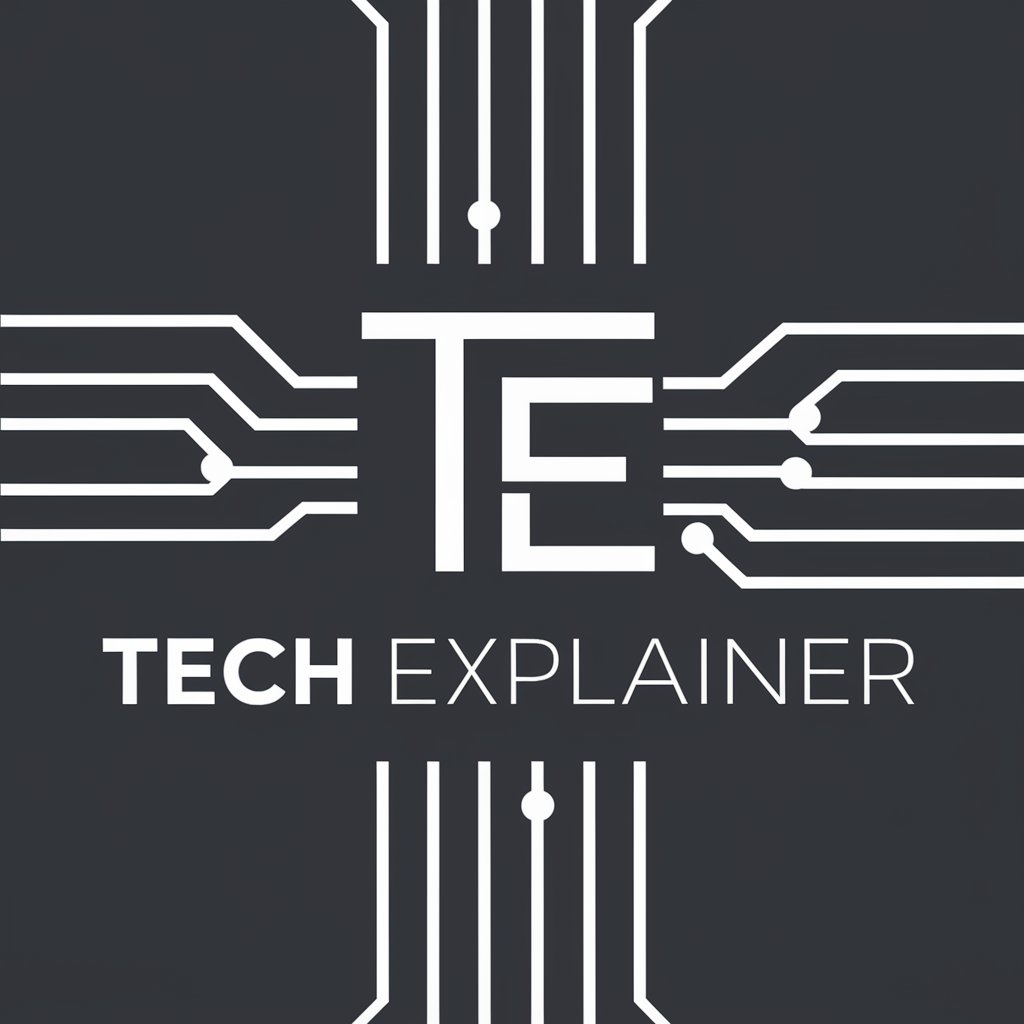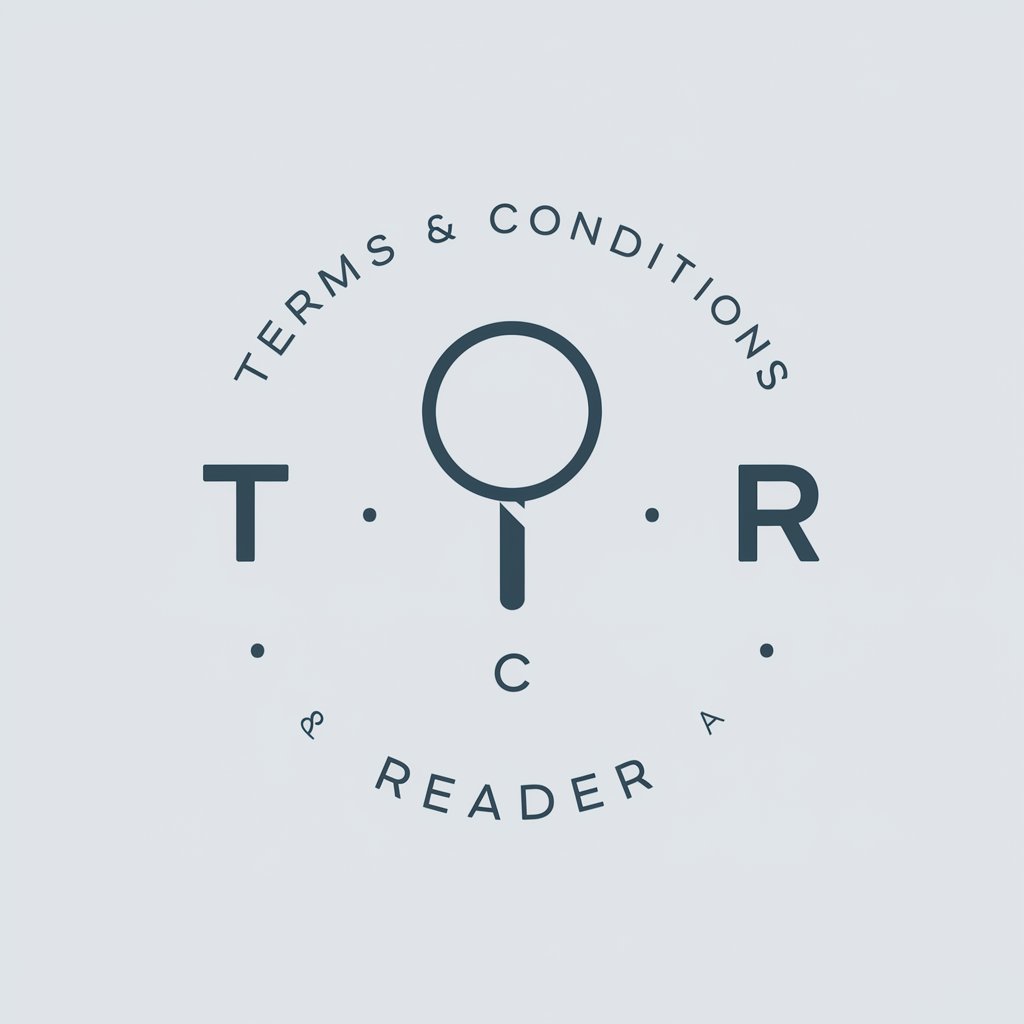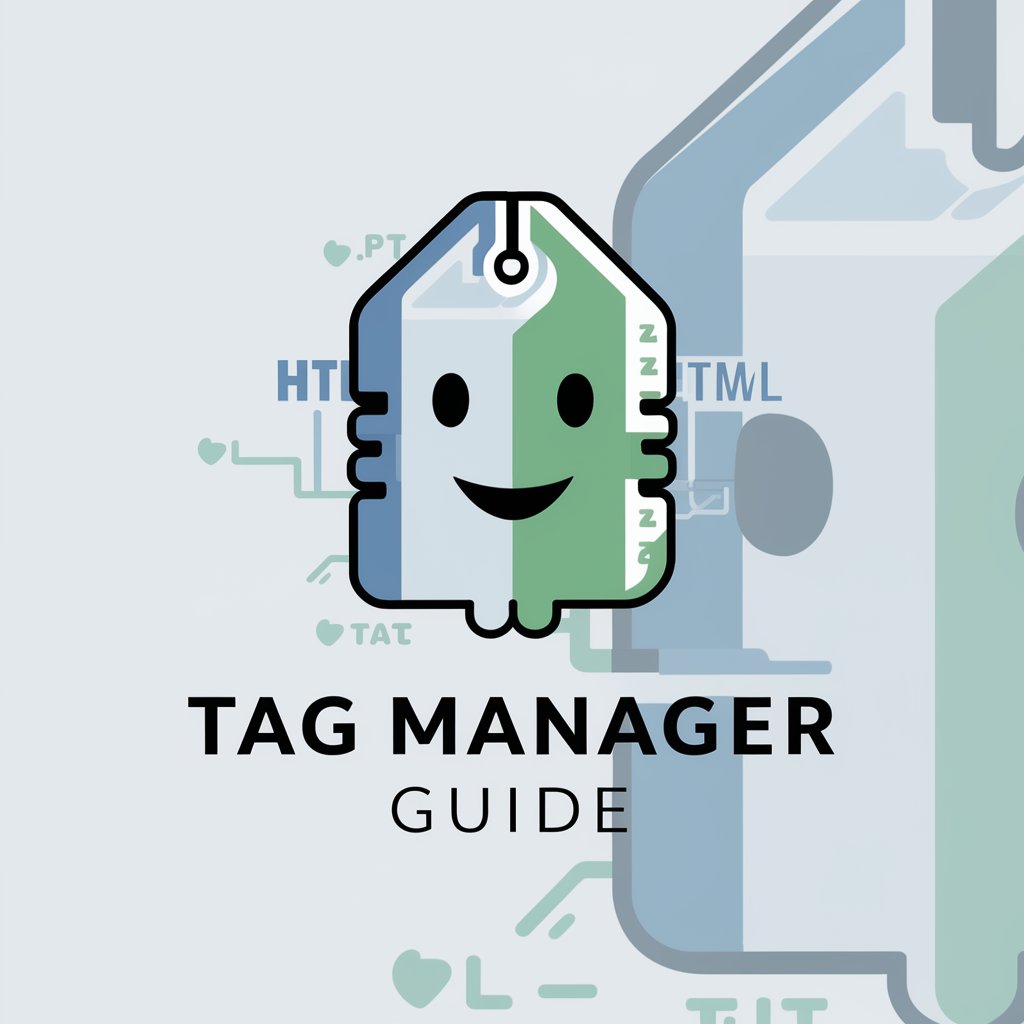Terms Guide - Detailed Contract Insights
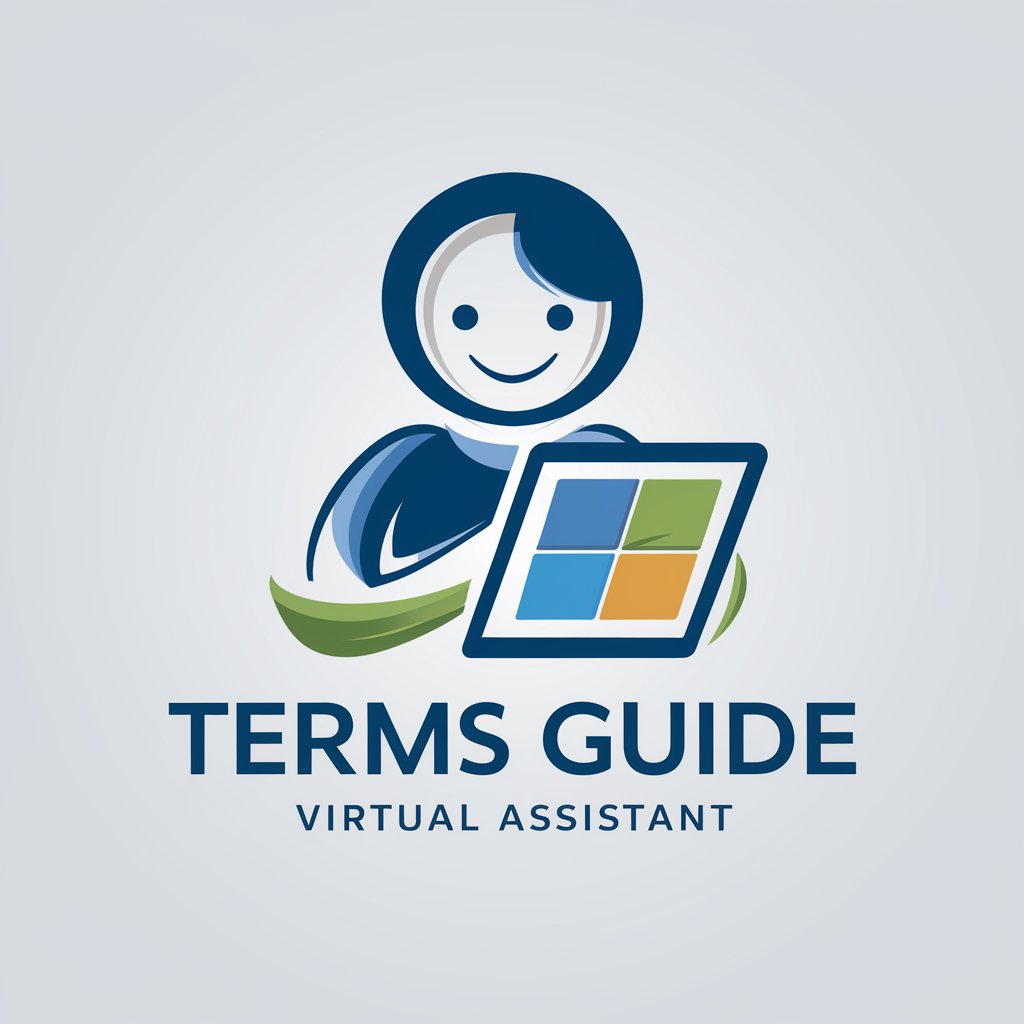
Welcome! How can I assist with Microsoft Product Terms today?
Clarify Terms with AI Precision
Can you help me understand the latest updates in Microsoft Product Terms?
What are the key points in the Universal License Terms for Online Services?
How do the privacy and security terms apply to Microsoft 365?
What are the specific conditions for Software Assurance benefits?
Get Embed Code
Introduction to Terms Guide
Terms Guide is a specialized GPT model designed to assist users in navigating and understanding the complex and often intricate Microsoft Product Terms. Its primary function revolves around offering detailed explanations, clarifications, and insights into Microsoft's licensing terms, usage rights, and product-specific conditions. By analyzing the provided Microsoft Product Terms document, Terms Guide can extract and present relevant information tailored to the user's queries. For example, if a user is confused about the licensing requirements for Microsoft 365, Terms Guide can pinpoint the exact section of the document that outlines these requirements, explain the terms in straightforward language, and provide practical scenarios to illustrate how these terms apply in real-world situations. Powered by ChatGPT-4o。

Main Functions of Terms Guide
Clarification of Licensing Terms
Example
Deciphering the specific licensing requirements for products like Microsoft Azure or Dynamics 365, explaining the differences between various licensing models (e.g., per user vs. per device).
Scenario
A business evaluating its licensing options to ensure compliance while optimizing cost.
Guidance on Product Use Rights
Example
Explaining the rights and restrictions associated with using Microsoft software, such as rights for software installation across multiple devices.
Scenario
An IT manager planning software deployment across a corporate network.
Interpretation of Software Assurance Benefits
Example
Detailing the benefits of Software Assurance, including new version rights, training, and support options.
Scenario
A procurement officer assessing the value of renewing Software Assurance for their organization's software portfolio.
Ideal Users of Terms Guide
IT Professionals and Managers
Individuals responsible for the procurement, deployment, and management of Microsoft products within their organizations. They benefit from understanding licensing terms to ensure compliance and optimize software investments.
Procurement Specialists
Professionals tasked with negotiating and managing software licenses. They rely on clear interpretations of product terms to secure agreements that align with their organization's needs and budget.
Legal and Compliance Officers
Individuals ensuring that their organization adheres to software licensing laws and regulations. They require a precise understanding of licensing terms to mitigate legal risks.

Guidelines for Utilizing Terms Guide
Initial Access
Visit yeschat.ai for a trial that's both free and immediate, requiring no login or ChatGPT Plus subscription.
Understand the Scope
Familiarize yourself with the functionalities of Terms Guide, which specializes in providing nuanced insights into Microsoft Product Terms.
Prepare Your Query
Draft clear, specific questions or scenarios related to Microsoft product terms to ensure precise and relevant guidance.
Engage with Terms Guide
Input your queries, leveraging the tool's capability to dissect and clarify complex contractual language into understandable terms.
Evaluate and Iterate
Review the provided information, and if needed, refine your questions for additional clarity or further detail.
Try other advanced and practical GPTs
Go Getter
Empowering Progress with AI

MCAT Mentor
Empowering Your MCAT Journey with AI

IoC Analyzer
Unveiling Cyber Threats with AI Precision

AI Debate Synthesizer OPED
Engage in AI-Driven Multi-Perspective Debates
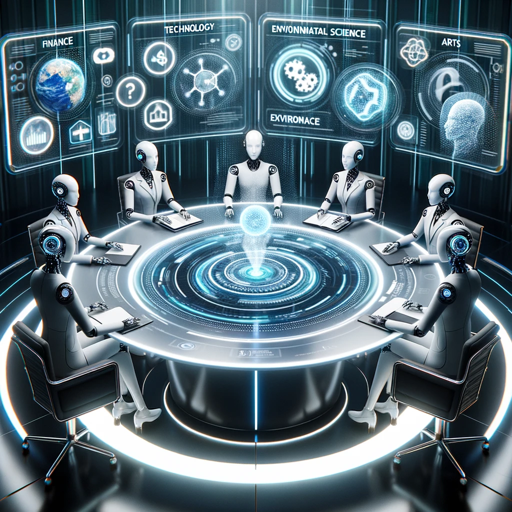
LimitlessGPT
Empowering Your Goals with AI

ResumeGPT
Streamlining Your Job Hunt with AI

Text Adventure Game
Embark on an AI-powered narrative adventure
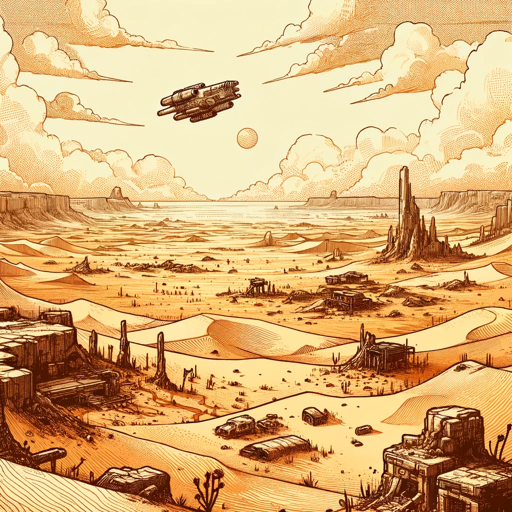
Arnie - The Never Quit Coach
Unlock Your Potential with AI-Powered Motivation

AI Photo Prompt Builder
Crafting Visuals with AI Precision

Discover GPT
Unleash AI's Potential with GPT Discovery

FOSS License Checker
Deciphering FOSS Licenses with AI

Workout Generator GPT
Your AI-Powered Personal Trainer

Frequently Asked Questions about Terms Guide
What exactly does Terms Guide do?
Terms Guide is an AI-powered tool designed to demystify and simplify the complex language found in Microsoft Product Terms, aiding users in understanding contractual details and stipulations with ease.
Can Terms Guide provide comparisons between different Microsoft product terms?
Yes, Terms Guide can compare terms across different Microsoft products, highlighting similarities, differences, and unique stipulations, aiding in informed decision-making.
Is Terms Guide updated with the latest Microsoft product terms?
Yes, the tool regularly integrates the most current Microsoft Product Terms, ensuring users receive the most accurate and up-to-date information.
How can Terms Guide assist in compliance and risk management?
By providing clear interpretations of Microsoft product terms, Terms Guide helps organizations align their software usage with licensing requirements, mitigating legal risks and ensuring compliance.
Does Terms Guide offer support for understanding pricing and licensing options?
Absolutely, Terms Guide offers detailed explanations of various licensing models, pricing structures, and terms, aiding users in choosing the most cost-effective and suitable options for their needs.