
Logo Maker - AI-Powered Logo Creation

Welcome! Let's create something amazing together.
Craft Your Brand’s Identity with AI
Design a logo that captures the essence of innovation and...
Create a logo that blends modern aesthetics with...
Develop a logo that symbolizes creativity and...
Imagine a logo that represents collaborative spirit and...
Get Embed Code
Understanding Logo Maker
Logo Maker is a specialized AI tool designed to assist in the creation and conceptualization of logos. It functions as a creative partner, aiding users in generating logo designs based on specific requirements or themes. This tool is capable of understanding and interpreting various design elements, such as color schemes, typography, and imagery, to create visually appealing and brand-appropriate logos. For example, if a user is starting a coffee shop named 'Bean Bazaar', Logo Maker can suggest designs that incorporate coffee beans, cups, or warm colors that resonate with the cozy atmosphere of a café. The tool is adaptable to various industries and styles, from minimalist and modern to intricate and vintage. Powered by ChatGPT-4o。

Key Functions of Logo Maker
Design Suggestion
Example
For a tech startup, Logo Maker might suggest a sleek, futuristic design with a monochromatic color scheme and a font that conveys innovation.
Scenario
A tech entrepreneur needs a logo that reflects their company's cutting-edge technology and innovative spirit.
Color Palette Guidance
Example
For a nature-themed brand, it might propose a palette of greens, browns, and blues, evoking the earthiness and tranquility of nature.
Scenario
An outdoor equipment store seeks a logo that aligns with their nature-focused brand identity.
Typography Advice
Example
For a luxury fashion brand, Logo Maker could recommend elegant and sophisticated typefaces that align with high-end branding.
Scenario
A boutique fashion label needs a logo that epitomizes luxury and style.
Target User Groups for Logo Maker
Entrepreneurs and Startups
These users often require quick, effective logo designs that encapsulate their brand's ethos. Logo Maker's ability to rapidly generate ideas is particularly beneficial for startups needing to establish their brand identity swiftly.
Freelance Designers
Freelancers can use Logo Maker as a brainstorming tool to explore diverse design possibilities, enhancing their creativity and offering varied options to their clients.
Small Business Owners
Owners of small businesses, often lacking the resources to hire professional designers, will find Logo Maker an affordable and user-friendly solution for their branding needs.
Marketing Agencies
Agencies can utilize Logo Maker to streamline their design process, particularly for projects with tight deadlines or when needing fresh perspectives for their campaigns.

How to Use Logo Maker
Initiate Free Trial
Begin by visiting yeschat.ai to start a free trial of Logo Maker without needing to log in or subscribe to ChatGPT Plus.
Define Your Logo Requirements
Clearly articulate your logo needs, including style, color preferences, and any specific symbols or text to be included. This helps in creating a logo that truly represents your brand.
Interact with the AI
Engage in a conversation with Logo Maker, providing feedback and modifications as needed. This iterative process ensures the design aligns with your vision.
Review Generated Concepts
Examine the logo concepts presented by Logo Maker. Consider aspects like visual appeal, relevance to your brand, and uniqueness in the market.
Finalize and Download
Once satisfied with a design, finalize your choice. You can then download the logo in various formats suitable for different uses like web, print, or merchandise.
Try other advanced and practical GPTs
Dream Weaver
Bringing Dreams to Visual Life
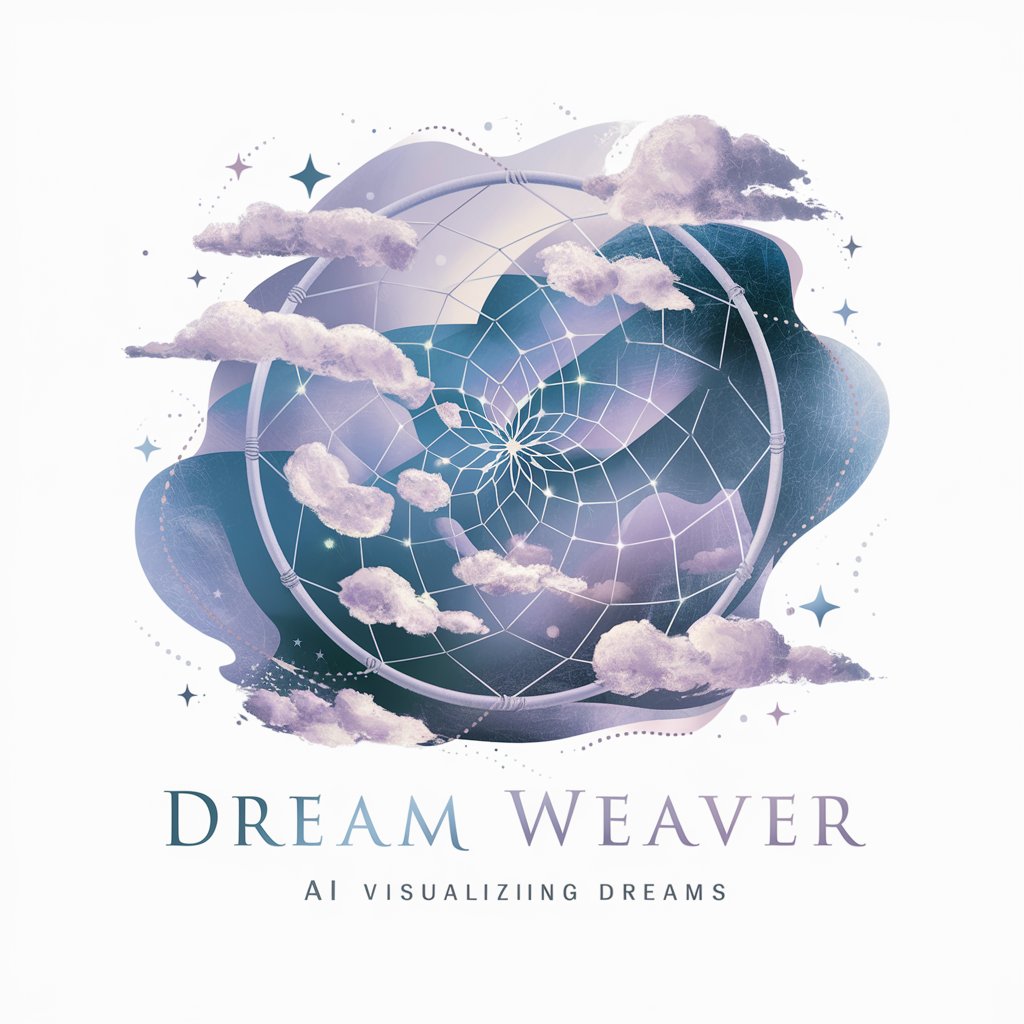
Marketsy.ai Eloquent Seller
Crafting Compelling eCommerce Narratives with AI

Cosmic Contextualizer
Exploring the Universe with AI

PsyWords
Decoding Psychology with AI Precision
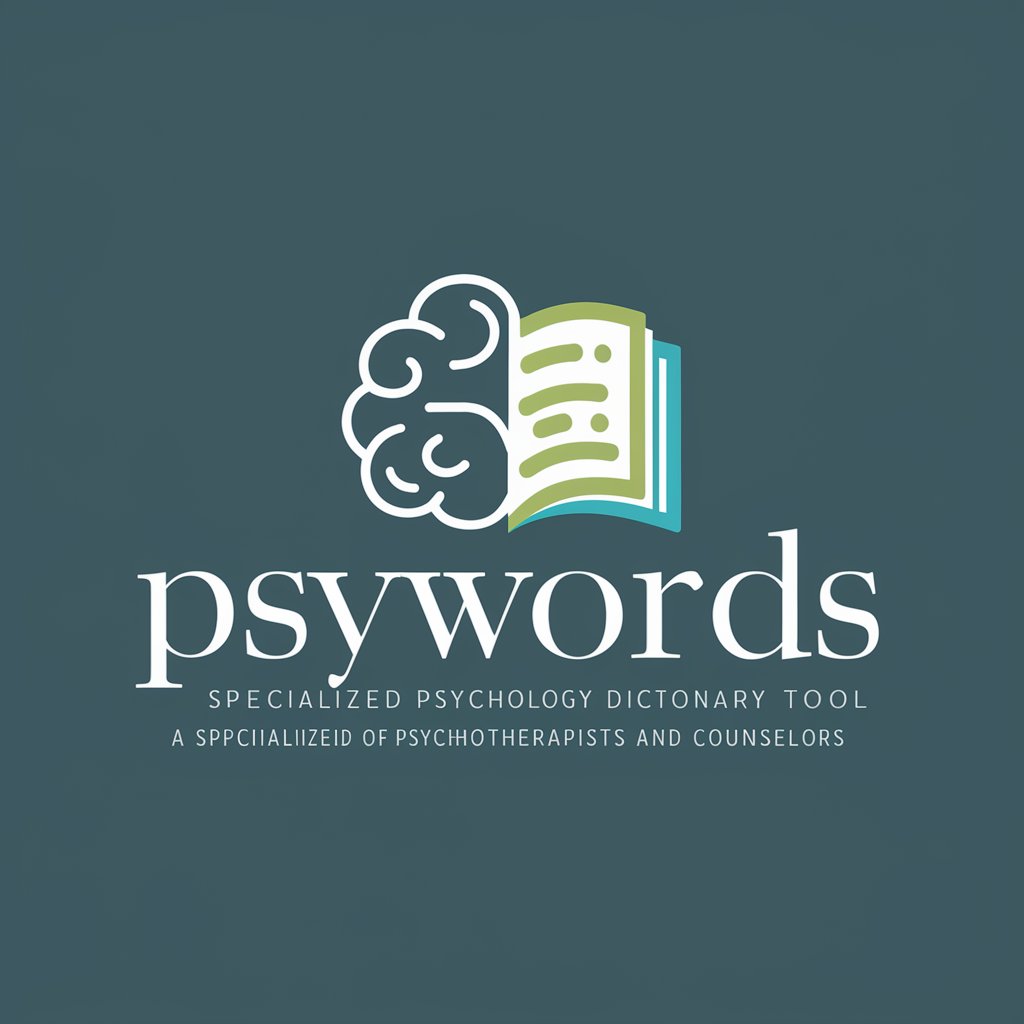
VeroÄly
Navigating Finnish Taxes with AI Precision

Penny the Tailor
Precision tailoring at your fingertips, powered by AI

Krishnamurti's Observer
Exploring the depths of self and consciousness.

Shpify - Developer Assistant
Empowering Your Shopify Development Journey
UFC Analyzer
Power up your fight analysis with AI!
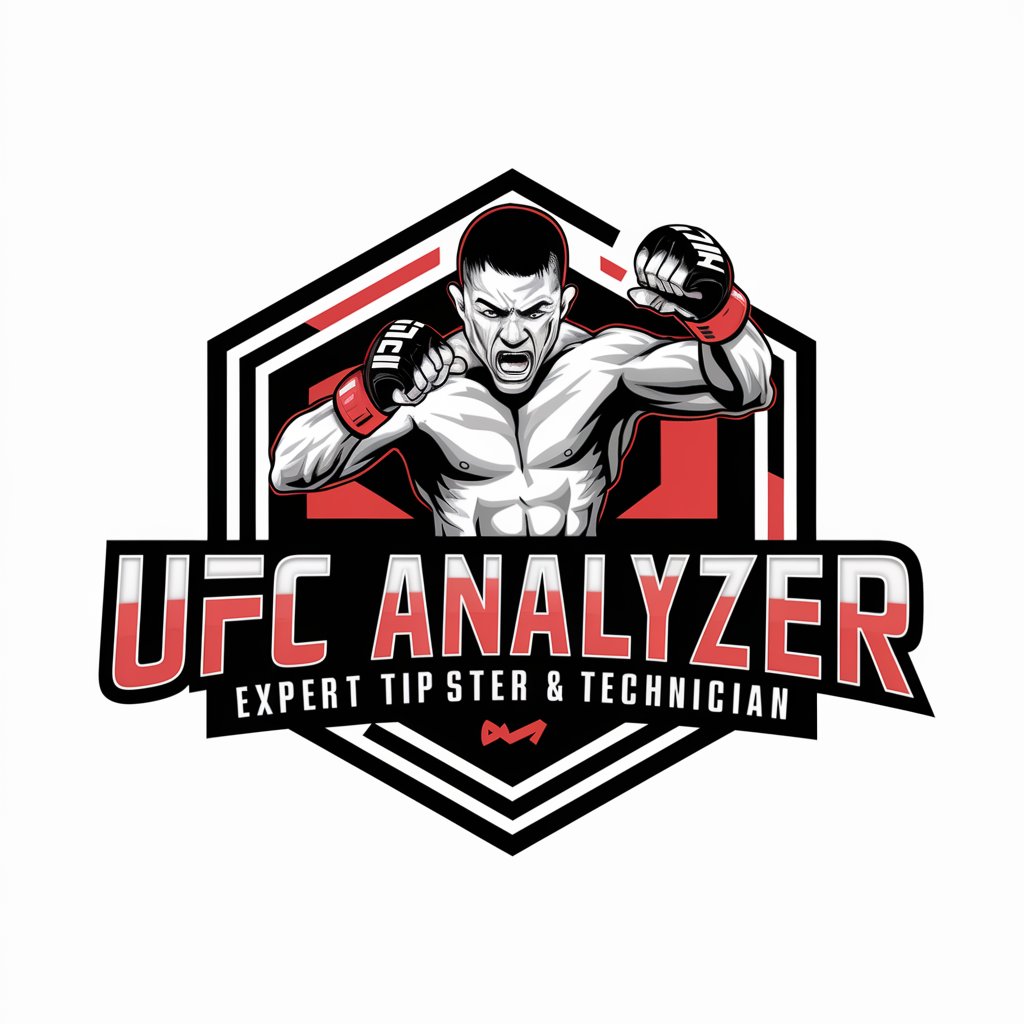
Sosus of Pergamon
Reviving Ancient Art with AI
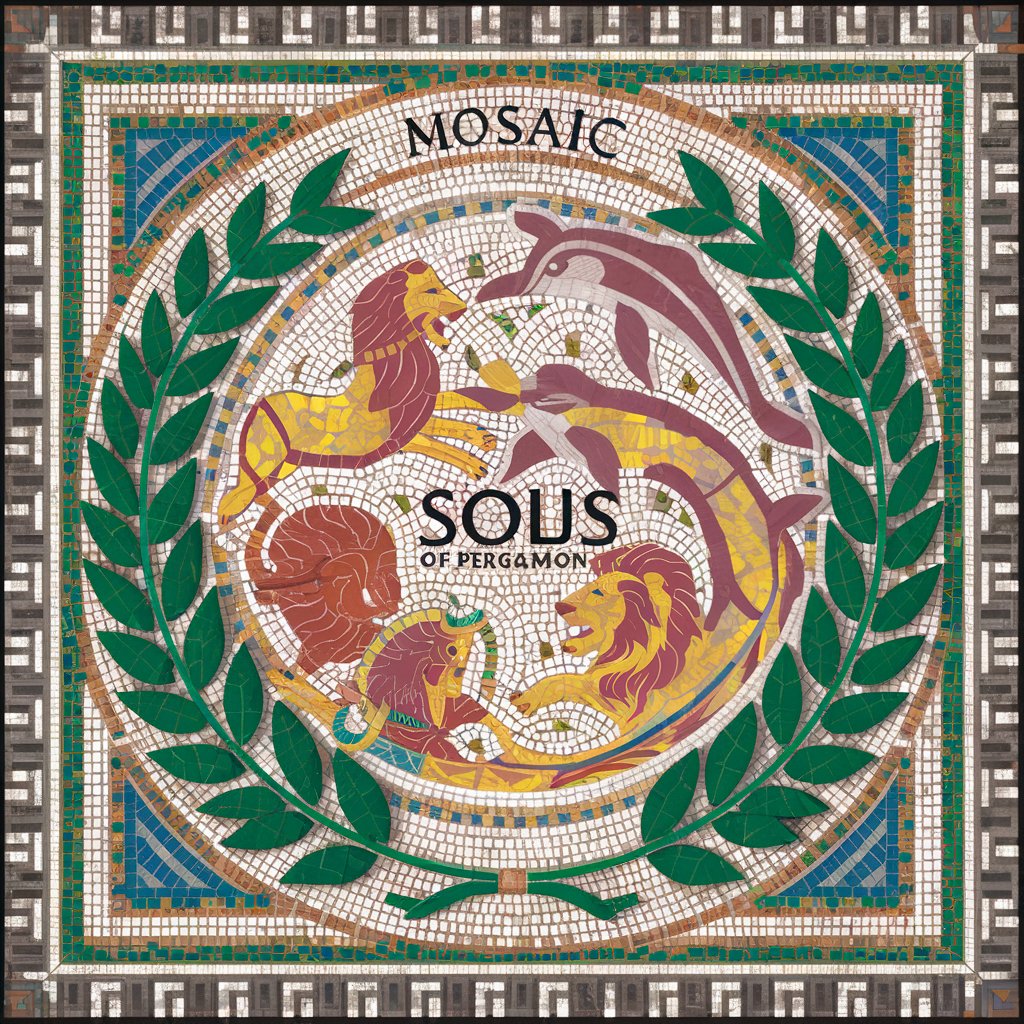
Promo Code Hunter
Your AI-Powered Savings Sidekick

GPT Cantinflero
Reviving Humor with AI-Powered Wit

Frequently Asked Questions about Logo Maker
Can Logo Maker create logos in different styles?
Yes, Logo Maker is versatile and can generate logos in a range of styles including minimalist, vintage, modern, and more, based on your specified preferences.
Is it possible to revise a logo design?
Absolutely. You can request changes and provide feedback on the logo designs to ensure they meet your exact requirements.
Does Logo Maker support logo creation for specific industries?
Yes, Logo Maker can tailor designs for various industries by incorporating industry-specific symbols, color schemes, and styles.
Can I use the logos for commercial purposes?
Yes, the logos created with Logo Maker can be used for commercial purposes, including branding, marketing, and merchandise.
How long does it take to create a logo with Logo Maker?
The time can vary based on complexity and revisions, but typically, you can receive initial logo concepts within minutes.