
Pit Lane Designer - F1 Car Design Customization
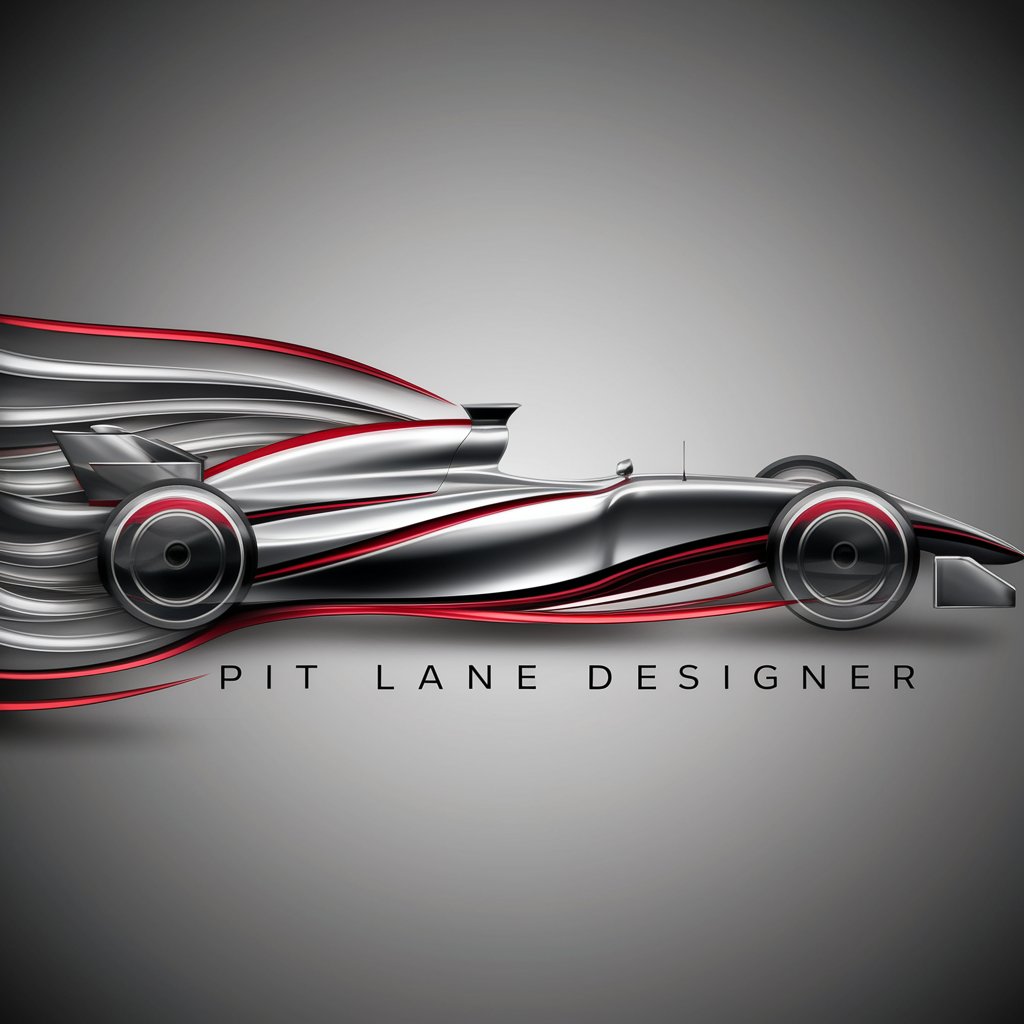
Welcome to Pit Lane Designer, your hub for stunning F1 car designs!
Crafting the Future of F1 Designs, AI-Powered
Design a Formula 1 car with a blend of modern and historical elements that...
Create an innovative F1 car concept focusing on aerodynamic efficiency while incorporating...
Develop a visually striking Formula 1 car design using the team's colors and emphasizing...
Imagine a Formula 1 car that adheres to F1 regulations but features unique and practical...
Get Embed Code
Pit Lane Designer: Crafting the Future of Formula 1 Aesthetics
Pit Lane Designer is a specialized tool designed for creating visually captivating and aerodynamically efficient Formula 1 car designs. It serves as a bridge between the rich history of F1 aesthetics and the cutting-edge possibilities of modern engineering. The essence of Pit Lane Designer lies in its ability to generate concepts that are not only visually striking but also conform to the stringent regulations of Formula 1 racing, ensuring that designs are both practical and race-ready. For instance, it can blend the iconic livery of a historic team like Ferrari with the sleek aerodynamics of today's racing cars, providing a visual that resonates with both nostalgia and innovation. Powered by ChatGPT-4o。

Core Capabilities of Pit Lane Designer
Custom Livery Design
Example
Creating a car design featuring a blend of classic McLaren orange with modern aerodynamic elements.
Scenario
A user requests a design that pays homage to McLaren's heritage while incorporating modern F1 technological advancements. Pit Lane Designer generates a concept that merges the iconic McLaren orange with a state-of-the-art aerodynamic structure, tailored to current regulations.
Aerodynamic Optimization
Example
Designing a car with an innovative front wing concept to improve air flow and downforce.
Scenario
For a team looking to gain an edge in the aerodynamics department, Pit Lane Designer can conceptualize a new front wing design that optimizes air flow around the car, enhancing downforce without compromising the car's aesthetic appeal.
Team Branding Integration
Example
Incorporating team logos and colors into the car design in a seamless and stylish manner.
Scenario
When a racing team wants to refresh its brand image, Pit Lane Designer offers solutions to integrate their logos and color schemes into the car's design in a way that's both eye-catching and aerodynamically beneficial.
Who Benefits Most from Pit Lane Designer?
Racing Teams
Teams looking to innovate their car designs while adhering to F1's strict regulations will find Pit Lane Designer invaluable. It enables them to explore visually and aerodynamically optimized designs that stand out on the track and resonate with fans.
F1 Enthusiasts and Modelers
Fans passionate about the sport and hobbyists who enjoy creating model cars will appreciate the unique designs Pit Lane Designer can generate, allowing them to visualize and possibly create models of futuristic or historically inspired F1 cars.
Automotive Designers
Professionals in the field of automotive design can use Pit Lane Designer as a conceptual tool to explore new ideas and innovations in high-speed vehicle aesthetics and aerodynamics, pushing the boundaries of what's possible within the sport.

How to Use Pit Lane Designer
1
Start by visiting yeschat.ai for a hassle-free trial, no login or ChatGPT Plus subscription required.
2
Choose the 'Pit Lane Designer' tool from the available options to begin designing your Formula 1 car.
3
Specify your design preferences, including team colors, aerodynamic features, and any historical design elements you wish to incorporate.
4
Use the image generation feature to visualize your custom Formula 1 car design. Adjust parameters as needed to refine the design.
5
Review your design, make any final adjustments, and use the tool's options to save or share your creation with others.
Try other advanced and practical GPTs
Avatar Artist
Personalize Your Digital Presence with AI

WokeGPT
Empowering Inclusive, Sustainable Futures

1 Word Logo Maker
Simplifying Logo Design with AI Innovation

Film Stock Genius
AI-powered film stock matchmaking

Hive3 Creative Director
Crafting Visual Stories with AI

akdAI
Empowering AI-driven Insights and Solutions

PalGPT
Your AI Friend for Emotional Support

User Persona Architect
Craft Detailed Personas with AI Precision

Podcast Pro
Elevating Podcasts with AI Creativity

Play a Game
Craft Your Tale with AI-Powered Adventures

#PostgresMarathon 0001-0045 alpha
Elevating PostgreSQL Experience with AI-Powered Expertise

三国演义 RPG
Revive History with AI-Powered Three Kingdoms

Frequently Asked Questions about Pit Lane Designer
What makes Pit Lane Designer unique in F1 car design?
Pit Lane Designer uniquely combines modern and historical Formula 1 design elements, offering aerodynamically efficient and visually striking car concepts while adhering to F1 regulations.
Can I incorporate my team's colors into the car design?
Yes, Pit Lane Designer allows for the customization of car designs with specific team colors, ensuring your design aligns with your team's branding.
How does Pit Lane Designer ensure designs are aerodynamically efficient?
Pit Lane Designer utilizes advanced algorithms to simulate aerodynamic performance, allowing users to adjust designs for optimal efficiency within F1 regulations.
Is Pit Lane Designer suitable for beginners?
Absolutely, Pit Lane Designer is user-friendly, offering guidance and intuitive tools for both novices and professionals to create custom F1 car designs.
Can I save and share my designs created with Pit Lane Designer?
Yes, the tool provides options to save and share your designs, facilitating collaboration and feedback from others.





