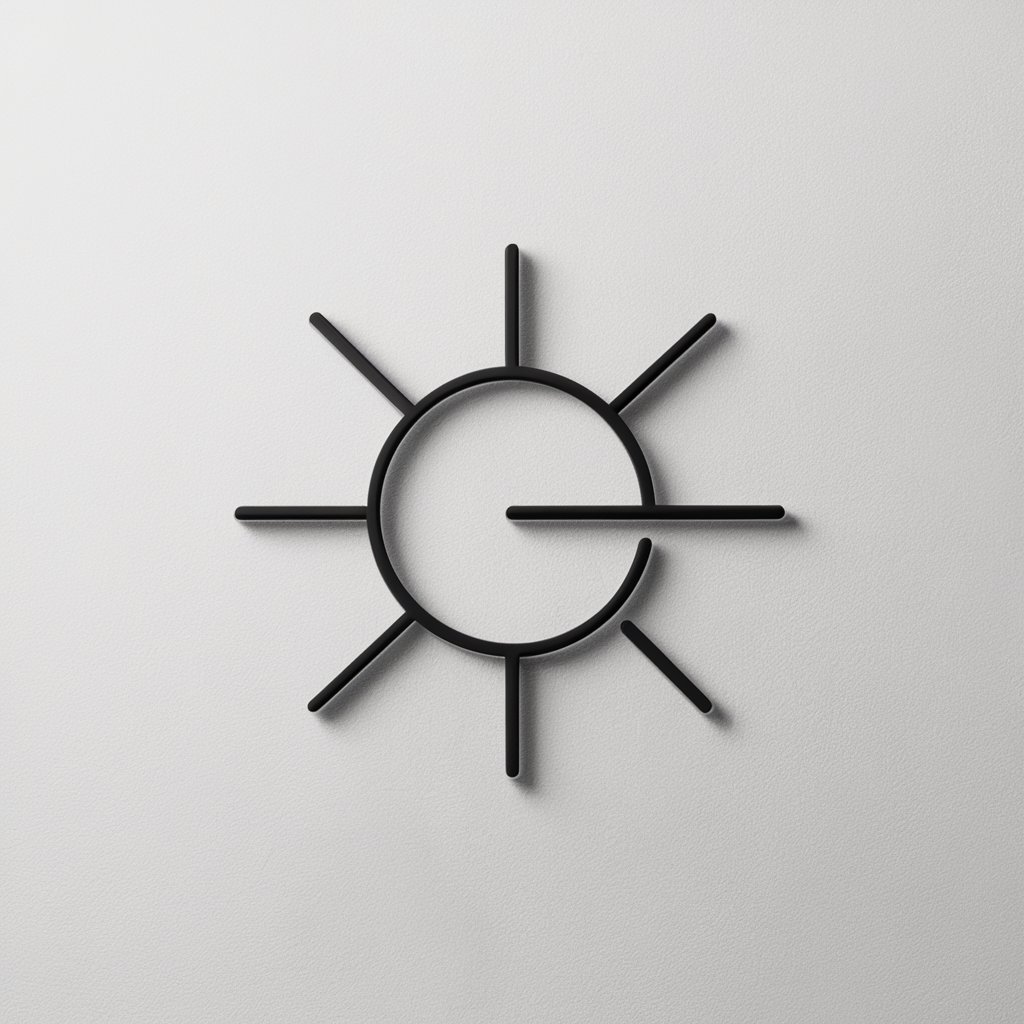1 Word Logo Maker - AI-Powered Single-Word Logo Design

Hello! Ready to turn your word into a visual masterpiece?
Simplifying Logo Design with AI Innovation
Transform the word
Create a logo that embodies
Design a symbol inspired by
Illustrate the essence of
Get Embed Code
Understanding 1 Word Logo Maker
The 1 Word Logo Maker is a specialized tool designed to create unique and minimalist logos from a single-word input. The essence of this tool lies in its ability to translate a singular word into a visually appealing and meaningful logo design. It operates by extracting the core themes and emotions associated with the word, transforming them into a visual representation without incorporating the word itself into the design. For instance, if the input word is 'Energy,' the tool might create a logo featuring dynamic lines or a burst of light, capturing the essence of energy in a visual form. Powered by ChatGPT-4o。

Key Functions of 1 Word Logo Maker
Single-Word Translation
Example
For the word 'Peace,' the tool might design a logo with a dove or an olive branch, symbols traditionally associated with peace.
Scenario
Used by a meditation app seeking a logo that encapsulates tranquility and calm.
Minimalist Design
Example
Given the word 'Mountain,' the tool could produce a simple, stylized mountain range silhouette.
Scenario
Ideal for an outdoor gear brand looking for a sleek, easily recognizable logo.
Style Adaptation
Example
If the input is 'Vintage,' the logo created might feature classic typography or retro color schemes.
Scenario
Used by a boutique store specializing in vintage clothing and accessories.
Target User Groups for 1 Word Logo Maker
Small Business Owners
These users benefit from the tool's ability to quickly provide professional and unique logos, especially useful for businesses in their early stages or those undergoing rebranding.
Freelancers and Designers
This group finds the tool valuable as a source of inspiration or a starting point in the logo design process, helping them to brainstorm and conceptualize ideas more effectively.
Marketing Agencies
Agencies utilize the tool to swiftly generate a range of logo options for client presentations, enhancing their creative proposals and pitches.

Guidelines for Using 1 Word Logo Maker
1
Visit yeschat.ai for a complimentary trial, no login or ChatGPT Plus required.
2
Select the '1 Word Logo Maker' tool from the available options.
3
Input a single word that represents the core idea or theme for your desired logo.
4
Review the generated logo and feel free to request adjustments or different styles.
5
Download the final logo design for your use. Explore various applications like branding, marketing materials, or website design.
Try other advanced and practical GPTs
Film Stock Genius
AI-powered film stock matchmaking

Hive3 Creative Director
Crafting Visual Stories with AI

akdAI
Empowering AI-driven Insights and Solutions

Rich Habits
Empowering your success with AI-driven habits

CassetteAI
Your Text, AI's Music Masterpiece

Network State Navigator
Shaping the Future of Network States with AI

WokeGPT
Empowering Inclusive, Sustainable Futures

Avatar Artist
Personalize Your Digital Presence with AI

Pit Lane Designer
Crafting the Future of F1 Designs, AI-Powered
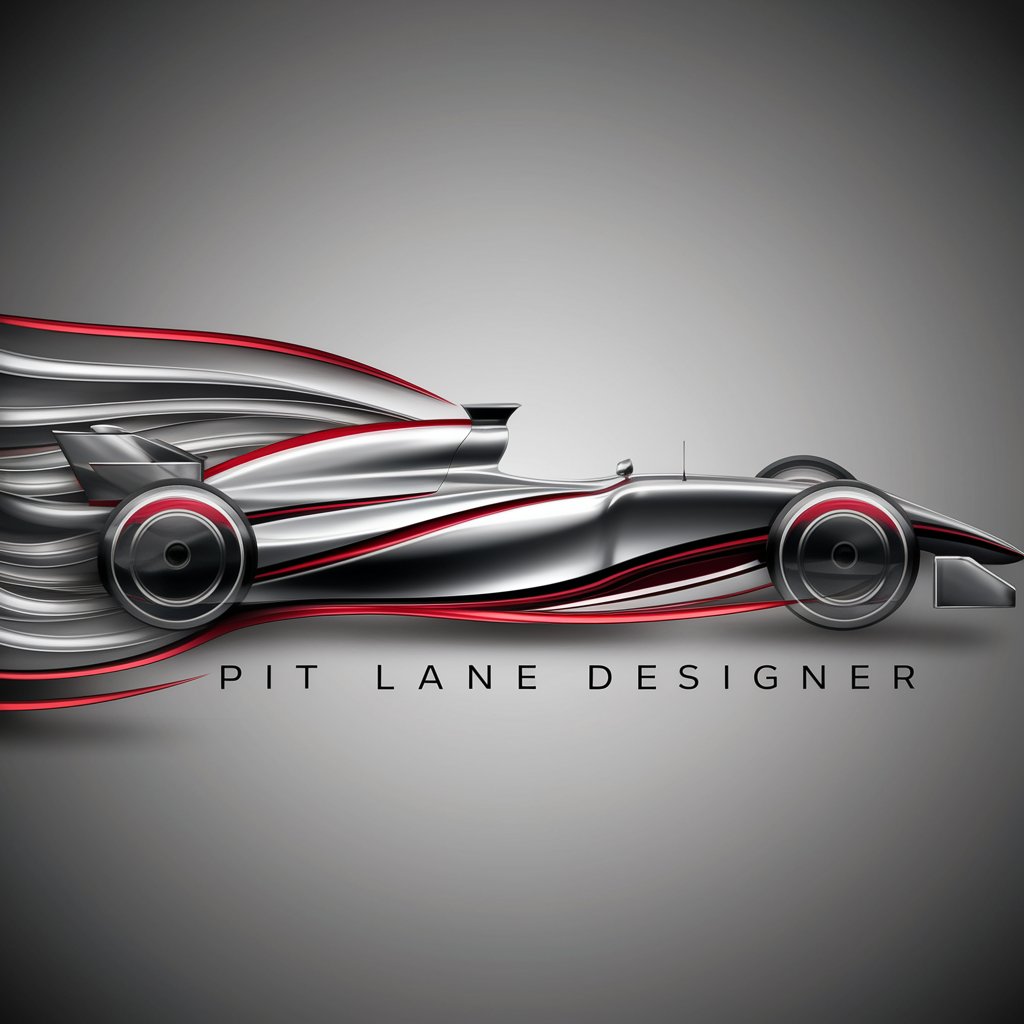
PalGPT
Your AI Friend for Emotional Support

User Persona Architect
Craft Detailed Personas with AI Precision

Podcast Pro
Elevating Podcasts with AI Creativity

Frequently Asked Questions About 1 Word Logo Maker
Can I use multiple words for my logo design?
1 Word Logo Maker is specifically designed to create logos from a single-word input. If multiple words are provided, either the first word will be used, or you'll be asked to refine it to one word.
Is it possible to customize the color scheme of the logo?
Yes, you can request specific color schemes. The tool allows customization to align the logo with your brand or personal preference.
How does the tool capture the essence of a word in the logo design?
The tool employs AI algorithms to analyze the word's meaning, connotations, and relevance, translating these elements into a visual representation that encapsulates the word's essence.
Can I use the logos commercially?
Yes, the logos created can be used for commercial purposes, including branding, marketing, and digital or print media.
What if I am not satisfied with the initial logo design?
You can request revisions or a different style. The tool aims to ensure your satisfaction with the final logo design.