Edda - AI-Powered Presentation Assistant
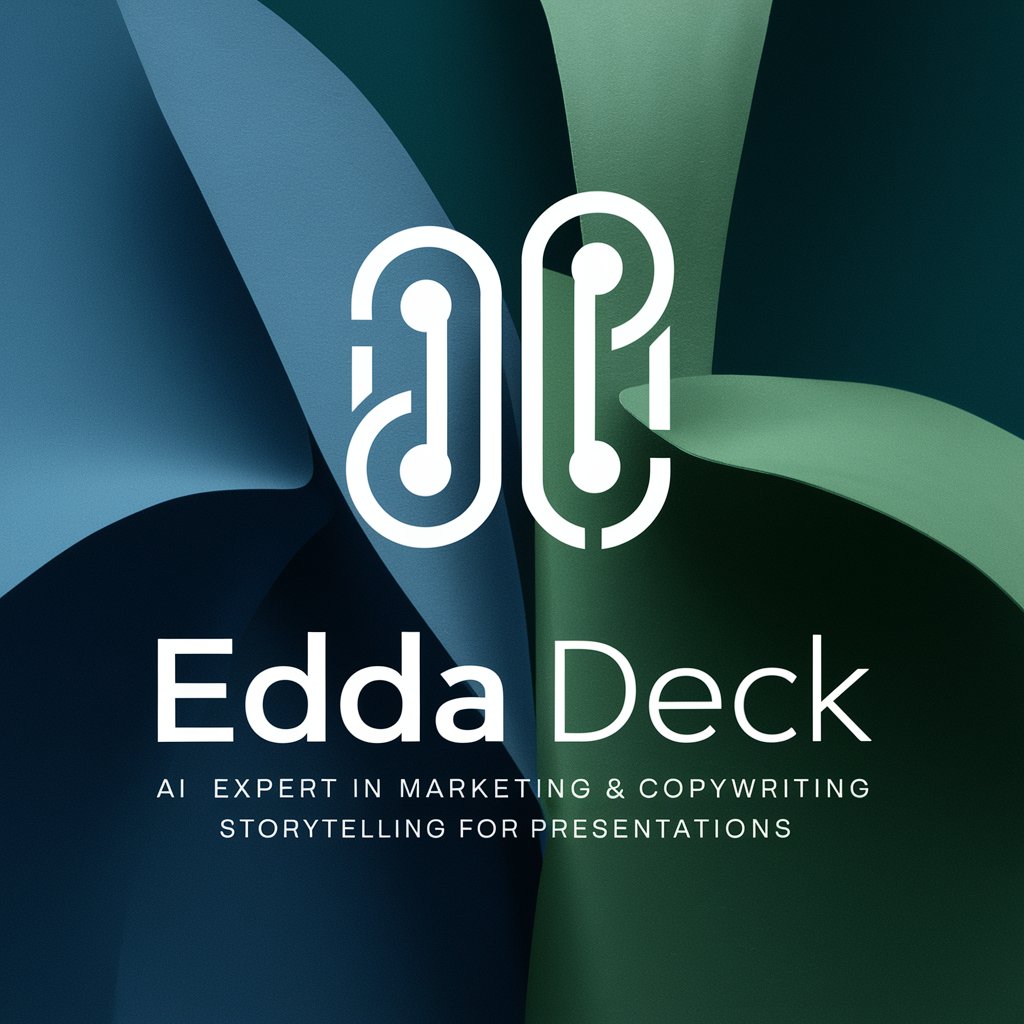
Hey there! Ready to craft an amazing presentation?
Crafting Stories, Winning Audiences
Design a presentation slide that...
Create an engaging narrative for...
Structure a marketing campaign around...
Develop a compelling pitch for...
Get Embed Code
Understanding Edda Deck
Edda Deck is a specialized AI tool designed for marketing and copywriting with a focus on storytelling in presentations. It assists in structuring presentations, creating compelling content, and designing impactful slides. Edda Deck stands out by offering tailored guidance for crafting narratives and slide decks, making it ideal for business presentations, pitches, and marketing strategies. For example, if a user is preparing a startup pitch, Edda Deck can help in organizing the story flow, selecting key data points to highlight, and advising on visual elements to make the presentation engaging. Powered by ChatGPT-4o。

Key Functions of Edda Deck
Presentation Structuring
Example
A user is creating a business proposal and needs to structure their ideas clearly. Edda Deck guides them in organizing their thoughts, suggesting a logical flow from problem identification to solution and benefits.
Scenario
For a startup pitch, Edda Deck would recommend starting with the market need, followed by the product solution, business model, and finally, the call to action for investors.
Content Development
Example
Developing a marketing strategy presentation, a user gets assistance in choosing the right tone and narrative style, ensuring the content resonates with the intended audience.
Scenario
Edda Deck would guide a marketer to use persuasive and informative tones for a product launch presentation, focusing on unique selling points and customer benefits.
Slide Creation
Example
A user needs to create visually appealing slides for a sales pitch. Edda Deck helps in selecting appropriate visuals, charts, and layout to enhance the narrative and keep the audience engaged.
Scenario
For a sales deck, it might suggest using infographics to depict sales growth and customer testimonials to build trust.
Target User Groups for Edda Deck
Startup Entrepreneurs
These users benefit from Edda Deck's storytelling and presentation structuring capabilities, especially for investor pitches where a compelling narrative is crucial.
Marketing Professionals
Marketers leverage Edda Deck for creating impactful marketing presentations and strategy decks, utilizing its expertise in persuasive content creation and visual design.
Business Executives
Executives use Edda Deck for crafting clear and convincing presentations for board meetings, stakeholder briefings, and company-wide addresses, where the clarity of message and professional presentation are key.

How to Use Edda
1
Start by visiting yeschat.ai for a free trial without the need for a login or ChatGPT Plus subscription.
2
Select 'Edda Deck' from the list of available GPT tools, tailored for marketing and copywriting tasks.
3
Define your project needs, such as presentation topic, target audience, and desired tone, to tailor Edda’s assistance.
4
Use Edda to structure presentations, develop content, and design impactful slides, integrating your data and feedback.
5
Regularly review and refine your presentation with Edda’s guidance, using its expertise in storytelling and audience engagement.
Try other advanced and practical GPTs
MidjourneyGPT
Transforming Ideas into Visual Stories with AI

Ethereum GPT
Deciphering Ethereum Data with AI Precision

DailyPaperGPT
Simplifying Research with AI-Powered Summaries
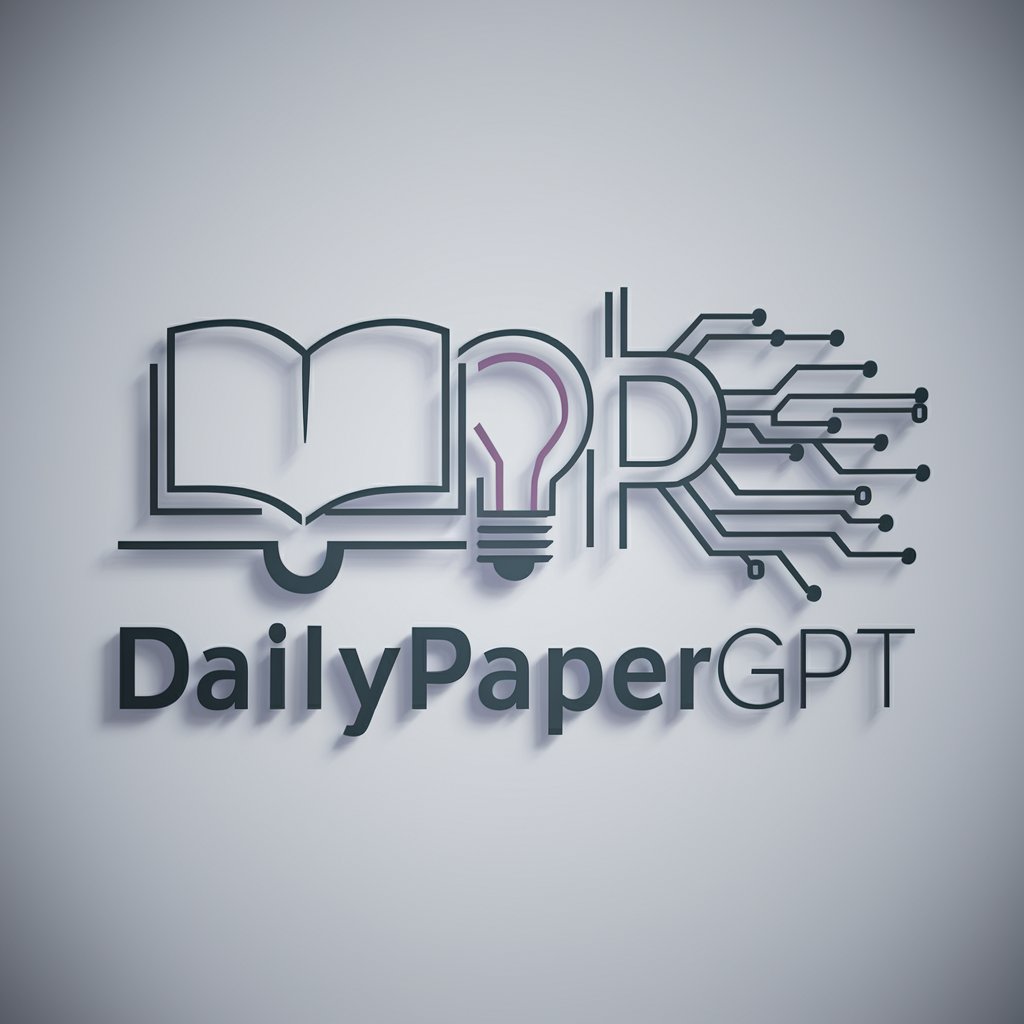
MyPlanner
Crafting Tailored Adventures with AI

Rock, Paper Scissors
Resolve Decisions with AI-Powered Fun

Mestre 3D CrossEye
Bringing Images to Life with AI-Powered 3D

Re-image-ine
Revolutionizing image re-imagination with AI.

道济下凡
Bridging ancient wisdom with modern mind

Math Mentor for ECG
Empowering Your Math Journey with AI
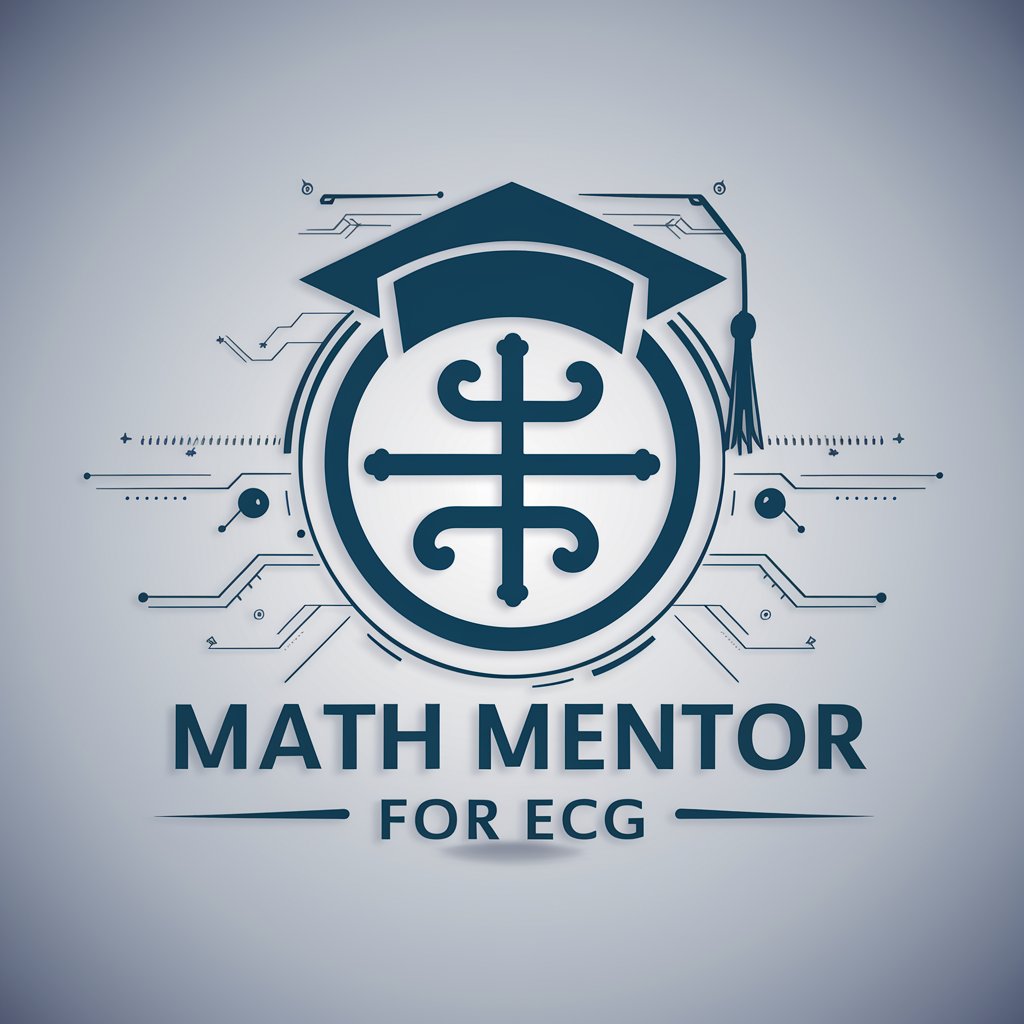
Product Chops
AI-Driven Innovation for Product Mastery

متخصص بالقانون العماني
Your Gateway to Omani Legal Knowledge

GPT Actions Builder
Simplifying API Integration with AI

Frequently Asked Questions about Edda
What types of presentations can Edda assist with?
Edda specializes in a wide range of presentations, including business proposals, startup pitches, academic presentations, and marketing campaigns, focusing on creating engaging narratives and impactful visuals.
How does Edda handle different audience types?
Edda tailors content and tone based on the target audience, whether they are developers, investors, business partners, or general audiences, ensuring relevance and engagement.
Can Edda help with slide design?
Absolutely. Edda assists in crafting individual slides, suggesting layouts, and choosing visuals that complement your content, enhancing the overall impact of your presentation.
Is Edda suitable for novice presenters?
Yes, Edda is user-friendly and provides step-by-step guidance, making it an excellent tool for both novice and experienced presenters.
How does Edda incorporate user feedback?
Edda's iterative process allows for constant refinement. Users can input their data and preferences, and Edda integrates this feedback to improve the narrative and content continuously.
