
Mestre 3D CrossEye - 3D Image Pair Generator

Welcome to Mestre 3D CrossEye! Let's create amazing 3D images together.
Bringing Images to Life with AI-Powered 3D
Imagine a scene where...
Create a 3D image showing...
Visualize a landscape with...
Design an object that...
Get Embed Code
Overview of Mestre 3D CrossEye
Mestre 3D CrossEye is a specialized AI tool designed to guide users in creating CrossEye 3D images. It works by generating pairs of images that, when viewed with a specific technique, create a 3D effect. This is achieved by producing two slightly offset images side by side in wide mode. When a user views these images with crossed eyes, the images merge, creating an illusion of depth and three-dimensionality. The key here is the subtle difference in angles between the two images, which mimics the natural disparity between human eyes. This technology is particularly appealing for creating unique visual experiences, enhancing artistic expressions, and exploring new dimensions in photography and graphic design. Powered by ChatGPT-4o。

Core Functions of Mestre 3D CrossEye
Generation of CrossEye 3D Image Pairs
Example
Creating a 3D image of a landscape where the left and right images show slightly different perspectives of the same scene.
Scenario
A user requests a 3D image of a mountain. Mestre 3D CrossEye generates two side-by-side images of the mountain, each from a subtly different angle, allowing the viewer to experience a three-dimensional view of the mountain when looked at with crossed eyes.
Guidance for Viewing CrossEye 3D Images
Example
Providing step-by-step instructions on how to cross one's eyes to properly view the 3D effect.
Scenario
A new user is unsure how to view the 3D images. Mestre 3D CrossEye offers clear, detailed instructions on the eye-crossing technique, ensuring the user can successfully experience the 3D effect.
Target User Groups for Mestre 3D CrossEye
Visual Artists and Photographers
These professionals can use Mestre 3D CrossEye to explore new realms in visual art, creating captivating 3D artworks and photographs that offer a unique viewing experience.
Graphic Designers and Animators
For those in graphic design and animation, Mestre 3D CrossEye offers a novel way to present designs and characters in three dimensions, adding depth to their work and making it stand out.
Educators and Students
Teachers and students in fields like art, design, and technology can benefit from using Mestre 3D CrossEye as an educational tool to understand and experiment with 3D visualization techniques.
3D Enthusiasts and Hobbyists
Individuals fascinated by 3D imagery and those who enjoy experimenting with new forms of visual expression will find Mestre 3D CrossEye engaging and innovative for personal projects.

Using Mestre 3D CrossEye: A Step-by-Step Guide
1
Access yeschat.ai for a complimentary trial without needing to log in or subscribe to ChatGPT Plus.
2
Request the creation of a CrossEye 3D image by describing in detail the scene or object you wish to visualize.
3
Review the pair of slightly offset images generated to create the CrossEye 3D effect.
4
Cross your eyes slightly and adjust your focus until the two images overlap, forming a 3D image.
5
Experiment with different images and practice the technique to enhance your experience and skill in viewing CrossEye 3D images.
Try other advanced and practical GPTs
Senior Software Engineer Assistant
AI-driven Code Enhancement and Debugging

Dungeon Guide
Empowering D&D Adventures with AI
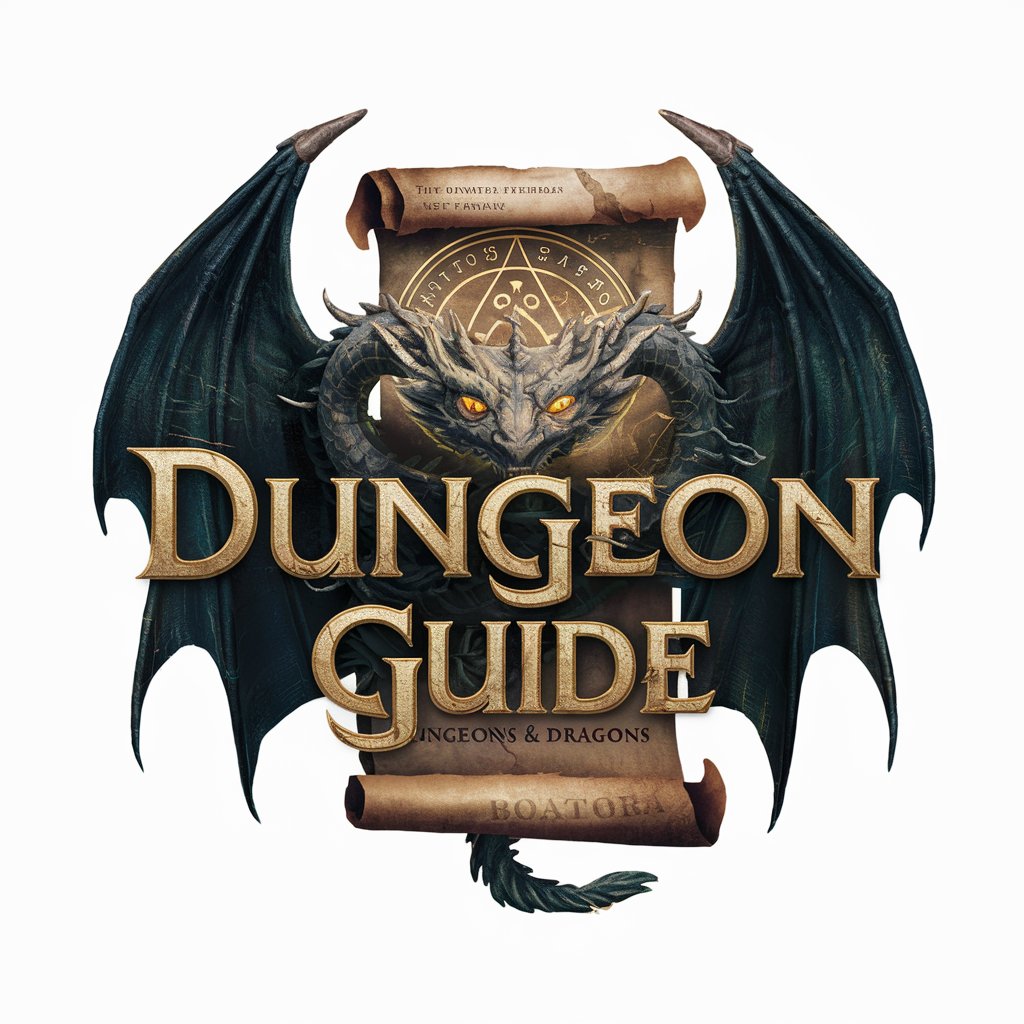
Congress Explainer
Demystifying Congress with AI
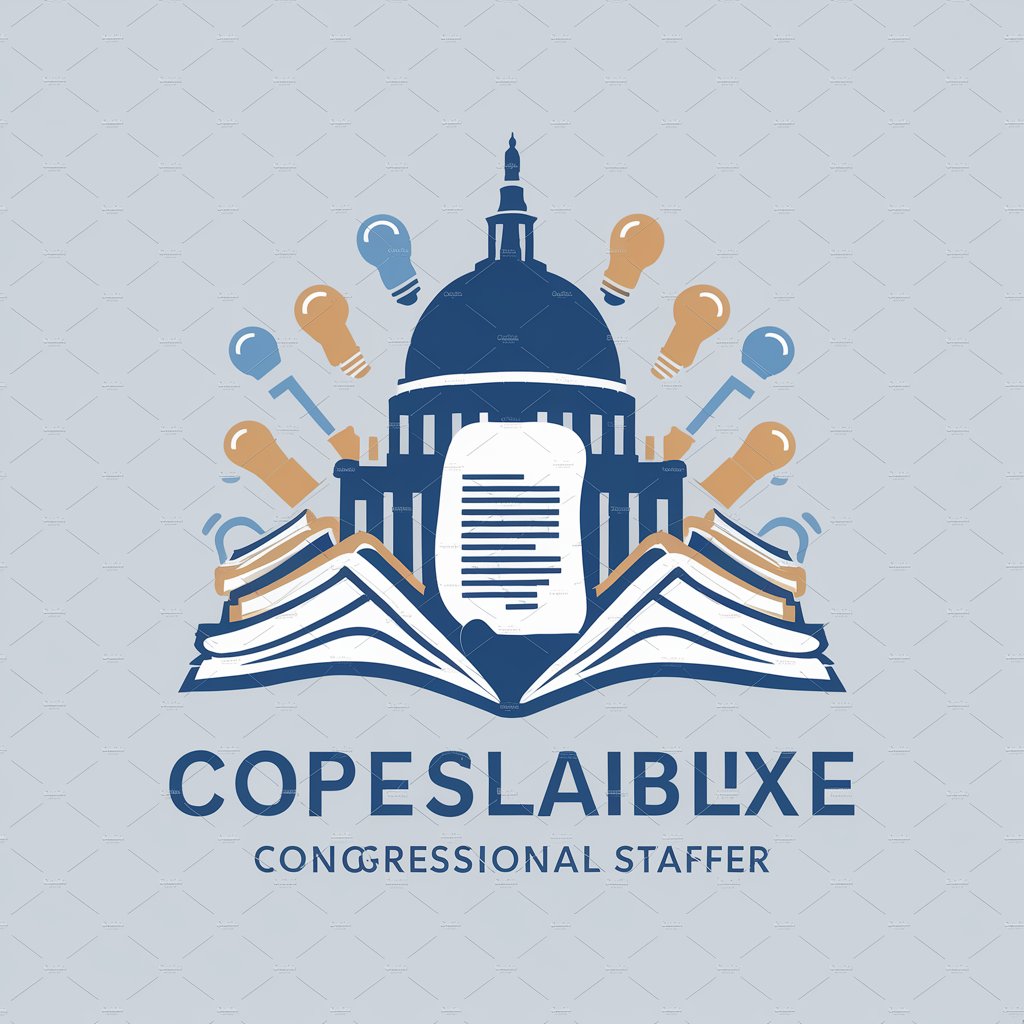
Newsletter Coach for Video Influencers
Empowering YouTubers with AI-Driven Newsletters

Agile Coach
Empowering Scrum Mastery with AI

Java Mentor
Empower Your Java Journey with AI

Rock, Paper Scissors
Resolve Decisions with AI-Powered Fun

MyPlanner
Crafting Tailored Adventures with AI

DailyPaperGPT
Simplifying Research with AI-Powered Summaries
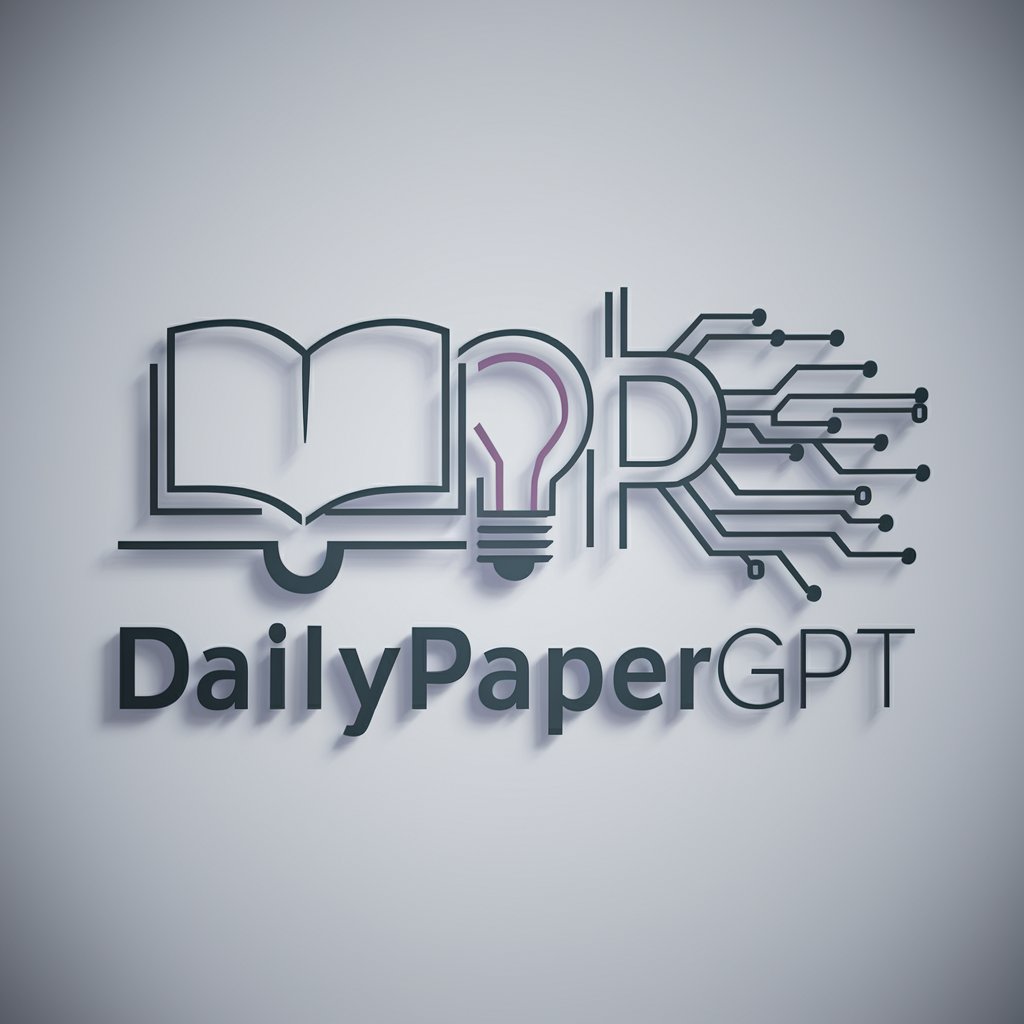
Ethereum GPT
Deciphering Ethereum Data with AI Precision

MidjourneyGPT
Transforming Ideas into Visual Stories with AI

Edda
Crafting Stories, Winning Audiences
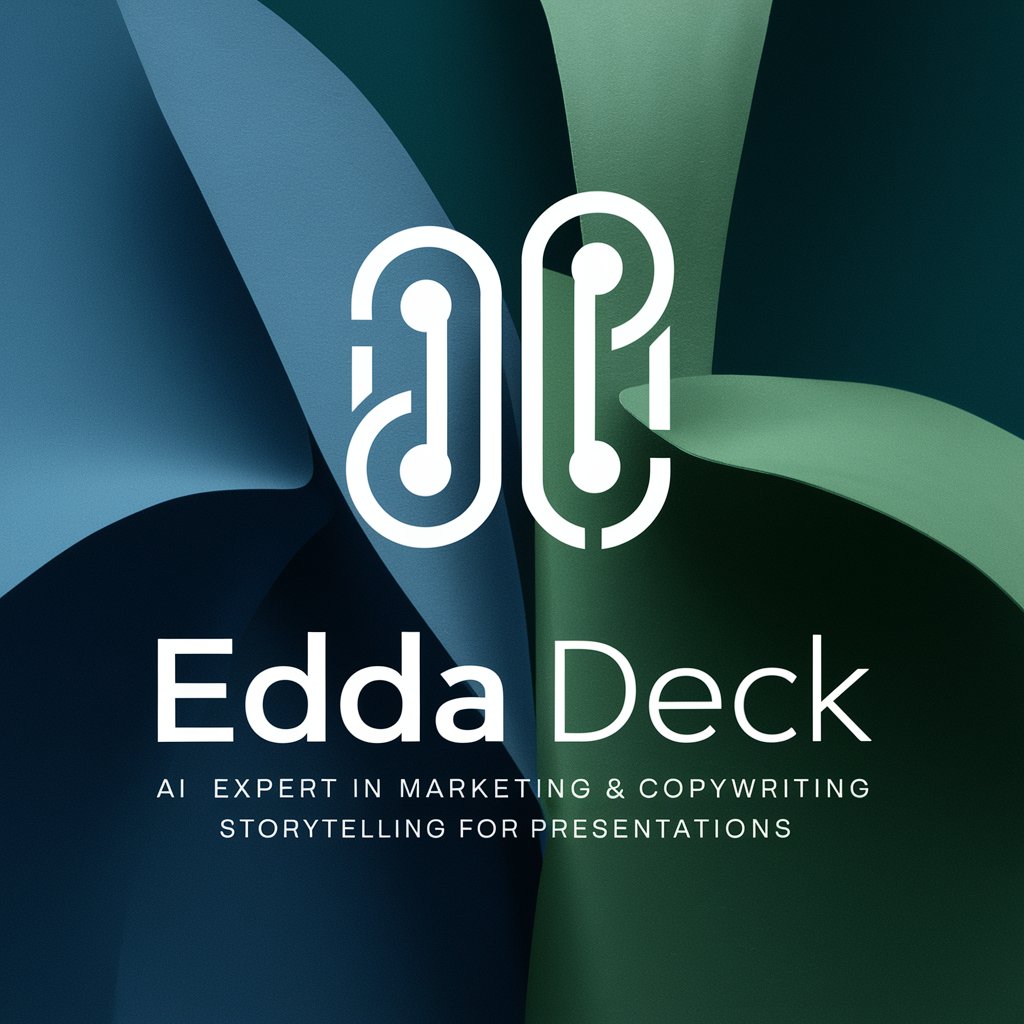
Frequently Asked Questions about Mestre 3D CrossEye
What is the CrossEye 3D effect?
The CrossEye 3D effect involves viewing two slightly different images side by side. When you cross your eyes, the images overlap and create a perception of depth, resulting in a 3D visual experience.
Can anyone learn to see the 3D effect?
Yes, most people can learn to view the 3D effect. It requires practice to comfortably cross your eyes and adjust focus until the images align and the 3D effect appears.
Are there any prerequisites to use Mestre 3D CrossEye?
No special prerequisites are needed. However, a basic understanding of how to cross your eyes and a device capable of displaying the images clearly are beneficial.
What types of images work best for the CrossEye 3D effect?
Images with clear depth and multiple layers or objects positioned at varying distances from the viewer work best for creating a compelling 3D effect.
How can Mestre 3D CrossEye be used in education?
Mestre 3D CrossEye can be used in education to create interactive and immersive visual aids, especially in subjects like geography, biology, or astronomy, where a 3D perspective enhances understanding.





