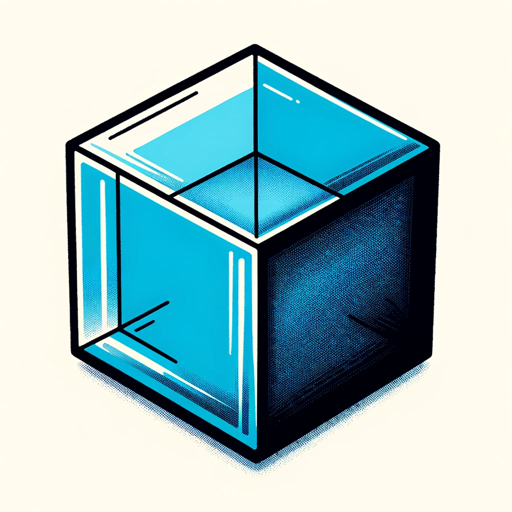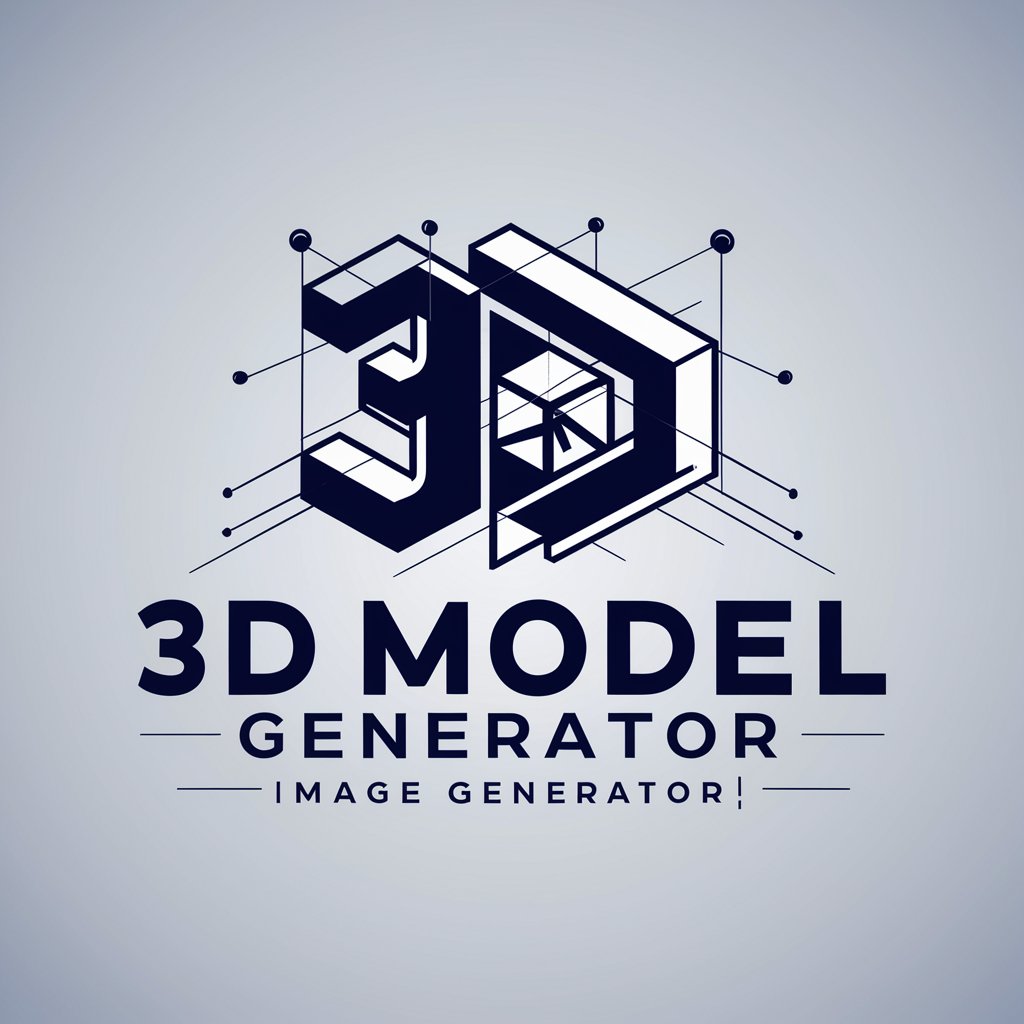3D Holo Image Creator - 3D Hologram Creation

Welcome! Let's create stunning 3D holograms together.
Craft Futuristic Holograms with AI
Design a 3D hologram of...
Create a high-definition digital projection featuring...
Generate a futuristic wireframe model of...
Visualize an advanced AI concept with...
Get Embed Code
Overview of 3D Holo Image Creator
3D Holo Image Creator is designed to transform user-defined subjects into detailed 3D holographic images, focusing on creating high-definition wireframe models with specific color details. These holograms are characterized by sharp lines, precise geometric shapes, and a futuristic aesthetic. The purpose of this service is to offer a unique visual experience by generating images that combine technological sophistication with abstract beauty, ideal for digital projections, visual art, and educational purposes. For instance, envisioning a complex architectural structure as a luminous wireframe model could help architects and clients visualize a project in a highly abstract yet informative manner. Powered by ChatGPT-4o。

Core Functions of 3D Holo Image Creator
High-Definition Holographic Visualization
Example
Creating a hologram of a historical monument
Scenario
Museums and educational institutions use this function to create engaging and interactive displays that allow visitors to explore monuments in 3D, enhancing the learning experience.
Custom Wireframe Modeling
Example
Designing a wireframe model of a new electronic device
Scenario
Product designers and engineers utilize this feature to visualize and present new device concepts, facilitating discussions around design improvements and functionality.
Futuristic Aesthetic Creation
Example
Generating a digital art piece
Scenario
Artists and digital creators explore this function to produce unique art pieces that blend technology with creativity, suitable for exhibitions or digital platforms.
Target User Groups for 3D Holo Image Creator
Educators and Museums
These users benefit from creating interactive and educational holograms that make learning more immersive and engaging, particularly in history and science.
Architects and Designers
They use holographic visualizations to present and review projects, allowing for a more comprehensive understanding of spatial relationships and design aesthetics.
Digital Artists and Creators
This group leverages the technology to push the boundaries of digital art, creating pieces that stand out for their innovative use of holographic imagery and abstract designs.

How to Use 3D Holo Image Creator
1
Visit yeschat.ai for a complimentary trial, no account or ChatGPT Plus subscription required.
2
Choose a theme or subject for your holographic image. Provide details about the desired appearance and color scheme.
3
Submit your visualization request, including any specific design preferences or elements you want to include.
4
Review the generated holographic image. Provide feedback or adjustments if necessary to refine the result.
5
Download or share your customized 3D hologram directly from the platform.
Try other advanced and practical GPTs
Klipper 3D Ai
Empowering 3D Printing with AI

Programa Copy Consultant
Elevate Your Copy with AI Precision

Plain English Pro
Simplify Text, Amplify Understanding

Language Learning Game
Master languages through AI-powered conversations.

Headway: Daily Book Summaries
Empowering Your Reading with AI
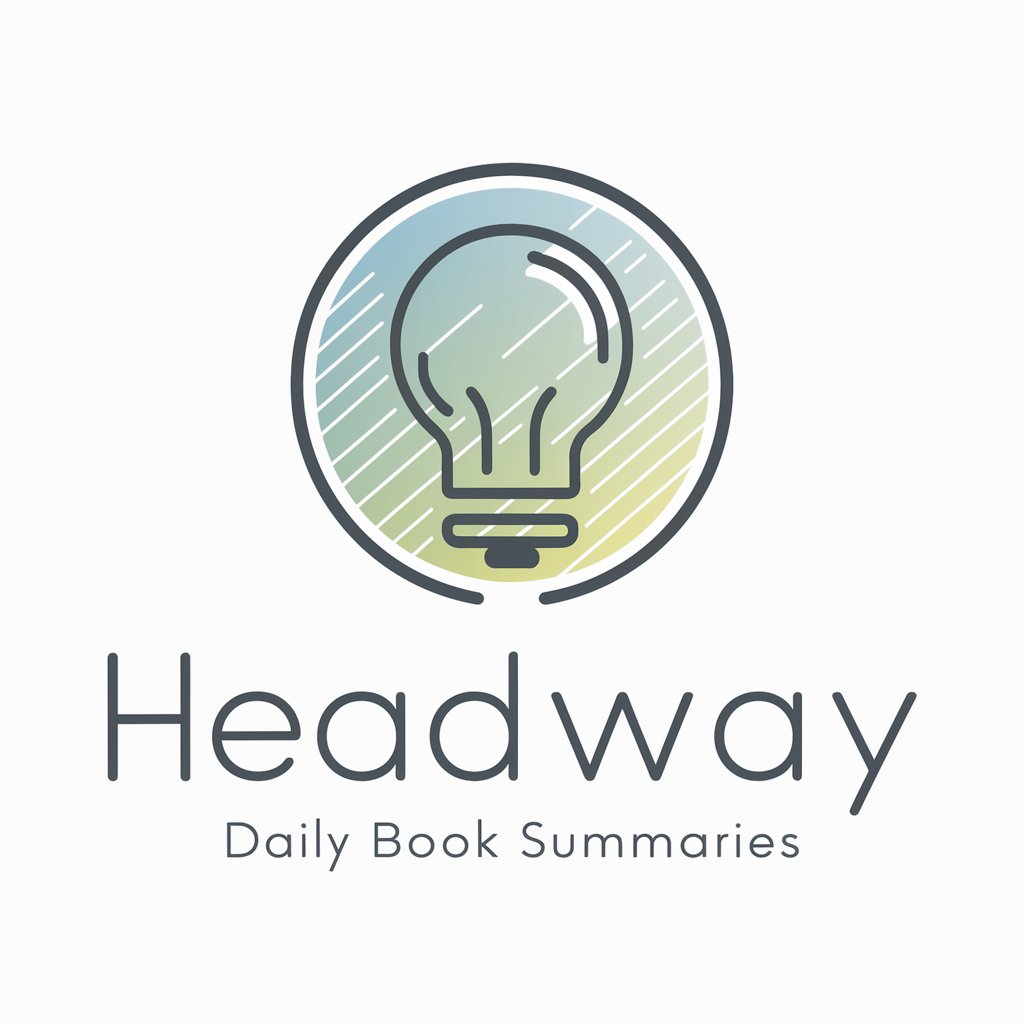
Book Buddy
Empowering your growth with AI-driven book insights
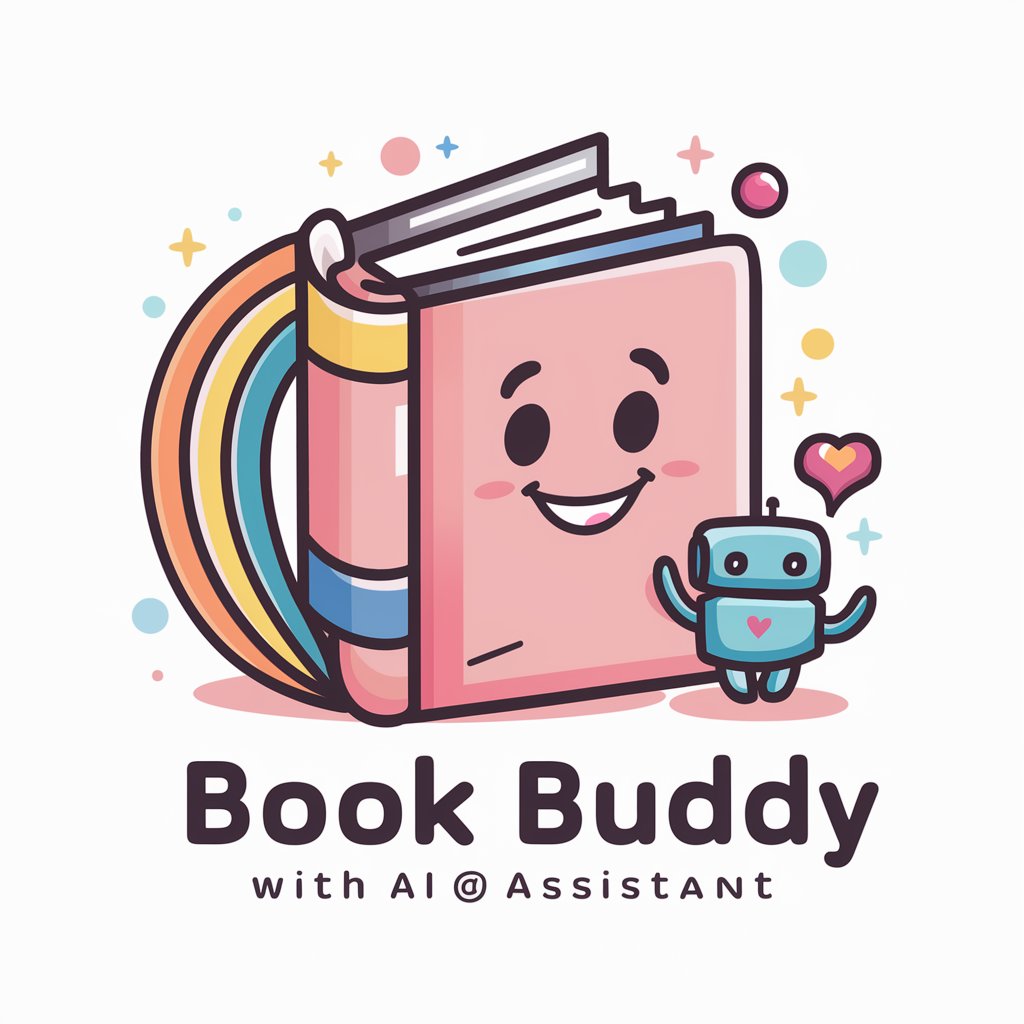
Filament Feed 3D Druck Printing
Empowering your 3D printing journey.

Pepe Art Master GPT
Empowering creativity with AI-driven Pepe art.

Modelador Visionario 3D
Transforming ideas into 3D models with AI.

Century 21
Empowering Real Estate Decisions with AI

Core6 Social Media Marketing Strategist
Elevate Your Marketing with AI Power
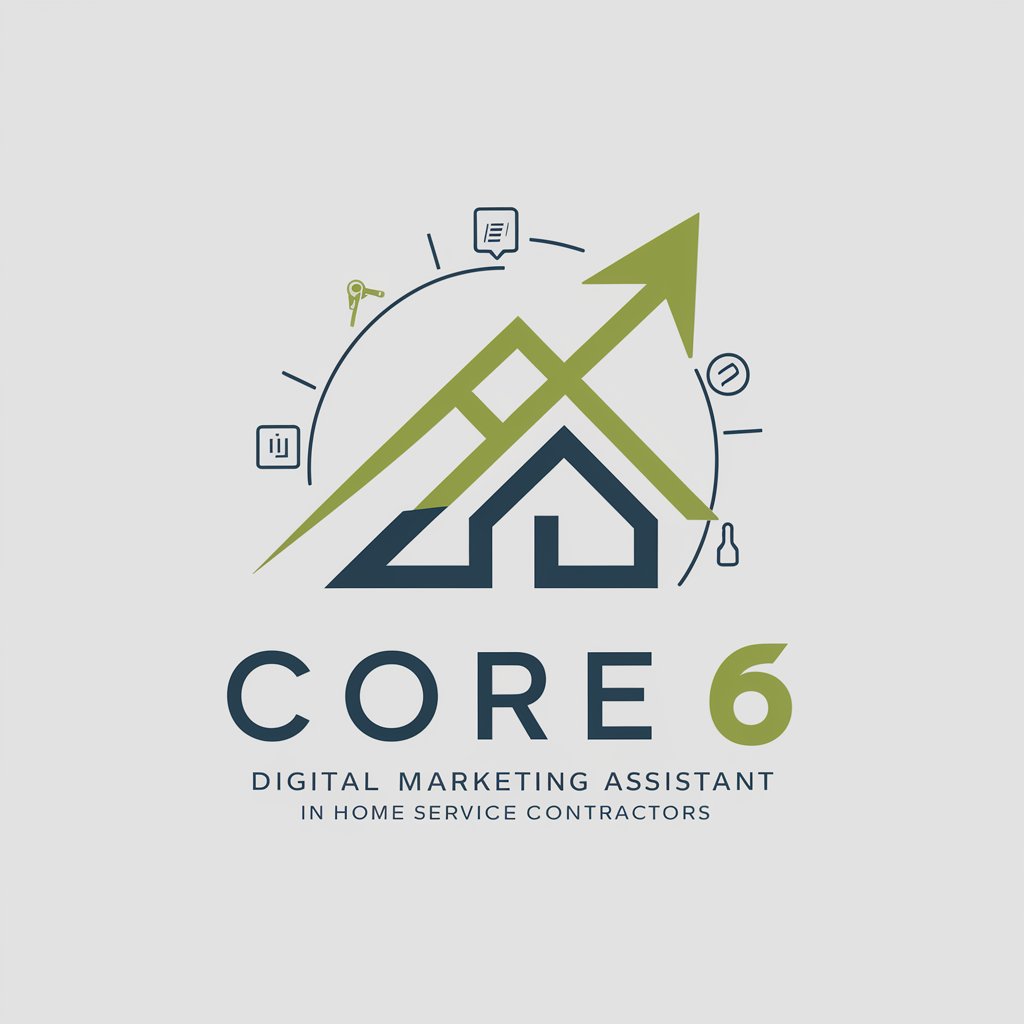
Crafty Creator Assistant
Elevate Your Craft with AI-Powered Insights

Frequently Asked Questions about 3D Holo Image Creator
What is 3D Holo Image Creator?
It's a tool designed to create high-definition 3D holographic images based on user-provided themes, utilizing advanced AI to produce wireframe models with vibrant color schemes.
Can I customize the colors in my holographic image?
Yes, you can specify your preferred colors or color gradients, and the AI will incorporate these into your holographic design.
How detailed can the holographic images be?
The images can be highly detailed, with sharp lines and precise geometric shapes to accurately reflect the subject's structure in a futuristic style.
Is it possible to adjust the image after it's been created?
Yes, feedback can be provided for adjustments to refine the hologram to better meet your expectations.
Are there any prerequisites for using this tool?
The only prerequisite is access to the internet and a device capable of browsing, no prior design experience is necessary thanks to the tool's user-friendly interface.