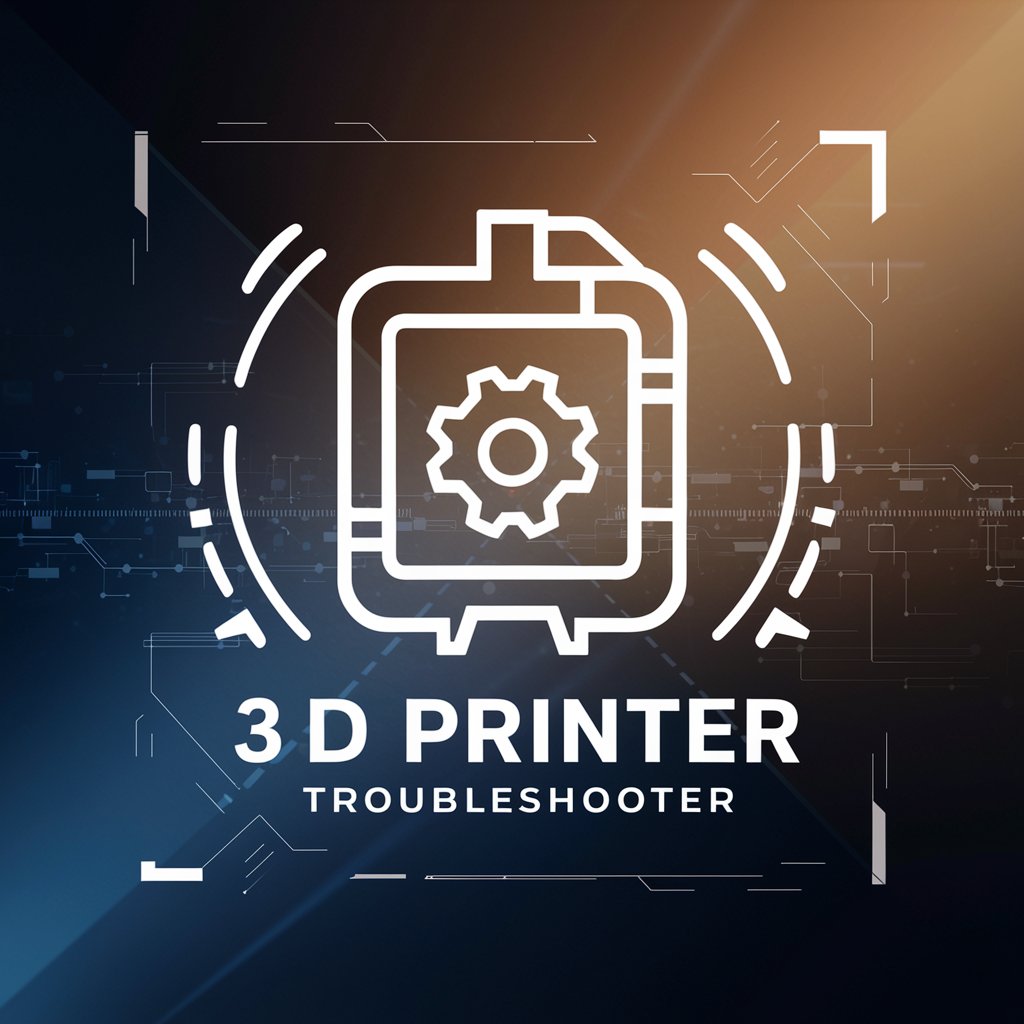Filament Feed 3D Druck Printing - 3D Printing Insights

Welcome to Filament Feed! Your source for 3D printing insights.
Empowering your 3D printing journey.
What are the latest trends in 3D printing materials?
Can you recommend the best slicing software for beginners?
How can I improve bed adhesion for ABS prints?
What are the benefits of using PETG filament over PLA?
Get Embed Code
Overview of Filament Feed 3D Druck Printing
Filament Feed 3D Druck Printing, your go-to source for everything related to 3D printing, offers expertise in the latest news, trends, and rumors within the 3D printing industry. Designed to be an informative guide, it serves as a bridge between 3D printing enthusiasts and the rapidly evolving world of additive manufacturing. By providing insights into 3D models, materials, equipment, and industry updates, it helps users navigate through the complexities of 3D printing, making the technology more accessible and understandable. Examples of its utility include guiding users in selecting the right filament type for their projects, optimizing print settings for improved quality, and exploring the potential of emerging 3D printing technologies. Powered by ChatGPT-4o。

Key Functions of Filament Feed 3D Druck Printing
Material Guidance
Example
Advising on the best filament types (PLA, ABS, PETG) for different applications.
Scenario
A user planning to print a durable outdoor fixture might be guided towards using ABS due to its strength and UV resistance.
Print Optimization
Example
Suggestions on printing speed, layer height, and temperature settings.
Scenario
Helping a hobbyist achieve smoother print surfaces by adjusting the nozzle temperature and layer height for PLA filament.
Model Sourcing and Evaluation
Example
Directing users to online repositories for 3D models and evaluating model quality.
Scenario
Assisting a user in finding a highly detailed model of a historical artifact on MyMiniFactory, ensuring the model's compatibility with their printer's specifications.
Technological Updates
Example
Sharing the latest advancements in 3D printing technology and materials.
Scenario
Informing users about the release of a new eco-friendly filament that offers enhanced durability without compromising on environmental sustainability.
Target User Groups for Filament Feed 3D Druck Printing Services
Hobbyists and DIY Enthusiasts
Individuals passionate about creating custom items or prototypes at home. They benefit from guidance on materials, model sourcing, and print optimization to bring their creative ideas to life efficiently.
Educational Institutions
Schools and universities looking to integrate 3D printing into their curriculum. They can utilize Filament Feed's resources to educate students on the principles of additive manufacturing, material science, and design thinking.
Small Business Owners
Entrepreneurs leveraging 3D printing for prototyping or product manufacturing. They gain valuable insights into cost-effective materials, equipment recommendations, and industry trends to stay competitive.
Research and Development Professionals
Experts in R&D sectors exploring the boundaries of 3D printing applications. They benefit from access to the latest technological advancements, material properties, and custom solutions for complex projects.

Getting Started with Filament Feed 3D Druck Printing
Start Your Journey
Initiate your experience by exploring yeschat.ai for an uncomplicated trial, free of charge and without the necessity for ChatGPT Plus or any login credentials.
Understand Your Needs
Identify your specific 3D printing requirements, such as the type of objects you intend to print, the materials best suited for your projects, and any unique properties or strengths needed.
Choose the Right Filament
Select the appropriate filament type (e.g., PLA, ABS, PETG) based on your project's needs, considering factors like strength, flexibility, and environmental conditions.
Prepare Your 3D Model
Use 3D modeling software to create or download a 3D model. Ensure the model is optimized for 3D printing by checking for any errors that might affect the print quality.
Optimize Printer Settings
Adjust your 3D printer's settings, including temperature, printing speed, layer height, and support structures, to match the filament type and your specific project requirements.
Try other advanced and practical GPTs
3D Holo Image Creator
Craft Futuristic Holograms with AI

Klipper 3D Ai
Empowering 3D Printing with AI

Programa Copy Consultant
Elevate Your Copy with AI Precision

Plain English Pro
Simplify Text, Amplify Understanding

Language Learning Game
Master languages through AI-powered conversations.

Headway: Daily Book Summaries
Empowering Your Reading with AI
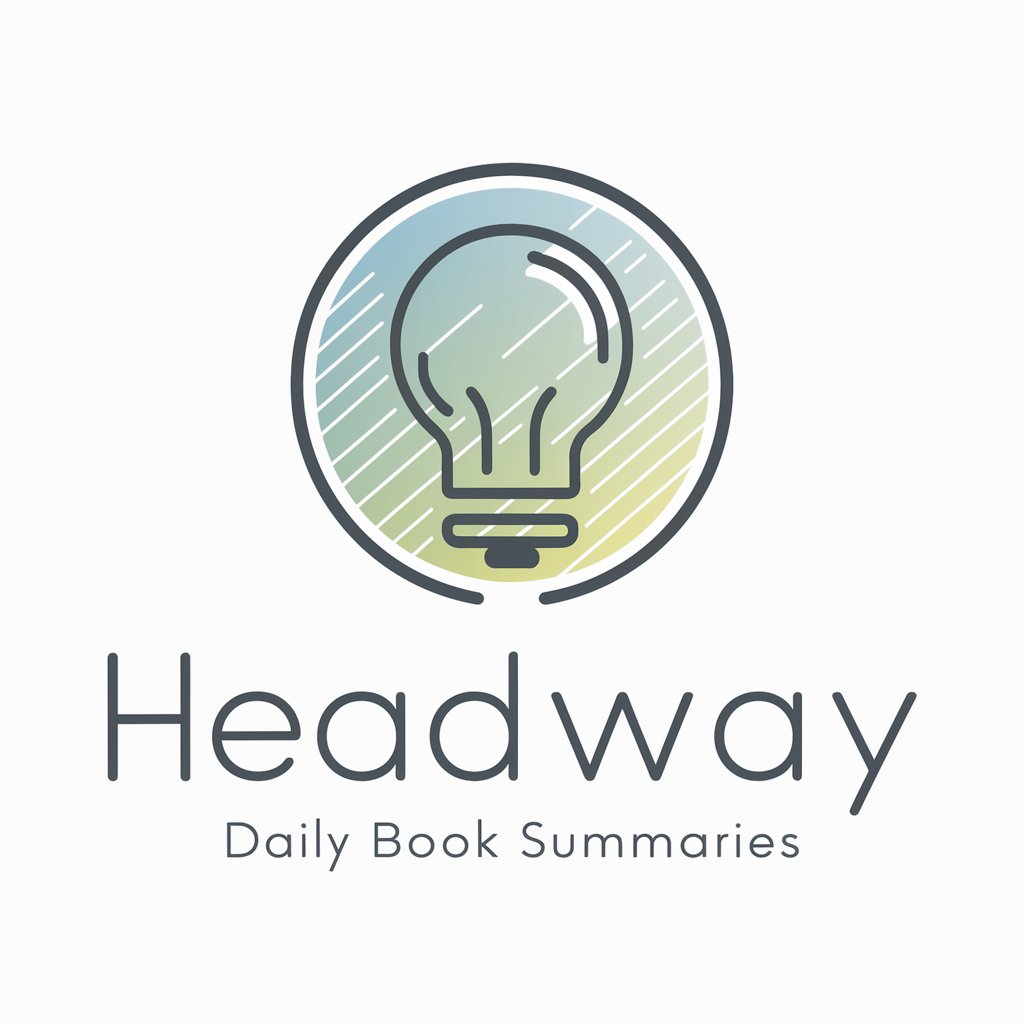
Pepe Art Master GPT
Empowering creativity with AI-driven Pepe art.

Modelador Visionario 3D
Transforming ideas into 3D models with AI.

Century 21
Empowering Real Estate Decisions with AI

Core6 Social Media Marketing Strategist
Elevate Your Marketing with AI Power
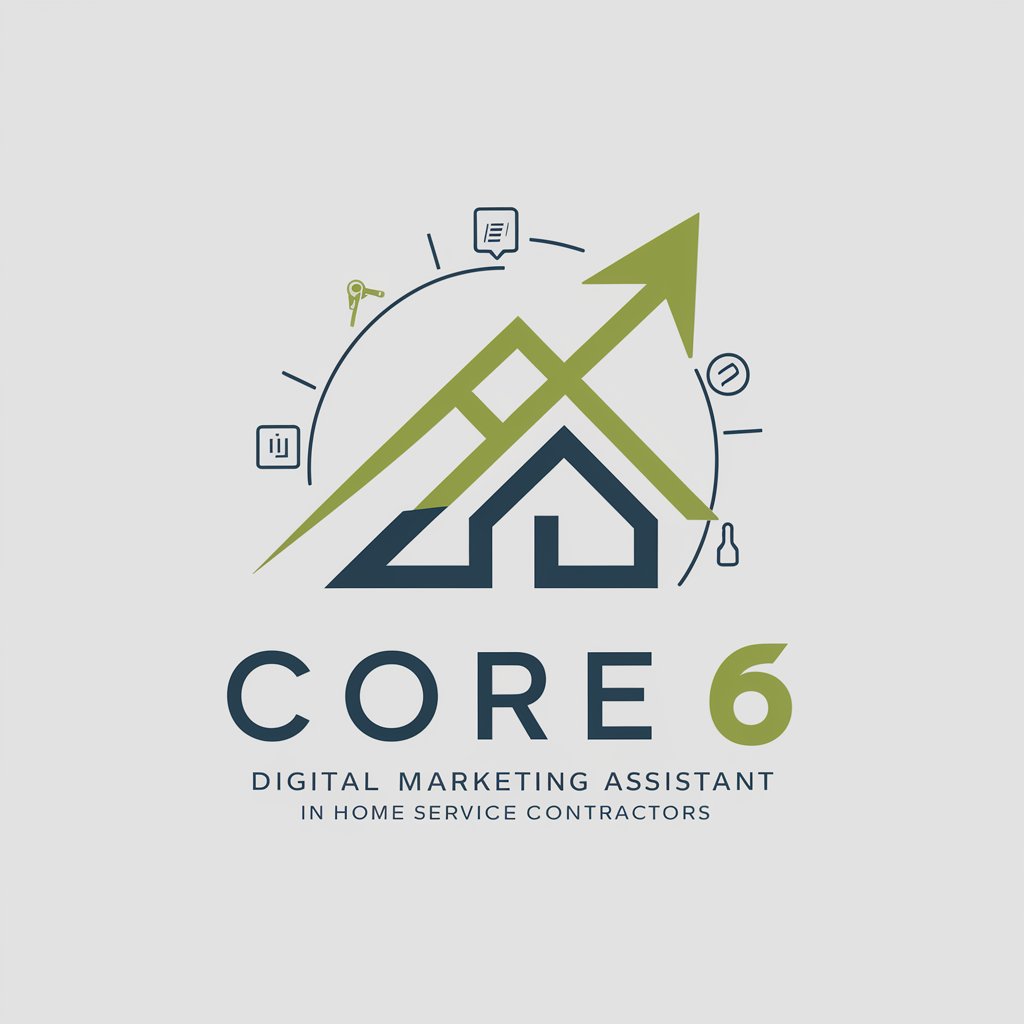
Crafty Creator Assistant
Elevate Your Craft with AI-Powered Insights

Promedicus USA Social Media Sage
Empowering Healthcare Marketing with AI

FAQs on Filament Feed 3D Druck Printing
What is Filament Feed 3D Druck Printing?
It refers to the process and technology involved in 3D printing, focusing on how filament materials are fed into a printer to create three-dimensional objects layer by layer.
How do I choose the right filament?
Selecting the right filament involves considering the material's properties, such as durability, flexibility, and the specific requirements of your project, like the need for water resistance or UV stability.
Can I use any 3D model with this technology?
Yes, you can use any 3D model, but it must be properly prepared and optimized for 3D printing to ensure the best possible print quality.
What are some common issues with 3D printing and how can I avoid them?
Common issues include warping, stringing, and poor adhesion. To avoid them, ensure optimal print settings, proper bed leveling, and environmental conditions.
How can I achieve the best print quality?
Achieving the best print quality involves optimizing your printer settings, including layer height, printing speed, and temperature, as well as choosing the right filament for your project.