
My Tattoo - AI-Powered Tattoo Design

Welcome! Let's create your perfect tattoo design together.
Craft Your Dream Tattoo with AI Creativity
Describe your dream tattoo design in detail.
Share a sketch or idea, and let's transform it into a beautiful tattoo.
What style of tattoo are you interested in? Let's create a unique design for you.
Which body part do you want to get tattooed? Let's visualize your idea in that spot.
Get Embed Code
Understanding My Tattoo: A Creative Journey in Tattoo Design
My Tattoo is a specialized AI tool designed to transform ideas and sketches into detailed tattoo designs. Its primary purpose is to assist individuals in visualizing their tattoo concepts before making them a permanent part of their body. This tool is adept at interpreting a wide range of styles, from traditional to contemporary, and can adapt designs to fit various body parts, offering a realistic preview of how the tattoo would look once inked. Imagine someone with a vague idea of a floral sleeve tattoo; My Tattoo can turn this concept into a detailed, stylized design, considering factors like placement, size, and aesthetic preferences. Powered by ChatGPT-4o。

Diverse Functionalities of My Tattoo: Bringing Tattoo Visions to Life
Design Interpretation and Creation
Example
Transforming a basic idea, like a phoenix rising from ashes, into a vivid, detailed tattoo design.
Scenario
A user provides a rough sketch or a verbal description of the desired tattoo, and My Tattoo generates a detailed, artistic rendition.
Style Adaptation and Customization
Example
Adapting a Celtic knot pattern into a unique tattoo design that incorporates personal symbolism.
Scenario
A user expresses interest in a specific style, like Japanese Irezumi, and My Tattoo customizes this style to fit their personal story or aesthetic.
Body Placement Visualization
Example
Previewing how a full-back dragon tattoo would look on the user's body.
Scenario
A user is unsure about the ideal placement for their tattoo. My Tattoo helps visualize different placements, such as arm, leg, or back, to find the perfect spot.
Target Audience for My Tattoo: Catering to Diverse Tattoo Enthusiasts
First-Time Tattoo Seekers
Individuals contemplating their first tattoo often have many uncertainties about design and placement. My Tattoo helps them visualize potential designs and placements, easing their decision-making process.
Experienced Tattoo Enthusiasts
Those with multiple tattoos, seeking unique and personalized designs, can utilize My Tattoo to explore more complex or bespoke ideas, ensuring each new tattoo is distinct and meaningful.
Tattoo Artists
Professional artists can use My Tattoo as a collaborative tool to better understand their clients' visions and refine designs before the actual inking process.

Guidelines for Using 'Imagine & Draw My Tattoo'
Step 1
Begin by visiting yeschat.ai for a hassle-free trial experience without the need for logging in or subscribing to ChatGPT Plus.
Step 2
Prepare a description or a rough sketch of your desired tattoo. This could include specific themes, symbols, or styles you're interested in.
Step 3
Communicate your idea or upload your sketch. Provide details like the preferred size, color palette, and the body part you envision the tattoo on.
Step 4
Explore different styles or ask for suggestions. Utilize the tool's browser feature for inspiration or clarification on tattoo styles, meanings, or trends.
Step 5
Review and refine the generated tattoo designs. Feel free to request adjustments in design elements to align with your personal preference.
Try other advanced and practical GPTs
I Think You Should GPT
Elevating Conversations with AI Intelligence

MyWise(Rabbi)
Enlightening Jewish Wisdom at Your Fingertips

Young Jarvis
Empowering childhood education with AI.

Nostradogmus
Paws and Predict: Mystical Insights for Your Canine

Recovery Sage
Empowering Your Path to Gambling Recovery

Gym Guru Bro
Your AI-powered fitness mentor

Shortlister: Fishing Spots Australia
AI-Powered Fishing Spot Enlightenment

李云龙带你打职场!
Harness Historical Wisdom for Modern Success

笑话大师
Humor at Your Fingertips: AI-Driven Jokes for Everyone

Memes Ultra
Your AI-powered Humor Wingman

Plain Legal Explanations
Demystifying Legalese with AI Power
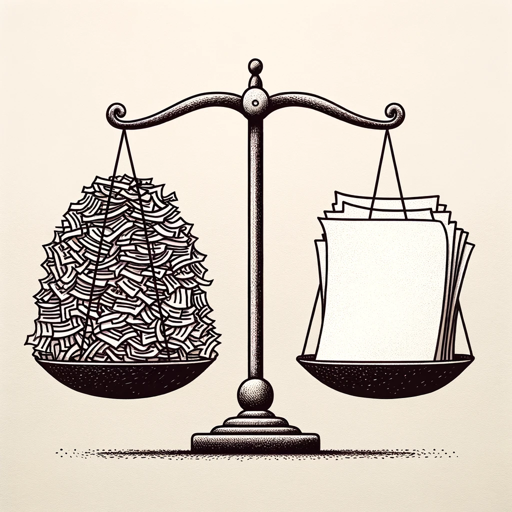
CustomComicsGPT
Bringing Stories to Life with AI

Frequently Asked Questions About 'Imagine & Draw My Tattoo'
Can 'Imagine & Draw My Tattoo' replicate existing tattoo designs?
While the tool can draw inspiration from existing designs, it focuses on creating unique, personalized tattoos based on user inputs and preferences.
Is it possible to preview how a tattoo will look on my body?
Yes, the tool can generate realistic previews of how the tattoo might appear on various body parts, helping you visualize the final outcome.
Does this tool offer advice on tattoo placements?
Absolutely. Based on the design and size, the tool can suggest optimal body placements to enhance the visual appeal of the tattoo.
Can I modify a design after it's been generated?
Certainly. Users are encouraged to request adjustments or refinements to ensure the design aligns perfectly with their vision.
How does 'Imagine & Draw My Tattoo' incorporate cultural symbols responsibly?
The tool respects cultural sensitivities by providing informed suggestions and avoiding appropriation or misrepresentation of cultural symbols.





