
Logo Craft AI - Efficient Logo Design Tool

Welcome to Logo Craft AI, your partner in creative logo design!
Craft Your Brand's Identity with AI
Design a modern logo for...
Create a sleek and innovative logo that represents...
Generate a professional logo incorporating elements of...
Craft a logo that embodies creativity and technology for...
Get Embed Code
Understanding Logo Craft AI
Logo Craft AI is a specialized AI tool designed for creating initial logo designs and concepts. It combines AI algorithms with design principles to generate unique logos based on user input. The core purpose is to assist in the early stages of logo design by providing visual starting points. This helps users to visualize ideas and make informed decisions. For instance, if a bakery owner wants a logo, they provide details like their bakery's name, preferred colors, and style (e.g., vintage, modern). Logo Craft AI then generates a set of logo concepts reflecting these preferences. Powered by ChatGPT-4o。

Key Functions of Logo Craft AI
Custom Logo Generation
Example
Generating a logo for 'Sunrise Bakery' with a warm color palette and rustic style.
Scenario
A bakery owner inputs their business name and desired style into the system. Logo Craft AI then creates several logo options that align with the rustic, warm aesthetic, enabling the owner to visualize potential branding.
Style Adaptation
Example
Adapting a logo to fit a tech company's sleek, modern aesthetic.
Scenario
A tech startup requires a logo that embodies modernity and innovation. By specifying these style parameters, Logo Craft AI generates logos with clean lines and a contemporary feel, suited for a tech-oriented brand.
Color Scheme Exploration
Example
Exploring different color schemes for a fitness brand logo.
Scenario
A fitness brand is uncertain about the best color scheme for its logo. They use Logo Craft AI to experiment with various color combinations, helping them to choose a palette that conveys energy and vitality.
Target User Groups for Logo Craft AI
Small Business Owners
Small business owners, especially those just starting, can benefit from Logo Craft AI by quickly generating logo ideas without the need for extensive design knowledge or resources.
Freelance Designers
Freelance designers can use Logo Craft AI as a brainstorming tool, helping them to develop unique concepts and expand their creativity when working on client projects.
Marketing Agencies
Marketing agencies can leverage Logo Craft AI to provide rapid prototyping of logos for client pitches, enhancing their creative process and client presentations.

Guidelines for Using Logo Craft AI
Start Your Journey
Visit yeschat.ai to access Logo Craft AI for a free trial without the need for a login or ChatGPT Plus.
Define Your Vision
Clearly articulate your logo requirements including style, color scheme, and brand message to ensure the AI understands your design preferences.
Experiment with Options
Use the tool to generate multiple logo concepts, tweaking parameters and exploring different design elements to refine your vision.
Review and Refine
Analyze the generated logos, select the most promising designs, and use the tool's editing features to make precise adjustments.
Finalize and Implement
Once satisfied, finalize your logo design and download the high-resolution files for use across various branding materials.
Try other advanced and practical GPTs
Computer Vision Expert
AI-powered Visionary Academic Insight

Deep Learning Master
Empowering Deep Learning Exploration

MrPython
Empowering Code, Powered by AI

Shortlister: Cocktail Bars Melbourne
Discover Melbourne's Best Cocktails with AI

📷 拍照讲解艺术品 🎨 Museum Guide
Discover art's secrets with AI

English Bridge
Master English with AI-Powered Precision

Chuck Norris Jokes
Unleash Laughter with AI-Powered Chuck Norris Jokes
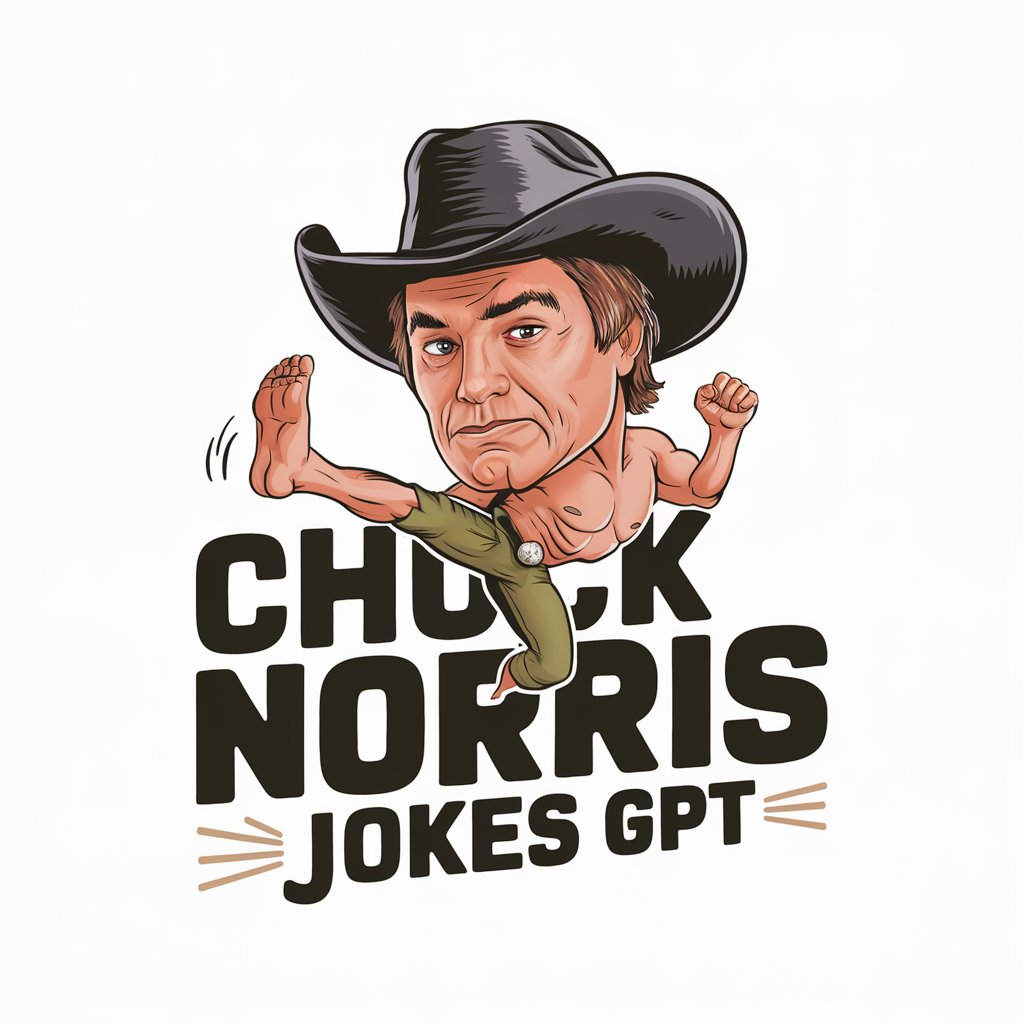
AI个人商业化专家
Transforming Ideas into AI-Driven Success

Emergency Response Guide
Your AI Assistant for Emergencies

Spartan Sales Coach
Elevate Your Sales Game with AI-Powered Coaching

Bot Advisor
Empowering AI-Driven Bot Solutions

Eris [beta]
Eris: Powering Your Fantasy Adventures with AI
![Eris [beta]](https://r2.erweima.ai/i/17M23LALRMibIR-Rf9II7A.png)
Frequently Asked Questions about Logo Craft AI
Can Logo Craft AI accommodate specific color schemes in logo designs?
Yes, Logo Craft AI can incorporate specific color schemes. Users can specify their preferred colors, and the AI will integrate these preferences into the design process.
How does Logo Craft AI handle different design styles?
Logo Craft AI is equipped to create logos in a variety of styles, from minimalist to complex, by analyzing user preferences and current design trends.
Is it possible to edit a logo after it's generated?
Absolutely. Users can make further edits to the generated logos, adjusting elements like font, color, and layout to better align with their brand identity.
Can Logo Craft AI generate logos for specific industries?
Yes, it can tailor designs to suit specific industries by incorporating industry-relevant symbols, typography, and color palettes.
How user-friendly is Logo Craft AI for beginners?
Logo Craft AI is designed to be intuitive and user-friendly, making it accessible for beginners with no prior design experience.





