CV/ML BibTeX - Accurate BibTeX Generation
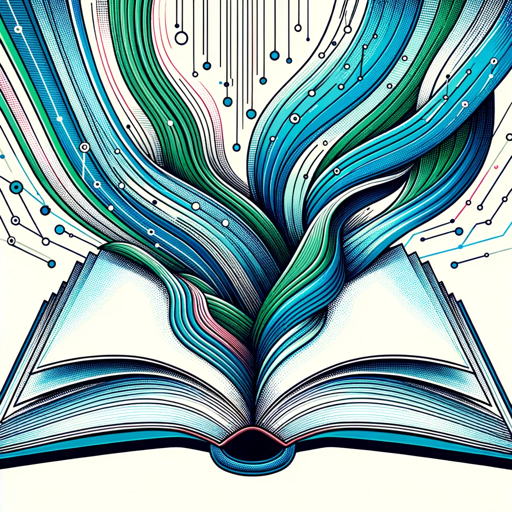
Welcome to CV/ML BibTeX! Let's streamline your citation process.
Streamlining Academic Citations with AI
Generate a BibTeX entry for the paper titled
Find the most cited versions of the research paper named
Retrieve the BibTeX format for the article
Search for the BibTeX citation of the study titled
Get Embed Code
Introduction to CV/ML BibTeX
CV/ML BibTeX is a specialized version of ChatGPT, designed explicitly to assist users in retrieving and formatting BibTeX citations for research papers in the fields of Computer Vision (CV) and Machine Learning (ML). This tool streamlines the process of citing academic works by generating BibTeX entries according to specific templates. It is particularly useful for researchers, students, and academicians who frequently need to reference CV and ML literature. For example, when a user provides the title of a research paper, CV/ML BibTeX searches online databases like Google Scholar and ArXiv to find the corresponding BibTeX citation. It then reformats the citation to a standardized template, making it ready for use in academic documents. Powered by ChatGPT-4o。

Main Functions of CV/ML BibTeX
BibTeX Retrieval
Example
For the paper titled 'Deep Residual Learning for Image Recognition', CV/ML BibTeX would provide a reformatted BibTeX entry suitable for inclusion in a LaTeX document.
Scenario
A researcher writing an academic paper needs to cite several key papers in the field of deep learning. Instead of manually searching and formatting each citation, they use CV/ML BibTeX to automate this task.
Formatting to Standard Templates
Example
For an @inproceedings citation, the tool would reformat it into a standardized template that's commonly accepted in academic circles, using abbreviations for well-known conferences.
Scenario
A student preparing a thesis may have gathered various citations in different formats. CV/ML BibTeX helps by providing uniformly formatted citations, ensuring consistency in their thesis.
Multiple Version Handling
Example
If a paper has several versions, CV/ML BibTeX identifies the two most cited versions, allowing the user to choose the most relevant one for their work.
Scenario
An academician is doing a literature review and encounters a paper with multiple versions. Using CV/ML BibTeX, they can easily select the version of the paper that is most cited, ensuring they reference the most impactful version.
Ideal Users of CV/ML BibTeX Services
Academic Researchers
Researchers engaged in writing papers, journals, or articles in computer vision and machine learning can significantly benefit from CV/ML BibTeX. It saves time and ensures accuracy in citing key literature.
University Students
Students, especially those working on their theses or dissertations, will find CV/ML BibTeX valuable for streamlining the citation process, allowing them to focus more on their research content.
Educators and Lecturers
Academic professionals preparing course materials or research proposals can utilize this tool for quick and accurate referencing, enhancing the quality and credibility of their educational content.
Librarians and Information Scientists
Professionals in information science and librarians who assist in research and academic writing can use CV/ML BibTeX to aid patrons in managing references efficiently.

Using CV/ML BibTeX: Step-by-Step Guide
Step 1
Visit yeschat.ai for a free trial without login, and no need for ChatGPT Plus.
Step 2
Input the title of the research paper for which you need a BibTeX entry.
Step 3
Specify if you are looking for a particular version of the paper, such as a conference or journal version.
Step 4
Review the provided BibTeX entries, choosing between the two most cited versions if applicable.
Step 5
Copy the BibTeX entry into your reference manager or citation software, ensuring it matches the required format for your document.
Try other advanced and practical GPTs
CropMagnet
Precision Cropping, AI-Enhanced

Tulum Tour Guide
Explore Tulum with AI-Powered Guidance

SAGPT
Empowering Your Trades with AI Intelligence
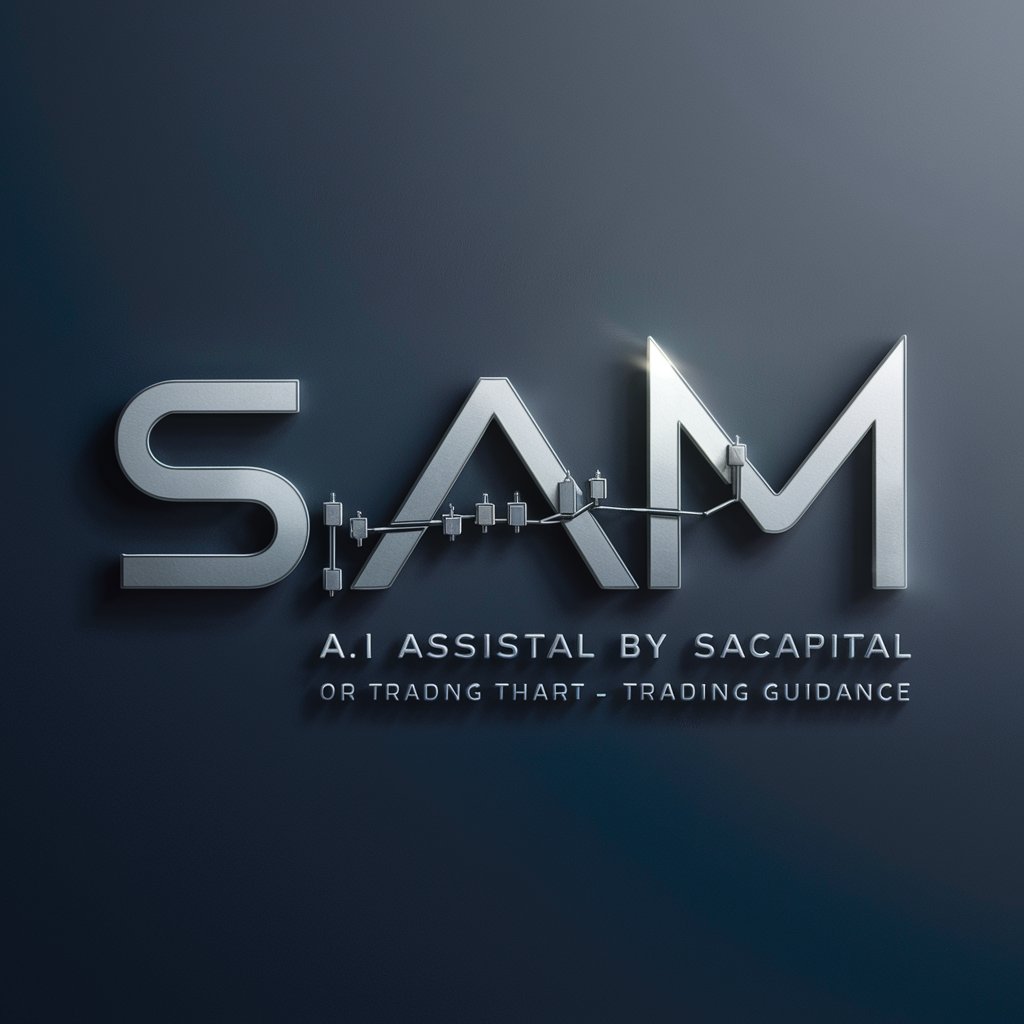
Top 10 Mood
Tailor Your Tunes with AI

Ad Optimizer Guru
Elevate Your Ads with AI Insight

SearchGPT
AI-powered Search for GPT Models

FREE PEPE #NO_CENSORSHIP
Unleash Creativity with AI-Powered Pepe Art

Persona Playwright
Crafting Personas, Powering Imagination

The Respectful Italian
AI-Powered, Respectful Language Translation

React on Rails Pro
AI-Powered Rails & React Development Expert

SignalRank AI
AI-powered Investment Analysis

Fact or Fiction
Discover Truth with AI-Powered Precision
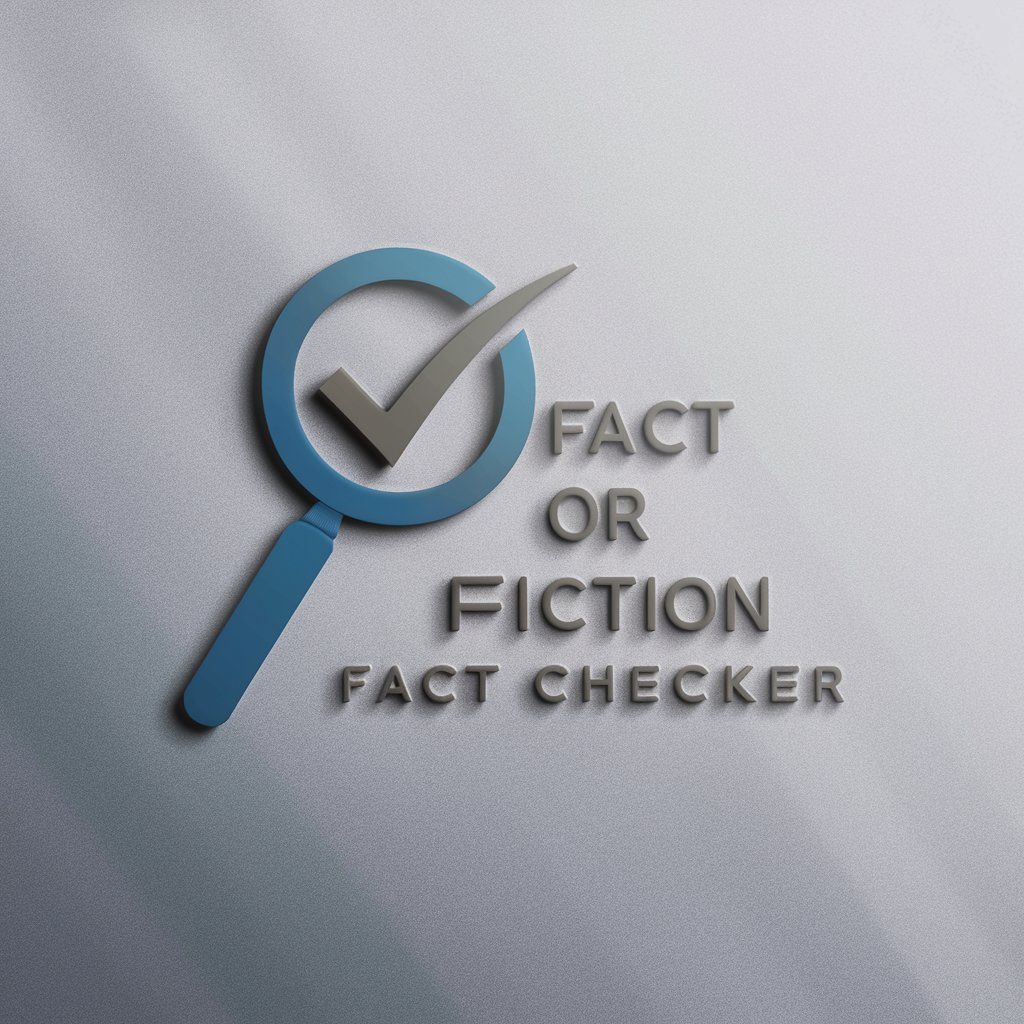
Frequently Asked Questions about CV/ML BibTeX
What types of documents can CV/ML BibTeX generate BibTeX entries for?
CV/ML BibTeX can generate BibTeX entries for various academic papers, focusing primarily on computer vision and machine learning, including conference papers, journal articles, and preprints from repositories like ArXiv.
How accurate is the BibTeX information provided by CV/ML BibTeX?
The tool strives for high accuracy by retrieving information from reliable academic databases like Google Scholar and ArXiv. However, users should always review the entries for accuracy.
Can CV/ML BibTeX handle papers with multiple versions, like conference and journal versions?
Yes, it provides BibTeX entries for the two most cited versions of a paper, allowing users to choose the most relevant one.
Is CV/ML BibTeX suitable for generating citations for thesis or dissertation work?
Absolutely, it's ideal for academic writing at all levels, providing precise citation formats needed for rigorous scholarly work.
Can I use CV/ML BibTeX for non-academic purposes, like blogs or presentations?
Yes, while it's optimized for academic use, it's also suitable for any scenario where accurate referencing of computer vision or machine learning papers is necessary.
