
CropMagnet - AI-Powered Instagram Cropping

Welcome! Let's crop your Instagram posts with precision.
Precision Cropping, AI-Enhanced
Describe a sleek and modern tool for...
Imagine an AI that can seamlessly crop...
Create a visual representation of a tool...
Design an icon that conveys precision and...
Get Embed Code
Introduction to CropMagnet
CropMagnet is a specialized tool designed to precisely crop Instagram posts from iOS screenshots. It is specifically optimized to remove all user interface elements, ensuring a clean focus on the post content. This includes eliminating elements like the user icon, username, heart, comment, share, bookmark icons, and slideshow dots. CropMagnet identifies the content area by detecting these UI elements and then crops them out. The tool is capable of handling different post types such as single images, carousels, or videos, ensuring the entire content is captured without cutting off any part of the image or video. Powered by ChatGPT-4o。

Main Functions of CropMagnet
Precision Cropping
Example
Cropping a screenshot of an Instagram carousel post to include only the images/videos, excluding the Instagram UI.
Scenario
A user wants to save and share images from an Instagram carousel post without the distraction of Instagram's interface.
UI Element Removal
Example
Removing user icons, usernames, and interaction icons from an Instagram video post screenshot.
Scenario
A digital marketer needs a clean visual of a video post for a presentation, without revealing the account details or interaction counts.
Content Area Detection
Example
Identifying the exact boundaries of a photo within a screenshot of an Instagram post.
Scenario
An artist wants to showcase their artwork posted on Instagram in a portfolio, requiring the image without any additional UI elements.
Ideal Users of CropMagnet Services
Social Media Managers
These professionals often need to present Instagram content in reports or marketing materials without the distraction of the Instagram interface. CropMagnet allows them to focus on the content itself.
Graphic Designers and Artists
Artists and designers who share their work on Instagram can use CropMagnet to include their work in portfolios or other displays, ensuring a clean and professional presentation without Instagram's UI.
Content Creators and Influencers
Influencers often need to repurpose their Instagram content for other platforms or for sponsor reports. CropMagnet helps them present their work cleanly, focusing on the content rather than the platform it's on.

How to Use CropMagnet
Initial Access
Visit yeschat.ai for a free trial, no login or ChatGPT Plus required.
Upload Screenshot
Upload an Instagram screenshot. CropMagnet supports various post types like single images, carousels, or videos.
Automatic Cropping
CropMagnet automatically detects and removes all UI elements such as user icons, like/comment/share icons, and slideshow dots.
Review and Adjust
Preview the cropped content. Adjust manually if necessary to ensure the content is fully captured without being cut off.
Download or Share
Download the cropped image or video, or directly share it via social media or other platforms.
Try other advanced and practical GPTs
Tulum Tour Guide
Explore Tulum with AI-Powered Guidance

SAGPT
Empowering Your Trades with AI Intelligence
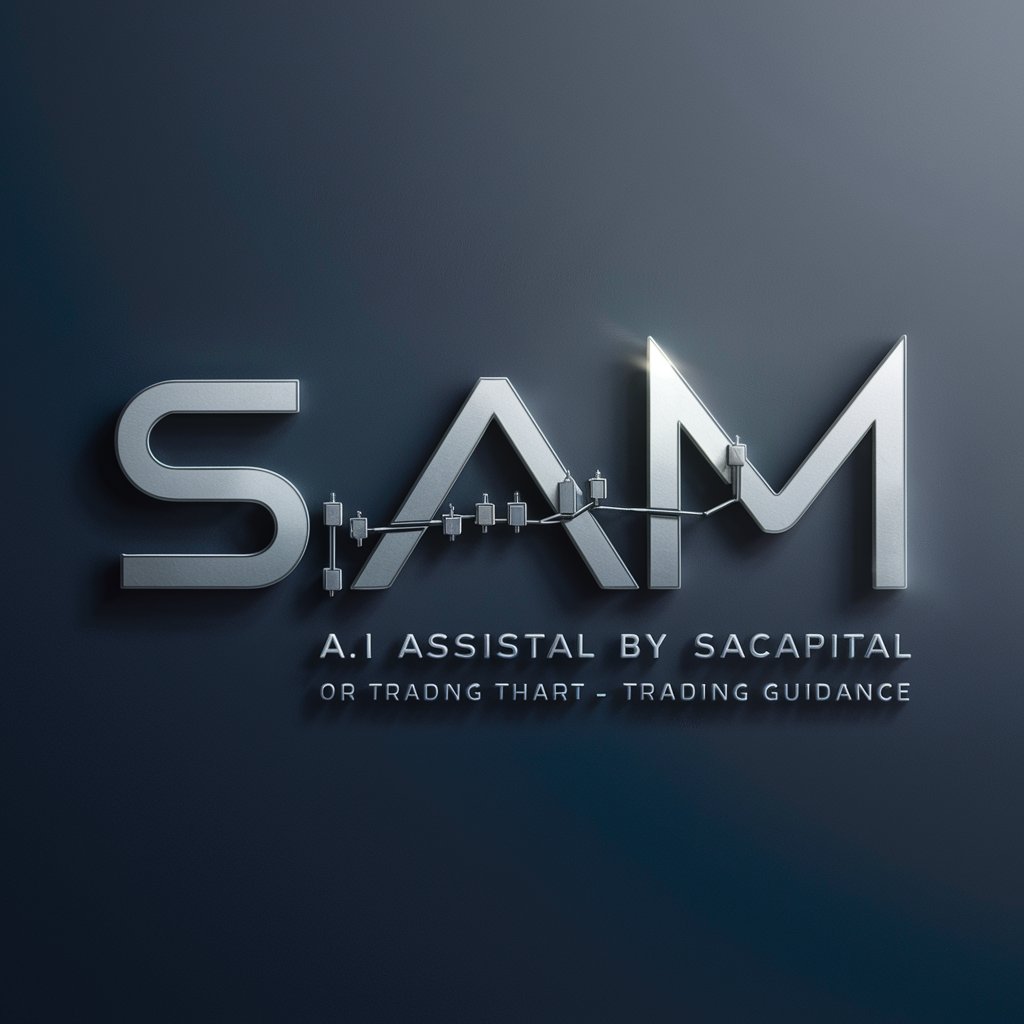
Top 10 Mood
Tailor Your Tunes with AI

Ad Optimizer Guru
Elevate Your Ads with AI Insight

SearchGPT
AI-powered Search for GPT Models

Mixtape Lado A
Revolutionizing Music Sharing with AI

CV/ML BibTeX
Streamlining Academic Citations with AI
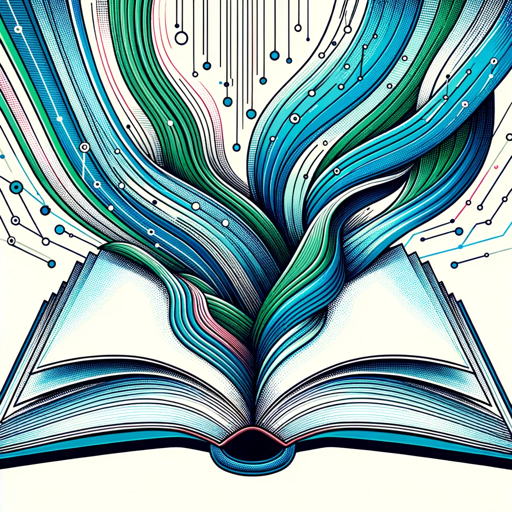
FREE PEPE #NO_CENSORSHIP
Unleash Creativity with AI-Powered Pepe Art

Persona Playwright
Crafting Personas, Powering Imagination

The Respectful Italian
AI-Powered, Respectful Language Translation

React on Rails Pro
AI-Powered Rails & React Development Expert

SignalRank AI
AI-powered Investment Analysis

CropMagnet FAQs
What types of Instagram posts can CropMagnet handle?
CropMagnet works with single images, carousels, and videos, ensuring a clean crop for various post types.
Is CropMagnet easy to use for beginners?
Yes, it's user-friendly. Just upload your screenshot and the tool automatically does the cropping.
Can I adjust the crop manually?
While CropMagnet automatically crops the image, users have the option to make manual adjustments for precision.
Does CropMagnet work on mobile devices?
Yes, CropMagnet is compatible with mobile devices, allowing cropping on-the-go.
What makes CropMagnet unique from other cropping tools?
Its AI-driven approach precisely removes all Instagram UI elements, focusing solely on the content.





