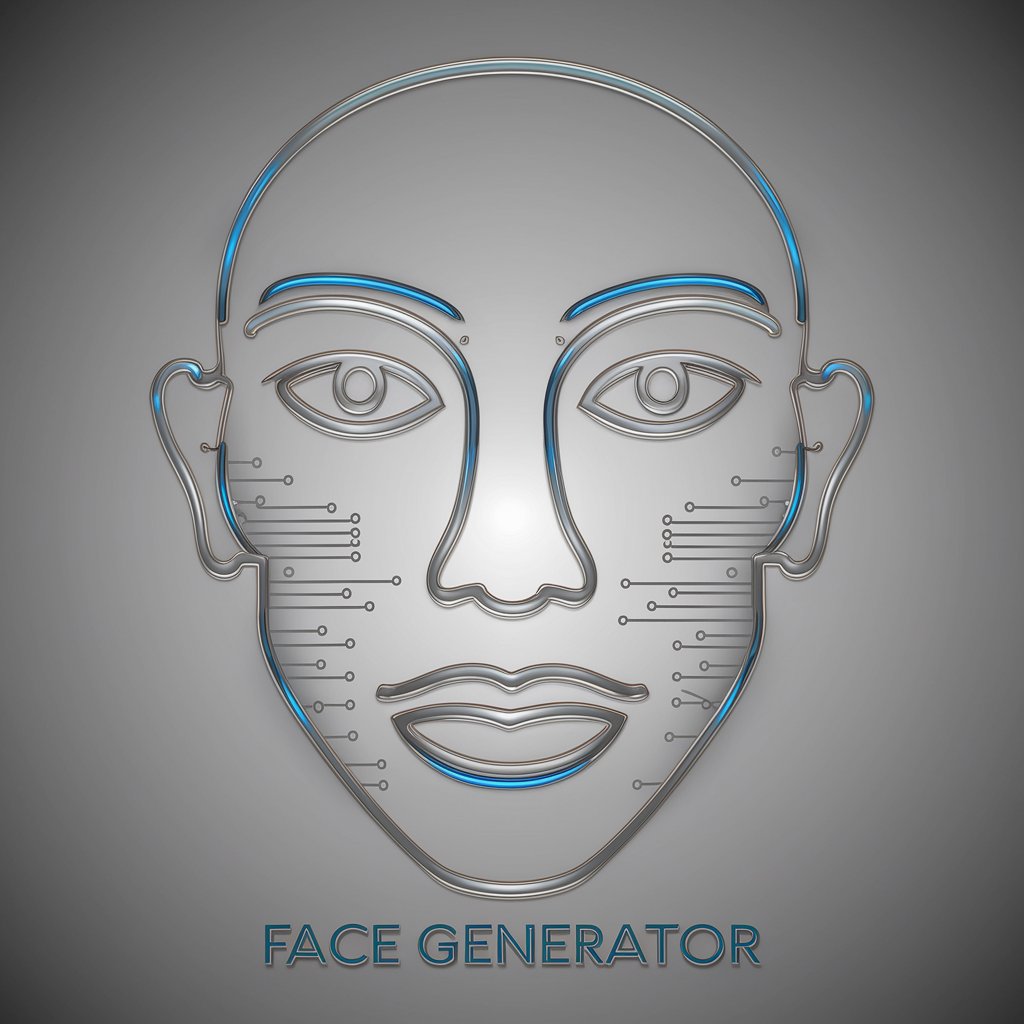Crop and Center On The Face - ID - AI-Powered Photo Cropping

Upload your photo, and I'll automatically process it for ID purposes, no further action required!
Perfect ID photos with AI precision.
Upload a photo for centering.
Center and crop my image, please.
I need this photo centered on the right eye.
Can you adjust this picture to focus on the face?
Get Embed Code
Overview of Crop and Center On The Face - ID
Crop and Center On The Face - ID is a specialized service designed to automatically detect and crop faces in images to meet identification (ID) photo standards. This service primarily focuses on ensuring that the face in an uploaded image is perfectly centered and cropped according to specific dimensions required for ID photos. This process involves sophisticated face detection algorithms to locate the face within an image accurately. Once detected, the system then crops the image around the face, ensuring it is centered, with appropriate dimensions set for ID purposes. An example scenario includes taking a regular portrait photo and transforming it into a suitable format for official documents like passports, driver's licenses, or employee badges. Powered by ChatGPT-4o。

Core Functions and Applications
Face Detection and Cropping
Example
An individual uploads a casual portrait photo. The system automatically detects the face, crops it to the required ID photo dimensions, and centers the face within the new image dimensions.
Scenario
Preparing a passport or visa application where a centered ID photo is required.
Automatic Adjustment for ID Standards
Example
A user uploads a group photo. The service identifies all faces, but focuses on cropping and centering the face of interest, creating multiple ID suitable images from a single upload.
Scenario
Creating employee badges from company event photos where not all pictures were taken with ID photos in mind.
Enhanced Privacy and Security
Example
A user uploads an image for processing. The system ensures that all operations are performed securely, with the utmost confidentiality, and that images are not stored after processing, addressing privacy concerns.
Scenario
Sensitive environments requiring ID photos, such as for security clearance, where data privacy and security are paramount.
Target User Groups
Individuals applying for official documents
People needing to submit ID photos for passports, visas, driver's licenses, etc., who may not have the means or skills to crop and center their photos according to stringent requirements.
Human resources departments
HR departments that process a high volume of employee photographs for badges and other identification purposes, seeking to streamline their workflow with automated, accurate photo cropping and centering.
Photography services
Professional photographers and photo studios offering passport and ID photo services, aiming to enhance efficiency and accuracy in photo preparation.

How to Use Crop and Center On The Face - ID
Start your journey
Head over to yeschat.ai to initiate a free trial, accessible without any requirement for logging in or subscribing to ChatGPT Plus.
Upload your photo
Select and upload a clear frontal face photo from your device. Ensure there's adequate lighting and minimal background distractions for optimal results.
Automatic processing
Once uploaded, our AI automatically detects and centers the face within the image, cropping it to fit standard ID photo dimensions.
Review and download
Review the cropped and centered photo. If satisfied, proceed to download the image directly from the website.
Further assistance
For any adjustments or re-cropping needs, you can re-upload the photo or contact our support for personalized help.
Try other advanced and practical GPTs
Crop Enhancer
Empowering plant trait enhancement through AI.

Crop-AI
Harvest data-driven insights into the crop industry
Crop Health Advisor
Revolutionizing Crop Care with AI

Gardening & Crop Yield GPT
Cultivate Success with AI-Powered Gardening Insights

Humoria The Joke Goddess
Unleashing Laughter with AI Wit

Shiro
Blend Whimsy with Wisdom

Course Navigator
Empowering your learning journey with AI.

Course Summarizer
Transforming Education with AI-Powered Insights

Course Learner
Crafting Engaging Courses with AI

Course Crafter
Empowering education through AI-driven design

Course Crafter
Crafting engaging, AI-powered business courses

Course Crafter
Craft Engaging Courses with AI

FAQs About Crop and Center On The Face - ID
What makes this tool unique?
Our AI-driven tool accurately identifies and centers faces in photos, ensuring they meet ID photo standards, simplifying the photo preparation process for various official documents.
Can I use photos with accessories for cropping?
Yes, but for best results, we recommend using photos without large accessories that might obscure the face. The AI is designed to focus on the facial features for optimal cropping.
Is the tool suitable for passport photos?
Absolutely. The tool expertly crops and centers photos to fit passport or any other ID documentation requirements, adhering to official photo guidelines.
How do I know if my photo is suitable for processing?
Ensure your photo has a clear view of your face with even lighting. Photos should be frontal, with no extreme angles or facial obstructions.
What should I do if the AI fails to correctly crop my photo?
In rare cases of inaccurate cropping, you can either try uploading a different photo or reach out to our support team for direct assistance.