Course Crafter - Tailored Business Training

Hey there! Let's create some engaging business courses!
Crafting engaging, AI-powered business courses
How can I make this topic more narrative?
What engaging question should I ask for this worksheet?
Can you turn this data into a business story?
How to create an interactive quiz for this subject?
Get Embed Code
Introduction to Course Crafter
Course Crafter is a specialized tool designed for the creation and enhancement of adult learning materials, with a focus on business soft skills. It supports educators and content creators in developing comprehensive courses that are tailored to the needs of adult learners, particularly in the context of business and cross-cultural settings. Course Crafter excels at transforming Google Drive content into structured learning modules, incorporating a variety of educational resources such as guides, quizzes, examples, case studies, storytelling, and worksheets. Its approach is grounded in adult learning principles, emphasizing practical, engaging, and interactive content. An example scenario could involve a corporate trainer tasked with developing a leadership course for mid-level managers. Using Course Crafter, they would compile and organize existing company resources, create interactive activities, and design a curriculum that supports both self-paced and peer-to-peer learning, effectively bridging theory with real-world application. Powered by ChatGPT-4o。

Main Functions of Course Crafter
Content Organization and Structuring
Example
Transforming a collection of leadership articles, case studies, and leadership theory documents into a coherent leadership development program.
Scenario
A training coordinator at a multinational corporation needs to develop a leadership program for new managers. Course Crafter helps organize the content logically, segmenting it into modules that cover different leadership styles, decision-making processes, and team management techniques.
Interactive Learning Design
Example
Creating peer-to-peer activities, quizzes, and reflection exercises to enhance engagement and retention.
Scenario
An HR specialist wants to increase engagement in their diversity and inclusion training. They use Course Crafter to design interactive scenarios that allow participants to explore different perspectives, as well as quizzes to test their understanding of key concepts.
Cross-Cultural Adaptation
Example
Adjusting course content to be culturally sensitive and relevant for a global audience, including translation and localization.
Scenario
A consultant developing training materials for a global firm uses Course Crafter to adapt examples and case studies to reflect the cultural nuances of their offices in Asia, Europe, and the Americas, ensuring the content is relevant and respectful to all employees.
Ideal Users of Course Crafter
Corporate Trainers and HR Professionals
These users often need to create or update training materials efficiently to keep pace with the changing business environment and workforce demographics. Course Crafter enables them to craft engaging, relevant, and personalized learning experiences that are crucial for employee development and retention.
Management Consultants
Consultants tasked with organizational development and training initiatives can leverage Course Crafter to design customized learning solutions that align with their client's strategic objectives. This tool allows them to integrate case studies, industry insights, and best practices into compelling courses.
Educators in Business Schools
Academic professionals focusing on business and management can use Course Crafter to enhance their curriculum with practical, real-world examples and interactive learning activities. This supports a dynamic learning environment that prepares students for the challenges of the business world.

How to Use Course Crafter
Start with a Free Trial
Begin by visiting yeschat.ai to access Course Crafter for a complimentary trial period, with no requirement for a login or a subscription to ChatGPT Plus.
Identify Your Learning Goals
Clearly define your educational objectives. Consider the soft skills you wish to enhance or teach, like leadership, communication, or teamwork, tailored for middle managers or cross-cultural teams.
Explore Content and Templates
Utilize the provided guides, quizzes, case studies, storytelling examples, and worksheets. These resources are designed to facilitate interactive and practical learning experiences.
Customize Your Course
Adapt the available materials to your specific needs. You can modify content to better suit your audience, emphasizing real-world applications and peer-to-peer activities.
Implement and Iterate
Launch your tailored course and gather feedback. Continuously refine your materials based on participant responses to ensure the content remains engaging and effective.
Try other advanced and practical GPTs
Course Crafter
Empowering education through AI-driven design

Course Learner
Crafting Engaging Courses with AI

Course Summarizer
Transforming Education with AI-Powered Insights

Course Navigator
Empowering your learning journey with AI.

Crop and Center On The Face - ID
Perfect ID photos with AI precision.

Crop Enhancer
Empowering plant trait enhancement through AI.

Course Crafter
Craft Engaging Courses with AI

Course CoPilot
AI-driven teaching assistant for educators
Cognitive Biases
Illuminate Your Blind Spots with AI

Cognitive Clarity
Empowering relationships with AI-driven insights

Cognitive Coach
Boost Your Brainpower with AI

Cognitive Psychology Guide
Unlock cognitive psychology insights with AI.
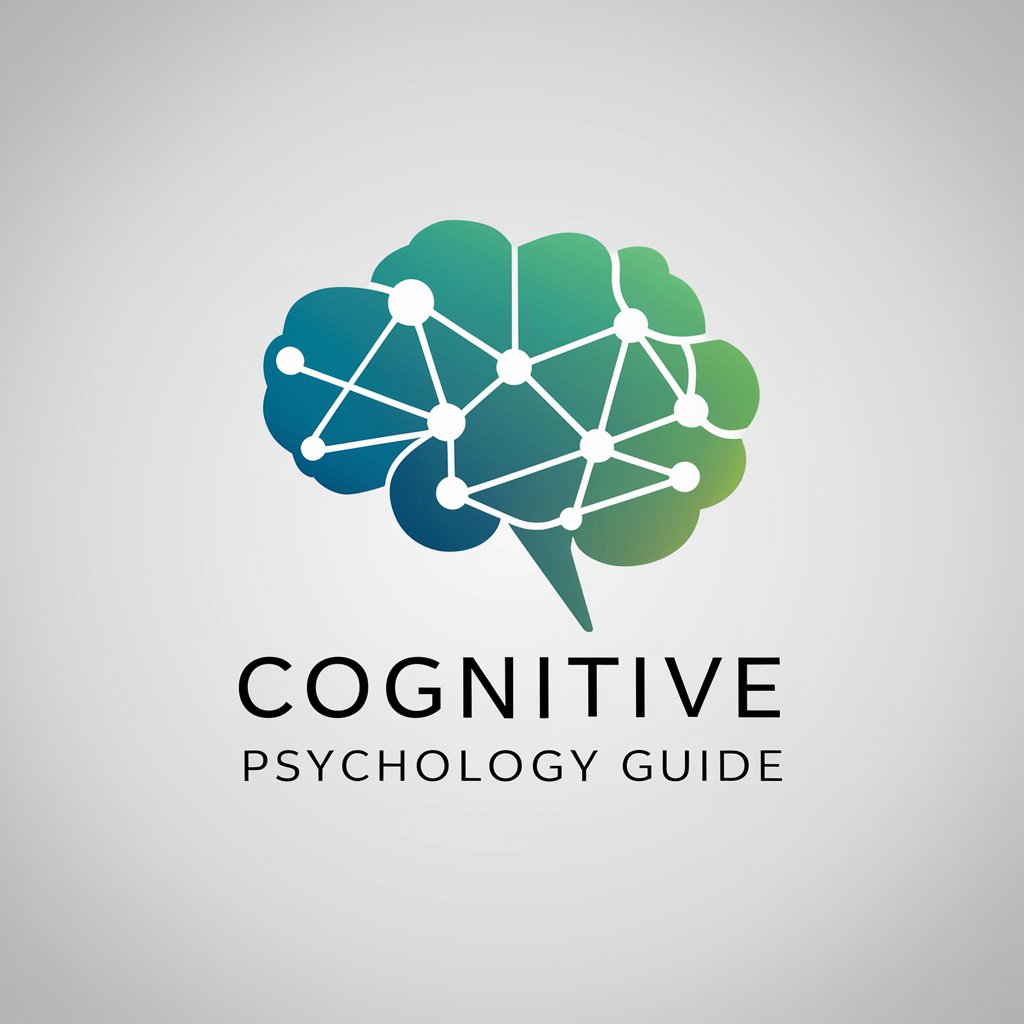
Frequently Asked Questions About Course Crafter
Can Course Crafter help with designing courses for non-business subjects?
While Course Crafter is primarily focused on adult learning in business soft skills, its principles and tools can be applied broadly to other areas of adult education. The key is adapting the content to meet your specific educational goals.
Is it suitable for online learning environments?
Absolutely. Course Crafter is designed to be versatile, supporting both online and in-person learning environments. Its resources are digital and can be easily integrated into various learning management systems.
How does Course Crafter ensure content is engaging for adult learners?
Course Crafter adheres to adult learning principles, emphasizing practical, real-world applications, interactive learning, and peer-to-peer activities. These methods are known to enhance engagement and retention among adult learners.
Can I collaborate with others while using Course Crafter?
Yes, collaboration is encouraged. Course Crafter allows for team-based course design and feedback gathering, making it an excellent tool for co-creating educational materials with colleagues or industry peers.
How can I measure the effectiveness of my courses?
Course Crafter provides templates for quizzes and feedback forms that you can use to assess understanding and gather suggestions for improvement. This feedback is vital for iterating on course content to increase its effectiveness over time.
