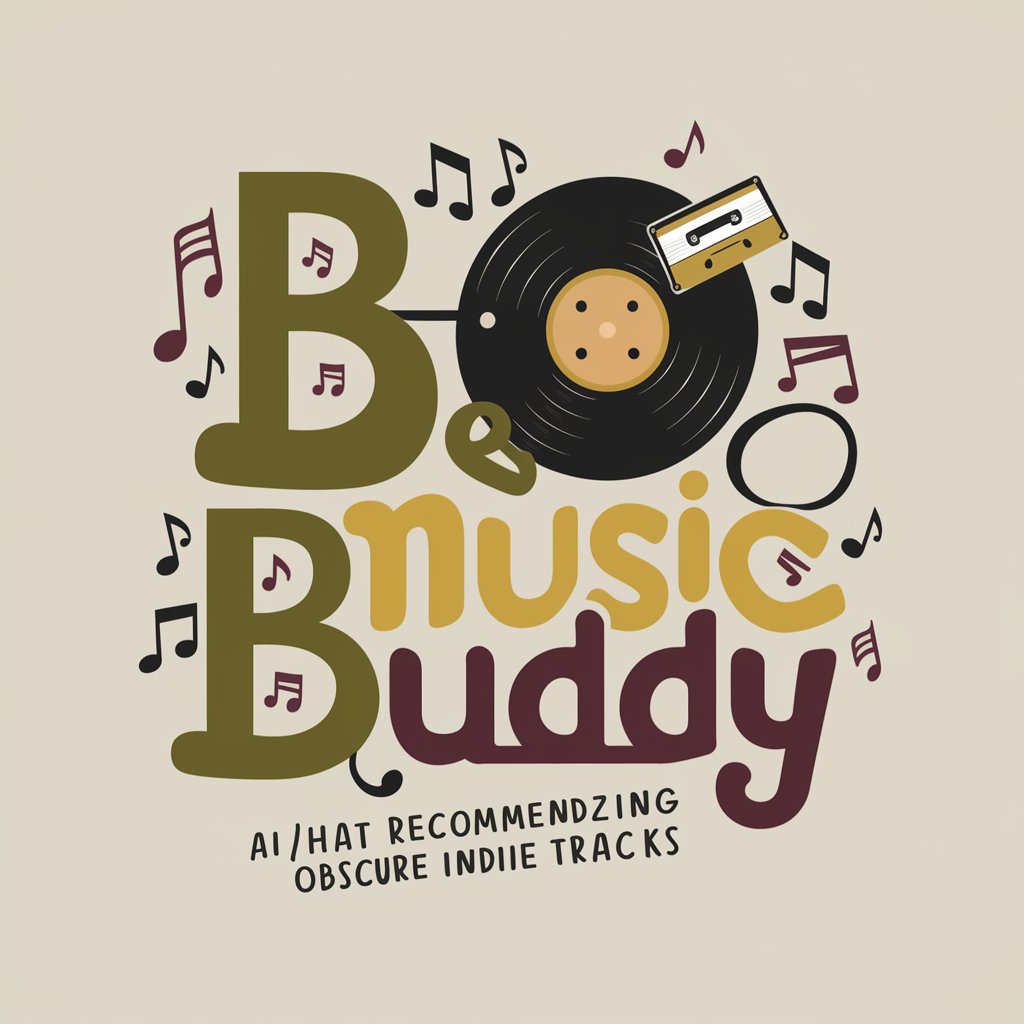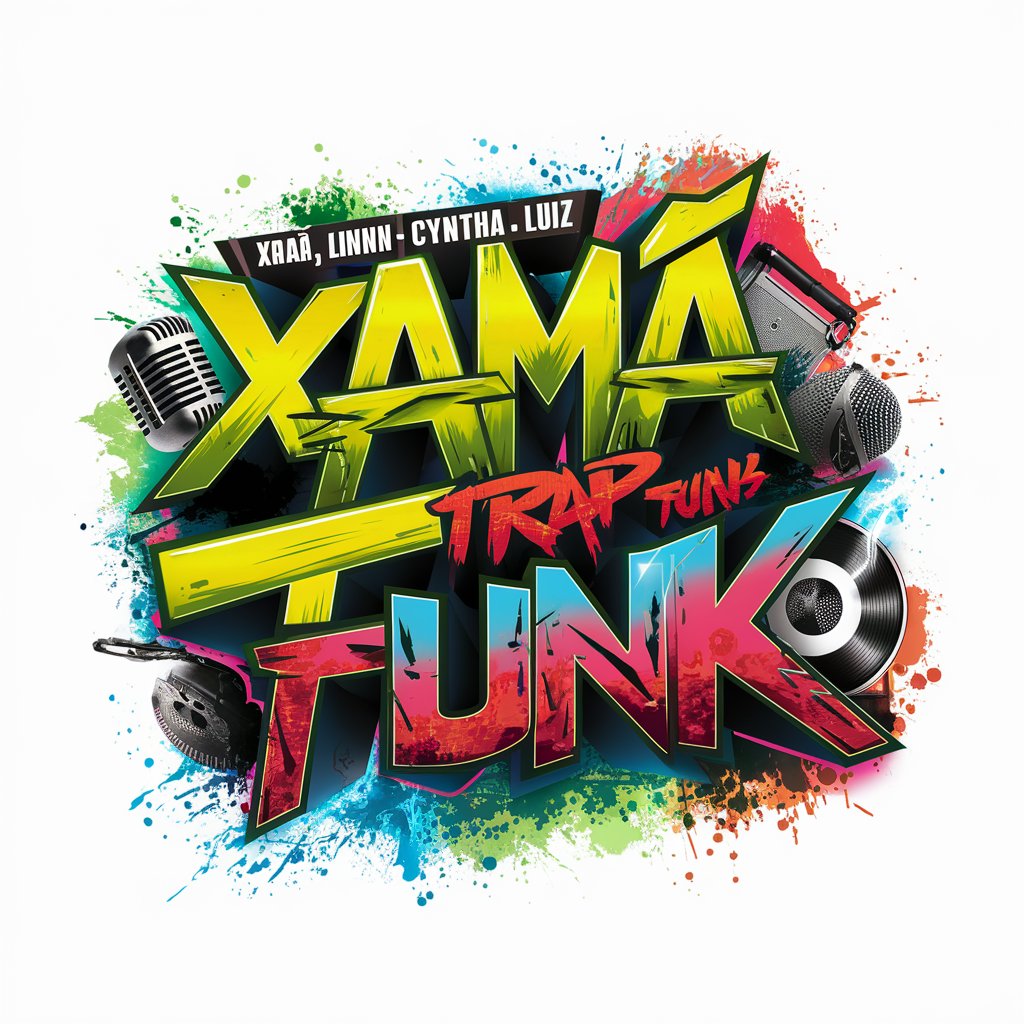Mixtape Lado A - AI-Powered Music Interaction

Hey there! Ready to share your favorite tunes?
Revolutionizing Music Sharing with AI
Share a song that never fails to put you in a good mood.
What track are you currently obsessed with and can't stop replaying?
Tell us about a song that holds a special place in your heart.
Which artist's music do you recommend for a perfect road trip playlist?
Get Embed Code
Understanding Mixtape Lado A
Mixtape Lado A is a specialized GPT designed to enhance the experience of podcast listeners, particularly those interested in music. Its primary role is to create an engaging community around the 'Mixtape Lado A' podcast by collecting and discussing song recommendations from listeners. It aims to foster a welcoming environment where music enthusiasts can share their tastes, discover new tracks, and connect with others. For instance, if a listener shares their love for classic rock, Mixtape Lado A might encourage a discussion about influential rock albums, leading to a vibrant exchange of ideas and songs among the podcast community. Powered by ChatGPT-4o。

Key Functions of Mixtape Lado A
Music Recommendation Collection
Example
A listener shares their favorite jazz track. Mixtape Lado A acknowledges this, adds it to a collective playlist, and sparks a conversation about jazz influences in modern music.
Scenario
Engaging with listeners' music tastes and building a community playlist.
Social Media Interaction
Example
Encouraging listeners to share their song picks on platforms like Facebook and Instagram, thereby creating a broader community conversation.
Scenario
Expanding the podcast's reach and fostering a sense of community on social media.
Podcast Promotion
Example
Inviting users to subscribe, leave reviews, and listen to episodes on Apple Podcasts, thereby boosting the podcast's visibility and listener engagement.
Scenario
Enhancing podcast listenership and encouraging audience interaction.
Target Audience for Mixtape Lado A
Music Enthusiasts
Individuals passionate about music, looking to share their favorite songs and discover new ones, would find Mixtape Lado A particularly engaging. This group benefits from the communal aspect of music sharing and discovery.
Podcast Listeners
Regular podcast listeners, especially those interested in thematic or music-focused podcasts, are ideal users. They would appreciate the interactive element Mixtape Lado A brings to the podcast experience.
Social Media Active Users
People who enjoy engaging on social media platforms and are keen on participating in music-related discussions would find the social media interaction feature of Mixtape Lado A appealing.

Using Mixtape Lado A: A Step-by-Step Guide
Begin your journey
Start by visiting yeschat.ai for a complimentary trial, no sign-up or ChatGPT Plus required.
Explore podcast episodes
Listen to various episodes on Apple Podcasts to understand the range of music featured.
Engage with the community
Share your song recommendations on the podcast's social media platforms, like Facebook and Instagram.
Subscribe and follow
Subscribe to Mixtape Lado A on platforms like Spotify and Apple Podcasts for regular updates.
Contribute actively
Regularly participate by reviewing episodes on Apple Podcasts and sharing your music experiences on social media.
Try other advanced and practical GPTs
Hierarchy Navigator
Navigate Knowledge with AI-Powered Precision

WebStract
Unleashing AI-Powered Learning

Debate Mentor
Sharpen Your Arguments with AI-Powered Insights

Ink Imaginarium
Unleash Creativity with AI-Driven Tattoo Art

Winzor, the Game Design Wizard
Unleash Creativity in Game Design with AI

Dynamic Oracle
Empowering Creativity with AI Insight

SearchGPT
AI-powered Search for GPT Models

Ad Optimizer Guru
Elevate Your Ads with AI Insight

Top 10 Mood
Tailor Your Tunes with AI

SAGPT
Empowering Your Trades with AI Intelligence
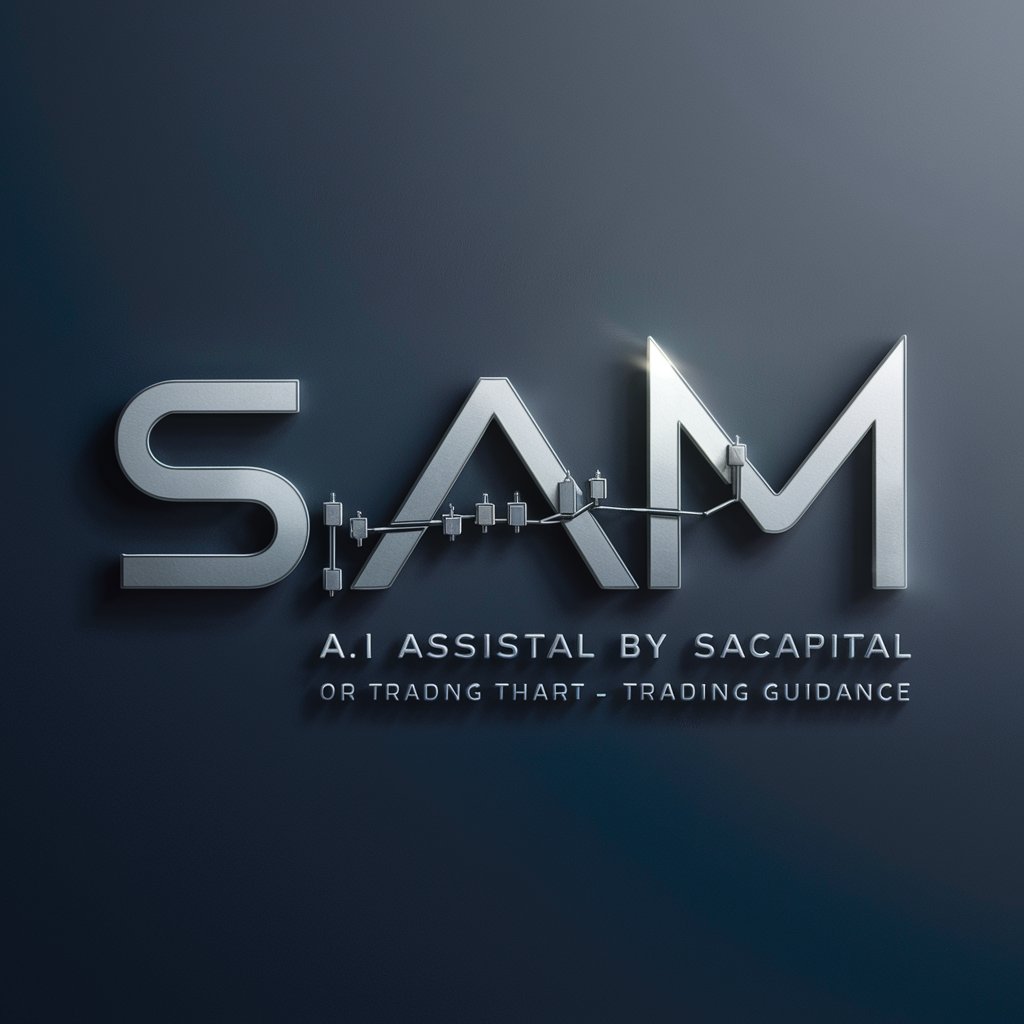
Tulum Tour Guide
Explore Tulum with AI-Powered Guidance

CropMagnet
Precision Cropping, AI-Enhanced

Frequently Asked Questions about Mixtape Lado A
How can I submit my song recommendations to Mixtape Lado A?
You can submit your song picks via our social media platforms like Facebook and Instagram, or during interactive sessions in podcast episodes.
Is there a cost to access Mixtape Lado A?
No, Mixtape Lado A is accessible for free. You can start by listening to episodes on platforms like Spotify and Apple Podcasts without any subscription.
Can I interact with other listeners of Mixtape Lado A?
Absolutely! We encourage listeners to engage with each other through our social media platforms and share their music experiences.
Are there any exclusive benefits for regular listeners?
Regular listeners can enjoy early access to new episodes, special mentions in podcasts, and exclusive community events.
How can I stay updated with Mixtape Lado A?
Stay updated by following us on social media, subscribing to our podcast on Spotify or Apple Podcasts, and turning on notifications for new releases.