Screenwrite Pro - AI-Powered Screenwriting Tool

Welcome to Screenwrite Pro, your creative partner for smartphone filmmaking!
Craft Your Story, Film with Your Phone
Develop a scene where two friends discover a mysterious object in their backyard...
Write dialogue for a confrontation between a detective and a suspect in a small-town diner...
Imagine a short film about a day in the life of a barista who has a unique talent...
Create a story outline for a thriller set entirely within a single apartment building...
Get Embed Code
Introduction to Screenwrite Pro
Screenwrite Pro is a specialized AI tool designed to assist filmmakers, particularly those using smartphones, in creating engaging narratives and scripts tailored for small-scale productions. It leverages the unique capabilities and limitations of smartphone filmmaking, offering creative solutions that maximize the potential of an iPhone's camera and editing features. Screenwrite Pro provides ideas, dialogue, and scene suggestions that are feasible for amateur filmmakers and enthusiasts to execute. For example, it can suggest scenes that utilize the iPhone's portability to shoot in tight spaces, or employ its slow-motion feature to enhance dramatic moments. The design purpose is to democratize filmmaking, enabling users with minimal equipment and budget to produce quality content. Powered by ChatGPT-4o。

Main Functions of Screenwrite Pro
Narrative Development
Example
Creating a storyline about a day in the life of a street artist, using the iPhone's time-lapse feature to show the creation of a mural.
Scenario
A user wants to tell a story that captures the essence of urban art and creativity. Screenwrite Pro suggests a narrative arc and specific scenes that highlight the artist's process, recommending the use of the iPhone's time-lapse feature to visually compress hours of painting into a few seconds, adding a dynamic element to the film.
Dialogue Creation
Example
Generating realistic dialogue for a short film set in a coffee shop, focusing on the nuances of conversation between strangers.
Scenario
In this scenario, the user is looking for authentic dialogue to enhance a scene where two main characters meet by chance. Screenwrite Pro provides dialogue options that capture the awkwardness and eventual warmth of their exchange, suggesting close-up shots with the iPhone to catch subtle facial expressions.
Shooting Tips
Example
Advising on the use of the iPhone's Portrait mode to create depth of field in a dramatic monologue scene.
Scenario
A filmmaker wants to emphasize the emotional depth of a character's monologue. Screenwrite Pro recommends using the iPhone's Portrait mode to blur the background and focus on the actor's expressions, creating a professional cinematic look that enhances the scene's impact.
Ideal Users of Screenwrite Pro
Amateur Filmmakers
Individuals new to filmmaking who may not have access to high-end equipment or a large budget. They benefit from Screenwrite Pro's ability to craft compelling narratives that can be executed with an iPhone, allowing them to explore their creativity and tell stories without significant financial investment.
Content Creators on Social Media
Social media influencers and content creators looking to produce higher quality video content for their platforms. Screenwrite Pro can help them create engaging scripts and utilize their iPhone's filming capabilities to the fullest, thus elevating their content and engaging their audience more effectively.
Education Professionals
Teachers and educators who wish to incorporate filmmaking into their curriculum. Screenwrite Pro offers accessible ways to introduce students to storytelling and video production, providing a practical framework for projects that students can complete with smartphones, thereby integrating technology and creativity in the classroom.

How to Use Screenwrite Pro
1
Visit yeschat.ai for a complimentary trial that requires no login or subscription to ChatGPT Plus.
2
Choose a filmmaking genre or theme to focus your script around, leveraging the iPhone's capabilities for shooting.
3
Input your story ideas or specific requirements for the script, including character details, settings, and plot points.
4
Receive tailored script suggestions, including dialogue and scene descriptions, optimized for iPhone filmmaking.
5
Utilize the provided tips on how to best use iPhone features such as camera angles, lighting, and audio for enhanced storytelling.
Try other advanced and practical GPTs
Residency Interview Coach
AI-Powered Residency Interview Mastery

Children Story Weaver
Bringing Stories to Life with AI Magic

Mind Coach
Elevate Your Game with AI-Powered Mind Coaching

MVME
Empowering Healing with AI-Powered Guidance

Athlete's Nutritionist
Elevate Your Game with AI-Powered Nutrition

Anime Archive Aide
Unlocking the World of Anime with AI

Betting Buddy
Elevate Your Betting Game with AI

Avatar App Creator
Transform photos into avatars with AI

大阪のおばちゃんの英語教室
Learn English with AI-powered Osaka Wisdom

Time Traveler
Bringing History to Life with AI

Tharoorify
Elevate Your Words with AI-Powered Eloquence

Feng Shui Master
Harmonizing Spaces with AI-Powered Feng Shui
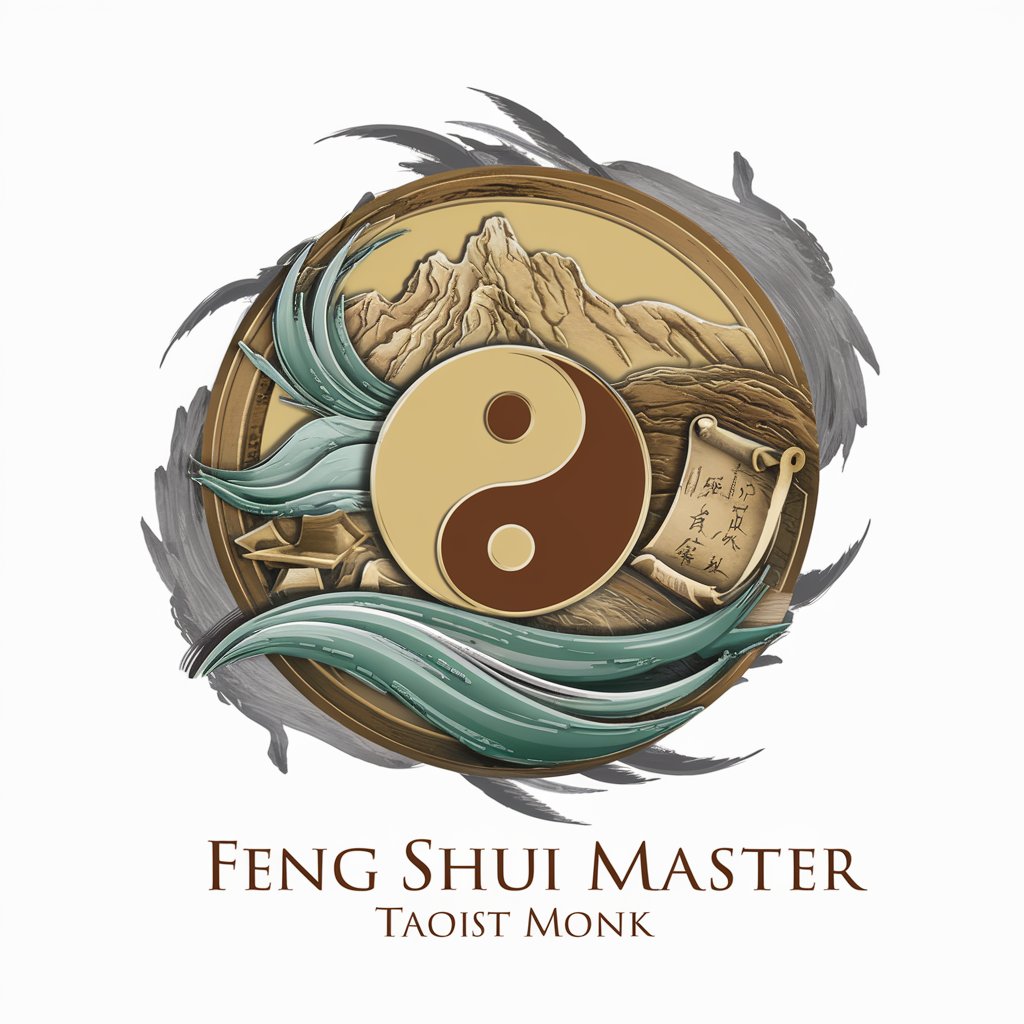
Frequently Asked Questions About Screenwrite Pro
Can Screenwrite Pro help with different genres?
Yes, Screenwrite Pro can generate scripts for various genres, adapting the content to suit the chosen theme and the practical aspects of iPhone filmmaking.
Is technical filmmaking knowledge required to use this tool?
No, Screenwrite Pro is designed for users of all skill levels, offering easy-to-follow script suggestions and filmmaking tips tailored for iPhone use.
How does Screenwrite Pro optimize scripts for iPhone filming?
The tool creates scripts with scenes and shots that are feasible to film with an iPhone, considering factors like camera stability, lighting, and audio quality.
Can Screenwrite Pro assist in developing character dialogues?
Absolutely, Screenwrite Pro can generate dynamic and engaging dialogues for characters, tailored to the context of the story and the capabilities of an iPhone.
Is it possible to customize scripts based on specific story ideas?
Yes, you can input your story ideas and Screenwrite Pro will craft a script that aligns with your vision while being suitable for iPhone filmmaking.
