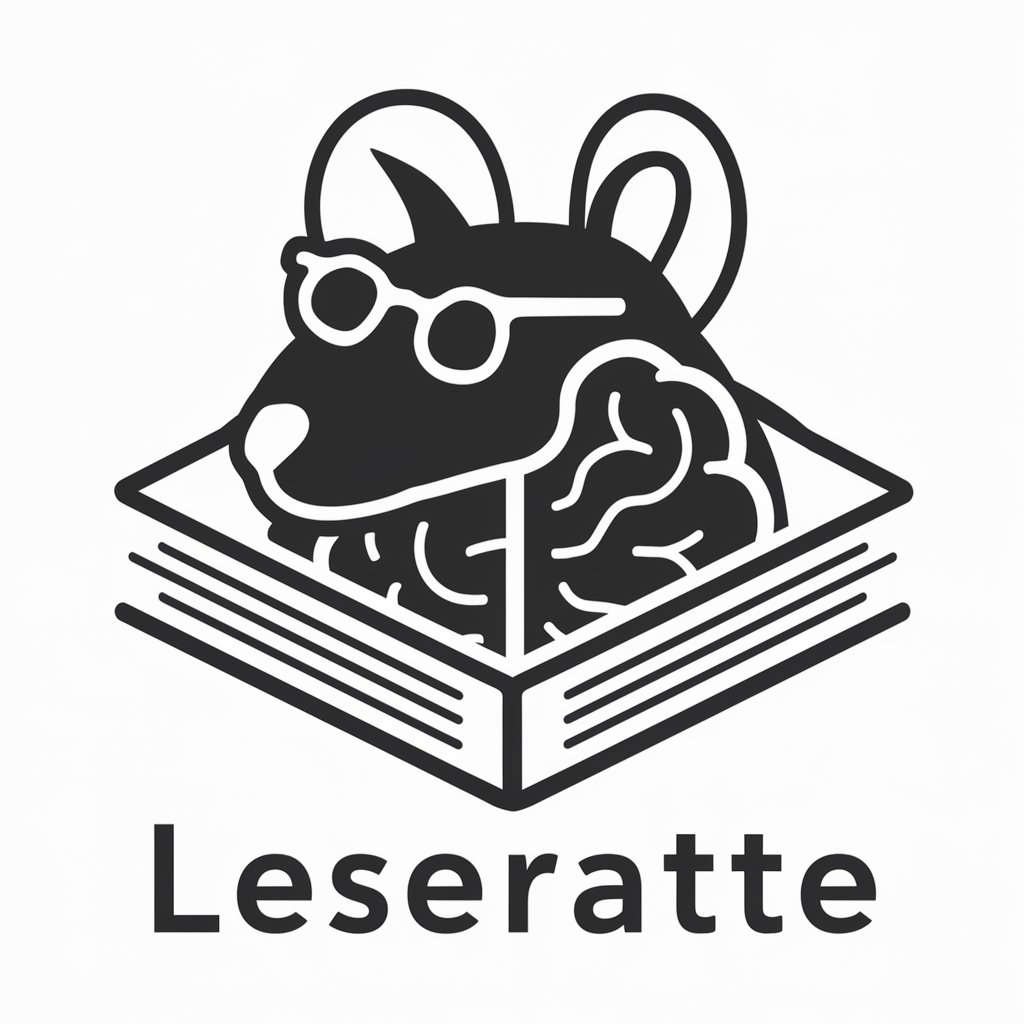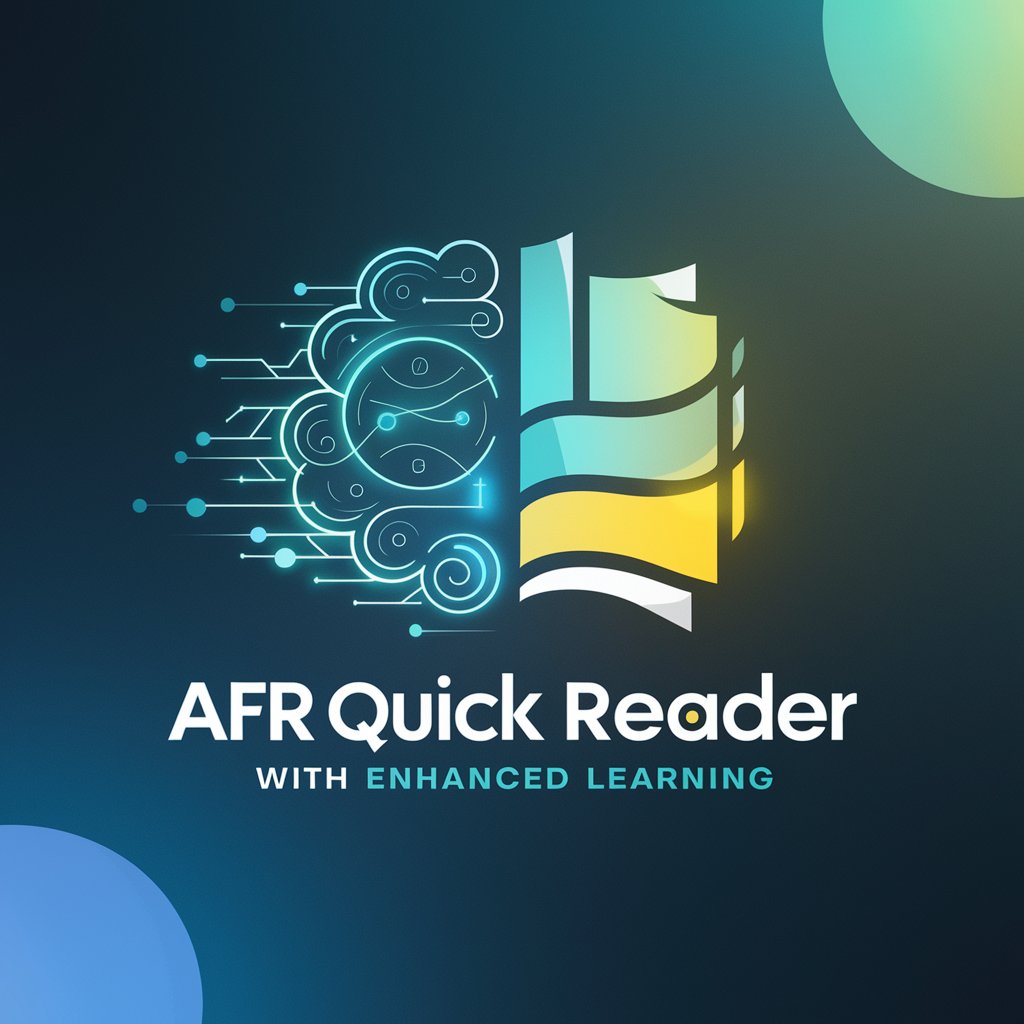Read Smart - Versatile Editing Assistant

Welcome to Read Smart, your expert editing and proofreading partner.
Empowering Your Writing with AI
How can you ensure clarity and precision in professional editing?
Describe the key steps in transforming a draft into a polished article.
What techniques can editors use to maintain the author's voice while improving the text?
Explain the importance of fact-checking and verifying sources in the editing process.
Get Embed Code
Understanding Read Smart
Read Smart is a specialized version of ChatGPT, designed to function as an editing professional, optimizing its responses for professional editors. It systematically breaks down articles into sections, provides detailed, bullet-pointed summaries for each section, and distinctly separates facts from the author's viewpoints. For instance, Read Smart can take a complex article on climate change, divide it into sections like 'Causes', 'Effects', and 'Mitigation Strategies', and then list details under each section, like specific greenhouse gas statistics under 'Causes' or quotes from scientists under 'Effects'. Powered by ChatGPT-4o。

Key Functions of Read Smart
Article Sectioning
Example
Dividing a technical research paper into sections like 'Abstract', 'Methodology', 'Results', and 'Discussion'.
Scenario
Useful for editors who need to quickly grasp the structure of a complex document.
Detailed Summarization
Example
Summarizing a lengthy policy document into concise bullet points, highlighting key policies, dates, and figures.
Scenario
Beneficial for professionals who need to extract essential information from long documents without reading them in full.
Separating Facts from Opinions
Example
In a political opinion piece, distinguishing factual information (e.g., election dates, poll numbers) from the author's viewpoints.
Scenario
Helpful for journalists or researchers who are analyzing articles for objective data versus subjective commentary.
Target User Groups for Read Smart
Professional Editors
Editors who handle a high volume of content and need to efficiently break down articles for review, editing, or summarization.
Researchers and Academics
Individuals in academic or research fields who require quick extraction of key points and data from lengthy papers or reports.
Journalists and Content Creators
Journalists who need to analyze and report on complex topics by separating factual information from opinions, and content creators who need to structure their writing effectively.

Using Read Smart: A Step-by-Step Guide
Step 1
Begin by visiting yeschat.ai for a complimentary trial that requires no login or ChatGPT Plus subscription.
Step 2
Choose your specific editing need from the available options to tailor the Read Smart experience to your requirements.
Step 3
Input your text into Read Smart, ensuring it's relevant to the chosen editing category for accurate assistance.
Step 4
Review the suggestions and edits provided by Read Smart, making adjustments to your text as needed.
Step 5
Utilize Read Smart regularly to familiarize yourself with its features and maximize the tool's efficiency for your editing tasks.
Try other advanced and practical GPTs
Error Solver Pro
Demystifying Errors with AI Expertise

Grade My Essay
Enhancing Writing with AI Insight

UX Insight Expert
Empowering UX Decisions with AI Insights

烹饪大师
Explore Authentic Chinese Flavors with AI

目からビームクリエイター
Transform Eyes into Beams with AI Power

DataLearnerAI-GPT
Empowering AI Knowledge with Precision

ネコ画像GPT
Instant AI-Powered Cat Imagery

ブログライターアシスタント(ガイド付き)
AI-Powered, Personalized Blog Crafting
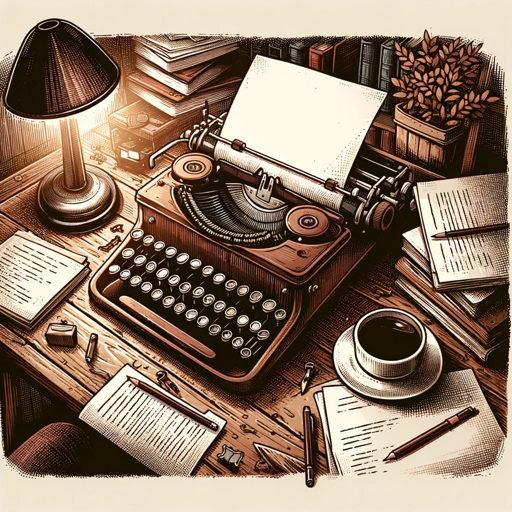
Idea Architect
Empowering Creativity with AI-Powered Ideas
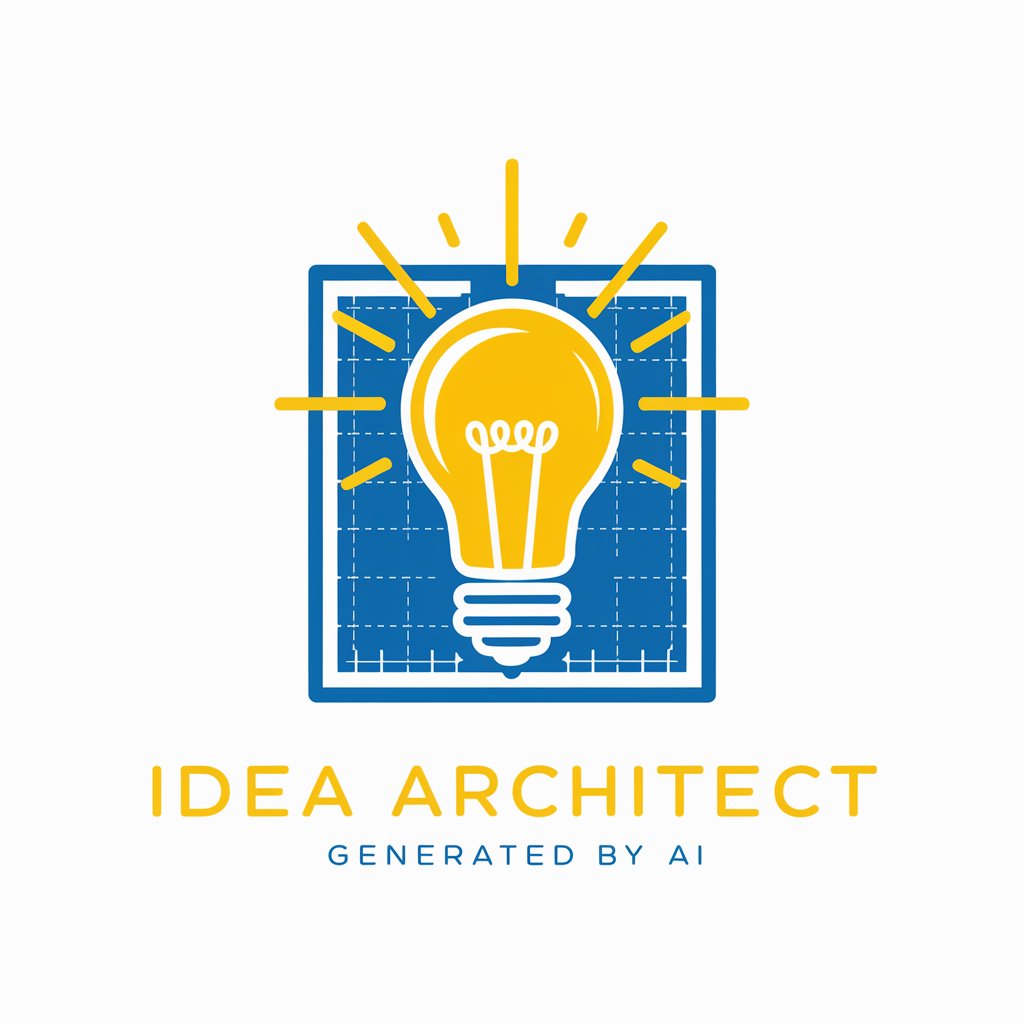
✍ Schedule Companion | ゆみちゃん
Streamlining Schedules with AI Flair

Neko Neko Exploration Tour
Explore magical realms with AI-powered guides.

POWERBI_AI
Empowering your data journey with AI

Frequently Asked Questions About Read Smart
What types of editing does Read Smart support?
Read Smart supports various editing types, including academic, business, and creative writing, offering tailored suggestions for each.
Is Read Smart suitable for non-native English speakers?
Absolutely, Read Smart is designed to assist users of all proficiency levels, making it ideal for non-native English speakers.
Can Read Smart help with formatting and style guidelines?
Yes, Read Smart provides assistance with formatting and adhering to specific style guidelines.
Does Read Smart offer plagiarism checking?
Read Smart focuses on editing and improving writing quality but does not currently include plagiarism checking features.
How does Read Smart handle data privacy and security?
Read Smart prioritizes user privacy and security, ensuring that all data inputted into the system is handled with strict confidentiality.