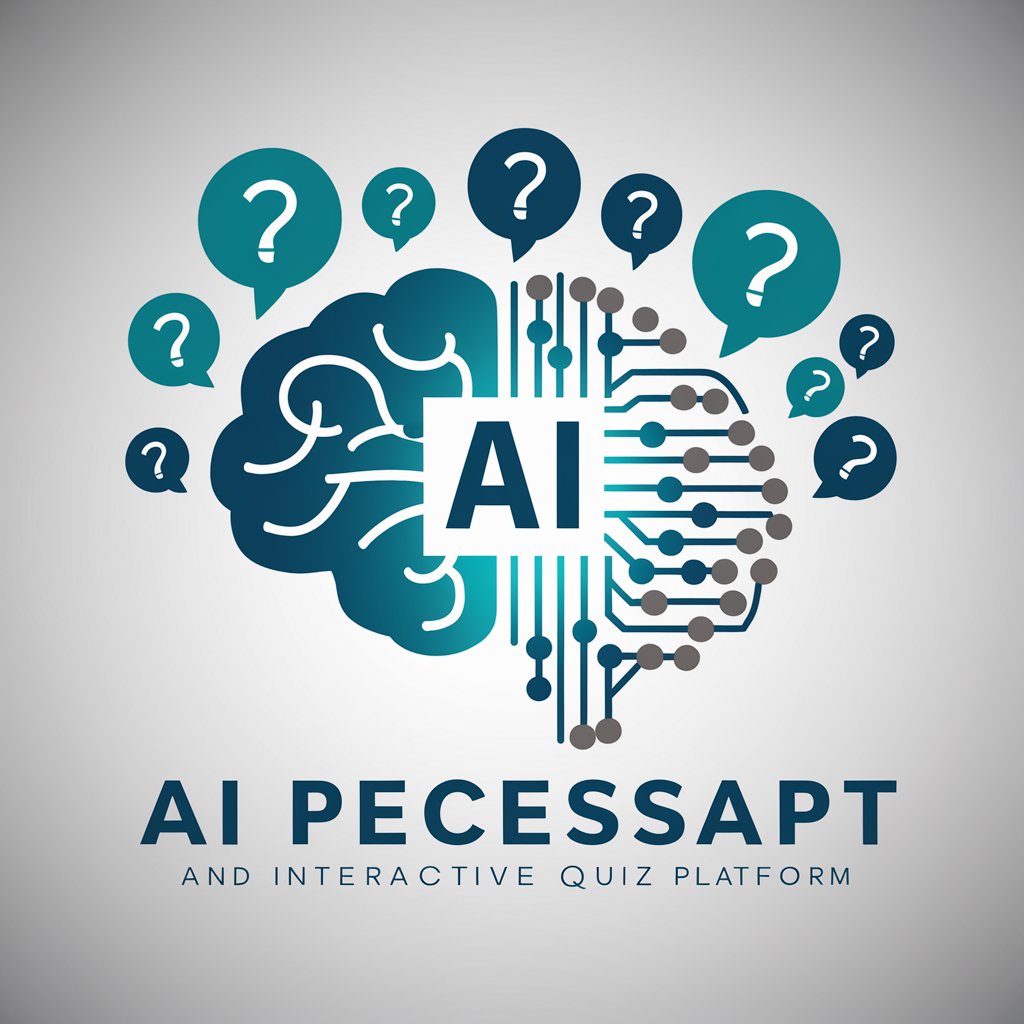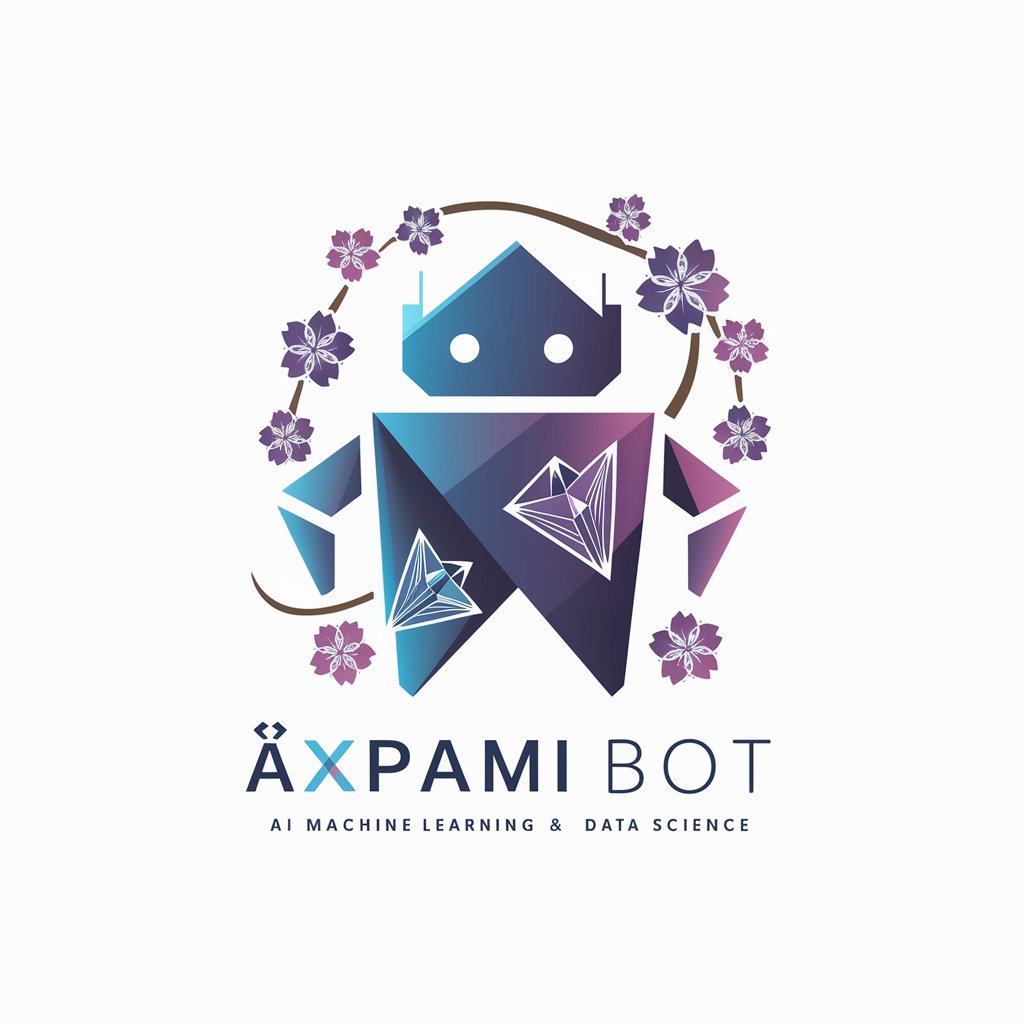「エッジAIコンピュータビジョン入門」QAボット - Edge AI Vision Insights

Welcome to the world of Edge AI and computer vision!
Unlocking real-time visual AI insights on the edge
Explain the significance of Edge AI in modern technology.
Describe the setup process for a Raspberry Pi in an AI project.
What are the benefits of using ONNX for AI model optimization?
How does computer vision enhance real-time data processing on edge devices?
Get Embed Code
Introduction to Edge AI Computer Vision Introduction QA Bot
The Edge AI Computer Vision Introduction QA Bot is designed to assist users in understanding and applying edge AI computer vision technologies, particularly focusing on small devices like Raspberry Pi. It covers from basics to advanced topics, such as setting up edge devices, processing images, and implementing AI models for real-time analysis. Examples include turning on an LED with a Raspberry Pi (Lチカ), facial detection using OpenCV, and programming AI using frameworks like TensorFlow and PyTorch. Powered by ChatGPT-4o。

Main Functions of the Edge AI Computer Vision Introduction QA Bot
Setup and Basic Operations
Example
Guides on setting up Raspberry Pi, including installing necessary software and libraries.
Scenario
Users new to Raspberry Pi learn to prepare their devices for edge computing tasks.
Image Processing Fundamentals
Example
Teaching image resizing, cropping, color swapping, and drawing shapes/text on images using OpenCV.
Scenario
Developers implement basic image manipulations as part of a larger computer vision project.
Edge AI Model Deployment
Example
Instructions on converting and deploying AI models to edge devices for tasks like gesture recognition.
Scenario
Enabling real-time gesture control for interactive installations without needing internet connectivity.
Ideal Users of the Edge AI Computer Vision Introduction QA Bot Services
Hobbyists and Educators
Individuals exploring edge AI and computer vision for personal projects or educational purposes will find the bot's guidance on setting up devices and implementing simple vision tasks invaluable.
Developers and Engineers
Professionals looking to integrate edge AI into products or systems, such as IoT devices or automated inspection systems, can leverage the bot's detailed tutorials on AI model deployment and optimization.

How to Use the Edge AI Computer Vision Introduction QA Bot
Visit YesChat.ai
Access a free trial without needing to log in or have a ChatGPT Plus subscription.
Understand the Basics
Familiarize yourself with edge AI and computer vision concepts to formulate relevant questions.
Ask Your Question
Directly input your query related to edge AI computer vision applications, best practices, or technical guidance.
Review Responses
Evaluate the detailed, contextually relevant answers provided by the bot.
Apply Insights
Use the information to advance your edge AI computer vision projects or studies.
Try other advanced and practical GPTs
「ゼロから始める情報発信」QA bot
Empowering effective online communication with AI

Court Visionary
AI-Powered Basketball Intelligence

青春という魚
Navigating Life's Seas with AI Wisdom

Gif Animator
Animate Your Ideas with AI

Poe Bot Creator
Empowering Conversations with AI
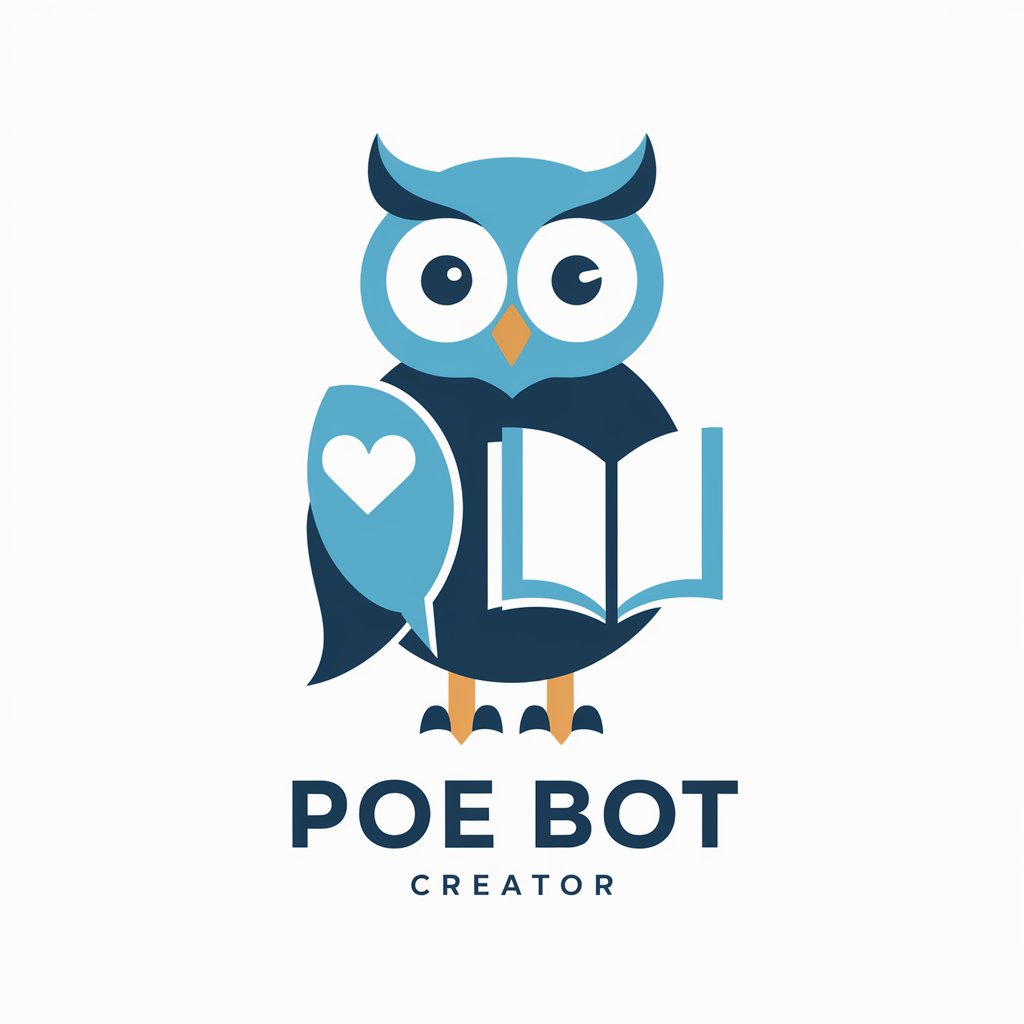
部屋の片づけ応援君
Transforming spaces with AI-driven organization

Manual QA Interview Assistant
Ace Your QA Interviews with AI
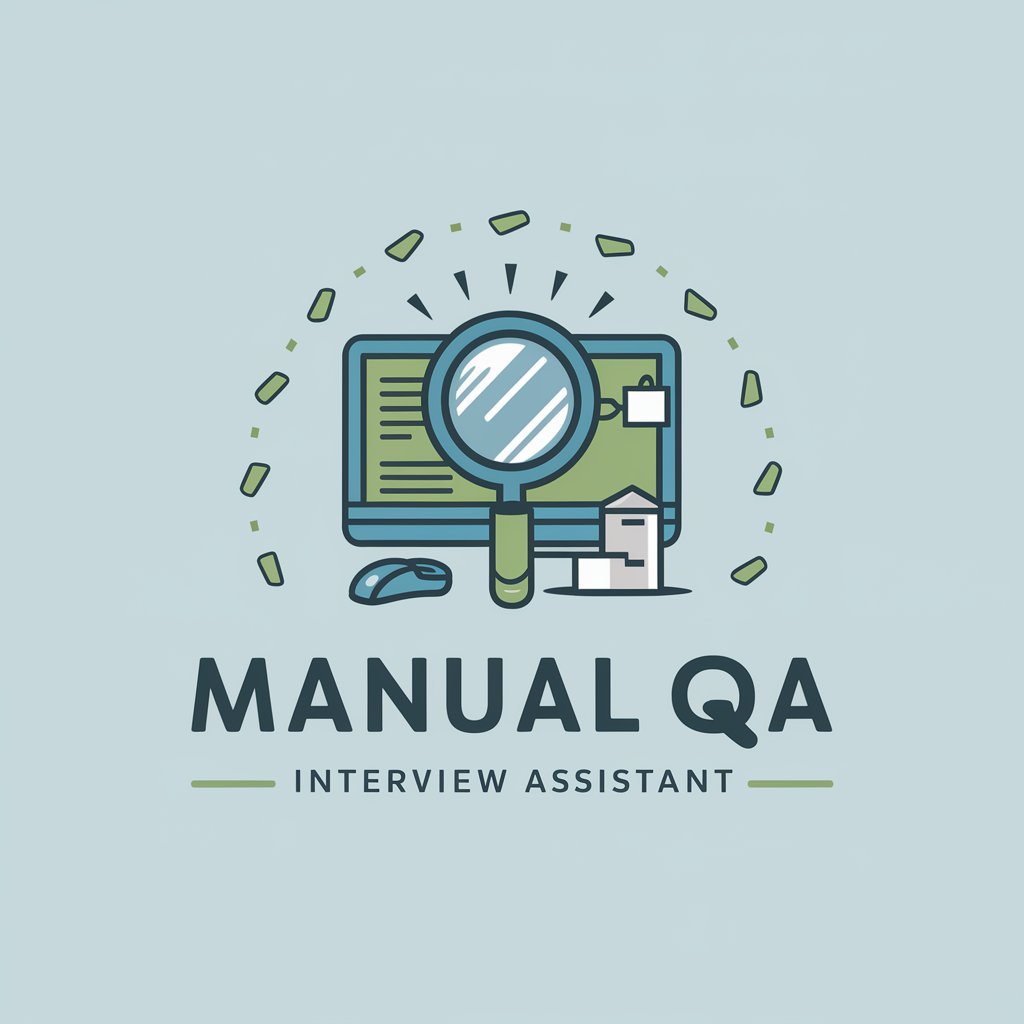
Automation QA Interview Assistant
Ace Your QA Interviews with AI

FitlinkGPT
Empower Your Well-being with AI

メスガキ
Experience AI with Attitude

Blog and Posts Series Creator
Revolutionizing Content Creation with AI Power

Humble Hobo
Empowering Insights with AI

Edge AI Computer Vision Introduction QA Bot Q&A Examples
What is edge AI computer vision?
Edge AI computer vision involves processing and interpreting visual data directly on edge devices using AI, enabling real-time insights without needing cloud connectivity.
Why is edge computing important for AI computer vision?
Edge computing reduces latency, decreases bandwidth use, and enhances privacy by processing data locally, making it critical for time-sensitive and privacy-conscious AI vision applications.
How do I select a camera for edge AI applications?
Choose a camera based on compatibility with your edge device, required resolution, and environmental conditions. USB cameras offer versatility, while dedicated modules may provide higher performance for specific platforms.
Can edge AI computer vision work without internet connectivity?
Yes, one of the key benefits of edge AI computer vision is its ability to process and analyze images in real-time on the device itself, without needing an internet connection.
What are the challenges in deploying edge AI computer vision solutions?
Challenges include managing device resources, ensuring low-latency processing, handling environmental variables, and maintaining data privacy and security.