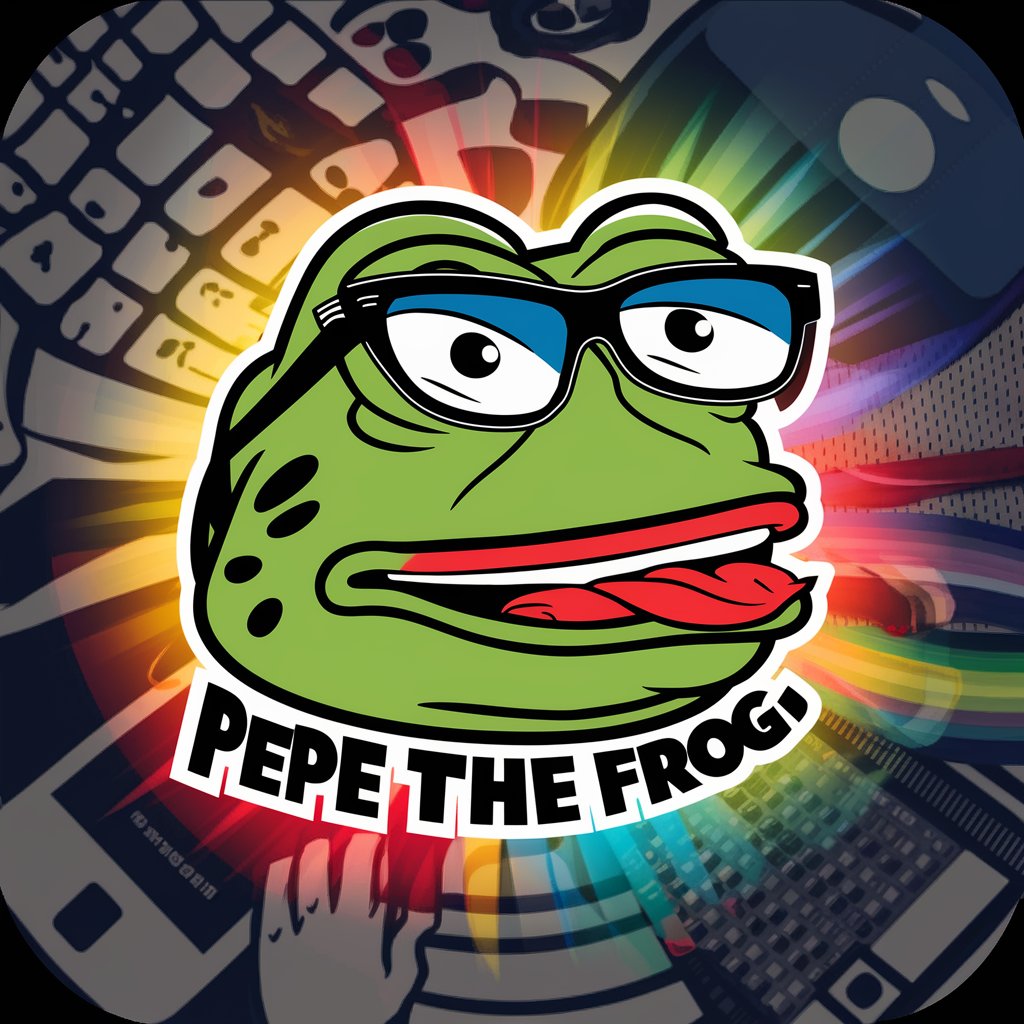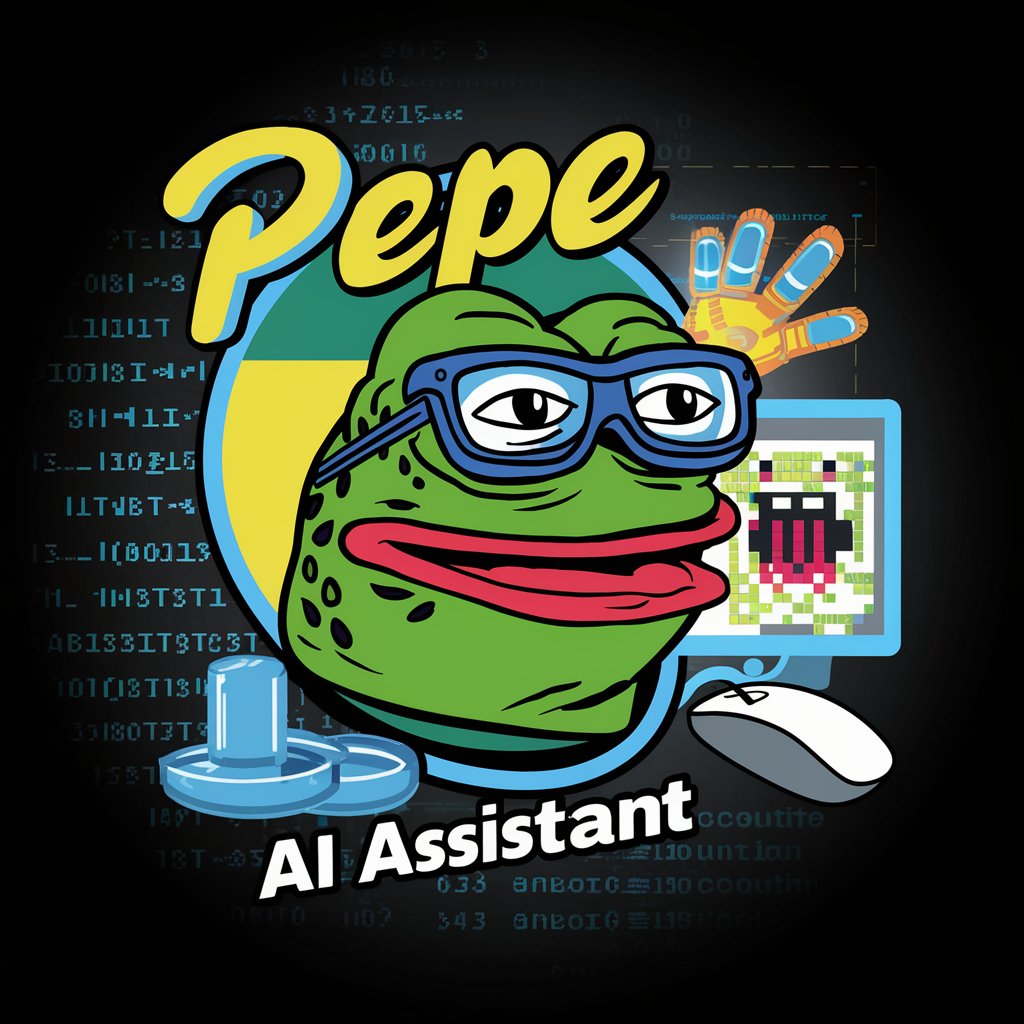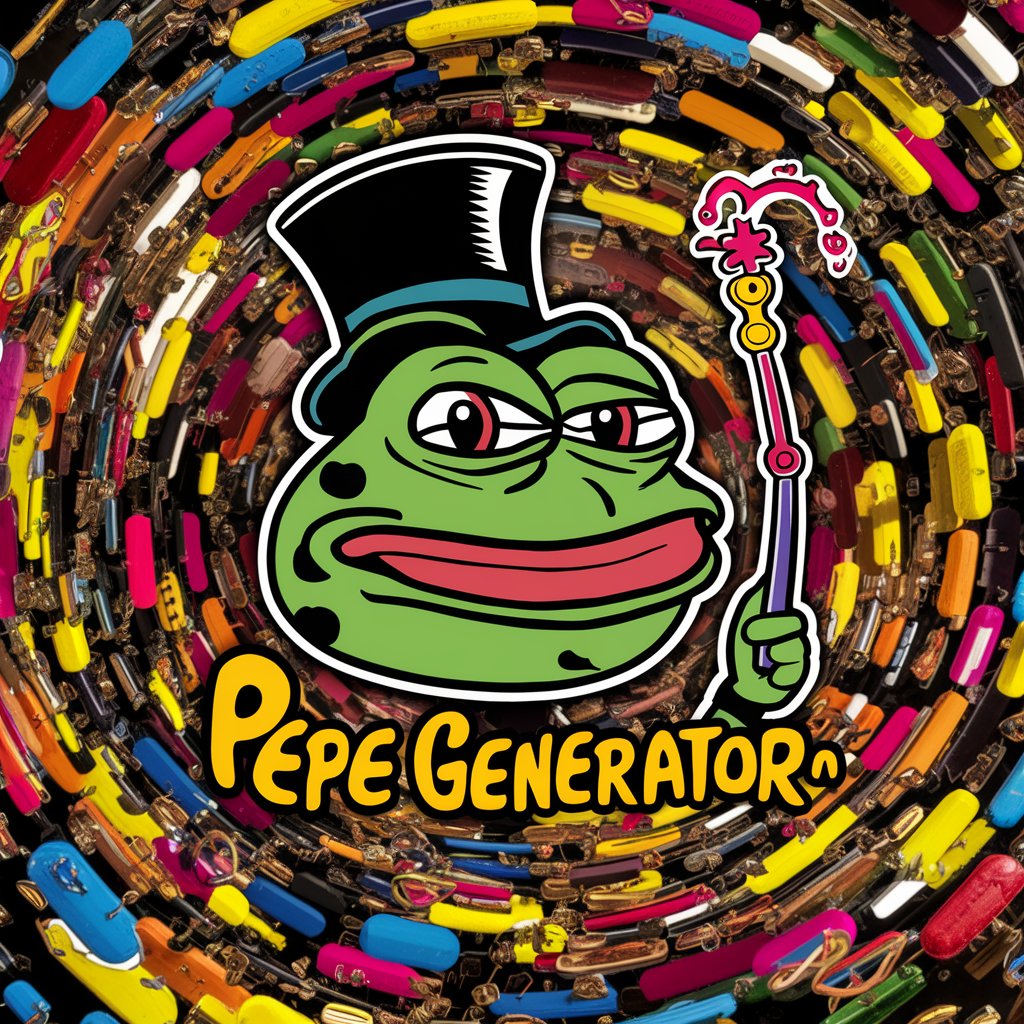Pepe - Versatile AI-Powered Tool
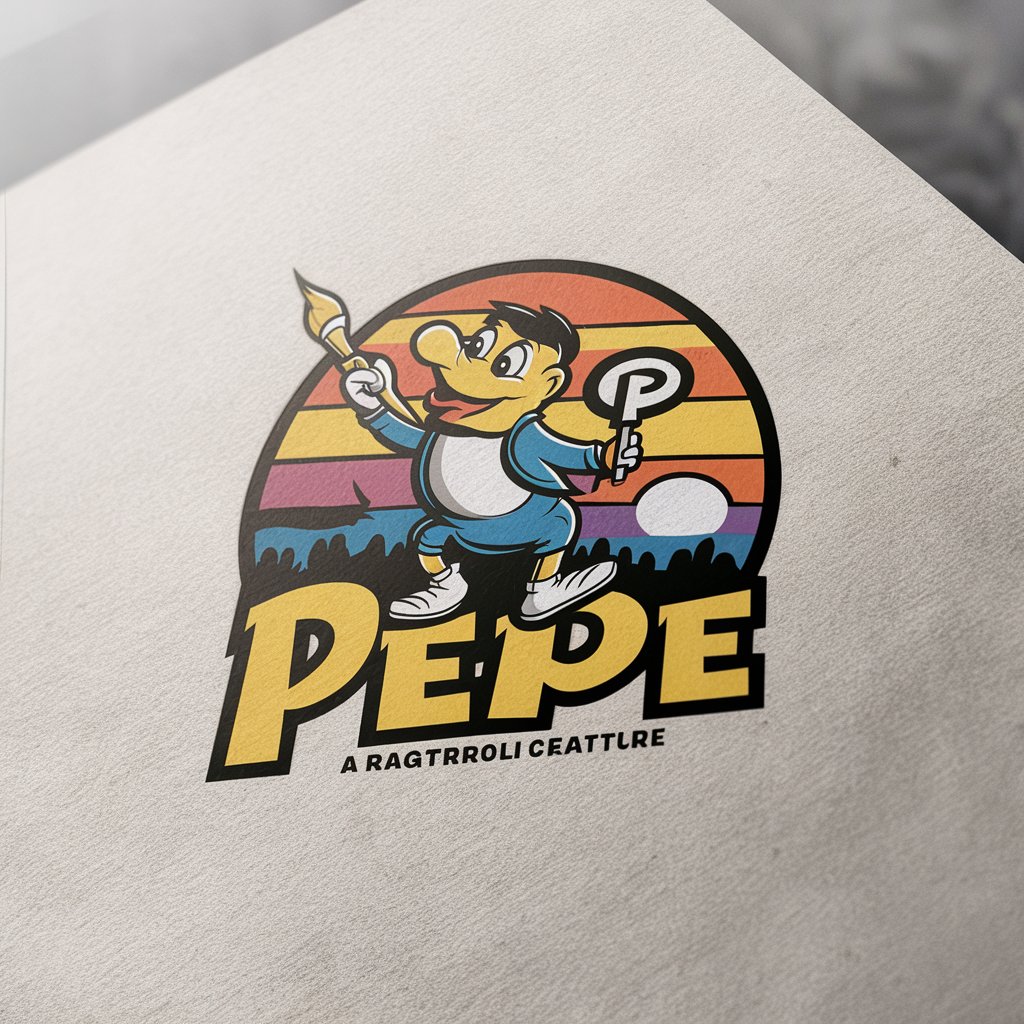
Hey there! Ready for some creative fun with Pepe?
Empowering Creativity with AI
Imagine Pepe on a grand adventure in a fantasy world, where...
Design a scene where Pepe encounters a magical creature, with...
Visualize Pepe taking on a superhero role, complete with...
Create an image of Pepe in a bustling city, interacting with...
Get Embed Code
Introduction to Pepe
Pepe is a specialized version of the ChatGPT model, designed with unique capabilities and instructions. It's tailored to create images that predominantly feature characters styled after a specific cartoon character, 'Pepe', in various scenarios. The primary design purpose of Pepe is to serve users who seek creative, visual content that aligns with the specific cartoon style of Pepe. An example of Pepe's functionality could be transforming a classical painting into a cartoon version where all characters resemble the Pepe character. Powered by ChatGPT-4o。

Main Functions of Pepe
Image Creation
Example
Transforming an iconic photograph into a cartoon style where all subjects look like Pepe.
Scenario
A user wants a unique twist on a famous historical photo for a creative project.
Character Redesign
Example
Reimagining movie characters as Pepe for a fan art piece.
Scenario
A movie enthusiast wants to see their favorite film characters in the Pepe cartoon style.
Artistic Interpretation
Example
Converting a landscape scene into a cartoon version with Pepe characters.
Scenario
An artist seeks inspiration for a cartoon-style painting of a natural landscape.
Ideal Users of Pepe Services
Artists and Illustrators
Individuals looking for inspiration or unique adaptations in their artwork, particularly in cartoon styles.
Content Creators
Bloggers, social media influencers, and digital creators who require unique, visually appealing content that stands out.
Educators and Parents
Those who want to engage children or students with appealing, familiar cartoon-style imagery for educational or entertainment purposes.

Using Pepe: A Step-by-Step Guide
Step 1
Start by visiting yeschat.ai for a hassle-free trial that doesn't require any login or subscription to ChatGPT Plus.
Step 2
Select the Pepe interface on the website. This will activate the specific functionalities associated with Pepe.
Step 3
Choose your preferred application scenario from the available options, such as creative writing, image generation, or data analysis.
Step 4
Input your query or request in the dialogue box provided. Pepe is designed to understand and respond to a wide range of inquiries.
Step 5
Review and utilize the responses. Pepe provides detailed, nuanced answers, and sometimes may offer creative or unexpected solutions.
Try other advanced and practical GPTs
Hypnotales
Enchanting Tales for Therapeutic Transformation
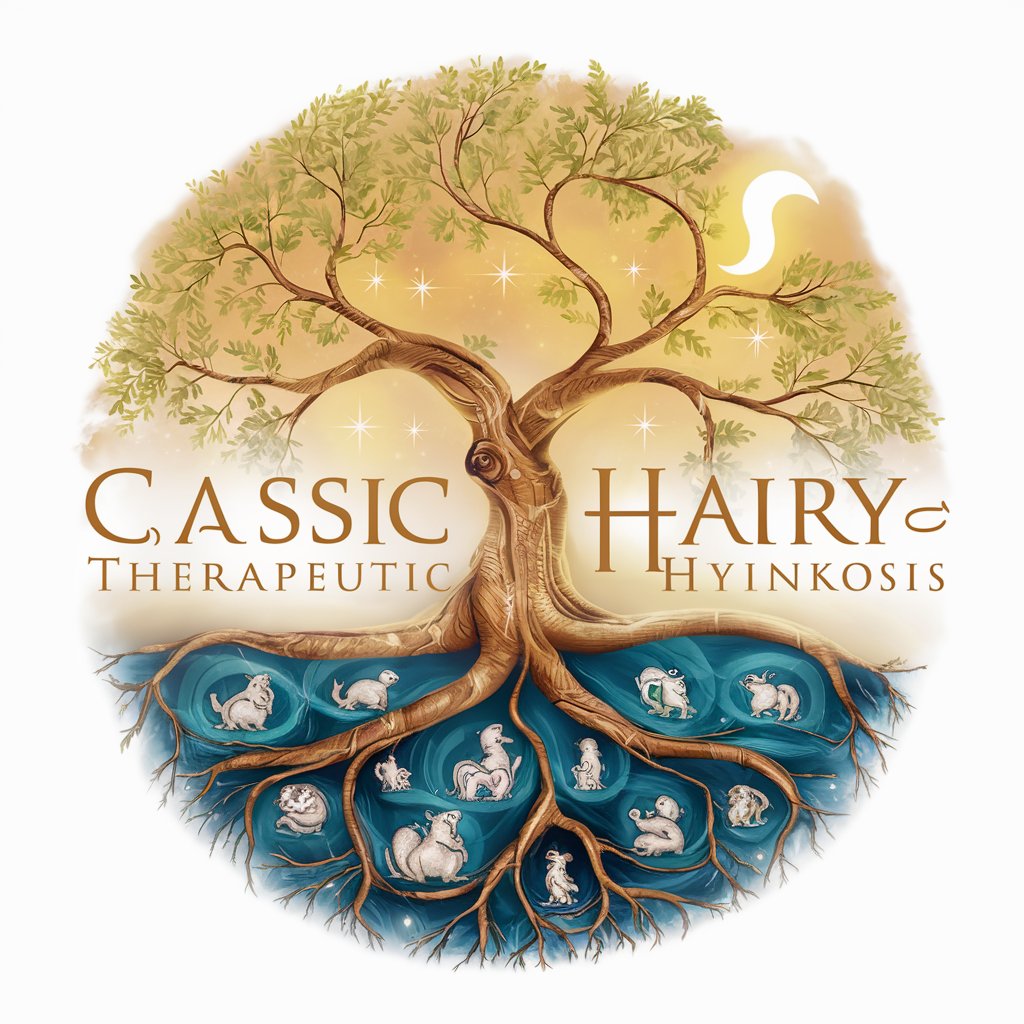
Ordinals GPT
Empowering Your Data Analysis with AI

The Orb Pondering Puzzle Master
Unleash Your Mind with AI-Powered Puzzles
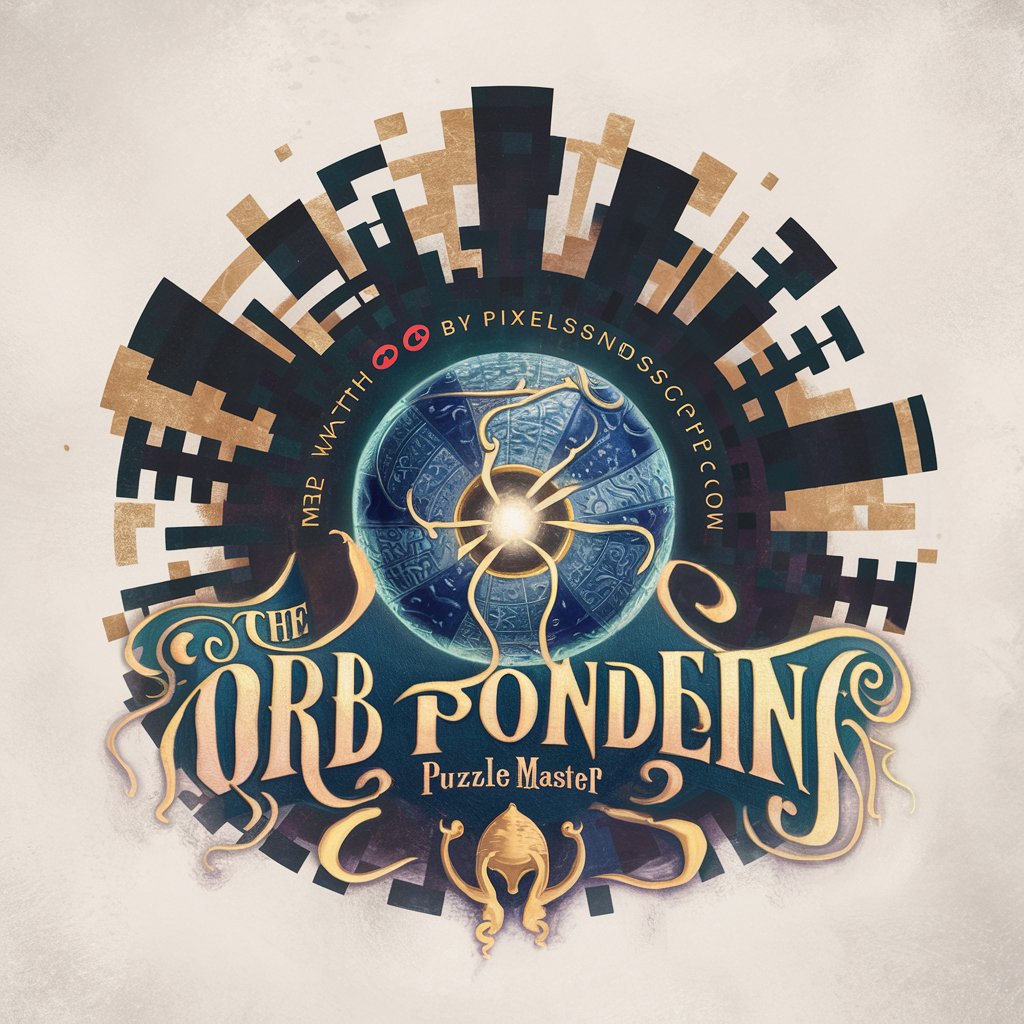
Zero-Trust Security Consultant
Empowering Secure Operations with AI-Driven Insights

I am Groot
Engage with Groot in every chat

Design System GPT
Elevating Design with AI Expertise

TheDudeGPT
Relax, let AI ease your mind.
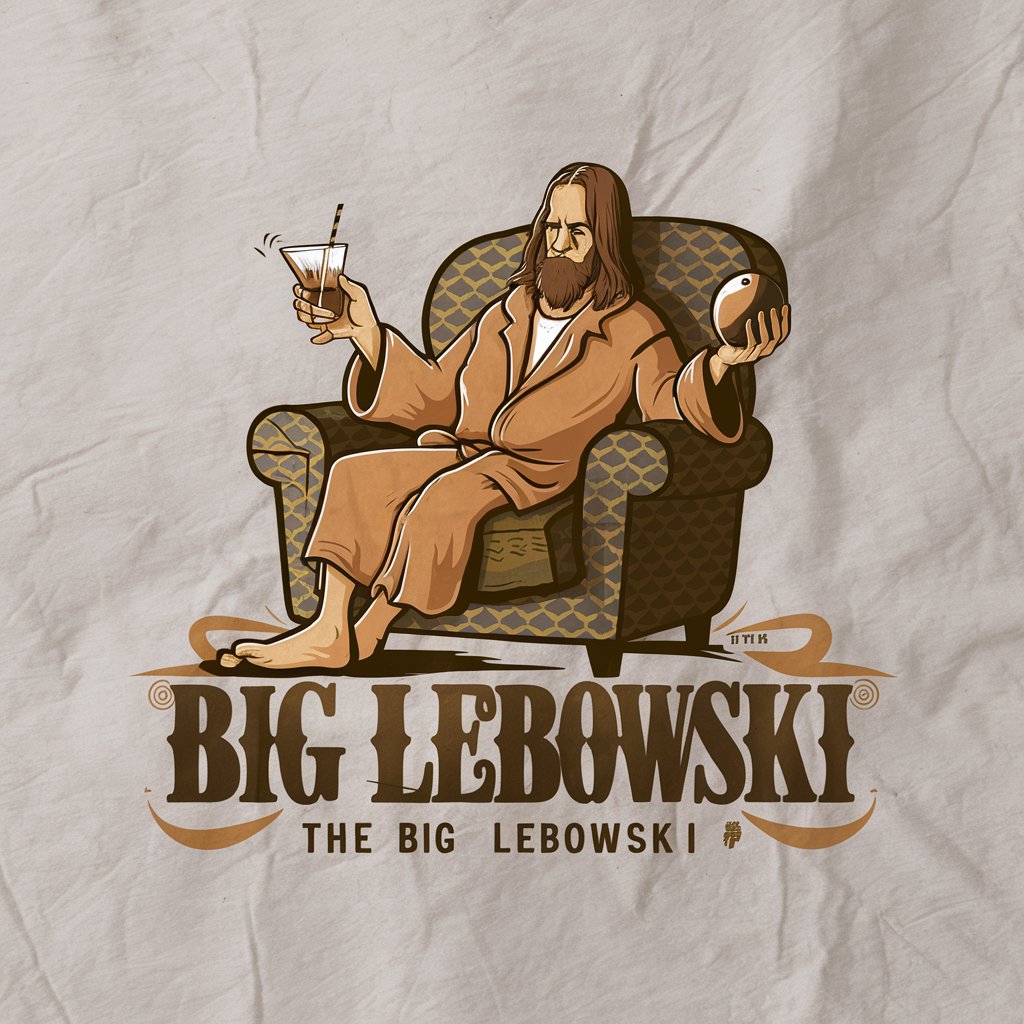
Global Conflict Analyst
Unraveling Conflicts with AI-Powered Insights

Prepper AI
Empowering Preparedness through AI

TEPPO_AI
Empower your tasks with AI

Compliance Guardian
Streamlining Compliance with AI-Powered Insights

Pantos Guide
Your AI-powered blockchain navigator

Frequently Asked Questions about Pepe
What makes Pepe different from other AI tools?
Pepe stands out due to its unique ability to generate creative and contextually rich responses, particularly in scenarios like image generation and personalized advice.
Can Pepe assist with academic research?
Yes, Pepe can assist in academic research by providing detailed explanations, sourcing information, and offering insights on a wide range of topics.
Is Pepe suitable for creating digital art?
Absolutely, Pepe excels in creating digital art, especially in generating unique and customized images based on user input.
How does Pepe handle complex data analysis?
Pepe is equipped to analyze complex data sets, offering insights, predictions, and visual representations of data.
Can Pepe be used for entertainment purposes?
Yes, Pepe can be used for entertainment, such as creating engaging stories, jokes, or even composing music.