Threat Modeling Companion - AI-Driven Threat Analysis

Welcome to your Threat Modeling Companion.
AI-Powered Threat Modeling Expertise
Analyze potential threats to our Kubernetes cluster...
Provide a detailed threat model for a mobile application...
Assess the security risks associated with our SaaS platform...
Identify and mitigate potential attack scenarios for our cloud-native application...
Get Embed Code
Introduction to Threat Modeling Companion
Threat Modeling Companion is designed to provide exhaustive, detailed, and structured analyses of threats, attack scenarios, and mitigations for various systems. It is crafted to assist in identifying potential security threats and vulnerabilities within a system and to recommend appropriate mitigation strategies. This tool uses a systematic approach to identify and prioritize potential threats, considering the architecture, design, and implementation of the system. For instance, when analyzing a web application, Threat Modeling Companion could identify SQL injection as a potential threat, describe the risk of unauthorized data access, detail how attackers might exploit this vulnerability, and suggest relevant security measures such as input validation and parameterized queries. Powered by ChatGPT-4o。

Main Functions of Threat Modeling Companion
Threat Identification
Example
Identifying risks like privilege escalation in a Kubernetes cluster
Scenario
In a scenario where a Kubernetes cluster is deployed, the tool would identify risks such as unauthorized access or compromise of cluster resources, outlining how attackers could exploit Kubernetes roles and permissions.
Attack Scenario Analysis
Example
Analyzing attack vectors such as cross-site scripting (XSS) in web applications
Scenario
For a web application, the tool would illustrate scenarios where attackers might inject malicious scripts into web pages viewed by other users, detailing the potential impact and suggesting mitigations like implementing Content Security Policy (CSP).
Mitigation Strategy Development
Example
Developing strategies to mitigate risks like data breaches in cloud storage
Scenario
In the case of cloud storage services, the tool would provide strategies to mitigate the risk of data breaches, such as implementing encryption, access controls, and regular security audits.
Ideal Users of Threat Modeling Companion Services
Security Engineers
Professionals tasked with safeguarding systems against cyber threats. They would use the tool to identify vulnerabilities and develop appropriate security controls.
Software Developers
Developers would use the tool to understand potential security flaws in their code and incorporate security best practices during the development phase.
IT Managers
IT Managers would leverage the tool for strategic decision-making, ensuring that systems are robust against identified threats and compliant with security standards.
Cybersecurity Researchers
Researchers focusing on discovering new vulnerabilities and threats can use the tool to simulate and analyze various attack scenarios and their impacts.

Guidelines for Using Threat Modeling Companion
1
Visit yeschat.ai for a free trial without login, also no need for ChatGPT Plus.
2
Describe your system architecture, including software, hardware, and network components, to the Threat Modeling Companion.
3
Specify the security boundaries, such as user access levels, data storage locations, and inter-system communication channels.
4
Identify potential threat actors, like external hackers, internal employees, or third-party vendors.
5
Utilize the generated threat model to implement recommended security controls and regularly update the system description for continuous analysis.
Try other advanced and practical GPTs
Consultant in a Box
AI-Powered Expert Business Advice

AIT-StrategiXverse
Strategize and Innovate with AI

Find A Custom GPT
Uncover the perfect AI tool for any task

Kaamelott GPT
Revivez Kaamelott avec l'IA
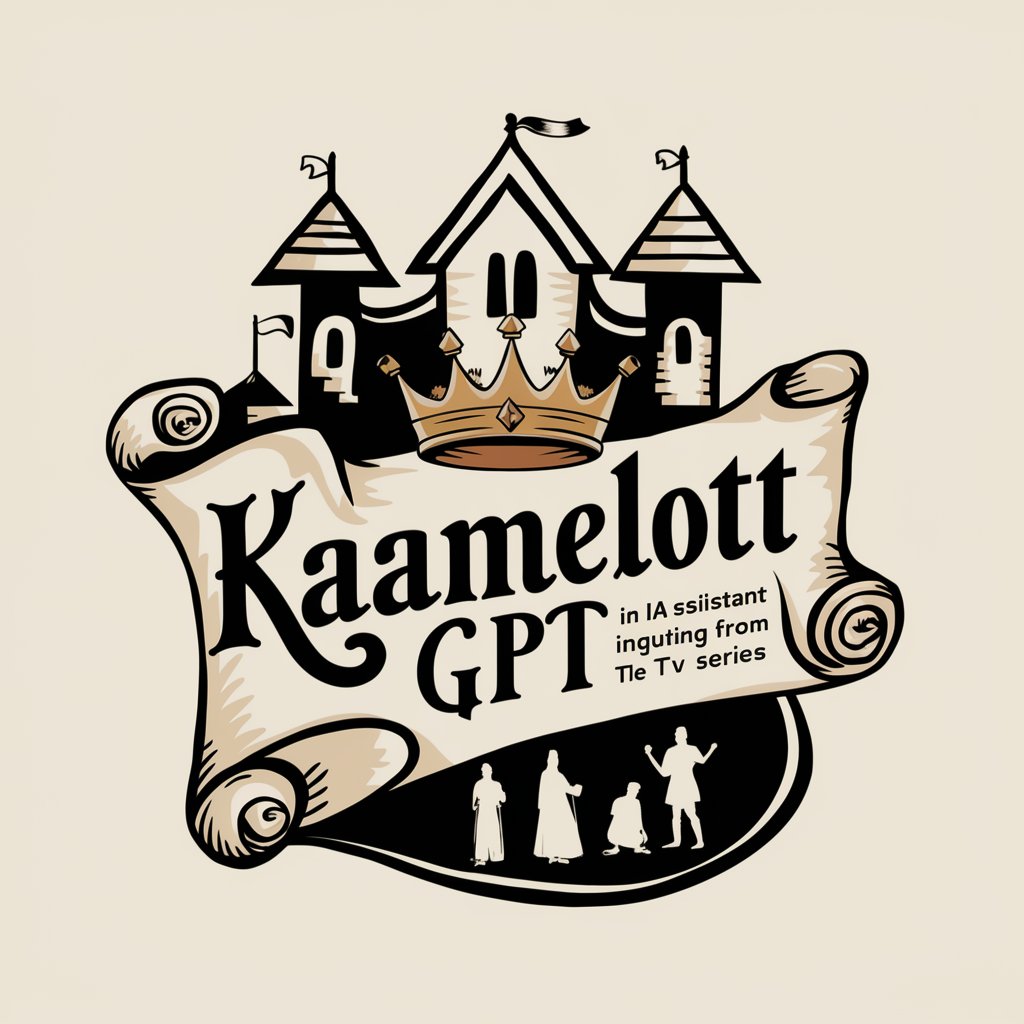
Genghis Khan AI
Empower decisions with Mongol wisdom.

Bubble Page Wizard
Elevate Your Landing Page with AI-Driven UX/UI Insights

CAN (Code Anything Now)
Empowering Your Coding Journey with AI

Jokester Dad
Bringing smiles with AI-powered humor

Soy George Orwell
Channeling Orwell's Vision Through AI

Crypto_VIP
Empowering Trades with AI-Powered Analysis

jmGPT
Unlocking Jungle Bay's World with AI

CareerGPT
Empower Your Career Journey with AI

Frequently Asked Questions about Threat Modeling Companion
What is Threat Modeling Companion?
Threat Modeling Companion is an AI-powered tool that provides detailed threat analysis for various systems, helping identify potential vulnerabilities and suggesting mitigation strategies.
How can Threat Modeling Companion aid in system security?
It helps by analyzing system architectures, identifying security boundaries, predicting potential threats, and offering tailored mitigation strategies.
Can Threat Modeling Companion analyze mobile applications?
Yes, it can analyze mobile applications by assessing aspects like app integrity, device integrity, API channel integrity, and potential service vulnerabilities.
Is this tool suitable for beginners in cybersecurity?
Yes, its user-friendly interface and detailed guidance make it suitable for both beginners and experienced professionals in cybersecurity.
How often should I update my threat model using this tool?
It's recommended to update your threat model regularly, especially when there are significant changes in your system architecture or emerging new threats.
