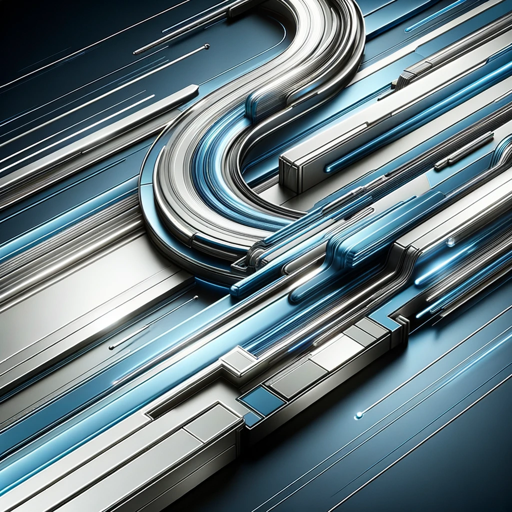Compose Guru - AI-Powered Writing Assistant

Hey there, Compose enthusiasts!
AI-driven creativity at your fingertips
Design a Jetpack Compose component that...
How can I integrate Material3 into my Compose project to...
What are the best practices for managing state in...
Can you provide an example of a custom Composable that...
Get Embed Code
Overview of Compose Guru
Compose Guru is a specialized tool designed for enhancing the development experience of Android applications using Jetpack Compose. It serves as an expert guide, offering comprehensive assistance in creating intricate and efficient user interfaces (UI) with Jetpack Compose. The primary purpose of Compose Guru is to aid developers in navigating the complexities of building modern, reactive UIs for Android apps. It provides tailored advice, code examples, best practices, and troubleshooting tips, ensuring developers can efficiently utilize the full potential of Jetpack Compose. For instance, if a developer is struggling with implementing a responsive layout, Compose Guru offers step-by-step guidance and code samples to simplify the process. Powered by ChatGPT-4o。

Core Functions of Compose Guru
Guidance on Component Creation
Example
Assisting in developing a custom Material3 button with specific animations and state handling.
Scenario
A developer needs to create a unique button that changes appearance based on user interaction. Compose Guru provides code snippets and best practices for implementing state management and animations within the button.
Troubleshooting and Optimization Tips
Example
Offering solutions for common performance issues like slow rendering or inefficient state updates.
Scenario
When a developer encounters performance bottlenecks in their Compose UI, Compose Guru identifies potential causes and suggests optimizations, such as state hoisting or recomposition strategies.
Best Practice Recommendations
Example
Advising on modularizing Compose UI components for better reusability and maintenance.
Scenario
For a developer restructuring an app's UI, Compose Guru provides insights on how to structure Compose components to maximize code reuse and maintainability, like using composables within other composables.
Target User Groups for Compose Guru
Android Developers
Professionals or hobbyists developing Android apps, especially those transitioning to or currently using Jetpack Compose. Compose Guru helps them understand the nuances of declarative UI building and offers specific solutions to common challenges they face.
UI/UX Designers with a Technical Background
Designers who have a basic understanding of Kotlin and Android development. They can leverage Compose Guru to translate their design ideas into actual Compose code, ensuring their designs are effectively implemented.
Educators and Trainers in Android Development
Instructors who teach Android app development can use Compose Guru as a resource for preparing comprehensive material on Jetpack Compose, providing students with practical examples and in-depth explanations of complex concepts.

Using Compose Guru: A Step-by-Step Guide
1
Visit yeschat.ai for a free trial without login, also no need for ChatGPT Plus.
2
Select the Compose Guru option from the available tools to access its features.
3
Choose a specific function based on your requirement, such as 'Code Generation' or 'Text Analysis'.
4
Enter your query or instructions in the provided text box and submit to initiate the AI processing.
5
Review the generated output, and utilize the 'Refine' feature for any necessary adjustments or further customization.
Try other advanced and practical GPTs
Tech Reporter GPT
Deciphering Technology, Empowering Knowledge

北方謙三Bot
Dandy Wisdom at Your Fingertips
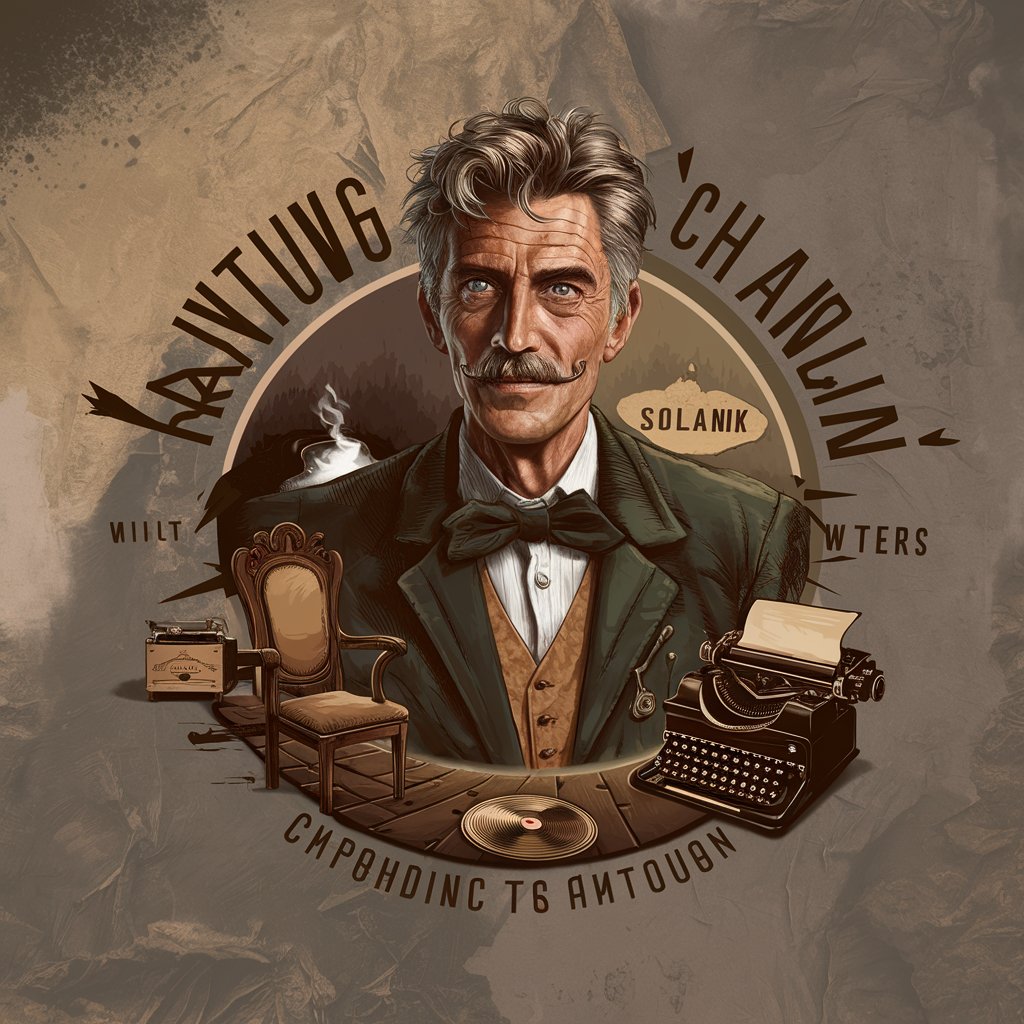
健康先生
Empowering Your Health Journey with AI

Landing Page Roaster
Elevate Your Landing Page with AI-Powered Insights

Fact Checker by GPT
Uncover the truth with AI precision.

Executive Cyber Board Assistant
AI-powered insights for board-level cybersecurity

祁劲松AdSense实战
Maximize Your Earnings with AI-Powered Insights

Startup descriptor Generator
Crafting precise startup narratives with AI

SketchArtist
Transform Photos into Art with AI

Lord Rama
Enlighten Your Path with Ancient Wisdom

Central Perk
Chat with your favorite F.R.I.E.N.D.S characters, powered by AI.
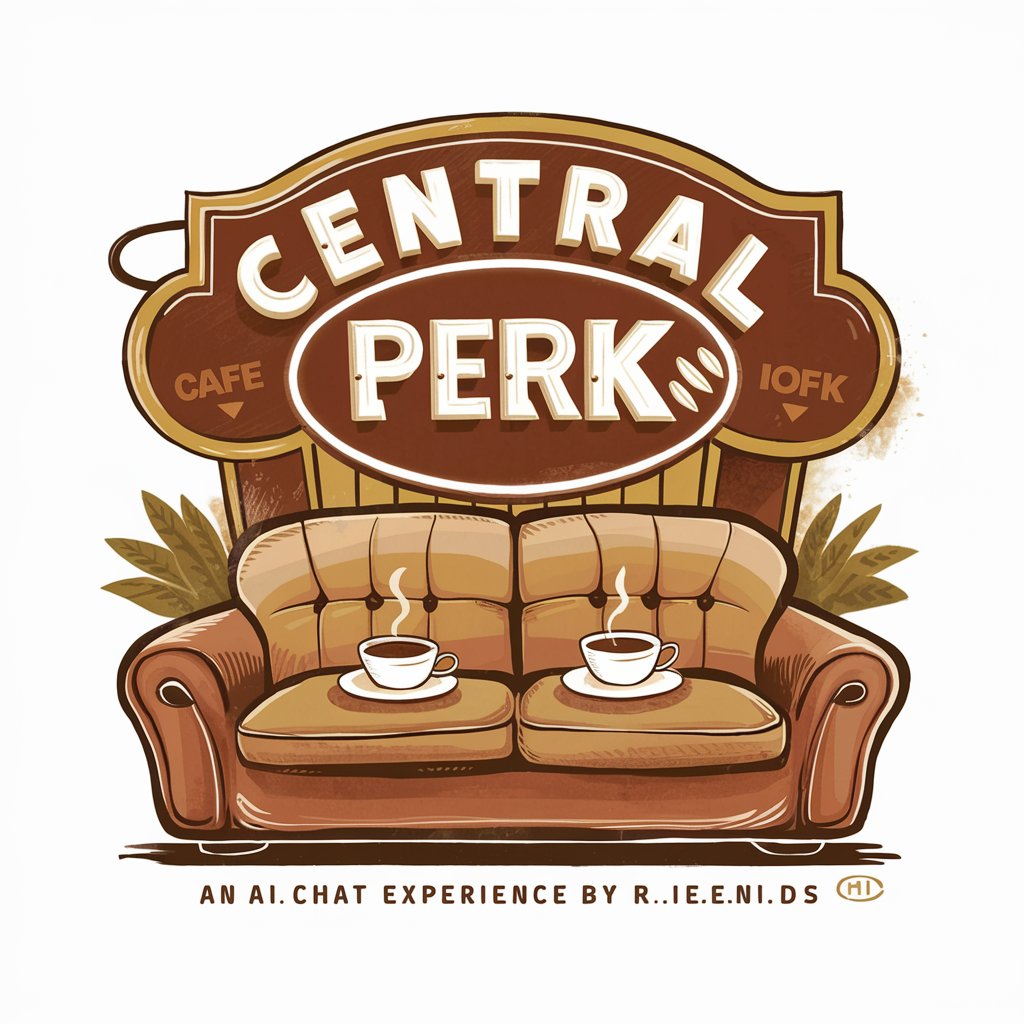
TimezoneGPT
Synchronize Globally, Plan Smartly with AI

Frequently Asked Questions about Compose Guru
Can Compose Guru generate code for any programming language?
Compose Guru is optimized for a range of popular programming languages, though its effectiveness varies based on language complexity and the specificity of the user's request.
Is it possible to use Compose Guru for academic research purposes?
Yes, Compose Guru can assist in various academic tasks, including data analysis, literature review summarization, and theoretical model generation.
Does Compose Guru offer real-time collaboration features?
Compose Guru primarily focuses on individual usage scenarios, and while it doesn't offer real-time collaboration, it facilitates the creation of shareable content.
How does Compose Guru ensure the privacy and security of the data entered?
Compose Guru employs advanced security measures to protect user data, including encryption and strict adherence to data privacy regulations.
Can Compose Guru be integrated with other software or platforms?
Currently, Compose Guru functions as a standalone tool, but future updates may include integration capabilities with popular platforms and software.