Product & Interaction Design Guru - AI-Enhanced Design Tool

Welcome to your product management guide.
Empowering Design Innovation with AI
What are the best practices for...
How can I prioritize features...
What strategies should I consider...
Can you help me analyze the market for...
Get Embed Code
Introduction to Product & Interaction Design Guru
Product & Interaction Design Guru is a specialized tool designed to provide expert guidance in product management and interaction design. It is adept at analyzing market trends, formulating product strategies, prioritizing features, and designing user interfaces and experiences. The tool is particularly useful in helping product managers and designers to ideate, prototype, and refine products, ensuring they meet user needs and market demands. For instance, in a scenario where a team is developing a mobile application, the Guru can assist in identifying key user pain points, suggesting features to address these, and advising on the layout and flow of the app to enhance user engagement. Powered by ChatGPT-4o。

Main Functions of Product & Interaction Design Guru
Market Analysis and Strategy Formulation
Example
Analyzing user demographics and preferences to define target markets for a new software product.
Scenario
In developing a fitness app, the Guru can evaluate current market trends in health and wellness apps, identify a target user base, and suggest features like personalized workout plans and diet tracking.
Feature Prioritization and Roadmap Planning
Example
Determining the most crucial features for an e-commerce platform's initial release.
Scenario
For an e-commerce startup, the Guru might recommend prioritizing a secure payment gateway and an intuitive product search functionality before developing advanced features like AI-based product recommendations.
User Experience Design
Example
Crafting intuitive navigation and interface design for a project management tool.
Scenario
In enhancing a project management tool, the Guru could suggest a dashboard redesign to display critical project metrics at a glance, thereby improving the overall user experience.
Ideal Users of Product & Interaction Design Guru Services
Product Managers
Product managers benefit from comprehensive market insights, product development strategies, and feature prioritization, aiding them in managing the product lifecycle effectively.
Interaction and UI/UX Designers
Designers gain insights into creating user-centered designs, focusing on enhancing usability and ensuring that the product interfaces are intuitive and meet the users' expectations.
Startup Entrepreneurs
Entrepreneurs in the early stages of product development can utilize the tool to define their product vision, strategize its development, and ensure it aligns with market needs and user preferences.

Using Product & Interaction Design Guru
Initiate the Trial
Visit yeschat.ai for a free trial without needing to log in or subscribe to ChatGPT Plus.
Explore Features
Navigate through the interface to familiarize yourself with various tools and features available for product and interaction design.
Select a Use Case
Identify a specific design challenge or project you are working on to apply the tool's functionalities.
Engage with the Tool
Use the available features to create, test, and refine your product designs or user interaction models.
Evaluate and Iterate
Review the outputs, gather feedback, and use the tool’s insights to iterate and enhance your design.
Try other advanced and practical GPTs
Recpilot GPT
Streamlining Recruitment with AI

ヨンサン GPT
Empower Your Potential with AI

Git Sensei
Simplifying Git with AI

Jejoenify
Transforming Texts with AI Creativity
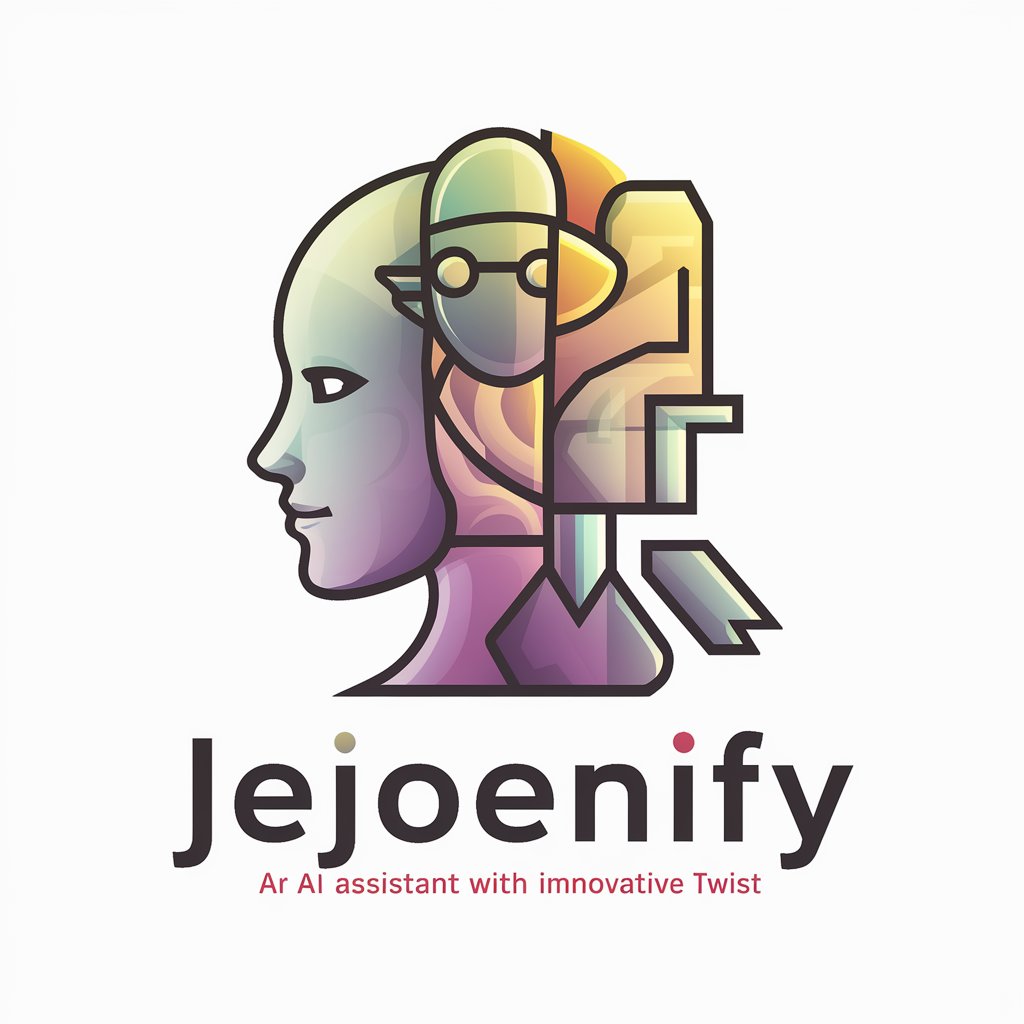
婚プラ:駅からデートプラン提案GPT
AI-powered Date and Dining Planner

Expert Fiscal France
AI-Powered French Tax Expertise

LOGO MAGIC
Craft Your Brand's Identity with AI

Unbundling & Uncoupling Relationship GPT
Navigate Relationships with AI Insight
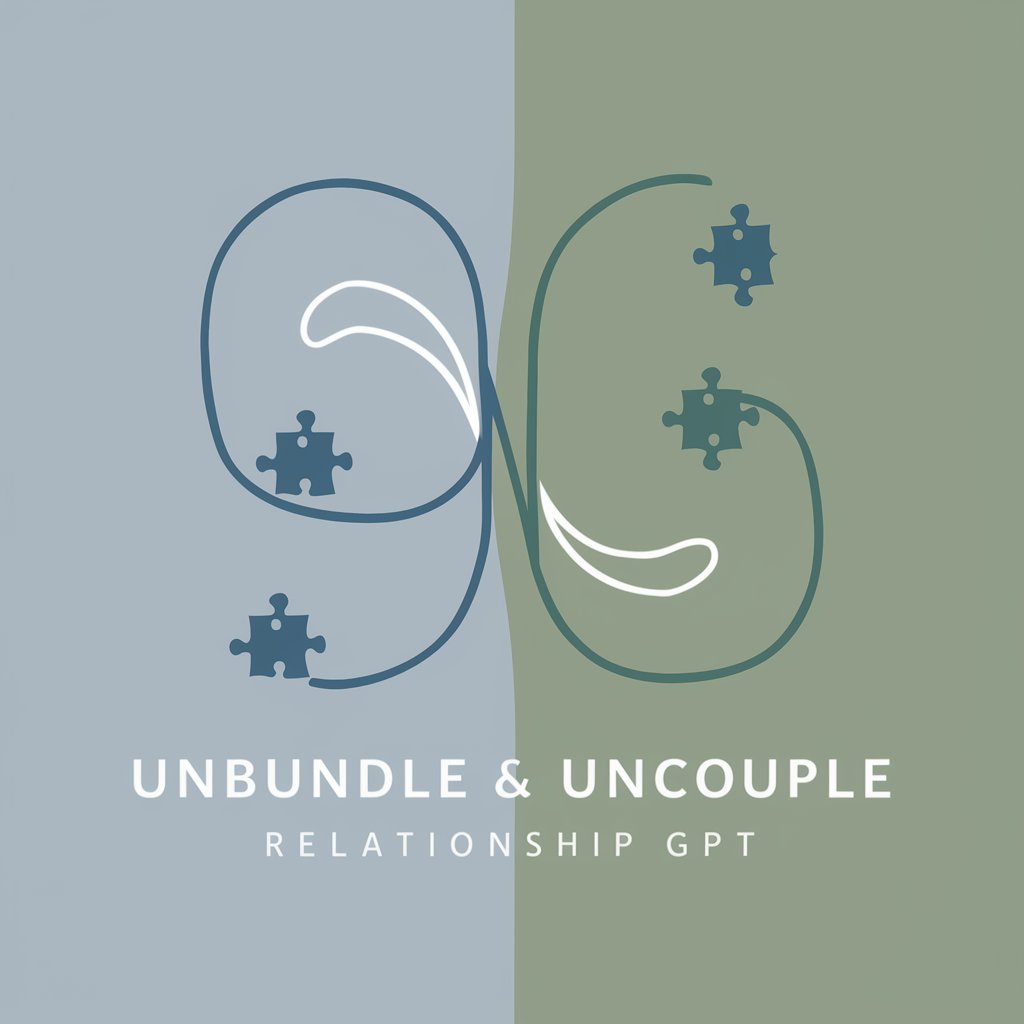
ContradictGPT
Broadening Horizons with AI-Powered Insights

NumeroloGPT
Unlock Your Numbers, Empower Your Life

CustomGPT Directory
Discover Your Ideal AI Partner
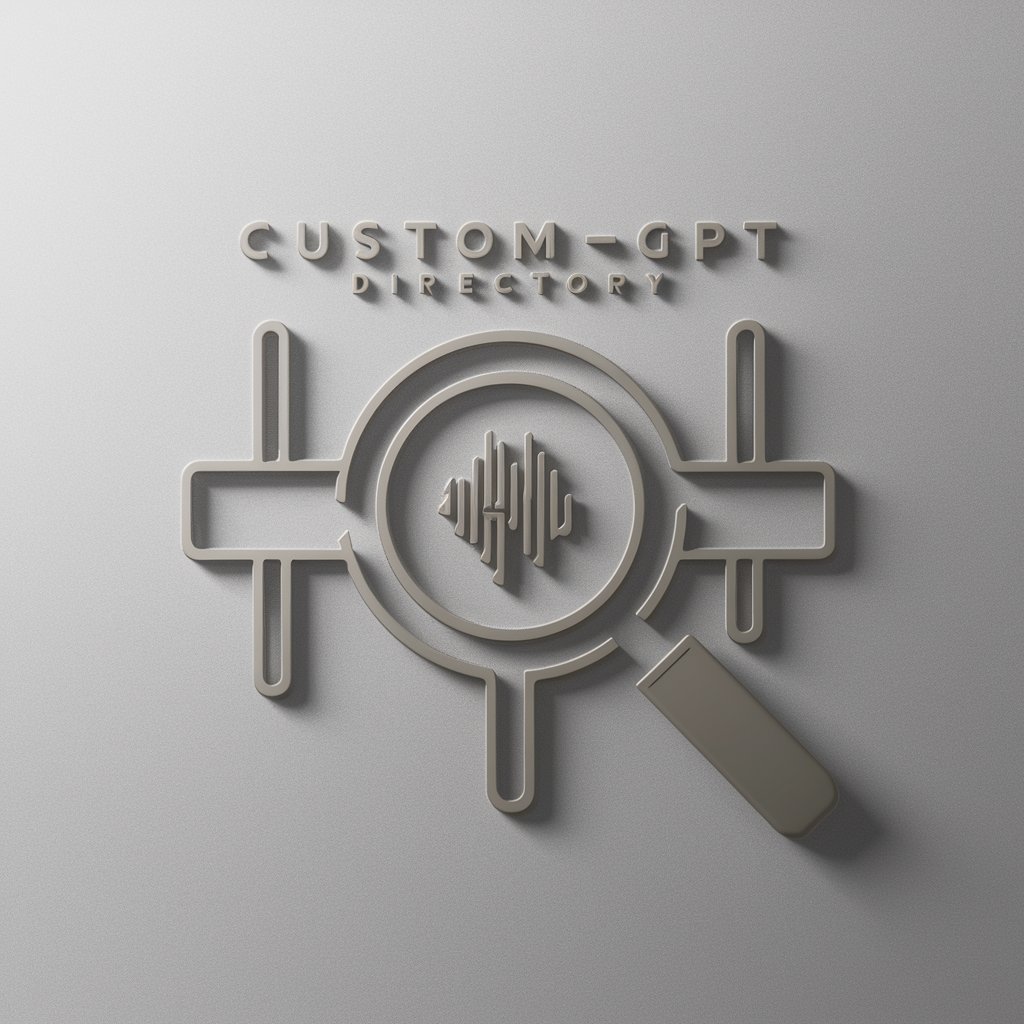
Is Joe Rogan Still Alive?
Instantly verify Joe Rogan's current status with AI.
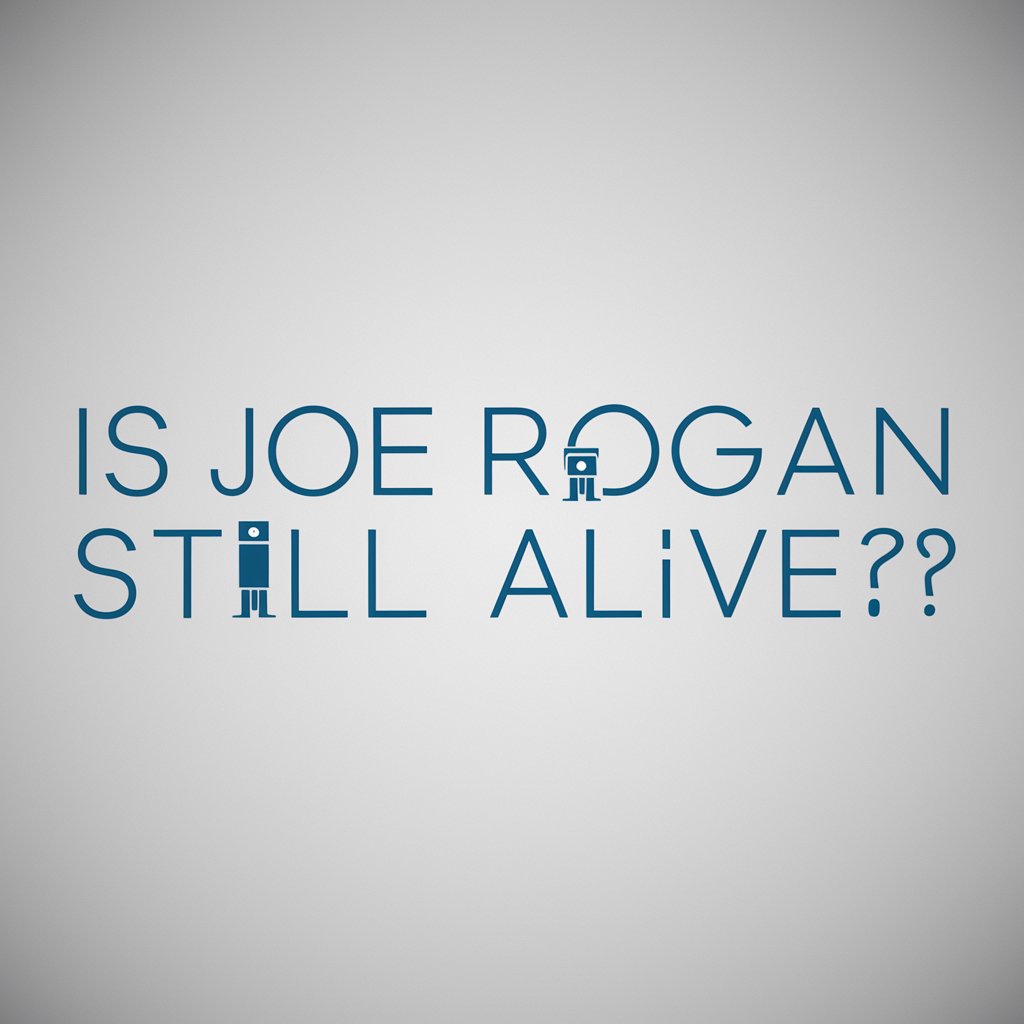
Q&A on Product & Interaction Design Guru
What kind of design projects can Product & Interaction Design Guru assist with?
This tool is versatile in assisting with various design projects, including web and mobile app interfaces, user experience flows, interactive elements, and more, integrating AI to enhance design efficiency and effectiveness.
How does this tool integrate AI in design?
It employs AI algorithms to analyze design trends, suggest improvements, simulate user interactions, and offer predictive insights, thereby streamlining the design process.
Can beginners use this tool effectively?
Absolutely. It is user-friendly and equipped with guided tutorials, making it accessible for beginners while offering advanced features for experienced designers.
Does the tool offer collaboration features?
Yes, it supports collaborative efforts by allowing multiple users to work on a project simultaneously, share feedback, and track changes in real-time.
Is there customer support or a community for users?
The tool provides dedicated customer support and has an active online community forum for users to share ideas, solutions, and seek advice from fellow designers.
