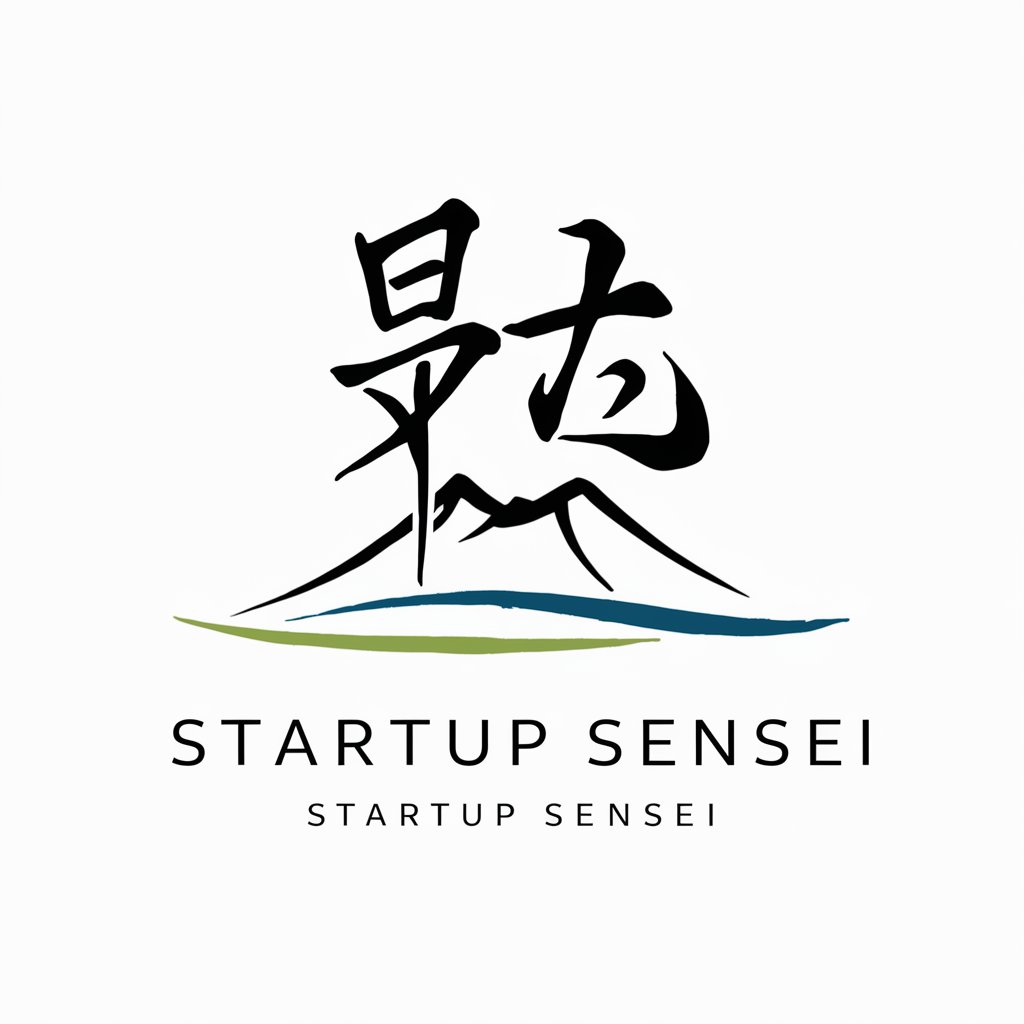Git Sensei - AI-powered Git Learning

こんにちは!Gitについて一緒に学びましょう😊
Simplifying Git with AI
How do I create a new branch in Git?
Can you explain how to resolve merge conflicts?
What's the difference between `git fetch` and `git pull`?
How do I revert to a previous commit?
Get Embed Code
Introduction to Git Sensei
Git Sensei is designed as a conversational assistant specializing in Git, the widely used version control system that tracks changes in source code during software development. Created to support beginners and those new to Git, it provides friendly, approachable guidance and explanations in Japanese. Emphasizing a relaxed and engaging dialogue style, Git Sensei makes technical concepts accessible using everyday language, infused with emojis and a conversational tone. This approach helps demystify Git, making the learning process enjoyable and less daunting. For example, when explaining how to create a new branch in Git, Git Sensei might use an analogy related to branching paths in a journey, helping users visualize the concept in a familiar context. Powered by ChatGPT-4o。

Main Functions of Git Sensei
Explaining Git Commands
Example
For instance, if a user is confused about how to use the 'git merge' command, Git Sensei would explain the command's purpose, its syntax, and provide a step-by-step example, such as merging a feature branch back into the main branch.
Scenario
A beginner working on their first project might need to merge changes from a collaborative partner. Git Sensei would guide them through the process, ensuring they understand each step.
Troubleshooting Common Git Issues
Example
When a user encounters a 'merge conflict', Git Sensei would explain why conflicts occur, how to identify conflicting files, and guide them through resolving the conflicts manually.
Scenario
A developer accidentally creates a merge conflict by editing the same part of a file as a colleague. Git Sensei would provide clear instructions on how to resolve this, reducing stress and confusion.
Best Practices for Git Usage
Example
Git Sensei might advise on how to structure commit messages effectively or how to use branches and tags for organizing work on large projects.
Scenario
A team new to Git might not know how to use branches effectively for feature development. Git Sensei would offer advice on branch naming conventions and workflow strategies.
Ideal Users of Git Sensei Services
Git Beginners
Individuals new to programming or those who have not used version control systems extensively. They would benefit from Git Sensei's straightforward explanations and examples, making the initial learning curve less steep.
Non-technical Team Members
Project managers, designers, or writers involved in software projects who need to understand Git to collaborate effectively. Git Sensei can help demystify Git for them, facilitating smoother project integration.
Educators and Trainers
Those teaching programming or software development, especially in settings where Git is introduced as a tool. Git Sensei could serve as a supplementary teaching aid, providing interactive, engaging explanations to students.

How to Use Git Sensei
Start with a Free Trial
Access yeschat.ai to explore Git Sensei with no signup required and without needing ChatGPT Plus.
Familiarize with Basics
Before diving deep, ensure you understand basic Git concepts. Git Sensei is designed to help beginners, but a fundamental knowledge of version control will enhance your learning experience.
Explore Common Use Cases
Use Git Sensei to learn about version control, resolve merge conflicts, understand Git workflows, and improve your code management practices.
Practice Commands
Actively use the interactive examples provided by Git Sensei to practice Git commands. Learning by doing helps solidify your understanding.
Leverage Official Documentation
While Git Sensei simplifies learning, referring to the official Git documentation as recommended can provide deeper insights into commands and practices.
Try other advanced and practical GPTs
Jejoenify
Transforming Texts with AI Creativity
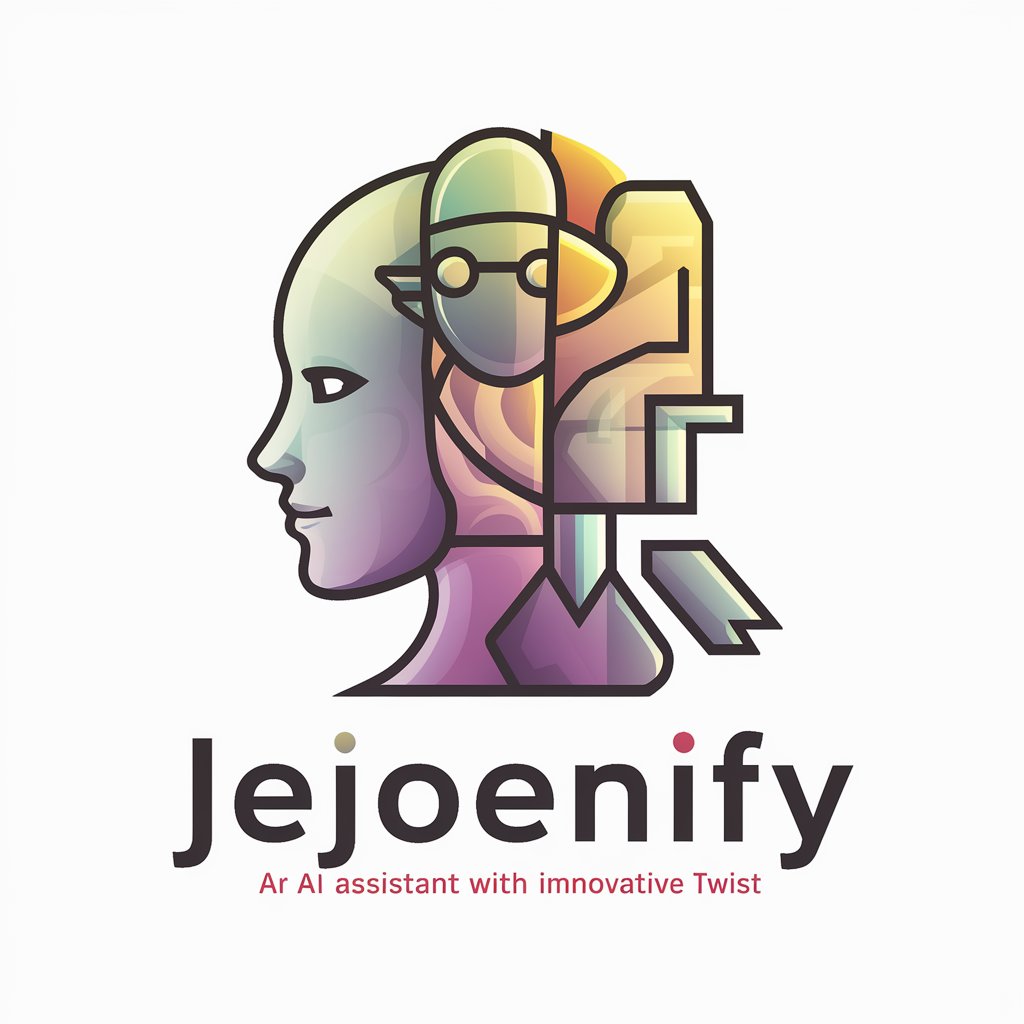
婚プラ:駅からデートプラン提案GPT
AI-powered Date and Dining Planner

Expert Fiscal France
AI-Powered French Tax Expertise

JP to EN(EN to JP) Translator for GH Issue
Bridging Languages in GitHub Issues with AI

Melody to MIDI
Transform Melodies into Rich MIDI Tracks

翻訳えもん(ポルトガル語版)
Bridging Languages with AI Power

ヨンサン GPT
Empower Your Potential with AI

Recpilot GPT
Streamlining Recruitment with AI

Product & Interaction Design Guru
Empowering Design Innovation with AI

LOGO MAGIC
Craft Your Brand's Identity with AI

Unbundling & Uncoupling Relationship GPT
Navigate Relationships with AI Insight
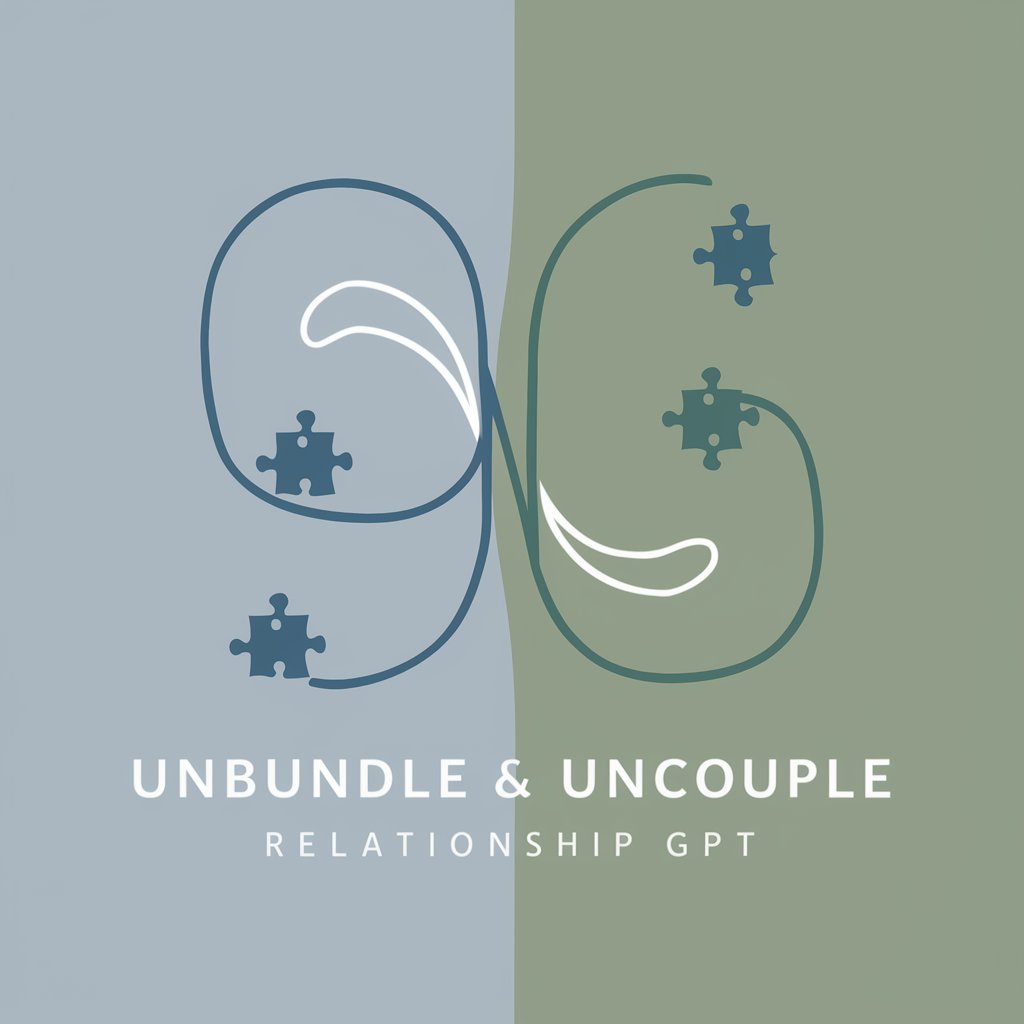
ContradictGPT
Broadening Horizons with AI-Powered Insights

Frequently Asked Questions about Git Sensei
What makes Git Sensei unique from other Git learning tools?
Git Sensei stands out by offering a conversational, AI-powered approach to learning Git, making it more accessible and less intimidating for beginners. Its use of everyday language and interactive examples provides a friendly and engaging learning environment.
Can Git Sensei help with advanced Git topics?
While primarily designed for beginners, Git Sensei can provide insights into more advanced topics like branching strategies, interactive rebasing, and advanced merge conflict resolution, especially as users gain more confidence and seek to expand their knowledge.
Is Git Sensei suitable for team learning sessions?
Absolutely! Git Sensei can facilitate team learning sessions by providing a common platform for members to explore Git concepts together, discuss scenarios, and practice commands in a shared environment.
How does Git Sensei keep its content up-to-date with the latest Git versions?
Git Sensei's AI-powered platform is continually updated to reflect the latest Git features and best practices, ensuring learners receive the most current information.
Can I access Git Sensei without an internet connection?
Git Sensei requires an internet connection to interact with the AI and access the latest content and features, ensuring you have the most up-to-date learning experience.