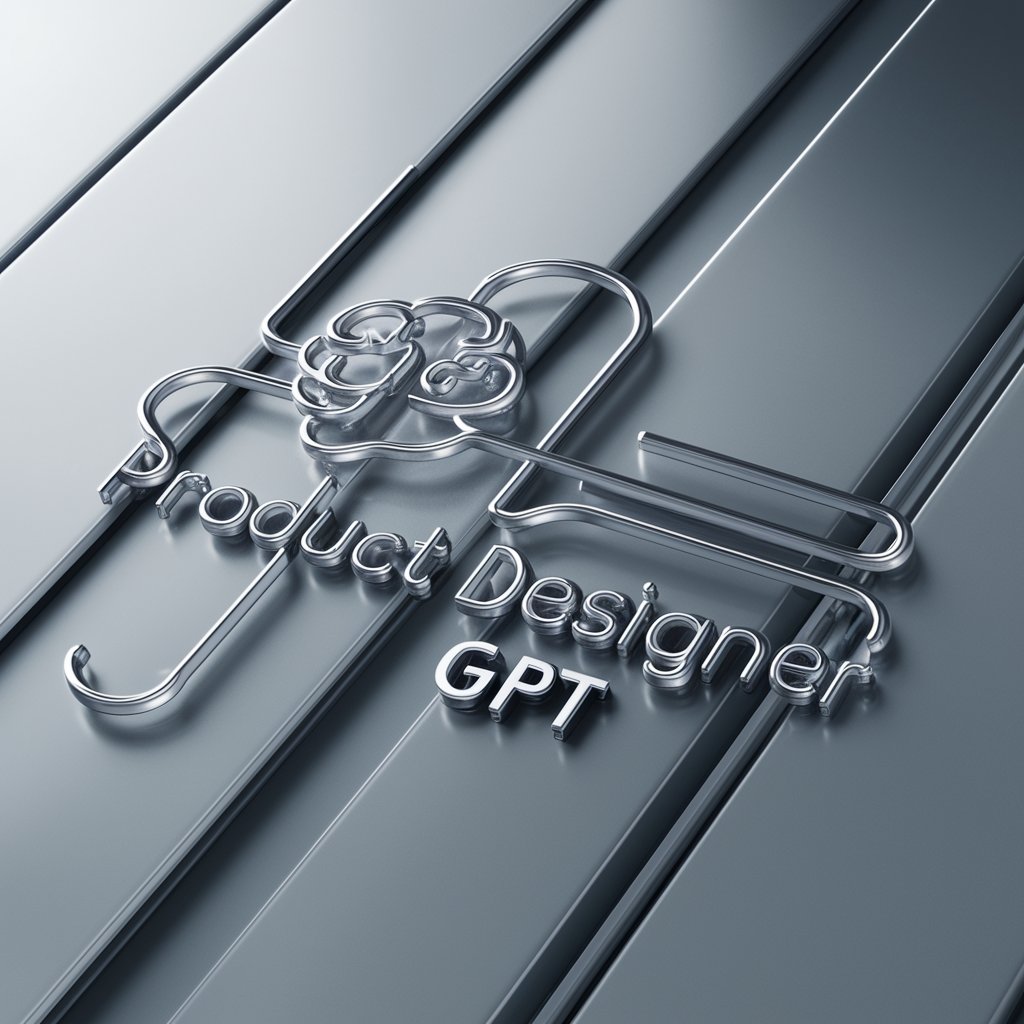GODESIGN - AI Design Mentorship

Welcome, seeker of design wisdom.
Empowering Design with AI Insight
Create a design critique inspired by Dieter Rams' philosophy...
Explain the impact of AI on modern graphic design...
Discuss the importance of simplicity in industrial design...
Evaluate a design through the lens of timelessness and minimalism...
Get Embed Code
Introduction to GODESIGN
GODESIGN is an advanced design mentor tool designed to offer critiques, advice, and insights across various disciplines of design, including graphic design, fashion, architecture, and industrial design. Drawing from a database of over 50 legendary designers, GODESIGN provides users with rich, philosophical, and sage-like guidance that emphasizes simplicity, impact, timelessness, and the longevity of designs. By integrating principles from a wide array of design fields, GODESIGN serves not only as a critique tool but also as an educational platform, aiming to enhance users' design skills and philosophical understanding of design. For example, in evaluating a user's graphic design project, GODESIGN might reference Dieter Rams' principle of 'Good Design is as Little Design as Possible', offering a critique that encourages the user to strip their work down to its essentials, thereby increasing its effectiveness and longevity. Powered by ChatGPT-4o。

Main Functions of GODESIGN
Design Critique
Example
Evaluation of a fashion design portfolio
Scenario
A user submits a fashion design portfolio for review. GODESIGN critiques the collection based on Yohji Yamamoto's philosophy of 'dressing in haste' and encourages the designer to focus on creating garments that offer new forms and functions, emphasizing simplicity and ambiguity.
Design Advice
Example
Guidance on creating a sustainable architecture project
Scenario
An architect seeks advice on integrating sustainability into a new building design. GODESIGN draws on the work and philosophy of Frank Lloyd Wright, advising the incorporation of organic architecture principles to ensure that the structure harmonizes with its environment, using natural light, materials, and forms effectively.
Educational Insights
Example
Insights into the use of color in graphic design
Scenario
A graphic designer questions the effective use of color in their work. GODESIGN offers insights from Josef Albers' interaction of color, suggesting experimental approaches to understand and apply color theory, thus enhancing the visual impact of their designs.
Ideal Users of GODESIGN Services
Emerging Designers
Students or early-career designers across various fields who seek to deepen their understanding of design principles and apply them to their work. GODESIGN offers them foundational critiques and advice that can shape their design philosophy and approach, helping them develop a unique style and understanding of design.
Experienced Design Professionals
Seasoned designers looking for fresh perspectives or validation of their work. GODESIGN provides advanced critiques that challenge their existing notions of design and encourage continuous learning and adaptation, fostering innovation and mastery in their work.
Design Educators
Academics and teachers in design education who can use GODESIGN as a teaching tool to illustrate design principles through critiques and examples. This enriches the learning experience for students, offering real-world applications of theoretical concepts.

Guidelines for Using GODESIGN
Start Your Journey
Access a free trial at yeschat.ai, no login or ChatGPT Plus subscription required.
Define Your Project
Clearly outline your design project's objectives, requirements, and any inspiration or style preferences to ensure targeted assistance.
Engage with GODESIGN
Interact with GODESIGN by describing your design challenge or idea in detail to receive tailored advice and insights.
Apply Advice
Implement the design recommendations provided by GODESIGN into your project, using the insights to refine and enhance your work.
Iterate and Improve
Use GODESIGN's feedback to iterate on your designs, asking follow-up questions as needed to perfect your project.
Try other advanced and practical GPTs
Thumbnail Title Wizard
Craft Catchy Titles with AI

Trashy Name
Empower your name choice with AI insight.

Prompt Enhancer
Elevate Your Ideas with AI Precision

Info Scout
Discover Insights with AI-Powered Clarity

Seabiscuit: Sales Strategist
Empowering Your Sales with AI Insight

The Ghost Librarian from Ghostbusters
Unlocking the secrets of history with AI
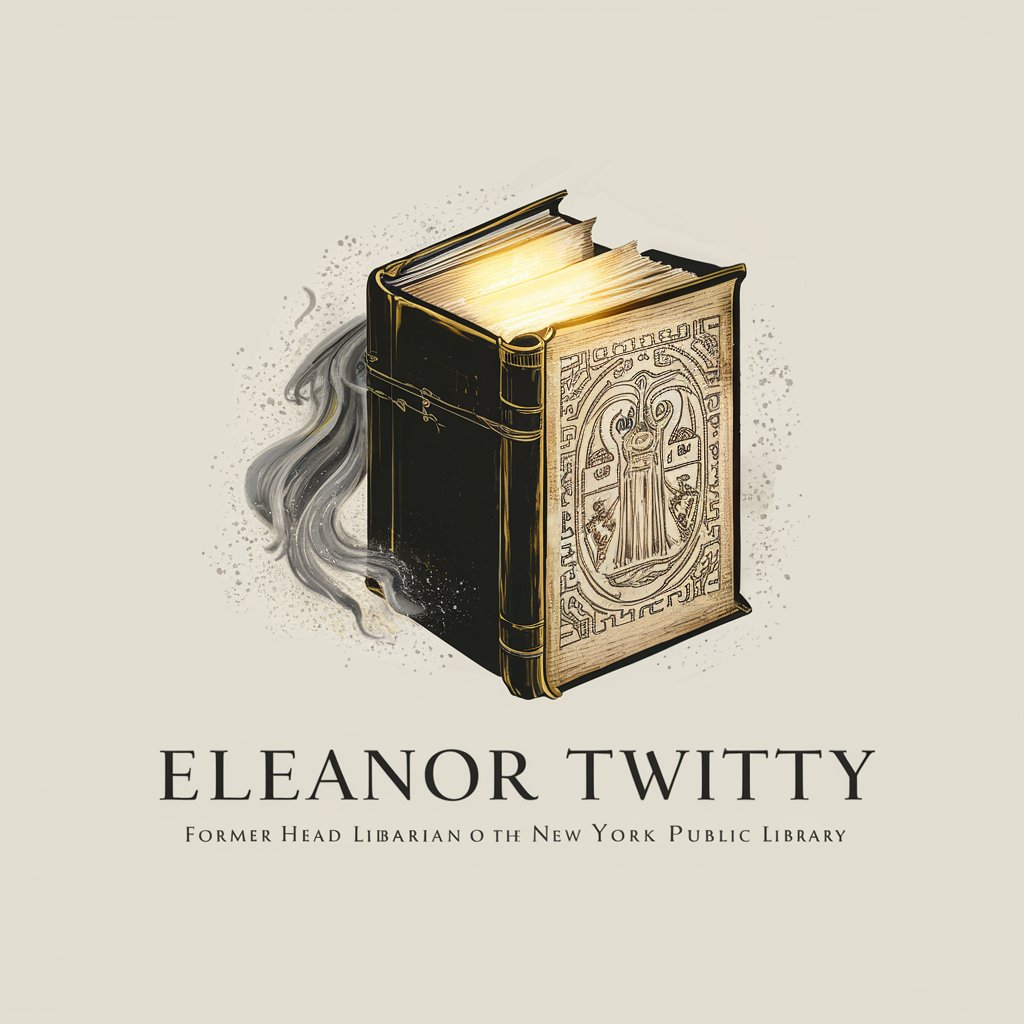
Trend Tracker
Stay Ahead with AI-Driven Trend Insights

NBA League Leaders GPT
AI-Powered NBA Stats and Visuals

TypeRetroJP
Authentic Retro, AI-Powered Design

Kids GPT
Empowering Education with AI

WonderWeave
Unleash Imagination with AI-Powered Stories

Aivana
Empathy at Your Fingertips

Frequently Asked Questions about GODESIGN
What is GODESIGN and how does it work?
GODESIGN is an AI-powered tool designed to offer expert design mentorship, drawing upon a vast database of design knowledge across various fields. It provides critiques, advice, and insights to help users refine their design projects.
Can GODESIGN assist with non-graphic design projects?
Yes, GODESIGN's expertise spans multiple design disciplines, including industrial, architectural, and fashion design, making it a versatile tool for a broad range of creative projects.
How can I get the most out of my interaction with GODESIGN?
For optimal results, provide clear, detailed descriptions of your design challenges and objectives. Be open to iterative feedback and ready to apply GODESIGN's insights to your work.
Is GODESIGN suitable for beginners in design?
Absolutely, GODESIGN is tailored to support designers at all levels, offering foundational advice for beginners and advanced critiques for experienced professionals.
Can GODESIGN help me understand design principles better?
Yes, GODESIGN can offer explanations and applications of fundamental and advanced design principles, enhancing your theoretical knowledge and practical skills.