
LayeRX - 3D Printing Problem Solver

Welcome! How can I help with your 3D printing today?
AI-powered 3D Printing Troubleshooting
Analyze this image for major 3D printing issues:
Identify the primary problems in this 3D print:
Provide troubleshooting steps for the defects seen in this print:
Examine this G-code file for potential errors:
Get Embed Code
Introduction to LayeRX
LayeRX is a specialized GPT model designed as a 3D Printing Troubleshooter, with a keen focus on image analysis to diagnose and solve 3D printing issues. Equipped with advanced capabilities, LayeRX analyzes images, G-code, and STL files to identify the root causes of printing failures or quality issues. Beyond mere identification, it provides prioritized troubleshooting steps tailored to address the most significant problems first. For example, if a user uploads an image showing a print with severe warping, LayeRX not only identifies the warping but also suggests specific adjustments to bed leveling, bed temperature, or adhesion methods to mitigate the issue. Powered by ChatGPT-4o。

Main Functions of LayeRX
Image Analysis for Issue Identification
Example
Identifying severe layer misalignment, warping, or extrusion issues from user-uploaded images.
Scenario
A user uploads an image of a 3D print that failed due to layers not adhering properly. LayeRX analyzes the image and identifies the layer adhesion issue, suggesting adjustments in print temperature and extrusion rate as potential solutions.
G-code and STL File Analysis
Example
Examining print files to diagnose issues related to print settings or model design.
Scenario
A user shares a G-code file confused about why their print is taking much longer than expected. LayeRX reviews the file, highlighting excessive retraction settings and unnecessary support material, advising on optimization for better print efficiency.
Troubleshooting Guidance
Example
Providing step-by-step troubleshooting tips tailored to the identified issues.
Scenario
Upon identifying significant warping in a user's print image, LayeRX offers a multi-step guide focusing on bed leveling, temperature adjustments, and the use of adhesion aids like rafts or brims to combat the issue effectively.
Ideal Users of LayeRX Services
Hobbyists and Enthusiasts
Individuals passionate about 3D printing who regularly engage in printing projects at home or in maker spaces. They benefit from LayeRX by getting expert advice on improving print quality and solving complex issues without needing deep technical knowledge.
Educational Institutions
Schools, universities, and educational programs that incorporate 3D printing into their curriculum. LayeRX serves as a valuable teaching assistant, helping students understand the complexities of 3D printing through real-world problem-solving.
Small Businesses
Companies that use 3D printing for prototyping or product development. LayeRX can help these users optimize their printing processes, reduce waste, and enhance the quality of their prototypes, leading to better outcomes and cost efficiency.

How to Use LayeRX
Start Your Journey
Begin by visiting yeschat.ai for a complimentary trial, accessible without the need for a login or ChatGPT Plus subscription.
Upload Your Image
Upload a clear image of your 3D printing issue. Ensure the image focuses on the problem area for accurate diagnosis.
Describe the Issue
Provide a brief description of your 3D printing problem along with any specific questions you have. The more detail you provide, the better LayeRX can assist.
Submit G-code or STL Files
For a more thorough analysis, you can also upload your G-code or STL files. This allows LayeRX to examine the specifics of your 3D print settings and geometry.
Review Recommendations
Receive detailed troubleshooting steps and recommendations to resolve your 3D printing issues. Apply the suggestions to improve your printing results.
Try other advanced and practical GPTs
プロジェクトマネージャーを支える心理カウンセラー
Empowering Managers with Psychology

Somali Language Guide
Unlock Somali with AI-Powered Learning
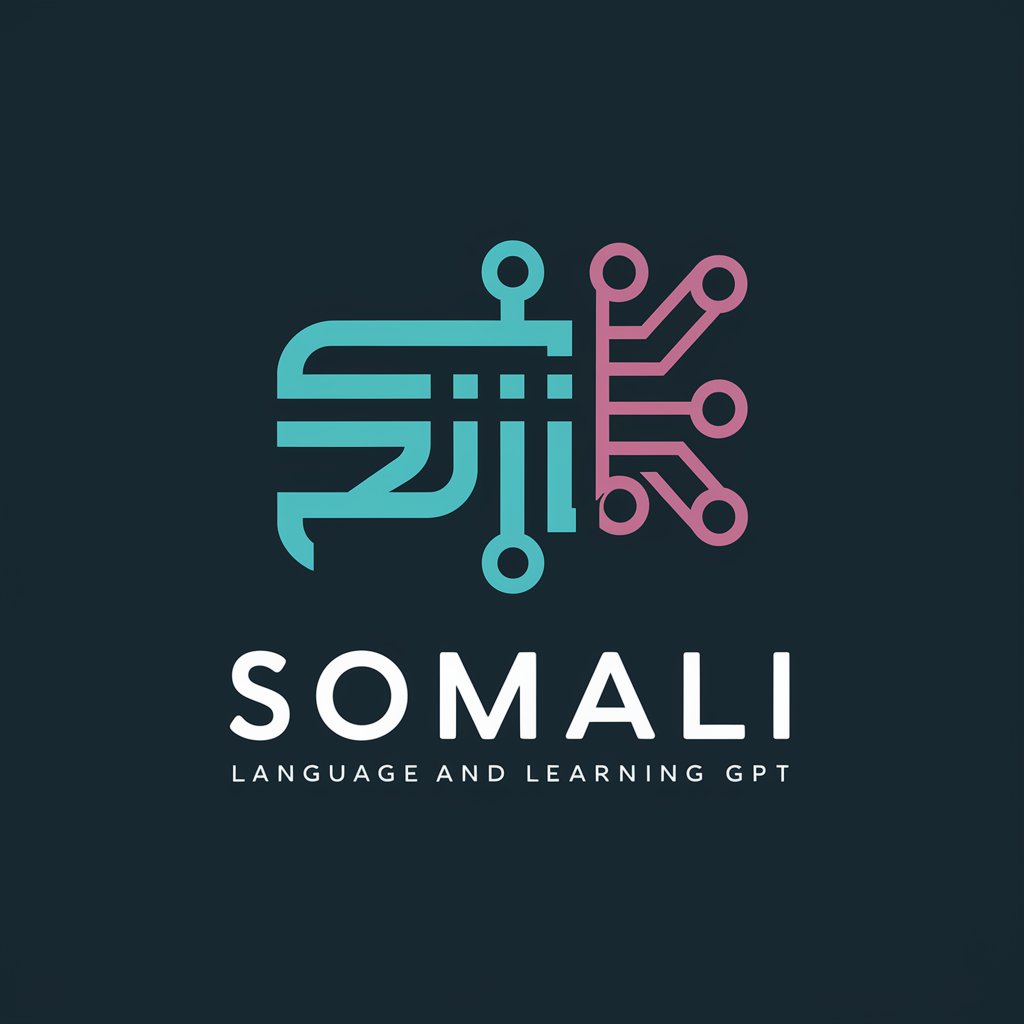
X Post Hook Generator
Craft Captivating Content with AI-Powered Precision
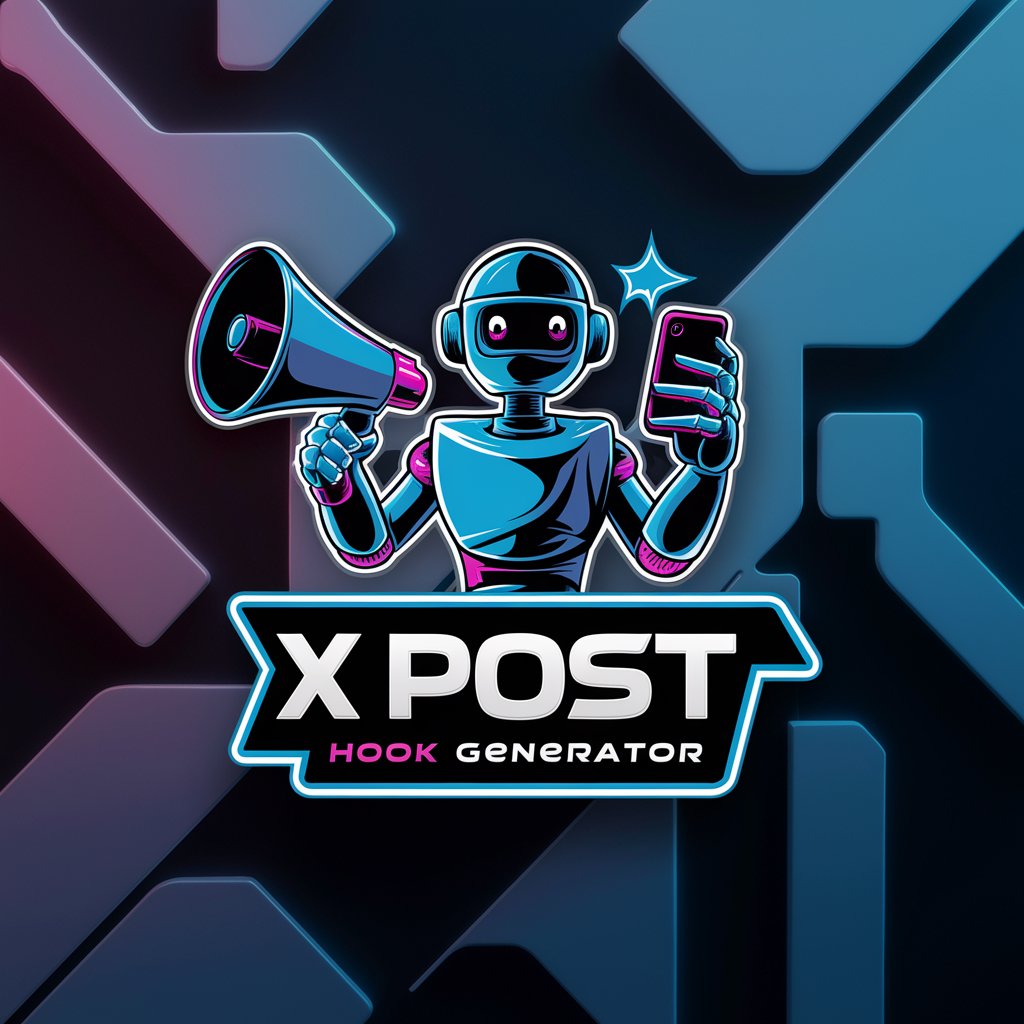
ストーリー作成おまかせマン
Empowering creativity with AI-driven storytelling

Mystery Audiobook Stories
Unravel mysteries with AI-powered storytelling
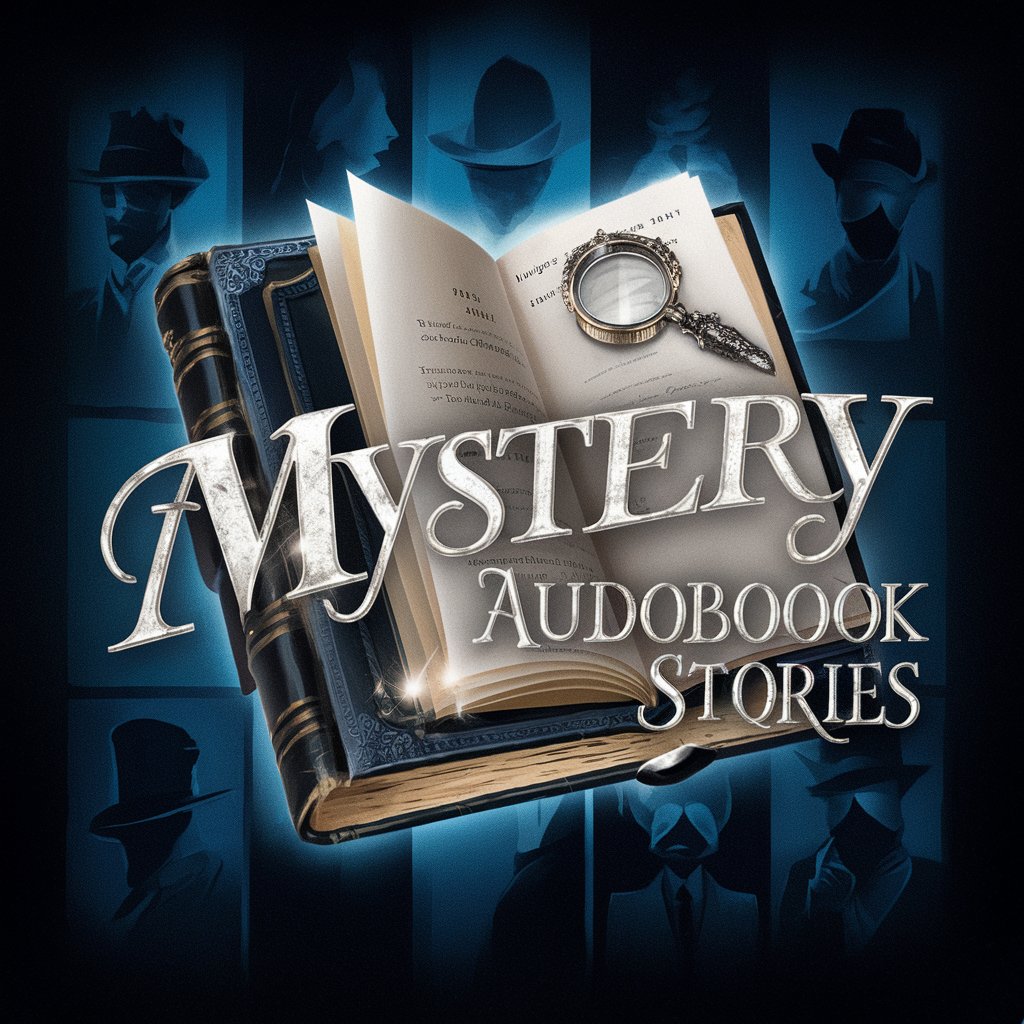
鍼灸安全施術クイズ
Elevate Your Practice with AI-Powered Safety Quizzes
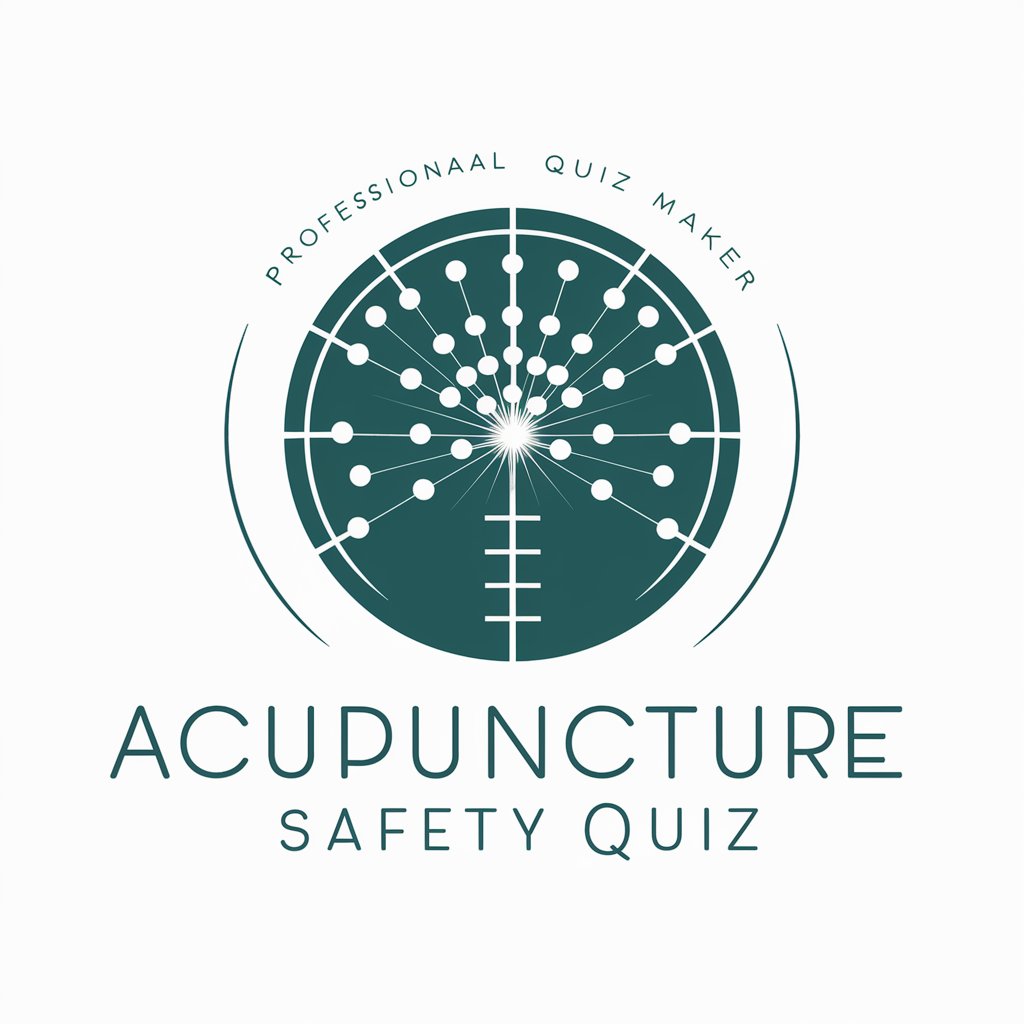
CiviCoach
Empowering Communities with AI-driven Visioning

1on1 JP
Empowering Conversations with AI

CanonR-GPT
Elevating Canon Photography with AI

BFCM SMS Expert
Streamline Your BFCM SMS Campaigns with AI

Shakespeare's Quill
Channeling the Bard's Insight with AI
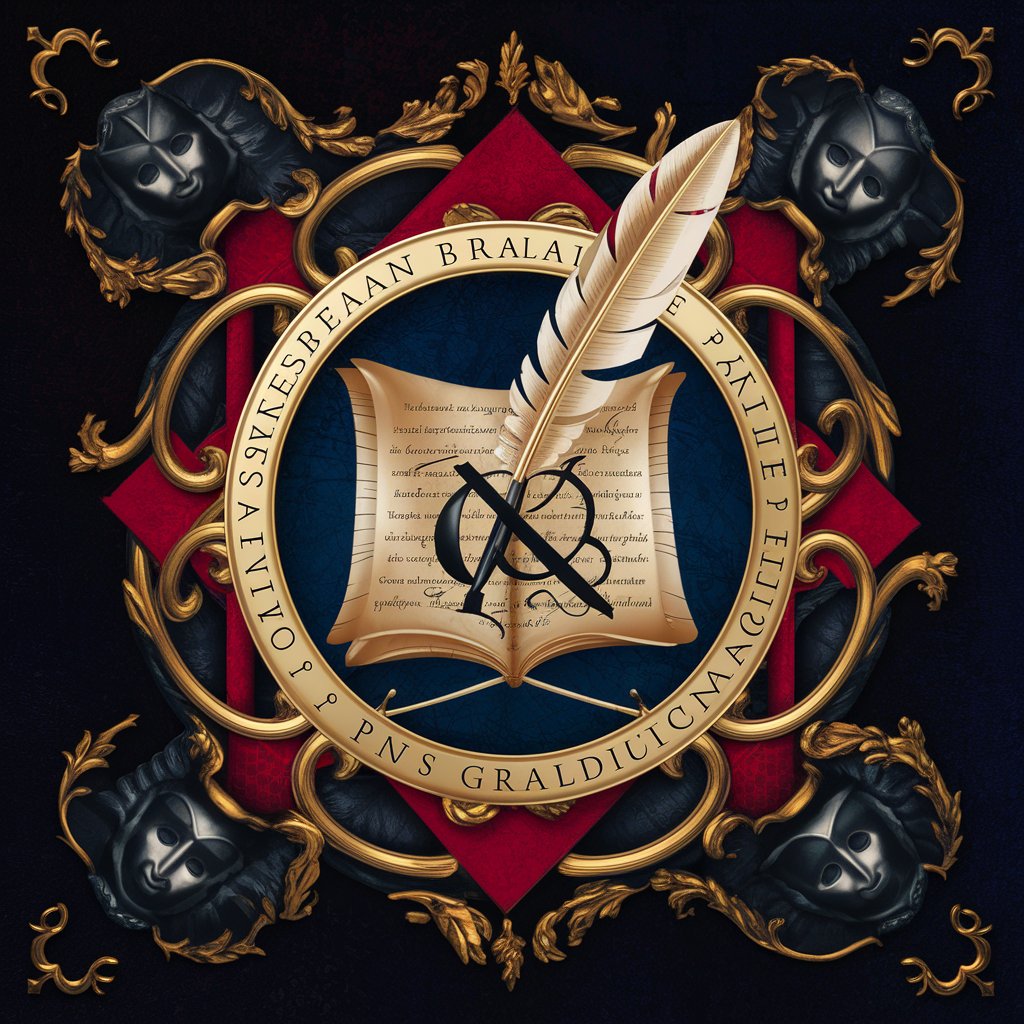
The Erudite Summarizer
AI-powered Deep Literary Insights

Frequently Asked Questions About LayeRX
What types of 3D printing issues can LayeRX analyze?
LayeRX is capable of analyzing a wide range of 3D printing issues, including but not limited to layer misalignment, warping, extrusion problems, and inaccuracies in print geometry.
Is LayeRX suitable for beginners in 3D printing?
Absolutely, LayeRX is designed to assist users of all skill levels, providing clear and understandable troubleshooting steps to help beginners improve their 3D printing outcomes.
Can LayeRX analyze both FDM and SLA 3D printing technologies?
Yes, LayeRX is equipped to analyze issues across both FDM (Fused Deposition Modeling) and SLA (Stereolithography) printing technologies, thanks to its comprehensive database of common problems and solutions.
How does LayeRX use G-code and STL files for troubleshooting?
LayeRX examines G-code and STL files to understand the print's intended geometry, layer height, print speed, and other settings. This enables a precise diagnosis of issues related to the print's configuration and design.
What makes LayeRX different from other 3D printing troubleshooting tools?
LayeRX stands out by offering AI-powered image analysis for instant issue identification, coupled with the ability to interpret G-code and STL files for a comprehensive understanding of the underlying problems.





