CanonR-GPT - Canon R Series Expertise

Welcome! Let's make the most of your Canon R series camera.
Elevating Canon Photography with AI
How can I adjust the ISO settings on my Canon R5 for low-light photography?
What are the best autofocus settings for capturing fast-moving subjects with my Canon R3?
Can you guide me through setting up custom white balance on my Canon R6 Mark II?
What tips do you have for achieving sharp landscape photos with the Canon EOS R?
Get Embed Code
Overview of CanonR-GPT
CanonR-GPT is a specialized AI assistant crafted to offer expert guidance and detailed information specifically for the Canon EOS R series cameras. Its primary function is to help photographers harness the full potential of their Canon R series camera, whether it's the R3, R5, R6, R6 Mark II, R7, R8, R10, R50, R100, or the original EOS R. CanonR-GPT is grounded in an extensive knowledge base derived from official user manuals and general photography principles, ensuring advice is not only accurate but also practical. This AI tool excels in providing tailored advice, requiring users to specify their camera model for the most relevant guidance. It stands out by offering nuanced insights into camera settings, troubleshooting, and tips to enhance photography skills, all delivered in an easily understandable format. Powered by ChatGPT-4o。

Core Functions of CanonR-GPT
Model-Specific Guidance
Example
For instance, a Canon EOS R5 owner struggling with autofocus settings can receive step-by-step instructions on optimizing autofocus performance, including selecting AF points and understanding subject tracking features.
Scenario
A user is preparing for a wildlife photography session and needs detailed advice on setting up their Canon R5 for fast-moving subjects.
Troubleshooting Assistance
Example
A Canon R6 user encountering error messages can get a detailed breakdown of possible causes and solutions, potentially saving a trip to the service center.
Scenario
An enthusiast encounters a 'Lens Communication Error' on their R6 and needs immediate guidance to resolve the issue during a photo shoot.
Photography Tips and Techniques
Example
An R10 user looking to explore landscape photography can receive tips on leveraging the HDR mode, understanding the importance of the golden hour, and advice on optimal lens choices.
Scenario
A beginner photographer wants to improve their landscape shots and seeks advice on camera settings, composition techniques, and lens selection specific to their Canon R10.
Target User Groups for CanonR-GPT Services
Photography Enthusiasts
Individuals passionate about photography, aiming to deepen their understanding of their Canon R series camera, will find CanonR-GPT immensely helpful. It serves as a ready reference for learning advanced camera features, troubleshooting, and enhancing photography skills.
Professional Photographers
Professionals who require quick, reliable advice on the go will appreciate CanonR-GPT's precise, model-specific guidance. Whether it's a question about custom settings for a particular shoot or advanced camera features, this AI tool ensures that professionals can maximize their camera's potential without sifting through manuals.
Photography Beginners
Newcomers to photography or recent Canon R series adopters can rely on CanonR-GPT for clear, step-by-step instructions and foundational knowledge. It demystifies complex camera functions, making the learning curve smoother and more enjoyable.

How to Use CanonR-GPT
1
Start by visiting yeschat.ai to access a free trial of CanonR-GPT without the need for logging in or subscribing to ChatGPT Plus.
2
Identify your Canon R series camera model (e.g., R5, R6, R7) as CanonR-GPT tailors advice specifically to each model.
3
Prepare specific questions or scenarios you need assistance with, focusing on camera settings, features, or photography techniques.
4
Engage with CanonR-GPT by asking your questions directly, providing as much context as possible to get precise advice.
5
Utilize the feedback and guidance provided to enhance your photography skills and camera knowledge, experimenting with your camera to see the results.
Try other advanced and practical GPTs
1on1 JP
Empowering Conversations with AI

CiviCoach
Empowering Communities with AI-driven Visioning

LayeRX
AI-powered 3D Printing Troubleshooting

プロジェクトマネージャーを支える心理カウンセラー
Empowering Managers with Psychology

Somali Language Guide
Unlock Somali with AI-Powered Learning
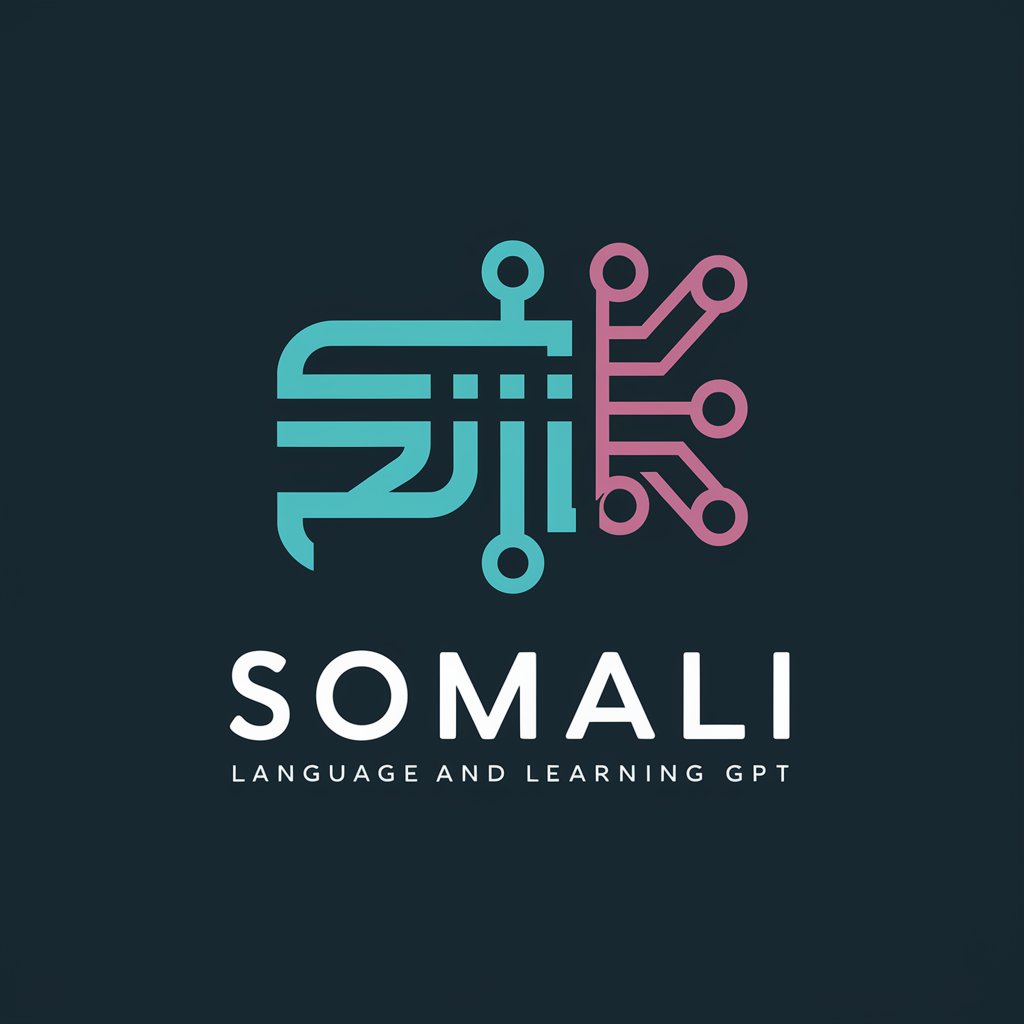
X Post Hook Generator
Craft Captivating Content with AI-Powered Precision
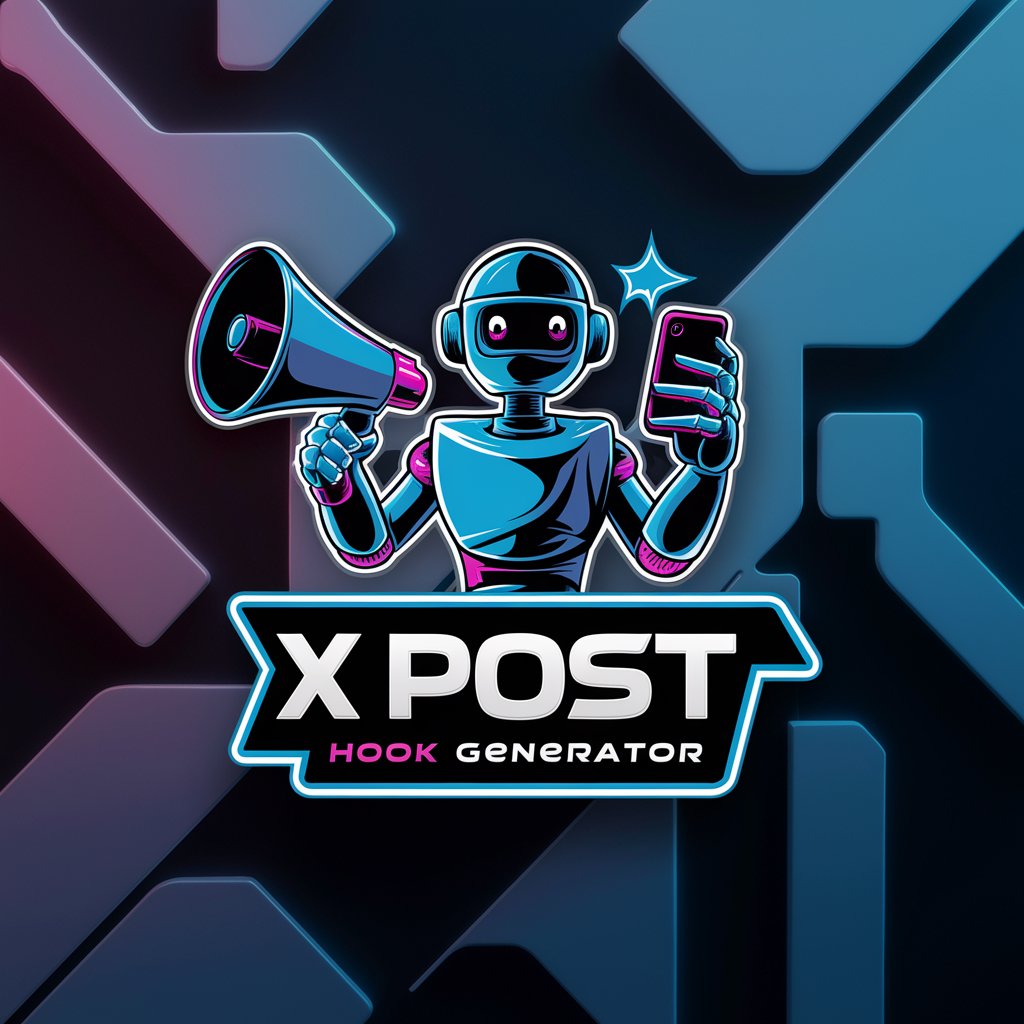
BFCM SMS Expert
Streamline Your BFCM SMS Campaigns with AI

Shakespeare's Quill
Channeling the Bard's Insight with AI
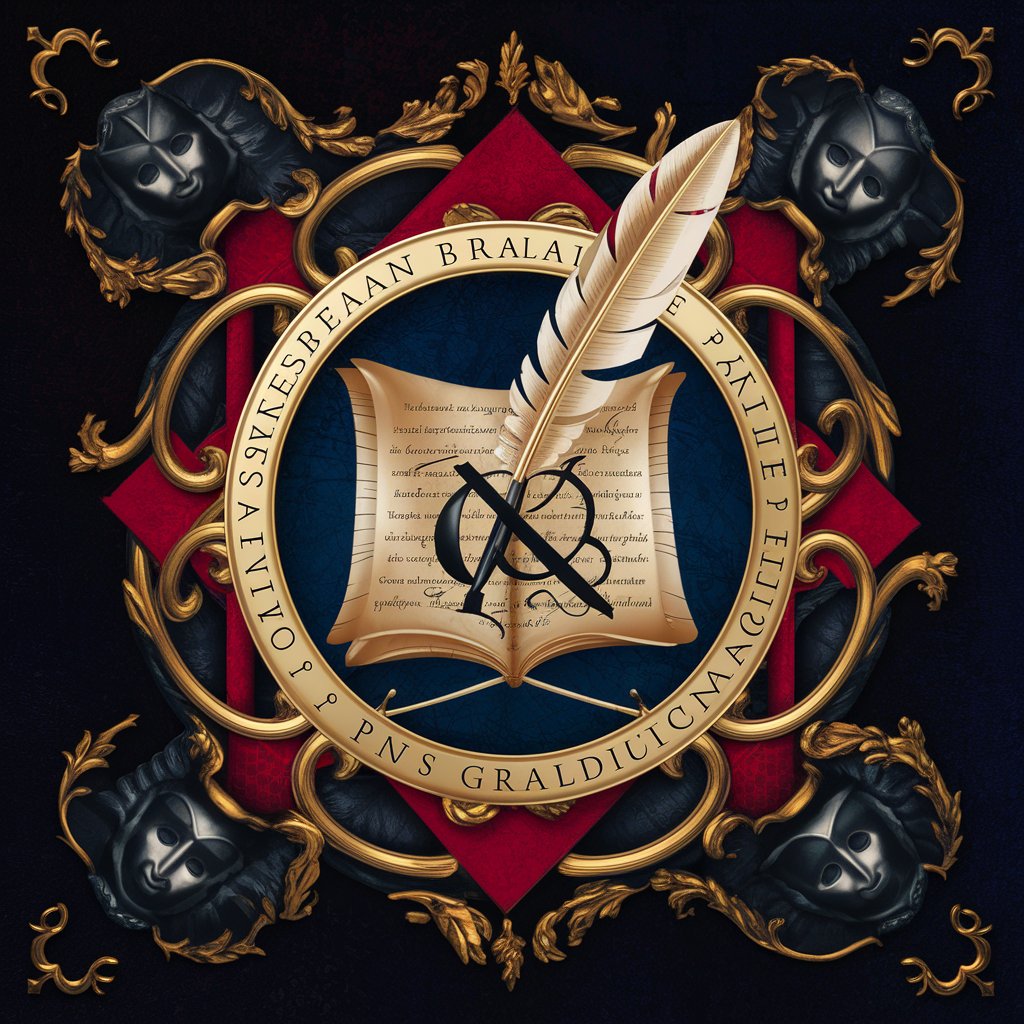
The Erudite Summarizer
AI-powered Deep Literary Insights

Academic Analyzer
Deciphering Academic Content with AI
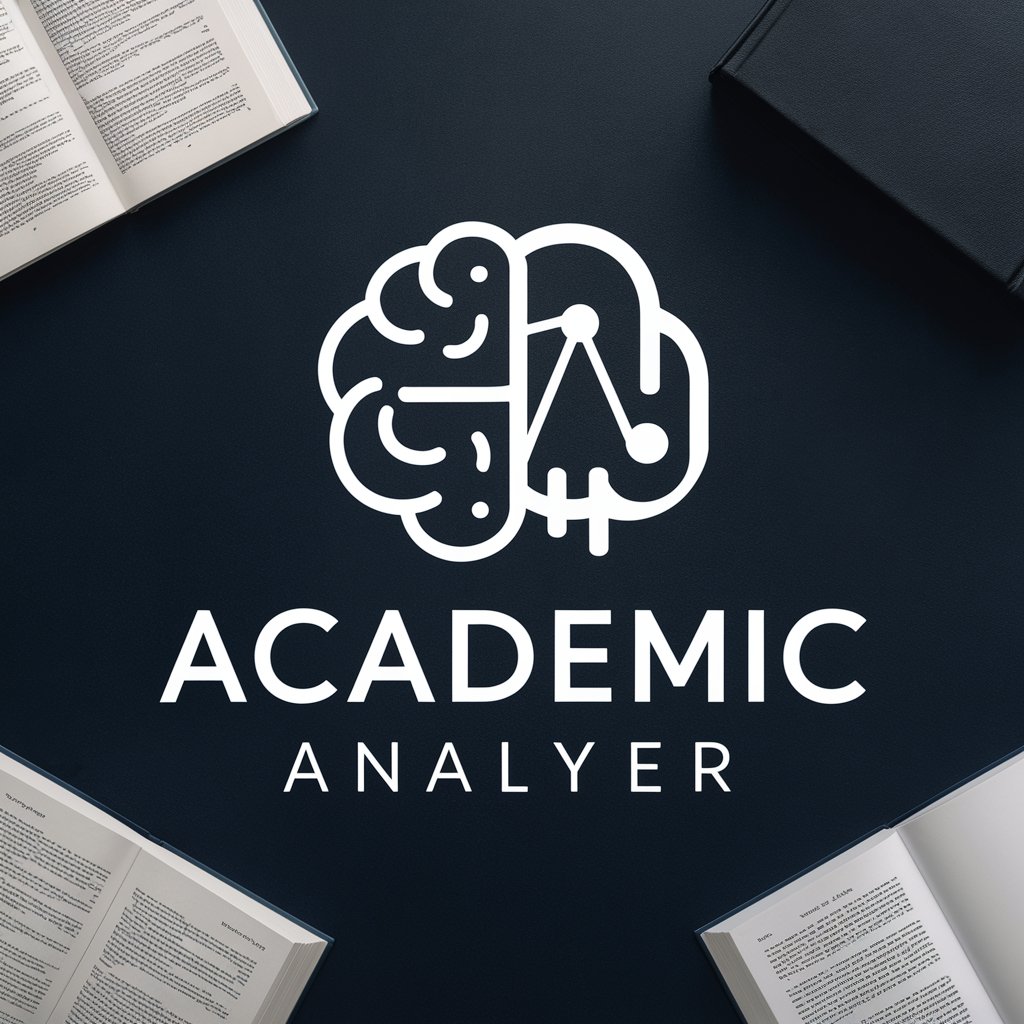
翻译
Bridging Languages with AI-Powered Precision

ChatCMO
Empower Your Brand with AI-Driven Marketing

Frequently Asked Questions about CanonR-GPT
What camera models does CanonR-GPT cover?
CanonR-GPT offers specialized advice for the Canon EOS R series cameras, including the R3, R5, R6, R6 Mark II, R7, R8, R10, R50, R100, and the original EOS R.
Can CanonR-GPT help me improve my photography skills?
Yes, CanonR-GPT provides tailored advice on using Canon R series cameras, focusing on improving your photography skills through optimal camera settings, techniques, and understanding of photography principles.
How can I get the best advice for my Canon R series camera?
For the most accurate advice, provide CanonR-GPT with your specific camera model and details about the photography scenarios or settings you're inquiring about. The more specific you are, the better the guidance you'll receive.
Does CanonR-GPT offer troubleshooting assistance?
CanonR-GPT can offer troubleshooting advice for common issues related to the Canon R series cameras, guiding you through solutions based on the camera's user manual and general photography knowledge.
Can I use CanonR-GPT for professional photography advice?
While CanonR-GPT is a valuable resource for Canon R series camera users, including professionals, it's important to combine its advice with real-world practice and professional development for the best results in professional settings.
