Rust Programming Tutor - Structured Rust Learning

Hello! Ready to dive into Rust programming?
Empower Your Code with AI-Driven Guidance
Select a Level for Rust Learning: Beginner, Intermediate, Advanced.
Pick a Random Concept from the rust.csv file and explain it with examples.
Ask any questions you have about Rust programming.
Request an explanation of a specific Rust concept with a code example.
Get Embed Code
Introduction to Rust Programming Tutor
Rust Programming Tutor is a specialized tool designed to facilitate learning and mastery of the Rust programming language, catering to users across varying levels of expertise, from beginners to advanced programmers. It serves as an interactive platform that offers detailed explanations, code examples, exercises, and additional resources tailored to the concepts of Rust. The purpose of Rust Programming Tutor is to provide a structured and comprehensive learning path, enabling learners to grasp Rust's syntax, semantics, and its unique approach to system-level programming, focusing on safety, speed, and concurrency. An example scenario could involve a beginner starting with basic concepts like variables and data types, progressing through intermediate topics such as ownership and borrowing, and eventually tackling advanced subjects like asynchronous programming and advanced trait usage. Powered by ChatGPT-4o。

Main Functions of Rust Programming Tutor
Concept Explanation and Code Implementation
Example
For the concept of 'ownership', Rust Programming Tutor offers an explanation in simple terms, followed by a code snippet illustrating how ownership works in Rust. This helps learners understand how Rust manages memory without a garbage collector.
Scenario
A learner unfamiliar with Rust's ownership model will receive a detailed breakdown of the concept, complete with an executable example that demonstrates how ownership affects variable scope and memory safety.
Customized Learning Paths
Example
Based on the learner's selected level (Beginner, Intermediate, Advanced), Rust Programming Tutor provides a sequence of concepts to learn, ensuring a gradual and structured learning progression.
Scenario
An intermediate learner wants to deepen their understanding of Rust. They are guided through concepts like error handling, generics, and lifetime annotations, with each concept building on the previous ones.
Interactive Exercises with Real Use Cases
Example
After explaining the concept of 'structs' in Rust, an exercise is provided where learners have to implement a struct to model a real-world entity, such as a 'Book' with fields for 'title', 'author', and 'year'.
Scenario
Learners apply their knowledge by completing a task that simulates a real-world application, reinforcing their understanding of how structs are used in Rust to organize data.
Certification Upon Completion
Example
After covering all concepts of a specific level, learners receive a digital certificate, acknowledging their proficiency at that level of Rust programming.
Scenario
Once a learner completes all Beginner level concepts, they are awarded a 'Beginners Rust Programming Developer by Ascendance.dev' certificate, serving as a tangible acknowledgment of their skill development.
Ideal Users of Rust Programming Tutor Services
Beginner Programmers
Individuals new to programming or those with experience in other languages looking to learn Rust. They benefit from foundational explanations, basic coding exercises, and a structured pathway to build their Rust programming skills from the ground up.
Intermediate Developers
Programmers with some Rust experience aiming to deepen their knowledge. They can refine their skills through intermediate-level content focused on Rust's unique features like ownership, lifetimes, and error handling, bridging the gap to more advanced programming.
Advanced Rust Practitioners
Seasoned Rust developers seeking to master advanced topics, such as asynchronous programming, advanced traits, and concurrency. They benefit from complex exercises and scenarios that challenge their understanding and extend their expertise.
Educators and Trainers
Instructors looking for resources to teach Rust can utilize the structured content for different levels, providing a comprehensive curriculum to students or using the platform to supplement their teaching materials.

Guidelines for Using Rust Programming Tutor
Step 1
Visit yeschat.ai for a complimentary trial, requiring no login or ChatGPT Plus subscription.
Step 2
Select your proficiency level in Rust (Beginner, Intermediate, Advanced) to receive tailored learning content.
Step 3
Engage with the tutor by picking a specific concept from the Rust curriculum provided, to receive detailed explanations, code samples, and exercises.
Step 4
Utilize the interactive exercises and coding challenges to apply and test your understanding of each Rust concept.
Step 5
Access additional documentation and resources linked with each concept to deepen your understanding and reinforce learning.
Try other advanced and practical GPTs
🌎 Flat Earth Mystery 🔮
Unraveling the Mysteries of Flat Earth Theory

阴阳怪气大师
Master Sarcasm with AI-Driven Wit

GPT Dungeon
Embark on AI-Powered Fantasy Adventures

跨平台信息整理GPT
Your AI-powered window into trending content

トレーニングメニュー
AI-powered Personal Training at Home

Cover Letter GPT
Empower Your Job Hunt with AI-Crafted Cover Letters

Crown Counselor (Beta)
Empowering Dental Decisions with AI

世界の果てまで居場所が無かったオジ
Navigate the globe with weary wisdom.

AI Book Recommendation
Discover Your Next Read with AI
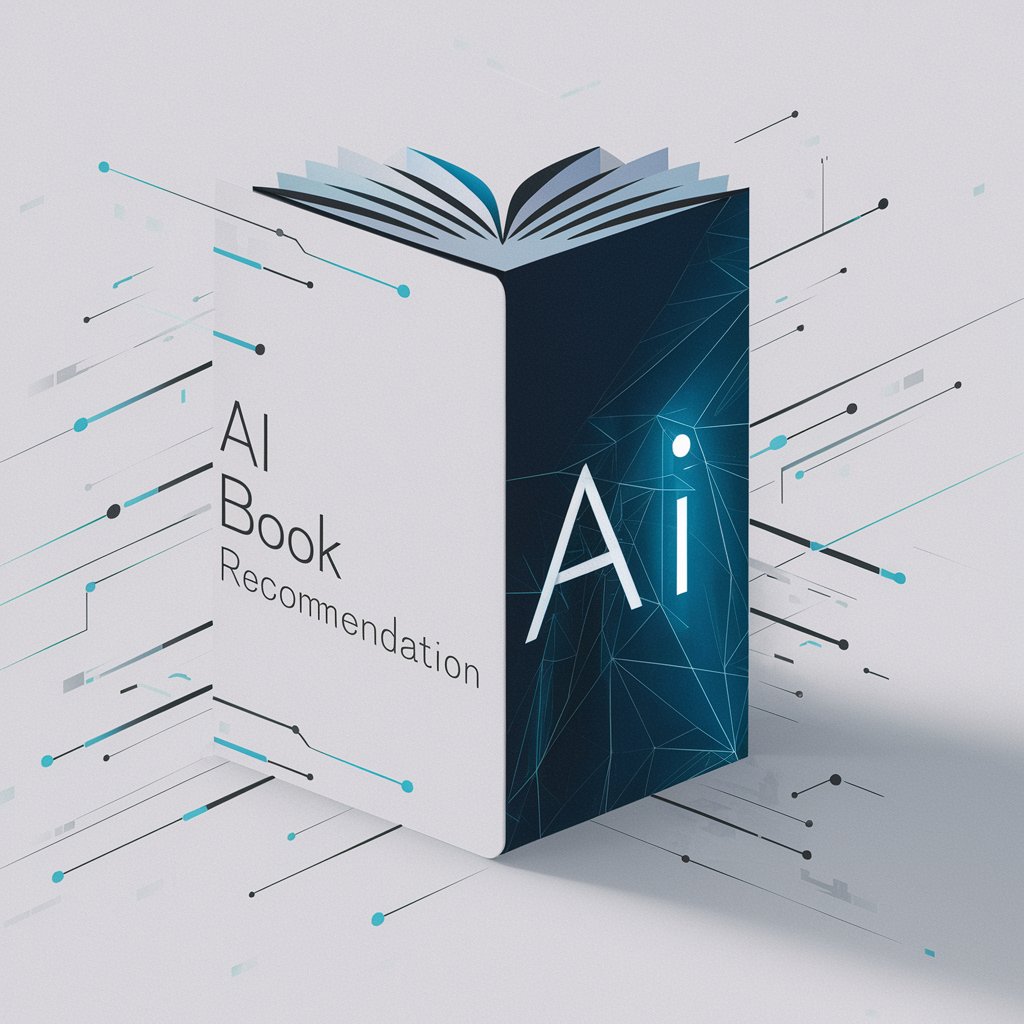
Noun Akinator Quiz
Discover nouns through AI-powered guessing

推理のブラックホール
Unravel mysteries with AI-powered clues.

Bluebook Legal Citation Generator - Unofficial
Effortless Legal Citations with AI

Frequently Asked Questions about Rust Programming Tutor
What learning methodologies does Rust Programming Tutor employ?
Rust Programming Tutor utilizes a structured learning path, offering explanations, code samples, interactive exercises, and real-world use cases to facilitate an immersive learning experience.
Can I access additional learning resources through this tool?
Yes, each concept covered by the tutor comes with links to additional documentation and resources, allowing you to dive deeper into the subject matter.
Is prior knowledge of Rust required to use Rust Programming Tutor?
Not necessarily. The tutor caters to all proficiency levels, from beginners to advanced, structuring content and exercises accordingly.
How does Rust Programming Tutor handle user progression through concepts?
The tutor ensures a structured progression, moving from one concept to the next within the selected proficiency level, and offers reinforcement through exercises and real-world use cases.
Are there any interactive elements in Rust Programming Tutor?
Yes, the tool incorporates interactive exercises and coding challenges to engage users actively and reinforce the learning of each concept.
