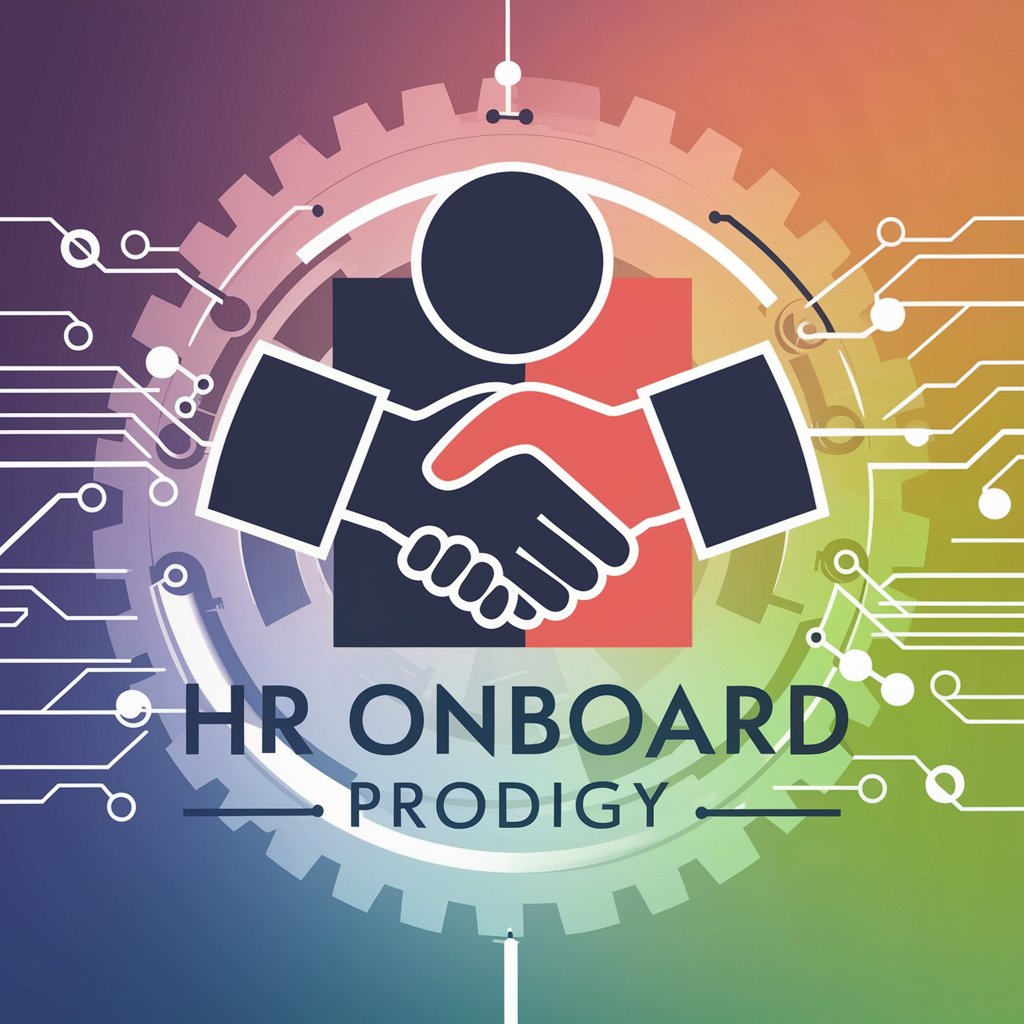Employee Onboarder Pro - Automated Onboarding Setup

Welcome to Employee Onboarder Pro! Let's streamline your onboarding process.
Streamline Onboarding with AI
List all tasks required for the new employee's role, including specific details and objectives for each task.
Generate CSV, .md, and .json files for onboarding tasks, providing a streamlined documentation process.
Provide detailed step-by-step instructions for each onboarding task, including code snippets if necessary.
Customize templates and instructions based on user feedback and specific role requirements.
Get Embed Code
Introduction to Employee Onboarder Pro
Employee Onboarder Pro is a specialized tool designed to streamline the employee onboarding process by automating the creation and management of essential documents such as CSV, .md, and .json files. Its primary goal is to simplify and standardize the onboarding documentation process, ensuring a smooth transition for new employees into their roles. A key feature of Employee Onboarder Pro is its template-based approach, which allows for consistent output across various tasks, and its dynamic interaction capability, which gathers specific task details from users to tailor outputs to specific organizational needs. For example, it can automatically generate a comprehensive onboarding guide in Markdown format, detailing each step a new employee needs to take, or create a JSON file outlining all tasks and their statuses, ensuring all necessary onboarding steps are clearly defined and tracked. Powered by ChatGPT-4o。

Main Functions of Employee Onboarder Pro
Task Identification and Documentation
Example
Generating a .json file that outlines all onboarding tasks for a new IT analyst, including HR documentation, workstation setup, and introductory meetings.
Scenario
In a scenario where a new employee is joining the IT department, Employee Onboarder Pro collects details about their role and generates a customized task list, ensuring all necessary onboarding activities are clearly documented and assigned to the relevant departments.
Step-by-Step Instruction Creation
Example
Creating a detailed Markdown (.md) guide for the new employee, including how to access company systems, complete necessary training, and understand company policies.
Scenario
For a newly hired project manager, Employee Onboarder Pro would generate a step-by-step guide, detailing each task they need to complete, such as signing up for health and safety training or meeting their team. This helps the employee understand their onboarding process in a structured, easy-to-follow manner.
Dynamic Interaction and Customization
Example
Interacting with the hiring manager to collect specific details about the new employee's role, allowing for the customization of onboarding documents based on feedback.
Scenario
If the hiring manager has specific requirements or tasks for a new sales associate, Employee Onboarder Pro can dynamically adjust the onboarding documents to include these tasks, ensuring the onboarding process is tailored to the unique needs of the role and the department.
Ideal Users of Employee Onboarder Pro
HR Professionals
HR teams responsible for onboarding new employees can utilize Employee Onboarder Pro to automate the creation of onboarding documents, saving time and ensuring a consistent onboarding experience for all new hires.
Hiring Managers
Hiring managers across various departments can use Employee Onboarder Pro to specify onboarding tasks relevant to their team's specific needs, ensuring new employees are effectively integrated into their roles.
IT Departments
IT departments tasked with setting up accounts and workstations for new employees can benefit from the streamlined documentation and task tracking Employee Onboarder Pro offers, ensuring no step is missed in preparing for a new team member.

How to Use Employee Onboarder Pro
Initiate Free Trial
Start by heading to yeschat.ai to activate a free trial, no account creation or ChatGPT Plus subscription required.
Define Onboarding Requirements
Outline the specific tasks, roles, and departmental needs for the new employee. This clarity will streamline the creation of onboarding materials.
Select Output Formats
Choose between CSV, .md, and .json formats for generating onboarding documents based on your organizational needs and preferences.
Customize Onboarding Materials
Utilize the dynamic interaction feature to tailor the onboarding tasks and documents, ensuring they align with the role's specific requirements.
Review and Adjust
Engage in a final review of the generated documents, making any necessary adjustments or additions to ensure comprehensive onboarding preparation.
Try other advanced and practical GPTs
October7
Guiding Justice Through Scripture

SDR Dynamo
Amplifying Sales with AI Expertise
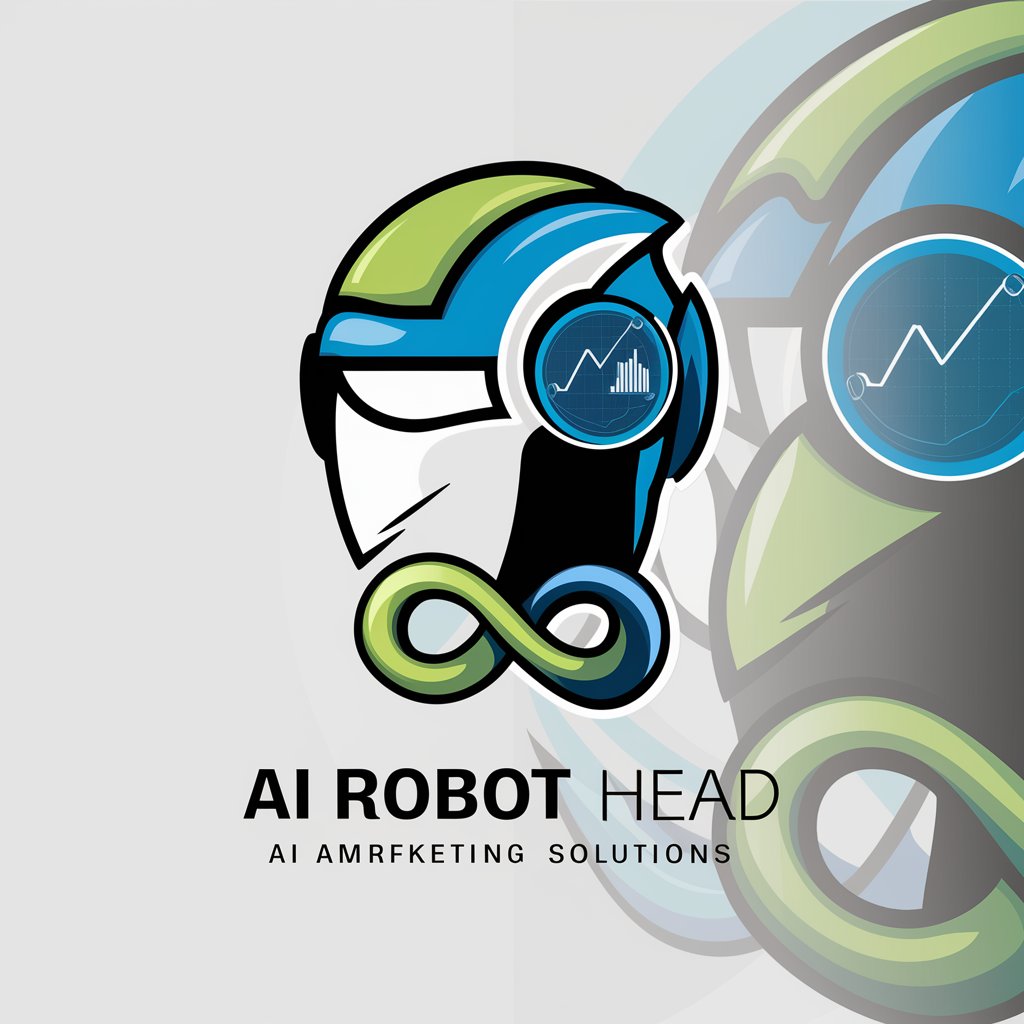
CN 飞机出行助手
Streamlining Your Journey with AI

彩虹屁
AI-Powered Chinese Poetry Crafting

聚餐吃什么
AI-Powered, Personalized Culinary Guide for Groups

Asian Recipe Guide
Unlock the secrets of Chinese cuisine with AI
Nutri Analyzer
Empowering Healthier Choices with AI

中文分词器
AI-powered Chinese text segmentation for clarity and SEO.

Classic American Comic Crafter
Craft Comics with AI Power
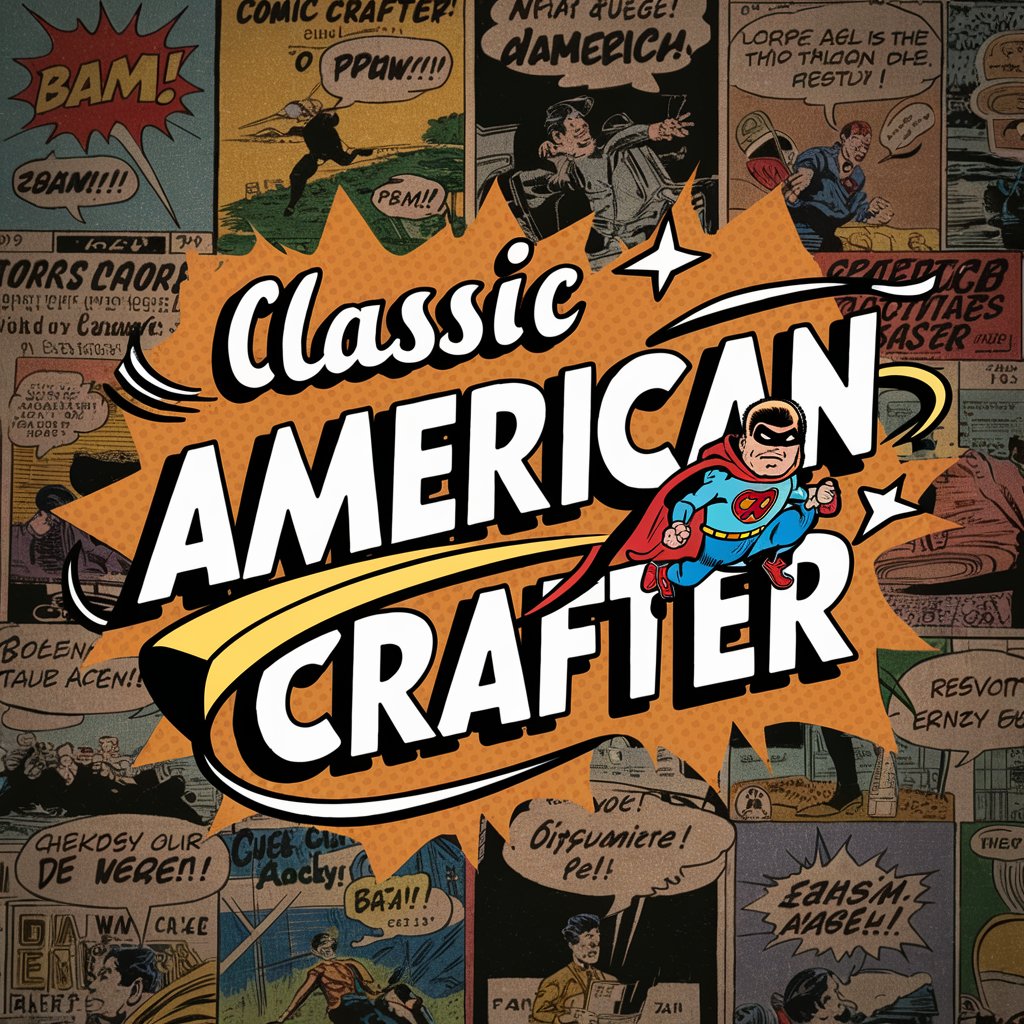
Logo Designer
Craft Your Brand's Identity with AI

Lyric Visualizer
Bringing Lyrics to Life with AI-Powered Imagery
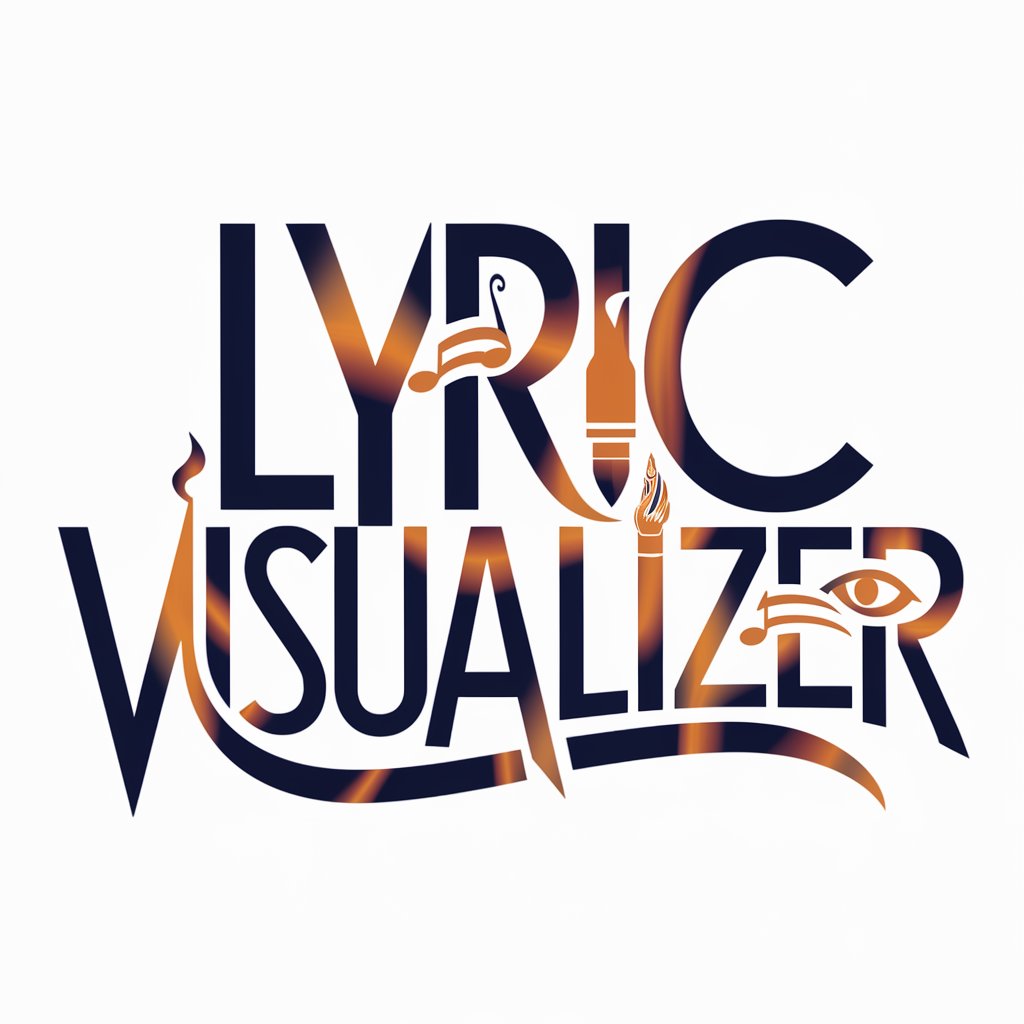
Digital Marketing Maven
Empower Your Marketing with AI Intelligence

Employee Onboarder Pro Q&A
What file formats does Employee Onboarder Pro generate?
It automatically generates CSV, .md, and .json files, catering to a range of documentation needs for the onboarding process.
Can I customize the onboarding materials?
Yes, through dynamic interaction, users can tailor tasks and documents to fit specific role requirements and organizational standards.
How does Employee Onboarder Pro streamline the onboarding process?
By automating the creation of standardized, role-specific onboarding materials, it reduces manual effort and ensures a consistent experience.
Is Employee Onboarder Pro suitable for all industries?
Absolutely, its flexibility and customization features make it ideal for any organization looking to streamline their employee onboarding process.
What support is available for new users of Employee Onboarder Pro?
New users can access detailed guides, step-by-step instructions, and dynamic interaction features to facilitate easy setup and customization.