Resume Maker - AI-Powered Resume Creation

Welcome! Let's craft your perfect resume together.
Craft Your Professional Story with AI
Generate a concise summary for a resume...
Craft a professional objective statement for...
Write a compelling cover letter for a position in...
Create a skills section for a resume highlighting expertise in...
Get Embed Code
Introduction to Resume Maker
Resume Maker is a specialized tool designed to assist individuals in creating, formatting, and optimizing their resumes for job applications. Its primary purpose is to streamline the resume creation process, making it more efficient and effective for users to present their professional background, skills, and achievements in a manner that is attractive to potential employers. Resume Maker is built with a user-friendly interface that guides users through the process of inputting their personal information, work experience, education, skills, and other relevant details. It then formats this information into a professional layout, choosing from a variety of templates tailored to different job industries and personal preferences. Additionally, Resume Maker offers suggestions and tips for enhancing the content of resumes, such as highlighting key accomplishments and using action verbs to describe job responsibilities. Powered by ChatGPT-4o。

Main Functions of Resume Maker
Template Selection and Customization
Example
A user can choose from a variety of resume templates ranging from classic to modern designs, depending on the industry and role they are applying for. For instance, a graphic designer might select a creative template that showcases their design skills, while an accountant might choose a more traditional layout.
Scenario
John, a recent graduate, uses Resume Maker to select a template that is both professional and slightly modern, appealing to startups and innovative companies he's interested in.
Content Optimization and Suggestions
Example
Resume Maker provides real-time suggestions for improving the resume's content, such as using stronger action verbs, quantifying achievements, and tailoring the resume to specific job descriptions.
Scenario
Sarah inputs her job responsibilities, and Resume Maker suggests changing 'Responsible for leading a team' to 'Led a team of 10 in achieving a 20% sales increase over 6 months.'
Skills and Keywords Enhancement
Example
The tool analyzes the job title and industry to recommend important skills and keywords to include, helping the resume pass through Applicant Tracking Systems (ATS).
Scenario
Alex, applying for a software engineering position, receives recommendations to include specific programming languages and technologies that are commonly sought after in the industry, ensuring his resume is ATS-friendly.
Ideal Users of Resume Maker Services
Job Seekers
Individuals actively looking for new job opportunities who need to craft or update their resumes. Resume Maker helps them present their experience and skills in the best light, tailored to the jobs they are applying for.
Career Changers
People looking to transition into a new career field who need to highlight transferable skills and downplay irrelevant experience. Resume Maker can guide them in reformatting their resumes to appeal to a new industry.
Recent Graduates
New graduates with less work experience can benefit from Resume Maker's ability to emphasize education, internships, and skills over professional experience, creating a compelling entry-level resume.
Professionals Seeking Promotions
Employees aiming for advancement within their current company or industry who need to clearly showcase their accomplishments and readiness for more responsibility. Resume Maker can assist in focusing their resumes on their growth and achievements.

Using Resume Maker
1
Visit yeschat.ai for a free trial without the need to login, also bypassing the necessity for ChatGPT Plus.
2
Choose 'Resume Maker' from the available tools list to start crafting your resume.
3
Input your personal information, work history, education, skills, and any other relevant details.
4
Customize the resume layout and design, selecting from various templates and style options.
5
Review and edit the generated resume, ensuring accuracy and completeness before downloading or sharing.
Try other advanced and practical GPTs
Mr AI Tutor
Empowering learners with AI-driven insights

Icons Maker Assistant
Crafting Icons with AI Precision

Ghost writing Wizard ✍️👻
Elevate Your Writing with AI Power

Sofware Engineer Copilot
Empowering Your Code with AI Intelligence

HYFI Whisky Mood Matcher
Discover Whisky, Match Your Mood

Plato GPT
Empowering Learning with AI

BIDARA
Inspiring design through nature's wisdom

VISUARA FR
Bringing Your Ideas to Visual Reality

MidjourneyPrompt 🎨
AI-Powered Creativity at Your Fingertips

Agile Coach 📈🤝
Empowering Agile Excellence with AI

Le livre d'histoires intéractives 📚
Craft and explore AI-driven stories.

Interactive Adventure Book 📚
Craft Your Adventure with AI
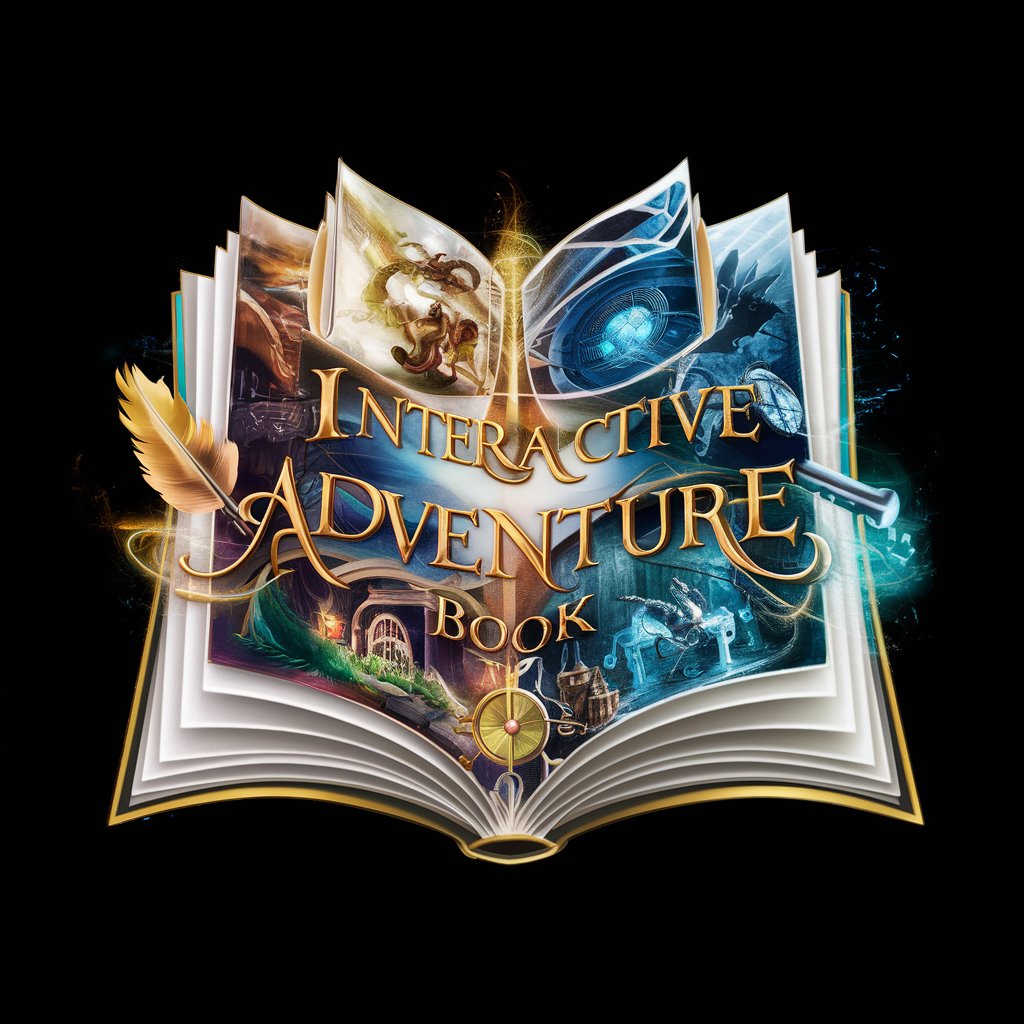
Frequently Asked Questions about Resume Maker
What formats can I download my resume in?
Resumes can be downloaded in multiple formats, including PDF and DOCX, ensuring compatibility with various applications and platforms.
Is Resume Maker suitable for different industries?
Yes, it offers templates and customization options suitable for a wide range of industries, from tech to healthcare.
Can I edit my resume after it's generated?
Absolutely, you can make unlimited edits to your resume, tailoring it as needed for different job applications.
Does Resume Maker offer advice on resume content?
Yes, it provides suggestions and examples for effective resume content, helping you highlight your strengths and experiences.
How does AI contribute to Resume Maker?
AI helps in optimizing the layout, phrasing, and relevance of the content, ensuring your resume stands out to employers.
