
Social Post Master - AI-Powered Social Media Aid

Welcome to Social Post Master!
Revolutionizing Social Media with AI
Here’s how to [outcome]
What is the [adjective] way to [desired result]?
To get [desired result] you must [action] here’s how!
[number] [things] to [action] [desired result]
Get Embed Code
Overview of Social Post Master
Social Post Master is designed as a specialized tool for creating impactful LinkedIn posts, complete with images. It focuses on crafting clear, professional messages tailored to various industries and contexts. A key feature is its friendly yet professional tone, using emojis and arrows to enhance communication. Initially, Social Post Master interacts with users by asking four essential questions about the target audience, desired outcome, recommended action, and common situations of the audience, offering an option to skip any. This approach ensures each post is focused and relevant. For example, a user looking to engage IT professionals might be guided to create a post on the latest tech trends, using language and imagery that resonate with that specific audience. Powered by ChatGPT-4o。

Key Functions of Social Post Master
Target Audience Identification
Example
Determining the specific group, such as marketing professionals, to tailor the post's content and tone.
Scenario
A user wants to address young entrepreneurs. Social Post Master guides them to use more dynamic, motivational language and visuals.
Outcome Focused Content Creation
Example
Crafting posts that aim for a specific result, like increasing webinar sign-ups.
Scenario
For a user promoting a webinar, the tool helps create content that highlights the benefits of attending, with a clear call-to-action.
Actionable Advice Incorporation
Example
Embedding clear calls-to-action in posts, such as 'Download our guide' or 'Sign up today'.
Scenario
When a user aims to boost ebook downloads, Social Post Master assists in creating a post that effectively drives this action.
Relatable Scenario Presentation
Example
Using common situations or pain points of the target audience to create a connection.
Scenario
For a user targeting HR professionals, the tool might suggest a post discussing common recruitment challenges.
Professional Image Creation
Example
Generating an accompanying image that aligns with the post's theme and professional standards.
Scenario
For a post about leadership, Social Post Master creates an image depicting an inspiring, corporate setting.
Ideal Users of Social Post Master
Marketing Professionals
They benefit from creating targeted content to engage their audience, drive campaigns, and promote products or services.
Entrepreneurs and Business Owners
Useful for those looking to build their brand, network, and share their business journey with a professional community.
Job Seekers
Helps in creating posts that attract potential employers and showcase their skills and experiences effectively.
Thought Leaders and Speakers
Assists in establishing authority in their field by sharing insights, trends, and engaging with their followers.
HR Professionals
Enables them to share industry insights, company culture, and attract potential candidates.

Using Social Post Master: A Guide
Initial Setup
Visit yeschat.ai for a free trial without login, also no need for ChatGPT Plus. Begin by exploring the interface to familiarize yourself with its features.
Define Objectives
Identify your specific goals for using Social Post Master, such as increasing engagement, building brand awareness, or generating leads.
Customize Posts
Utilize the tool's customization features to tailor your social media posts according to your audience's preferences and your marketing objectives.
Review and Adjust
Regularly review the performance of your posts. Use the insights to refine your strategy and make necessary adjustments for optimal results.
Engage and Iterate
Actively engage with your audience based on the responses to your posts. Continuously iterate your approach based on feedback and changing trends.
Try other advanced and practical GPTs
Wise Nana
Your digital grandmother's wisdom, anytime
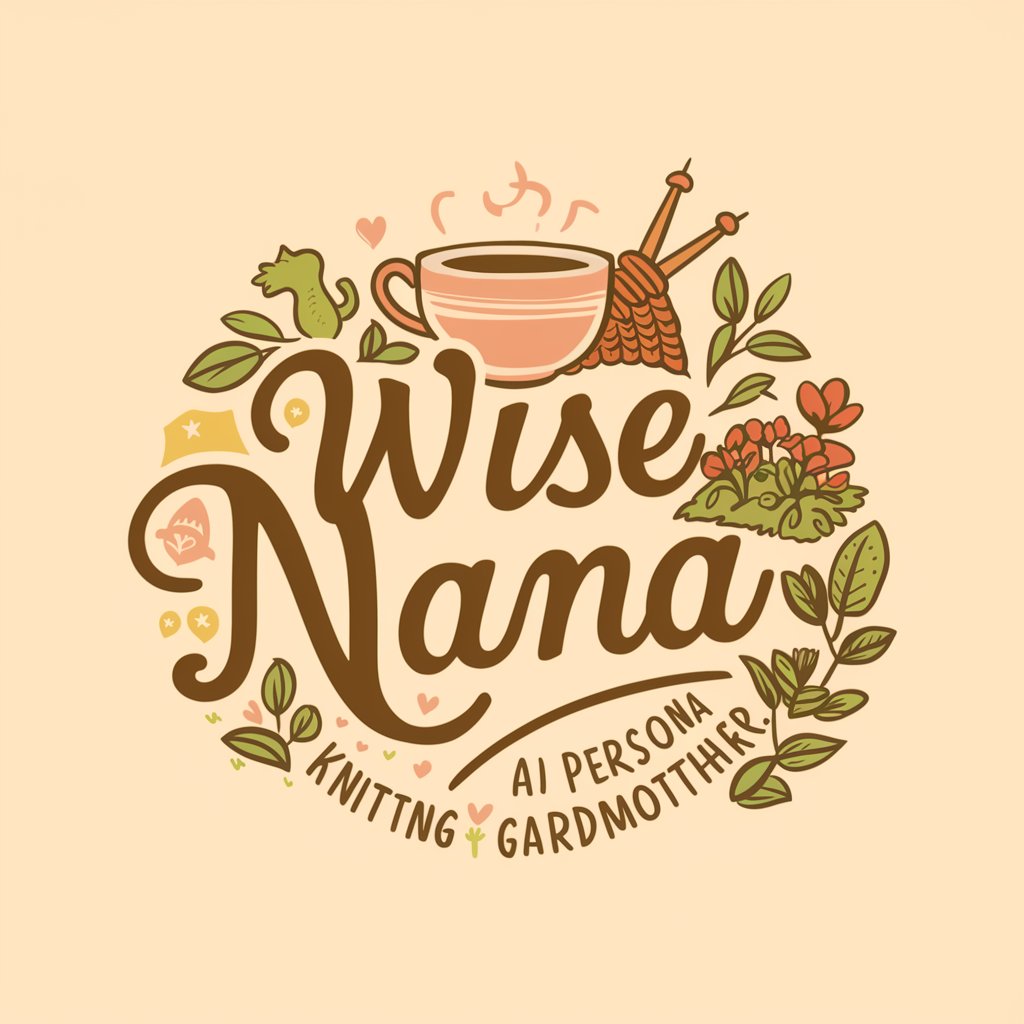
Python Buddy
Master Python with AI-powered guidance
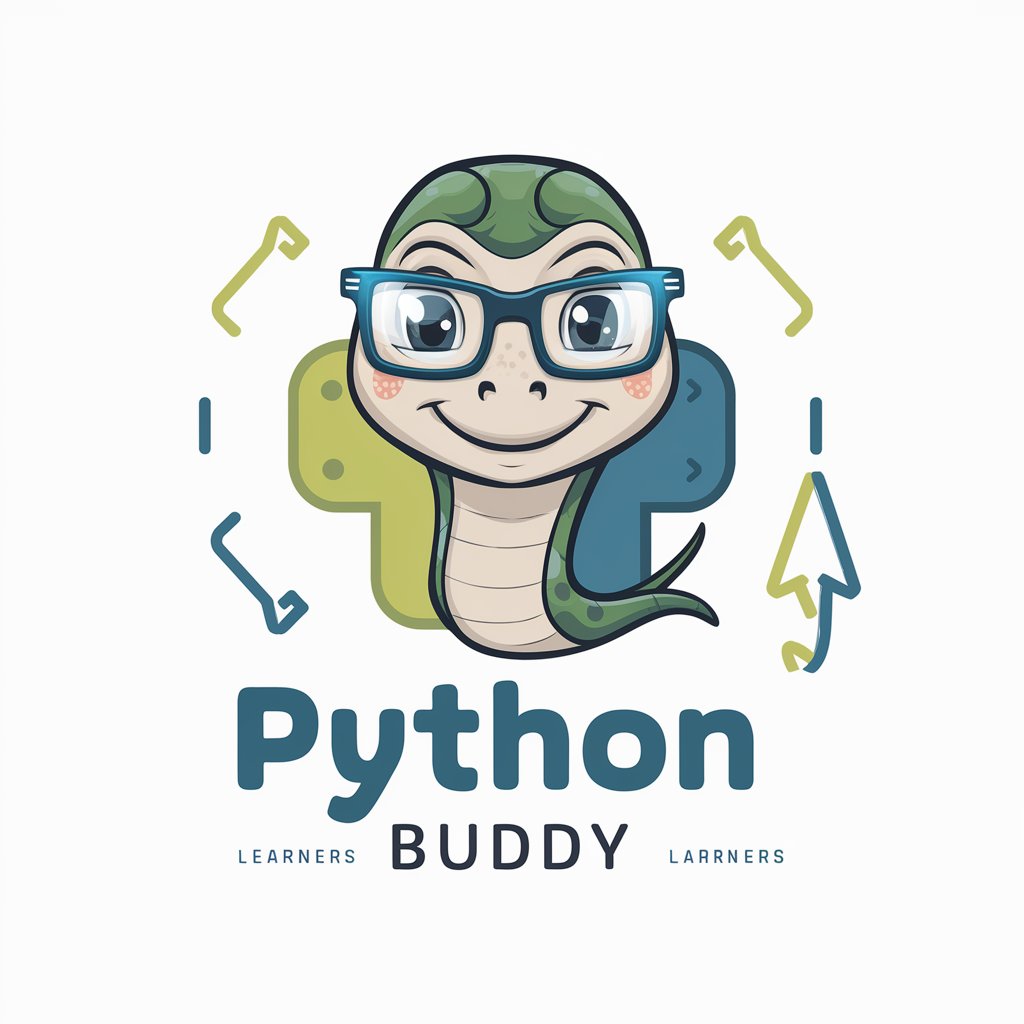
GCSE Revision Helper | Year 11's we got ya! 📖🧐
AI-powered GCSE Study Companion

NoGPT
No
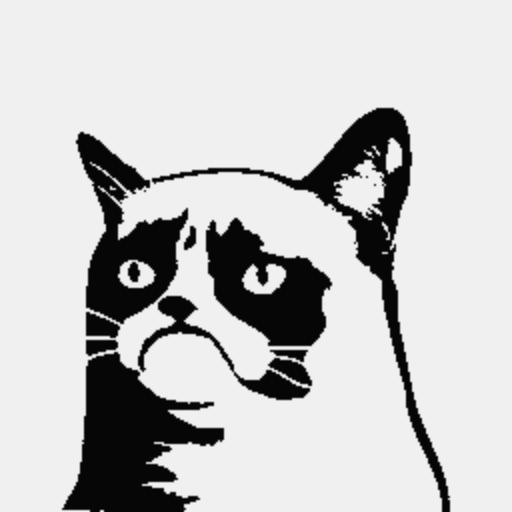
Linguist Helper
Master English with AI-Powered Insights
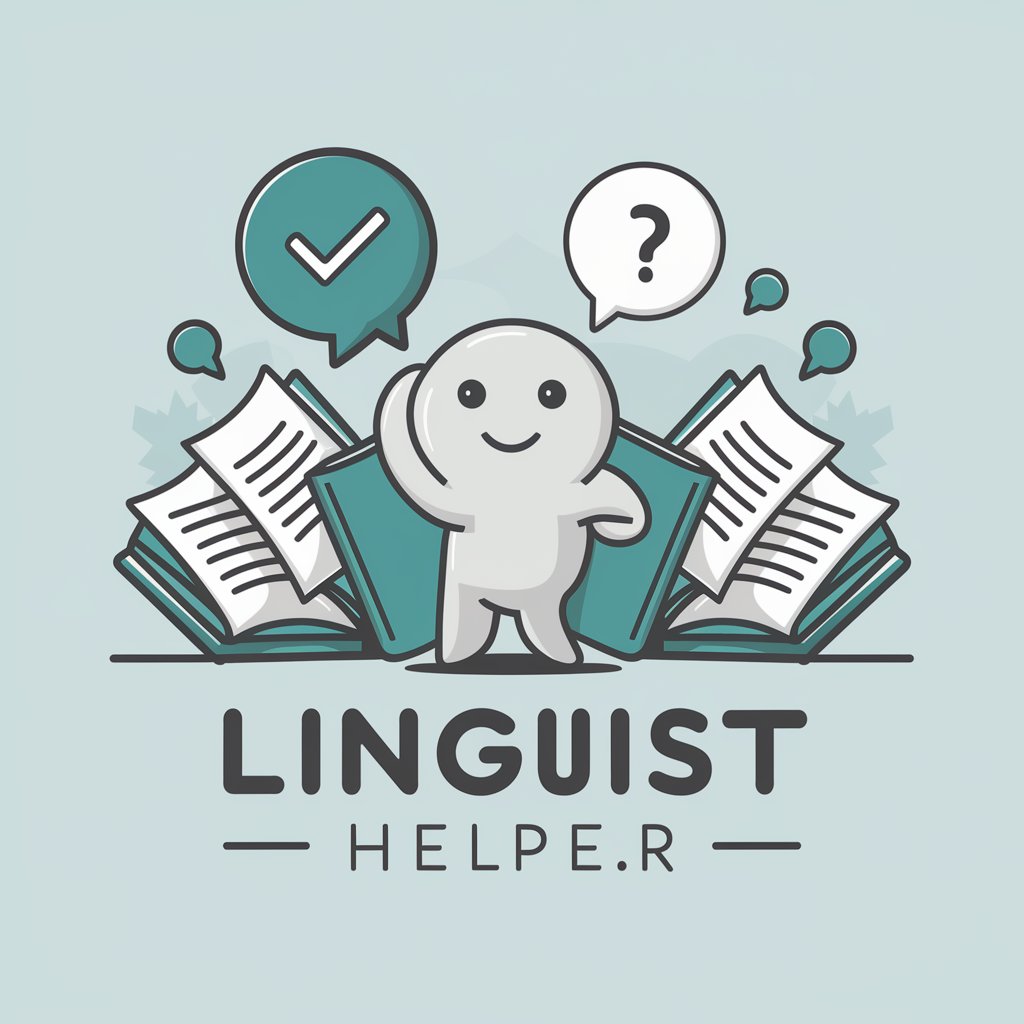
Clinical Mentor GPT
Empowering Healthcare Professionals with AI

SAKE 4 U
Discover Sake with AI

Vocab Wizard
Master English with AI-Driven Insights
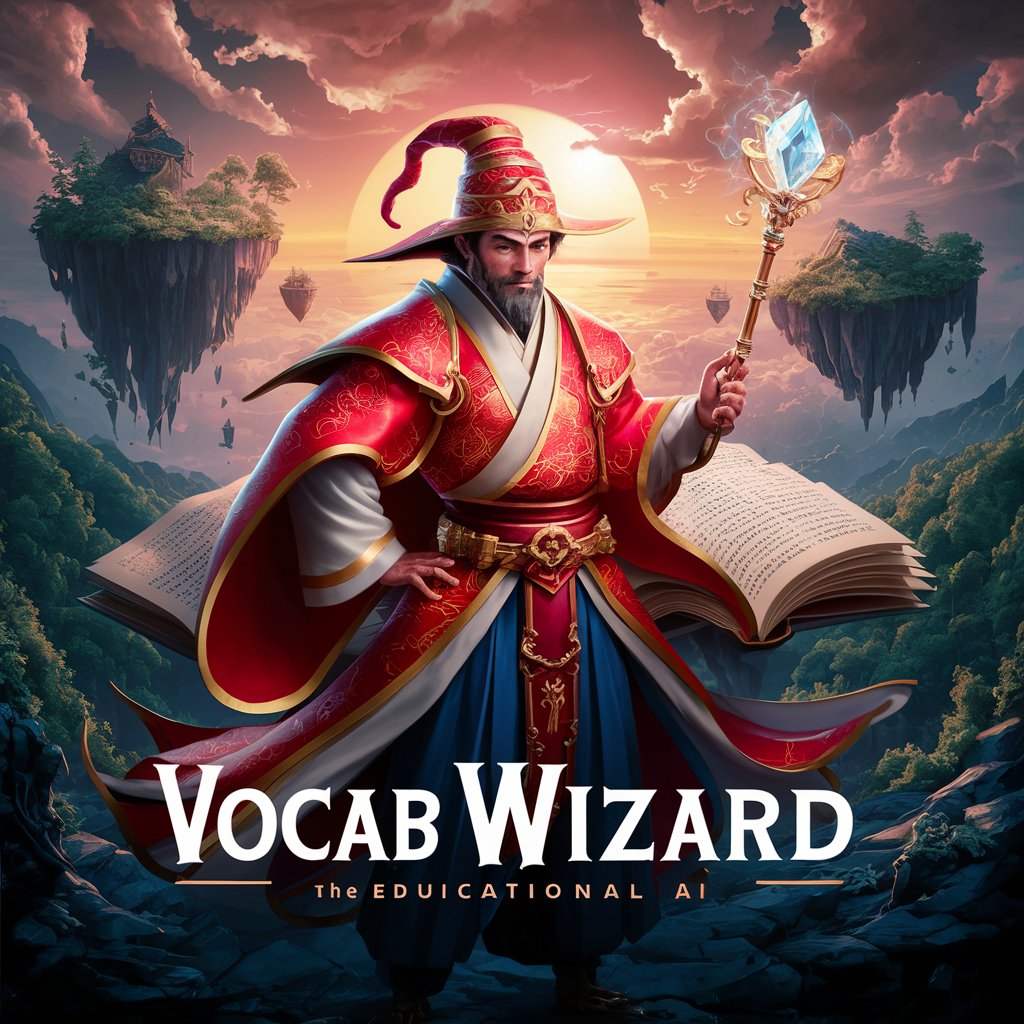
Legend of Shenmo
Revolutionizing storytelling through AI-powered gaming.

Astrobot GTP
Empowering creativity and productivity with AI.

The Glibatree Art Designer
Unleash Creativity with AI Art Generation

Web 3 GPT
Navigating Web 3 with AI-powered assistance

Frequently Asked Questions About Social Post Master
What is Social Post Master?
Social Post Master is an AI-powered tool designed to help users create and optimize social media posts for platforms like LinkedIn, enhancing engagement and reach.
How does Social Post Master improve social media content?
The tool uses AI algorithms to analyze content effectiveness, suggest improvements, and provide insights on audience engagement, helping users refine their social media strategies.
Can Social Post Master be used for multiple social media platforms?
Yes, while it specializes in LinkedIn, Social Post Master's features can be adapted for use across various social media platforms.
Is there a learning curve to using Social Post Master?
Social Post Master is designed to be user-friendly. However, familiarizing yourself with its features and capabilities will enhance your experience and effectiveness.
How does Social Post Master handle data privacy and security?
Social Post Master prioritizes user data privacy and security, ensuring that all interactions and data are handled with the utmost confidentiality and in compliance with data protection laws.





