
The Glibatree Art Designer - AI-Powered Image Creation

Welcome to Glibatree Art Designer!
Unleash Creativity with AI Art Generation
Create a digital painting of a serene forest scene with a hidden mystical element.
Design a futuristic cityscape at night, illuminated by neon lights and holograms.
Illustrate an ancient library with magical books and artifacts scattered around.
Generate a fantasy landscape featuring floating islands connected by waterfalls.
Get Embed Code
Introduction to The Glibatree Art Designer
The Glibatree Art Designer is a specialized AI model designed to create and enhance visual content. It excels at interpreting user requests to generate visually appealing and creative images. The system is adept at understanding and extrapolating from a user's brief, filling in gaps in the description while respecting the core elements of the request. For example, if a user requests an image of a serene lakeside scene, The Glibatree Art Designer can not only create this scene but also enhance it by considering the time of day, the season, and the art style, thereby delivering a rich, detailed image that aligns with the user's vision. Powered by ChatGPT-4o。

Main Functions of The Glibatree Art Designer
Image Generation from Descriptions
Example
Creating a digital painting of a medieval castle at sunset
Scenario
An author seeking a cover for their fantasy novel provides a basic description of a scene. The Glibatree Art Designer generates an image of a castle with detailed elements like banners fluttering in the wind and a fiery sunset in the background, thus bringing the author's vision to life.
Enhancing Under-specified Requests
Example
Designing an alien landscape with unspecified flora
Scenario
A game designer requests an image of an alien landscape but doesn't specify plant life. The Glibatree Art Designer creates a diverse ecosystem with imaginative plants, providing a unique setting for the game.
Adapting Artistic Styles
Example
Rendering a cityscape in the style of Impressionism
Scenario
An art student needs a cityscape in a specific art style for a project. The model interprets the request and generates an image of a cityscape with Impressionist techniques, offering an educational example for the student.
Creating Sequential Art
Example
Developing a comic strip about a day in the life of a robot
Scenario
A comic writer needs a short strip about a robot. The Glibatree Art Designer generates a series of images that tell a coherent, visually appealing story, assisting the writer in visualizing their narrative.
Ideal Users of The Glibatree Art Designer
Artists and Designers
Professional or amateur artists and designers seeking inspiration or assistance in visualizing concepts. The Glibatree Art Designer can help them create detailed images or artworks, providing a base for further development.
Content Creators
Bloggers, social media influencers, and digital marketers who need original visual content. The system can generate unique images that align with their storytelling or branding needs.
Educators and Students
Teachers needing visual aids for educational purposes and students working on projects that require visual elements. The Glibatree Art Designer can create images that are both informative and engaging for educational contexts.
Writers and Storytellers
Authors and scriptwriters who wish to visualize scenes or characters from their narratives. The model can provide a visual form to their ideas, aiding in story development and pitching.

How to Use The Glibatree Art Designer
1
Visit yeschat.ai for a free trial without login, also no need for ChatGPT Plus.
2
Select the 'Glibatree Art Designer' option from the available tools to access its unique image generation capabilities.
3
Provide a detailed description or concept for the image you wish to create. The more specific your description, the better the results.
4
Utilize the advanced settings to fine-tune your request, such as specifying art styles, color schemes, and desired dimensions.
5
Submit your request and wait for the tool to generate multiple versions of your image, then choose the one that best fits your needs.
Try other advanced and practical GPTs
Astrobot GTP
Empowering creativity and productivity with AI.

Legend of Shenmo
Revolutionizing storytelling through AI-powered gaming.

Vocab Wizard
Master English with AI-Driven Insights
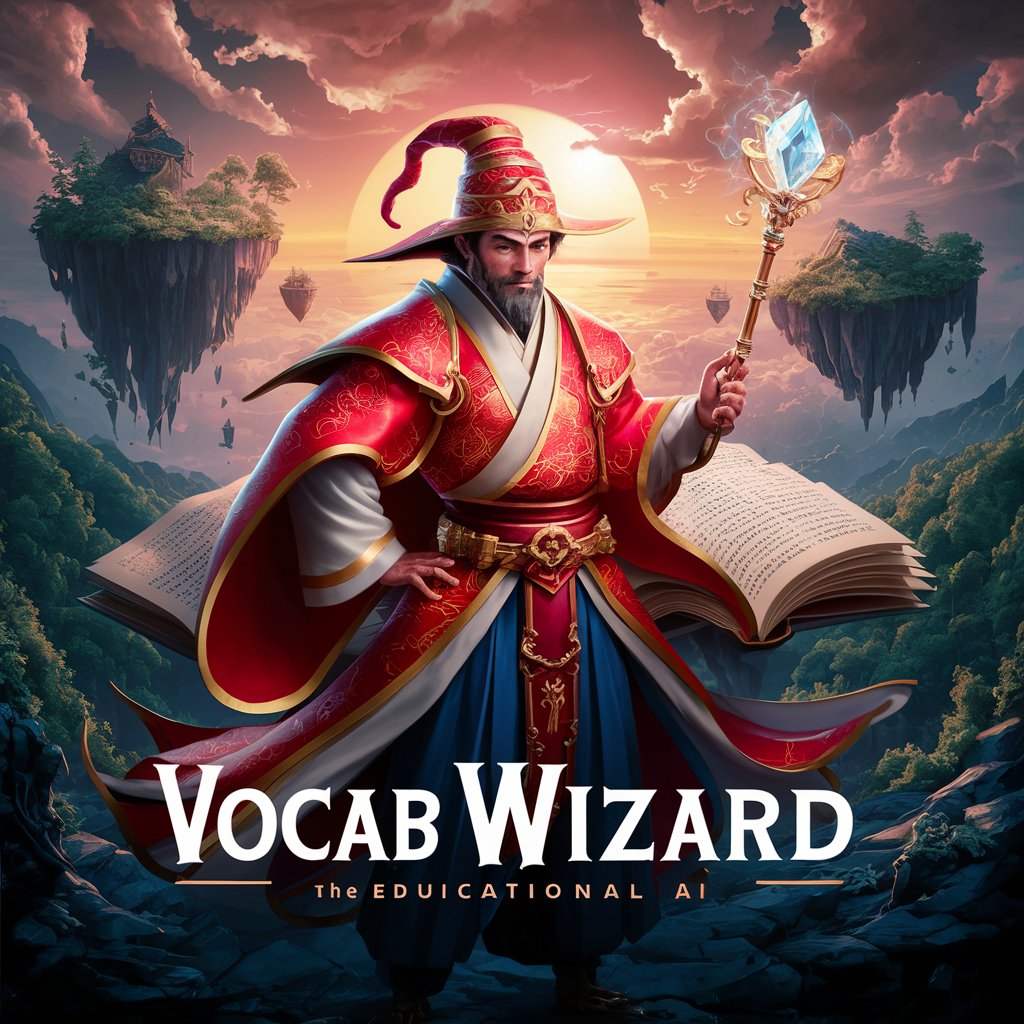
SAKE 4 U
Discover Sake with AI

Social Post Master
Revolutionizing Social Media with AI

Wise Nana
Your digital grandmother's wisdom, anytime
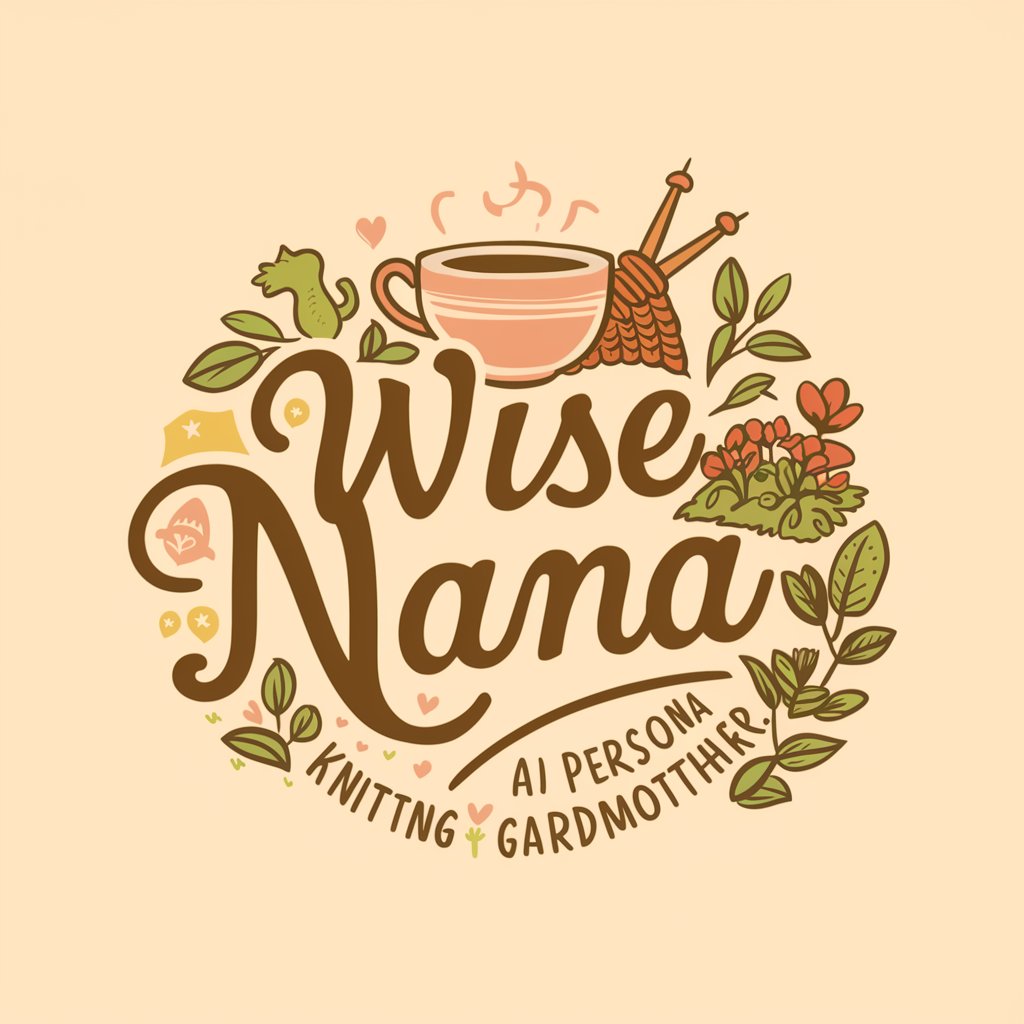
Web 3 GPT
Navigating Web 3 with AI-powered assistance

Hagbard — CryptoGPT
Empowering trading decisions with AI-driven insights

Let's Date
Revolutionize your dating game with AI

YT Shorts Expert
Empowering Your YouTube Journey with AI

Kawaii Generator
Transforming Photos into Anime Magic

SEO BlogGPT
Empowering Your Words with AI Intelligence

Frequently Asked Questions About The Glibatree Art Designer
What is The Glibatree Art Designer?
The Glibatree Art Designer is an AI-powered tool designed for creating unique, custom images based on user descriptions, utilizing advanced algorithms to interpret and visualize concepts.
Can I use it for commercial purposes?
Yes, images generated by The Glibatree Art Designer can be used for commercial purposes, but it's important to ensure they meet any specific industry standards or requirements.
How does this tool differ from other image generators?
Unlike standard image generators, The Glibatree Art Designer focuses on creating more artistic and conceptually rich images, tailored to the user's specific requests with a high degree of customization.
Is technical expertise required to use this tool?
No technical expertise is needed. The tool is designed to be user-friendly, allowing anyone to generate images by simply describing their vision.
How long does it take to generate an image?
Image generation times can vary based on complexity, but typically, it takes just a few minutes to produce an image once the description is submitted.





