
Frappe GPT - Frappe Framework Expertise

Hi there! How can I assist you with Frappe or ERPNext today?
AI-Powered Frappe and ERPNext Assistant
Explain the key features of the Frappe Framework.
How can I customize the ERPNext dashboard?
What are the best practices for managing user permissions in Frappe?
Describe the process of creating a custom app in ERPNext.
Get Embed Code
Overview of Frappe GPT
Frappe GPT is a specialized AI model designed to assist users with queries related to the Frappe Framework and ERPNext. It is tailored to provide direct, accurate answers and guidance, focusing on settings navigation, code assistance, and leveraging the Frappe community forum, as well as official documentation. The model is adept at addressing queries from both developers and non-technical CMS users, offering practical advice and instructions. For instance, if a user is struggling to locate a particular setting in ERPNext, Frappe GPT can guide them through the interface using arrow-based instructions, or if a developer needs help with custom script writing, the model can provide code snippets and advice. Powered by ChatGPT-4o。

Core Functions of Frappe GPT
Interface Navigation Assistance
Example
Directing a user to locate the 'Employee Leave Balance' report in ERPNext: Go to 'Human Resources' -> 'Reports' -> 'Employee Leave Balance'.
Scenario
A HR manager needs to view leave balances but is unfamiliar with the ERPNext interface.
Code Assistance in Frappe Framework
Example
Providing a snippet to add a custom field in a DocType: frappe.get_doc({'doctype': 'Custom Field', 'dt': '[Your DocType]', 'fieldname': '[New Field Name]', 'fieldtype': 'Data'}).insert()
Scenario
A developer needs to add a custom field to a sales invoice but is unsure of the correct method.
Recommending Settings & Configurations
Example
Advising on optimal workflow settings for a manufacturing company within ERPNext.
Scenario
A business owner implementing ERPNext in a manufacturing setup seeks advice on configuring workflows for efficiency.
Target User Groups for Frappe GPT
ERPNext Administrators
Individuals responsible for managing and configuring ERPNext within an organization. They benefit from Frappe GPT's ability to provide quick solutions to configuration issues and guidance on effective system setup.
Frappe Framework Developers
Developers working on customizing and extending the capabilities of ERPNext or building applications using the Frappe Framework. They gain from code assistance, debugging tips, and best practice advice.
Non-Technical ERPNext Users
End-users of ERPNext who interact with the system for day-to-day operations. They are assisted with navigation, report generation, and understanding various functionalities within the ERP system.

How to Use Frappe GPT
1
Visit yeschat.ai for a free trial without login, also no need for ChatGPT Plus.
2
Choose 'Frappe GPT' from the available options to access specialized assistance for Frappe Framework and ERPNext.
3
Input your query related to Frappe Framework or ERPNext, whether it's about navigation, settings, or coding advice.
4
Review the direct, succinct response and utilize the provided arrow-based instructions or code snippets as needed.
5
For complex or ambiguous queries, provide additional context or clarification to receive more tailored guidance.
Try other advanced and practical GPTs
Write like Paul Graham
Transforming Thoughts into Clear, Conversational Writing

Daily Discover
Discover Fresh Knowledge Daily

docToolchain GPT
Empowering Documentation with AI

台車ジェネレータ
Instantly create platform trolley images with AI

Design GPT
Elevating Design with AI Insight

フリーランス向け税金アドバイザー
AI-powered tax and financial guidance for freelancers

History Quest
Explore history with AI-powered quests
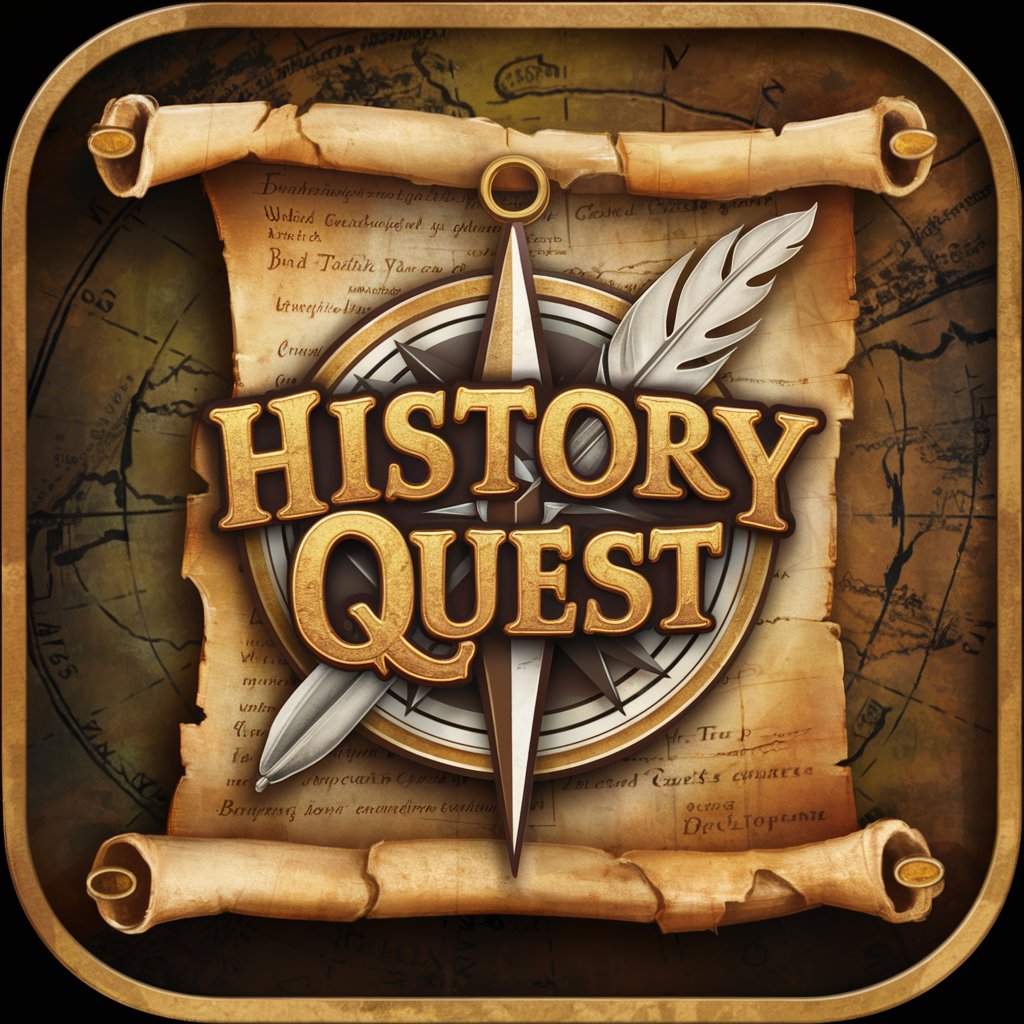
Mystique Nail Artisan
Spiritually inspired nail designs at your fingertips.
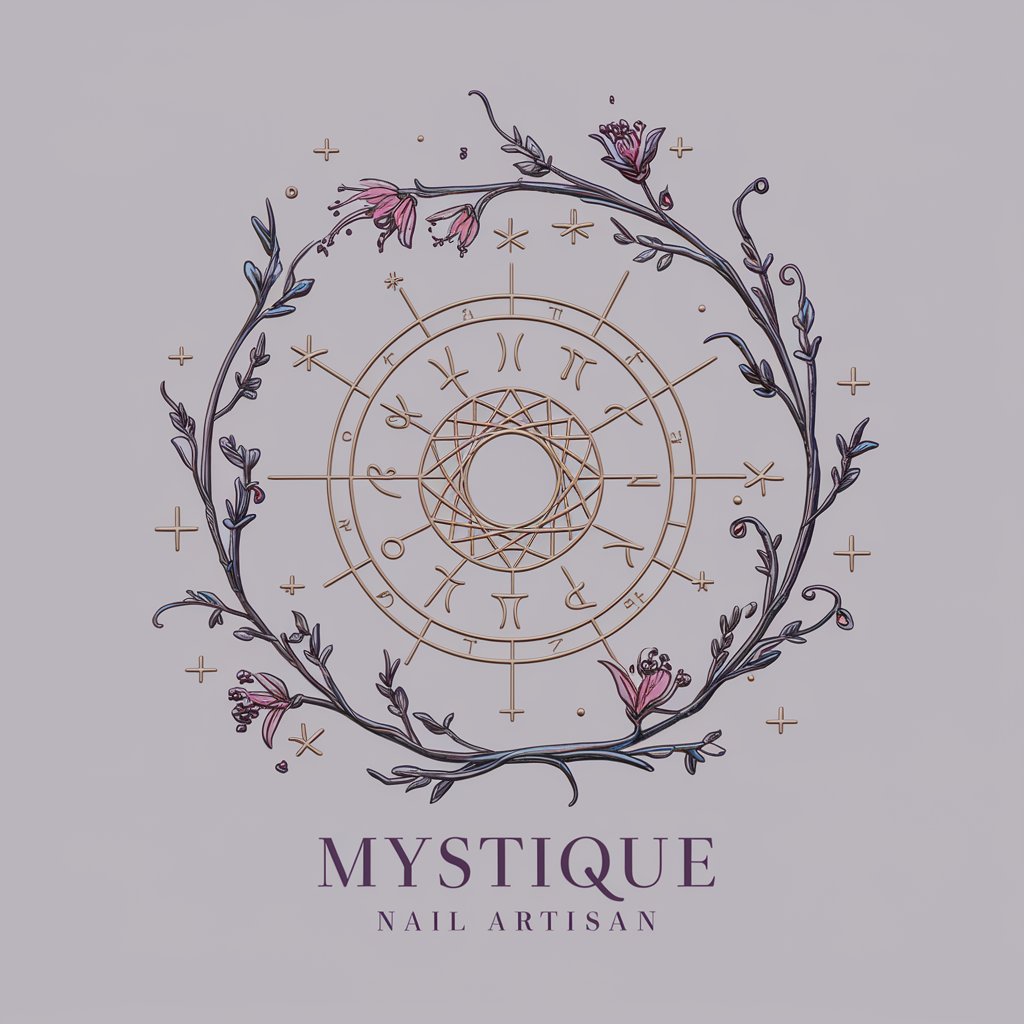
Explorador del BOE
Unlock Spanish legal documents with AI

大阪のおばちゃんのタイ語教室
Learn Thai with fun, Osaka-style!

Coloring books
Unleash Creativity with AI-Driven Art
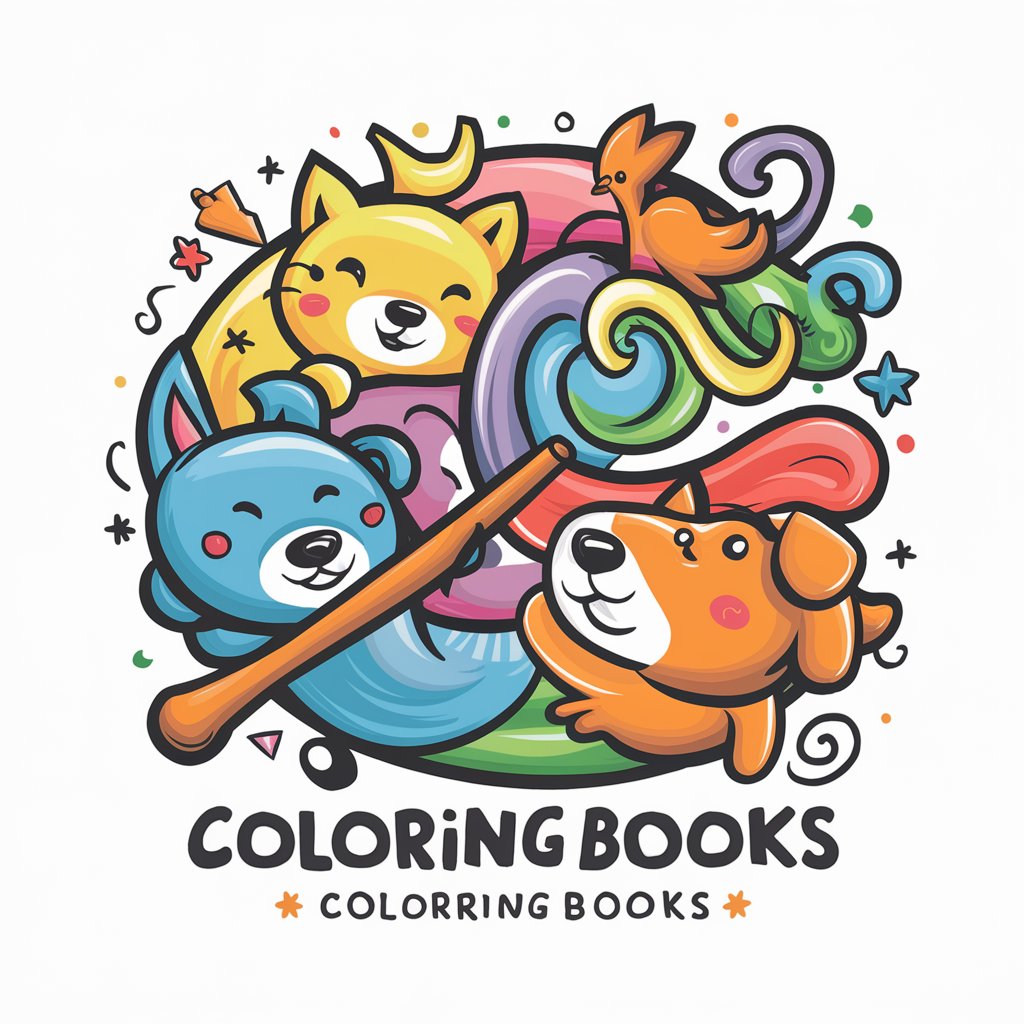
户外生存
Empower Your Adventures with AI

Frappe GPT Q&A
What is Frappe GPT specialized in?
Frappe GPT specializes in assisting users with the Frappe Framework and ERPNext, offering guidance on navigation, settings, and coding.
Can Frappe GPT help with ERPNext module customization?
Yes, I can provide guidance on customizing modules in ERPNext, including advice on field additions, workflow modifications, and script integrations.
Does Frappe GPT offer coding assistance?
Absolutely, I offer code help, including syntax, best practices, and debugging tips, particularly for Python and JavaScript used within Frappe Framework.
How can beginners best utilize Frappe GPT?
Beginners should use Frappe GPT for step-by-step guidance in setting up and navigating ERPNext, as well as understanding basic customization and reporting features.
Can Frappe GPT provide recommendations on ERPNext settings?
Yes, I can suggest optimal settings and configurations for various ERPNext modules, based on industry best practices and specific business needs.





