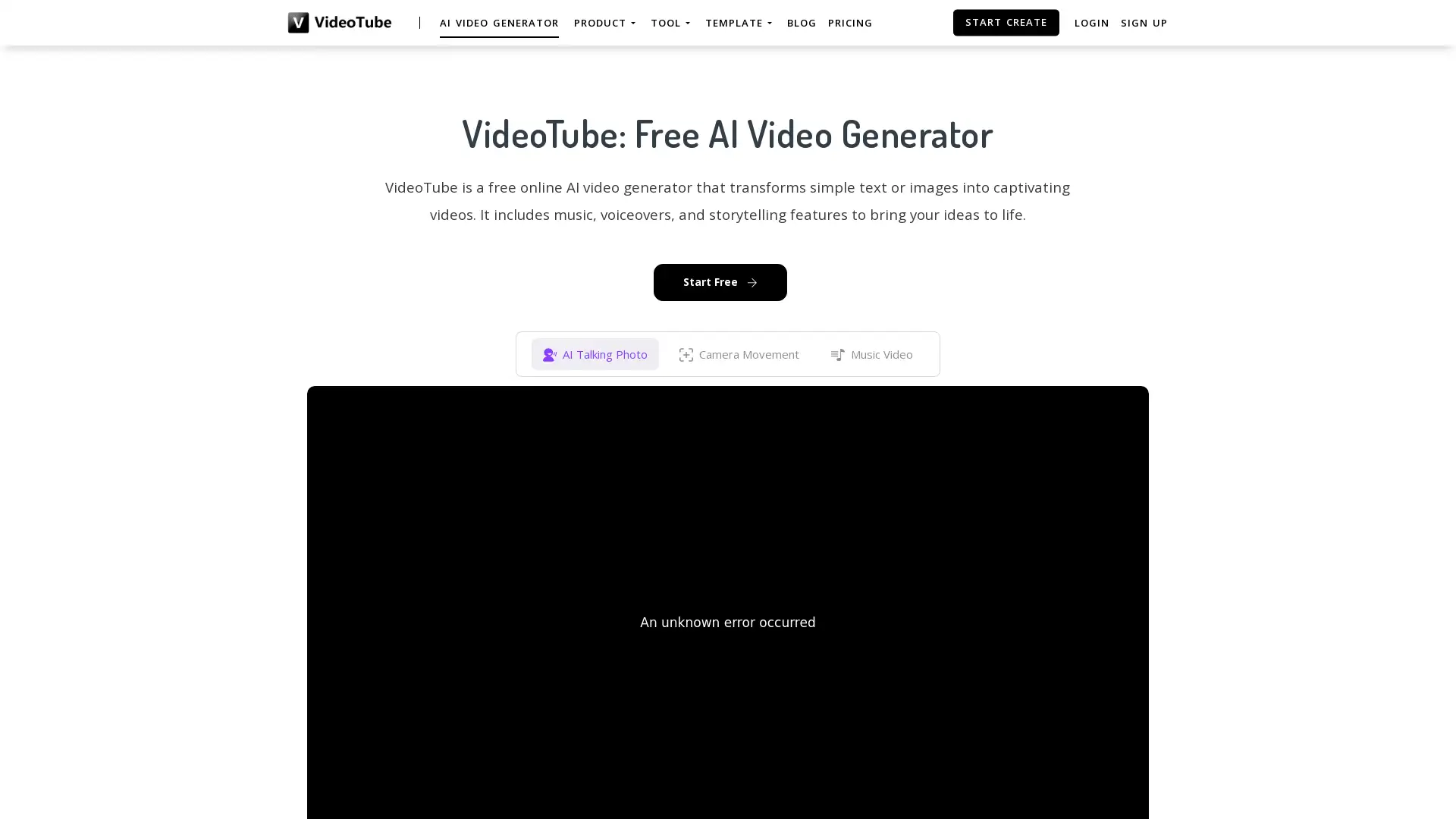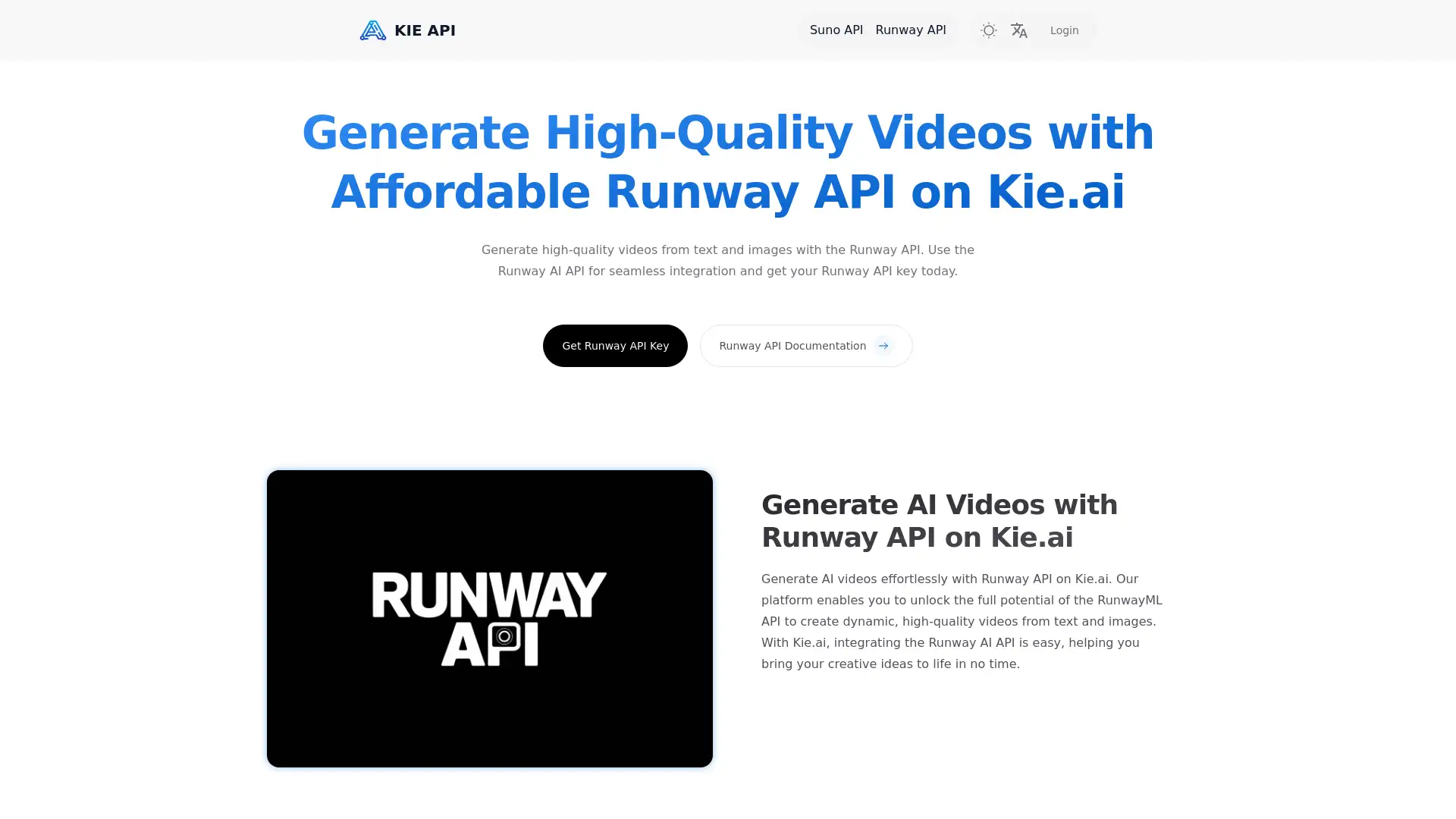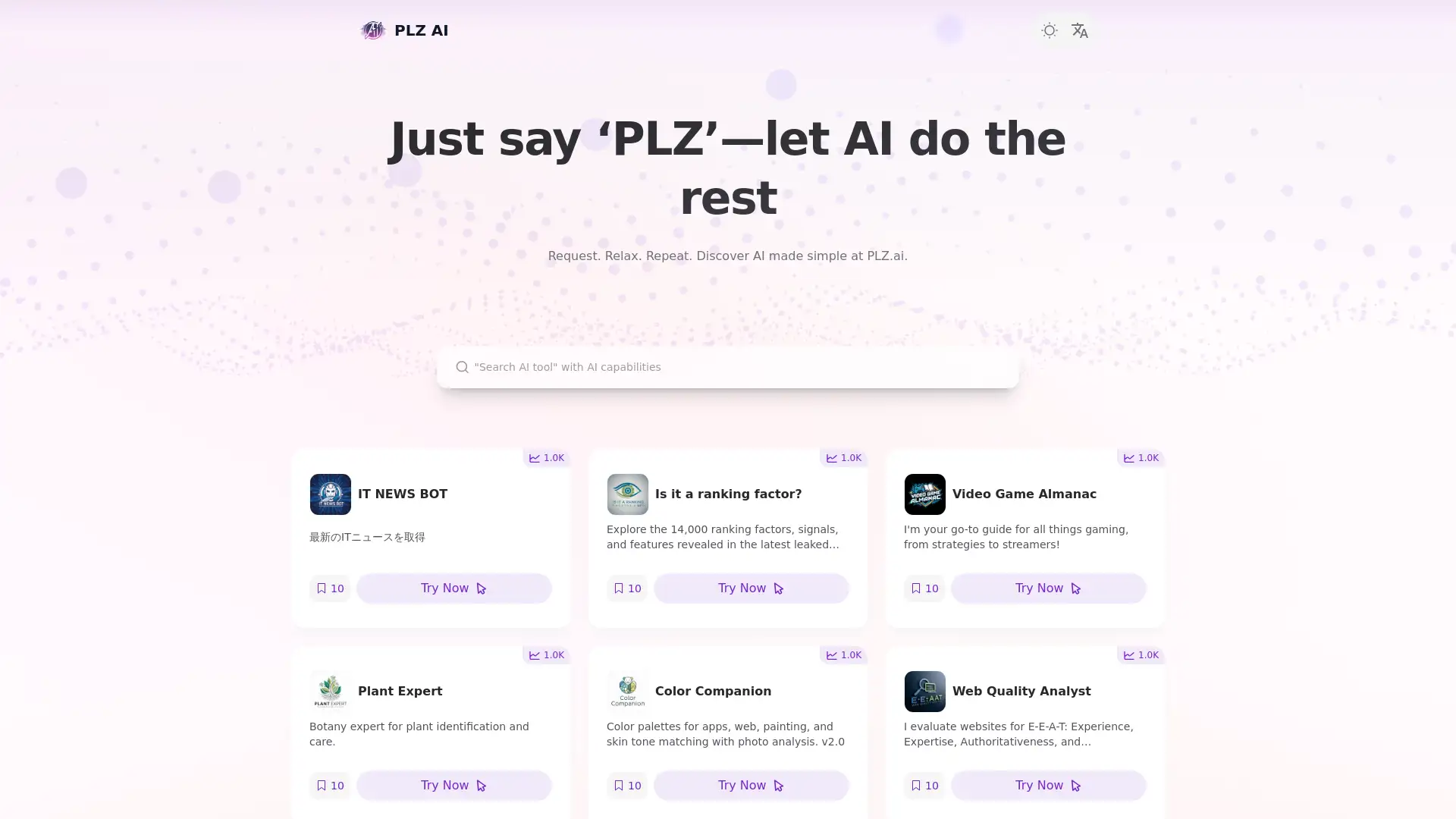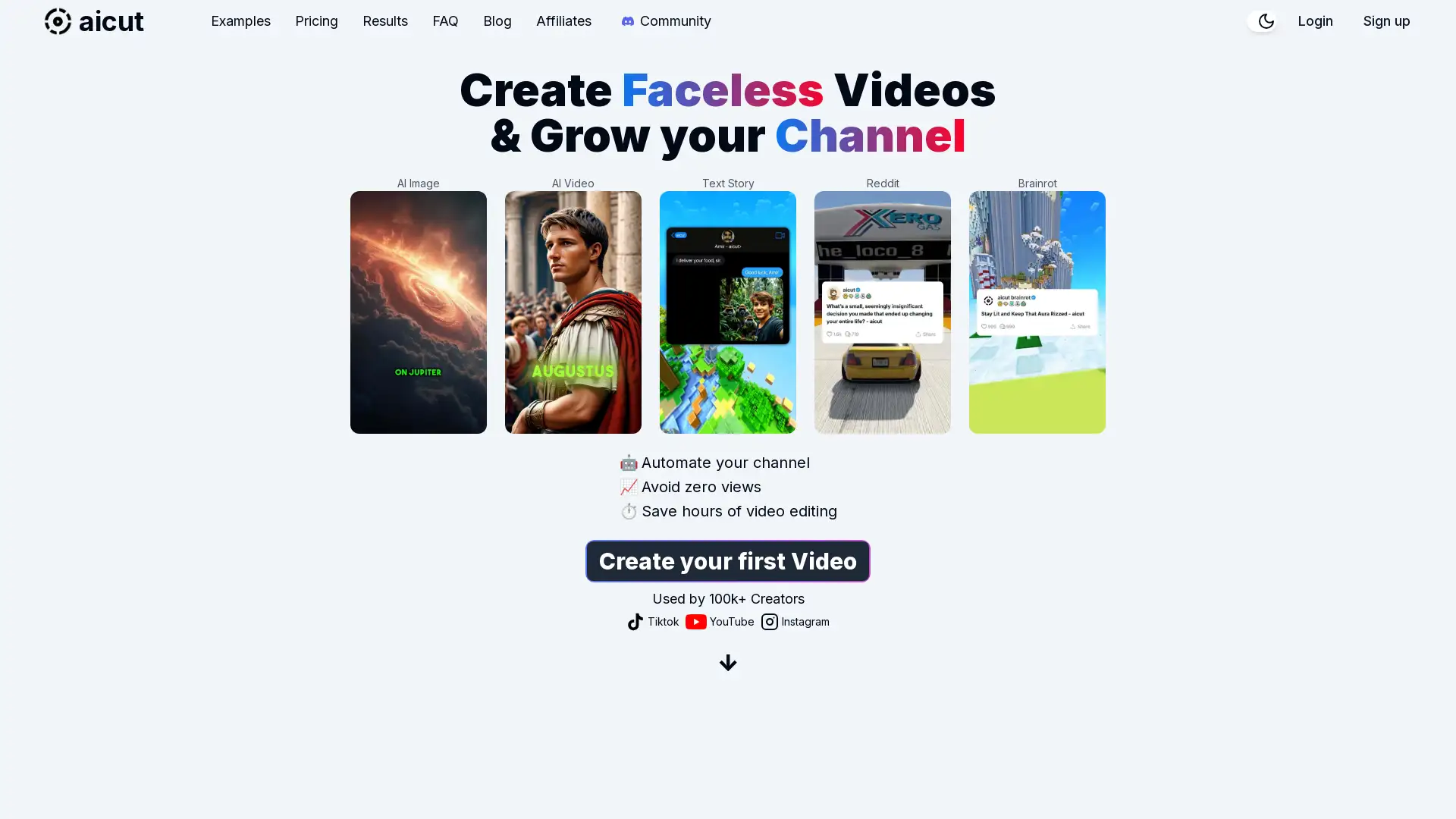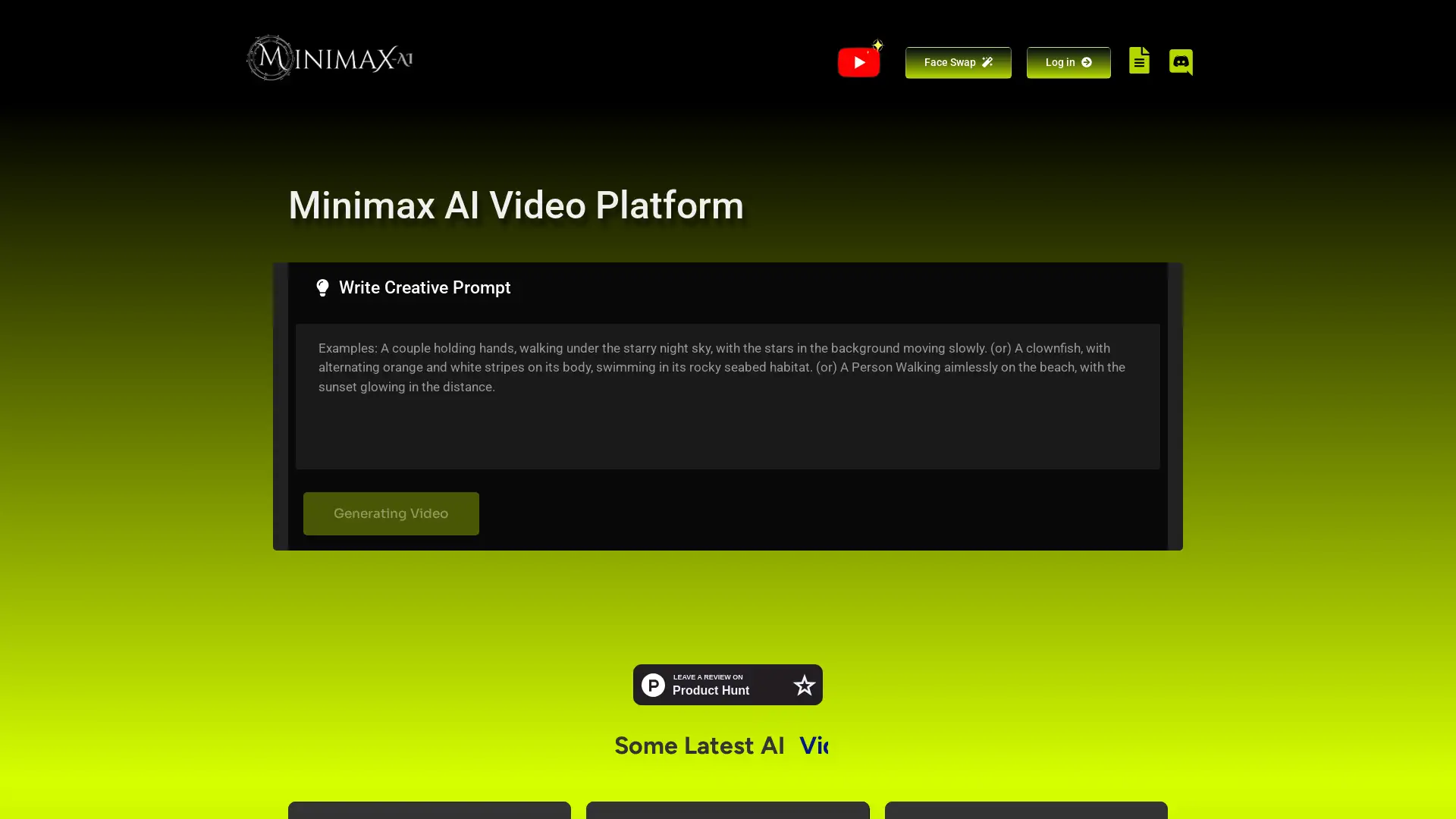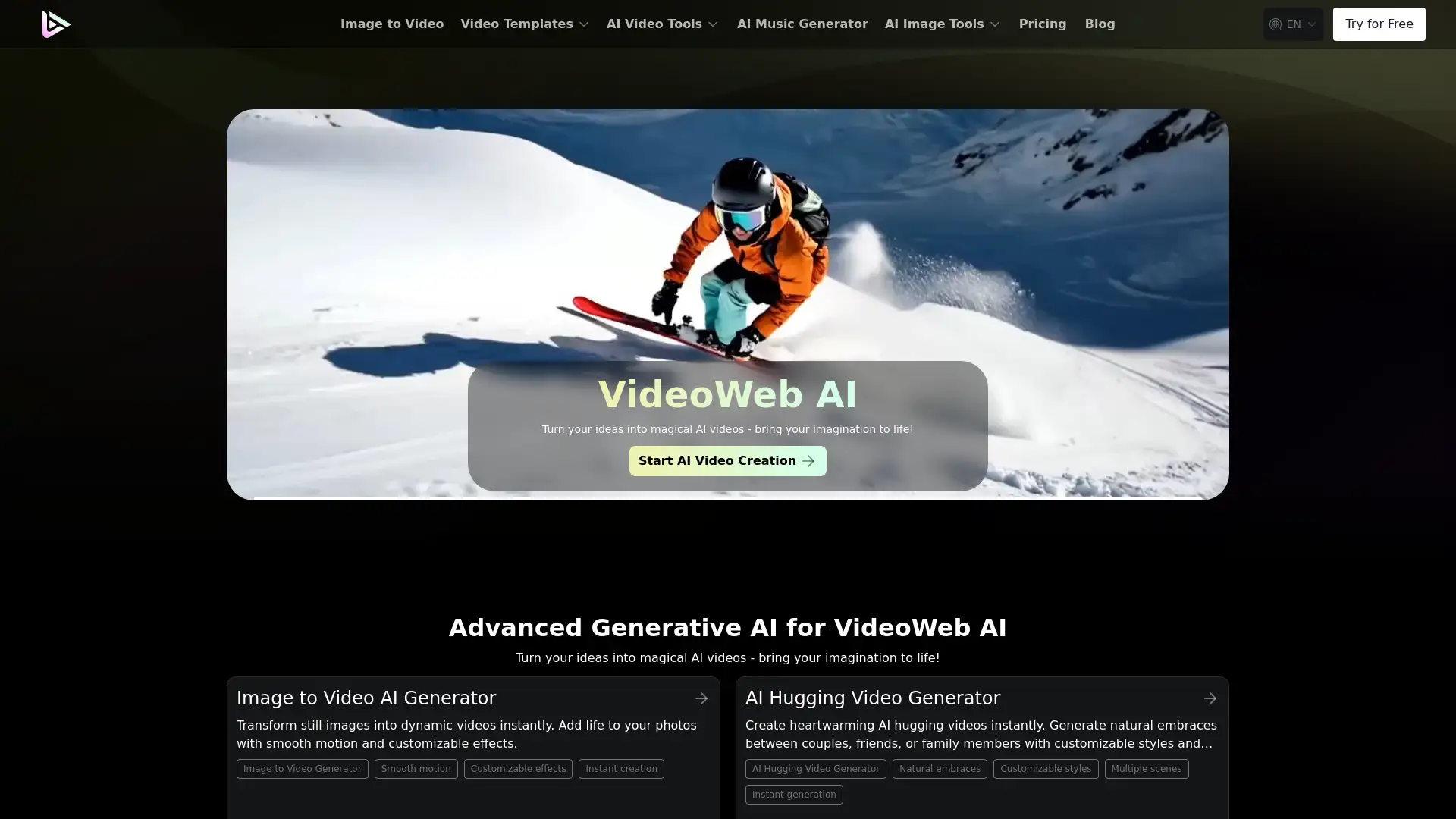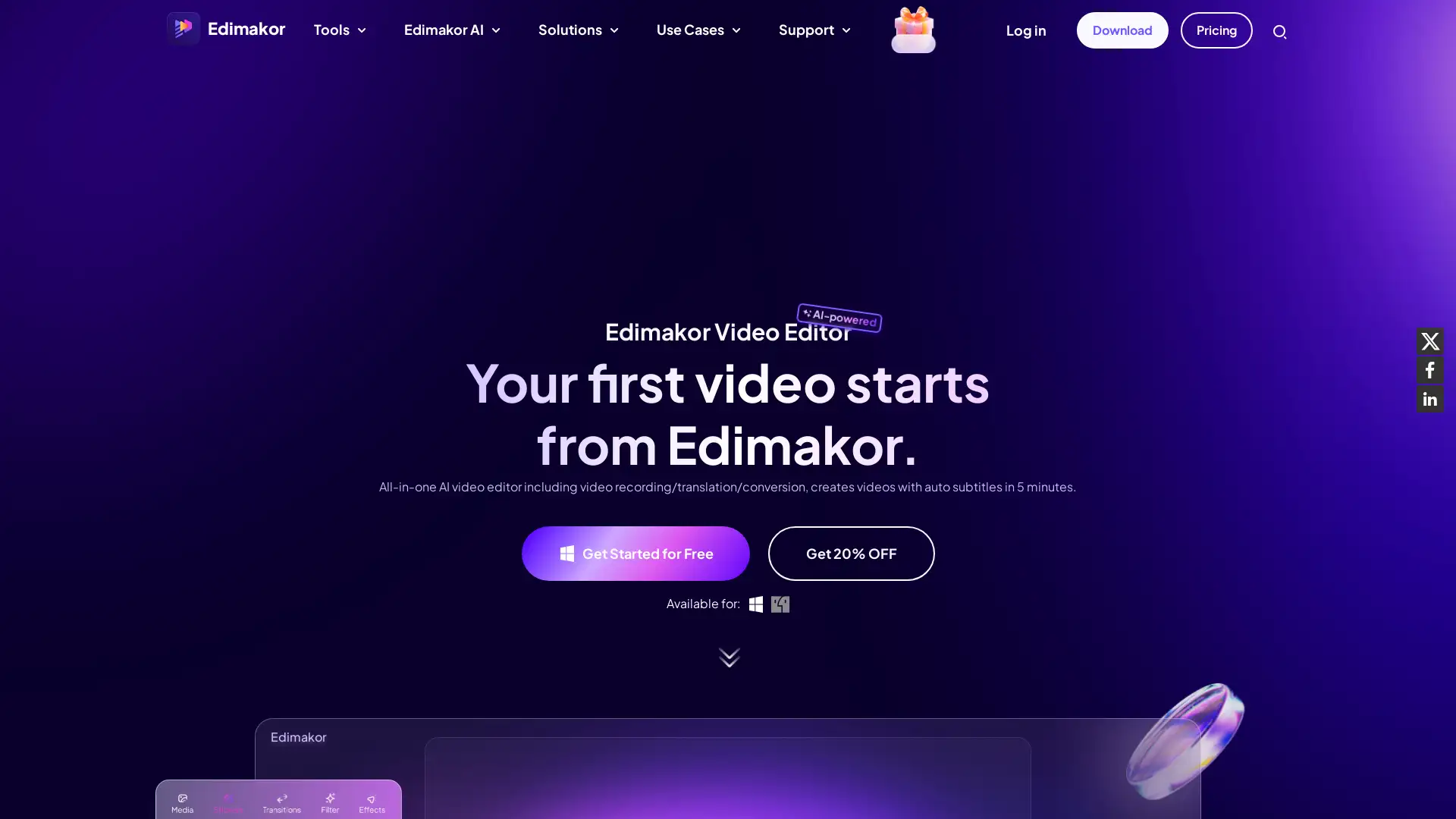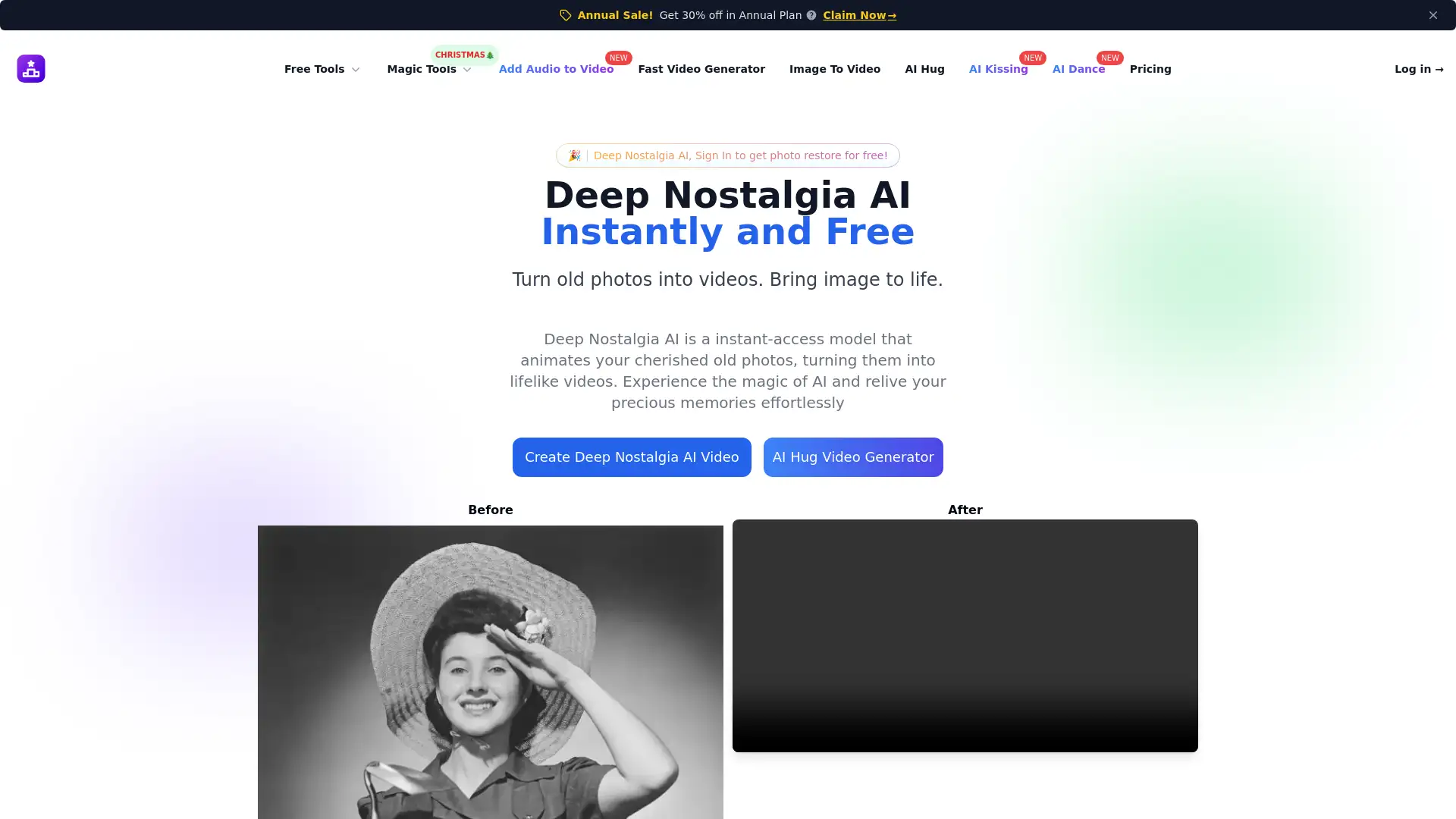Clipchamp
Visit- Introduction:
Effortless video creation with smart tools for everyone.
- Added on:
Sep 29 2024
- Company:
Clipchamp (A Microsoft Company)
Video Editing
AI Video Tools
Social Media Videos
Caption Generator
YouTube Creator
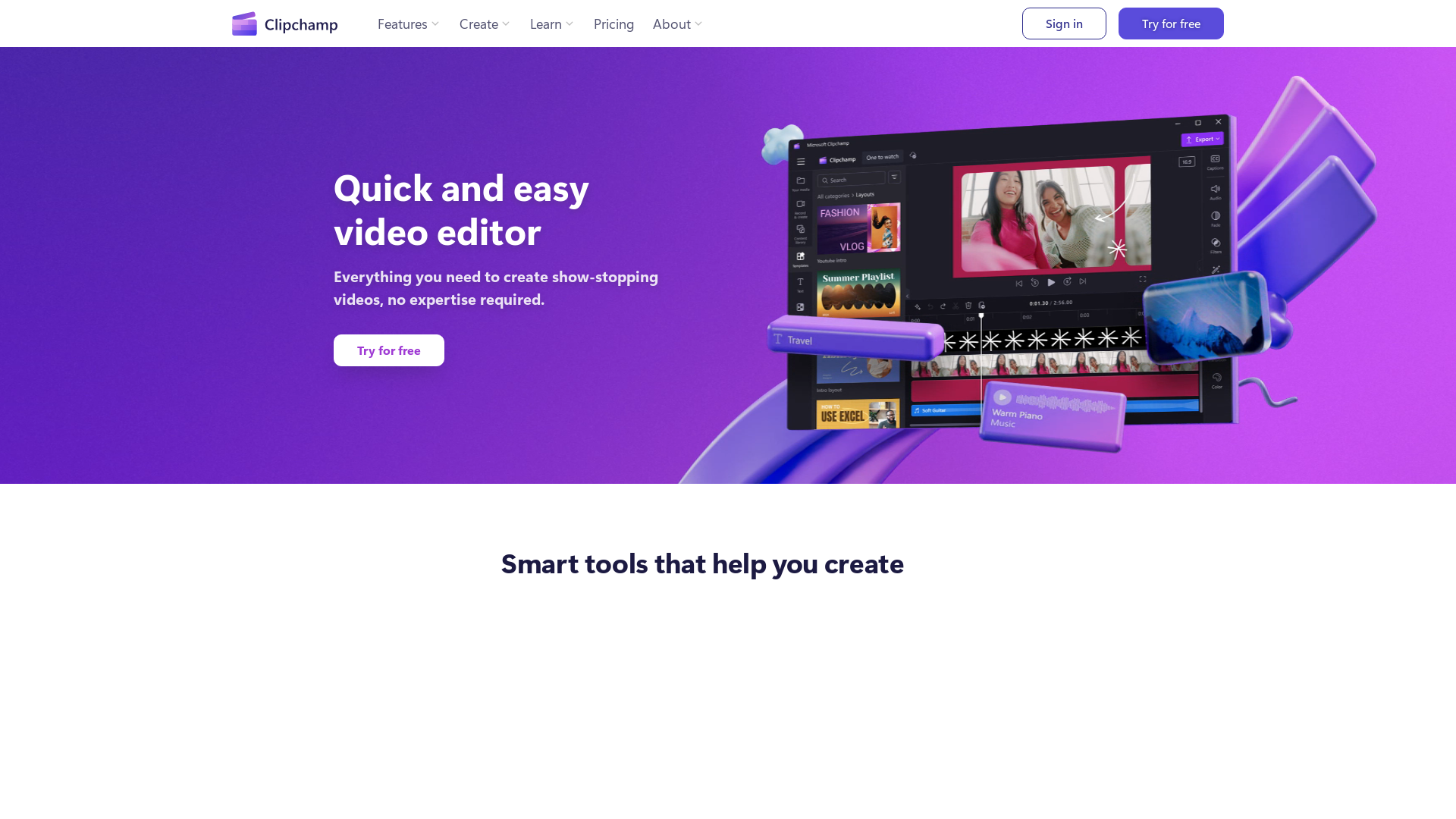
Clipchamp: Your All-in-One Video Editing Solution
Clipchamp is a powerful, easy-to-use video editor that enables users of all skill levels to create professional-quality videos effortlessly. With features like automatic captions in over 80 languages, text-to-speech capabilities, AI-powered video creation, and an extensive library of royalty-free media, Clipchamp empowers creators to produce high-quality content for any platform. Available for free with advanced features for premium users, Clipchamp is accessible via a browser, desktop, or mobile, making video editing simple and flexible.
Primary Functions of Clipchamp
AI Video Creation
Example
Upload your media, and Clipchamp’s AI auto-compose feature transforms it into a share-ready video.
Scenario
Perfect for users who need to quickly generate social media videos or slideshows with minimal manual editing.
Automatic Captioning
Example
Clipchamp generates captions for your videos in over 80 languages, making your content more accessible.
Scenario
Ideal for content creators who want to reach a global audience or improve accessibility on platforms like YouTube.
Text-to-Speech
Example
Convert written text into natural-sounding voiceovers with a range of voices and languages to choose from.
Scenario
Useful for creating voiceovers in promotional videos or tutorials without needing to record audio.
Who Can Benefit from Using Clipchamp?
Content Creators
From YouTubers to TikTok influencers, Clipchamp provides creators with all the tools they need to make visually appealing, professional videos quickly and without the need for advanced editing skills.
Small Businesses
Clipchamp helps businesses create promotional videos, social media ads, and explainer videos with ease, allowing them to engage customers and market their brand affordably.
Educators
Teachers and educators can use Clipchamp to create engaging learning materials, instructional videos, and presentations, helping students better absorb information.
Visit Over Time
- Monthly Visits9,518,290
- Avg.Visit Duration00:07:06
- Page per Visit4.38
- Bounce Rate32.50%
Geography
- United States15.43%
- Brazil9.53%
- India8.56%
- Japan4.23%
- Mexico4.11%
Traffic Sources
How to Use Clipchamp
- 1
Sign Up
Visit Clipchamp’s website and sign up for a free account to start creating videos.
- 2
Upload Media
Upload your videos, images, or audio files from your device or use Clipchamp’s stock library.
- 3
Edit and Export
Use Clipchamp’s intuitive editing tools to trim, crop, add captions, and more. Once your video is ready, export it in high definition.
Related Youtube Video About Clipchamp

Opus Clip AI - 5 New Videos In 7 Minutes! 🤯

How to edit videos with Clipchamp (2024)

How To Use Clipchamp Video Editor | For Beginners (2024)
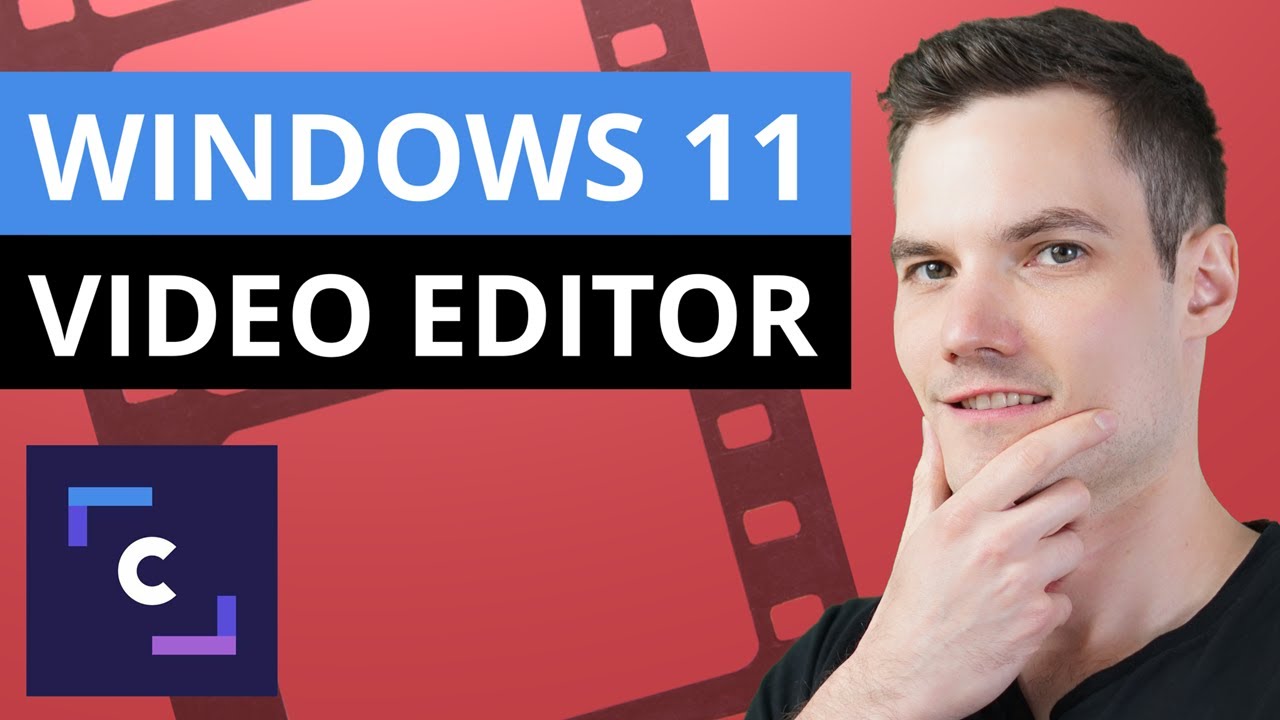
Clipchamp Video Editing Tutorial: FREE Windows 11 Video Editor

How to use Clipchamp Video Editor 2024 | Clipchamp Course Part 1

Best Ai Video Editor for Shorts - (Opus Clips Full Tutorial)

Opus Clip Tutorial | Best AI Video Editor of 2024?
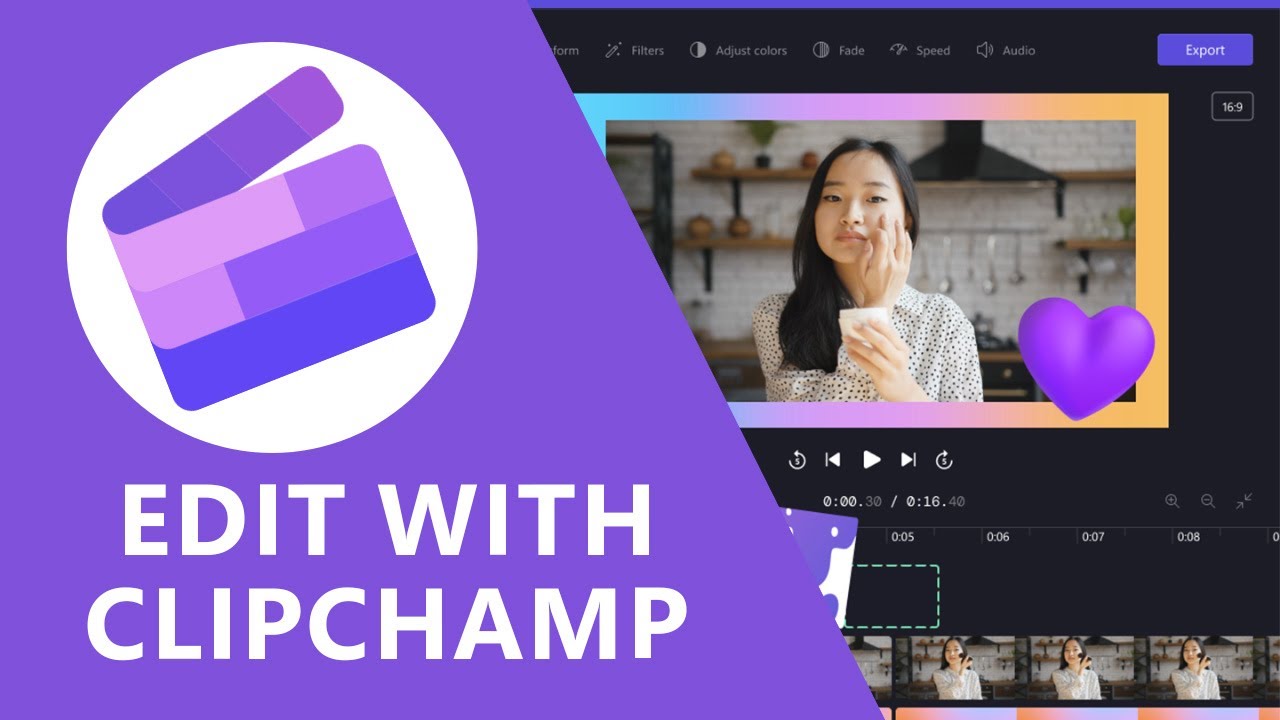
How to Master Clipchamp in under 15 Minutes: A Quick and Easy Video Editing Tutorial
Common Questions about Clipchamp
Clipchamp Pricing
For the latest pricing, please visit this link:https://clipchamp.com/en/pricing/
Free
$0/month
Unlimited video exports in 1080p resolution
Access to basic editing tools
No watermark on videos
Essentials
$12/month or $120/year
Access to premium stock videos and audio
Text-to-speech feature with multiple voices and languages
Advanced editing tools like background removal and green screen
Business
$19/month or $190/year
All Essentials features
Brand kit for consistent branding across videos
Access to collaboration tools
Business Platinum
$39/month or $390/year
All Business features
Advanced performance and support
Increased cloud storage