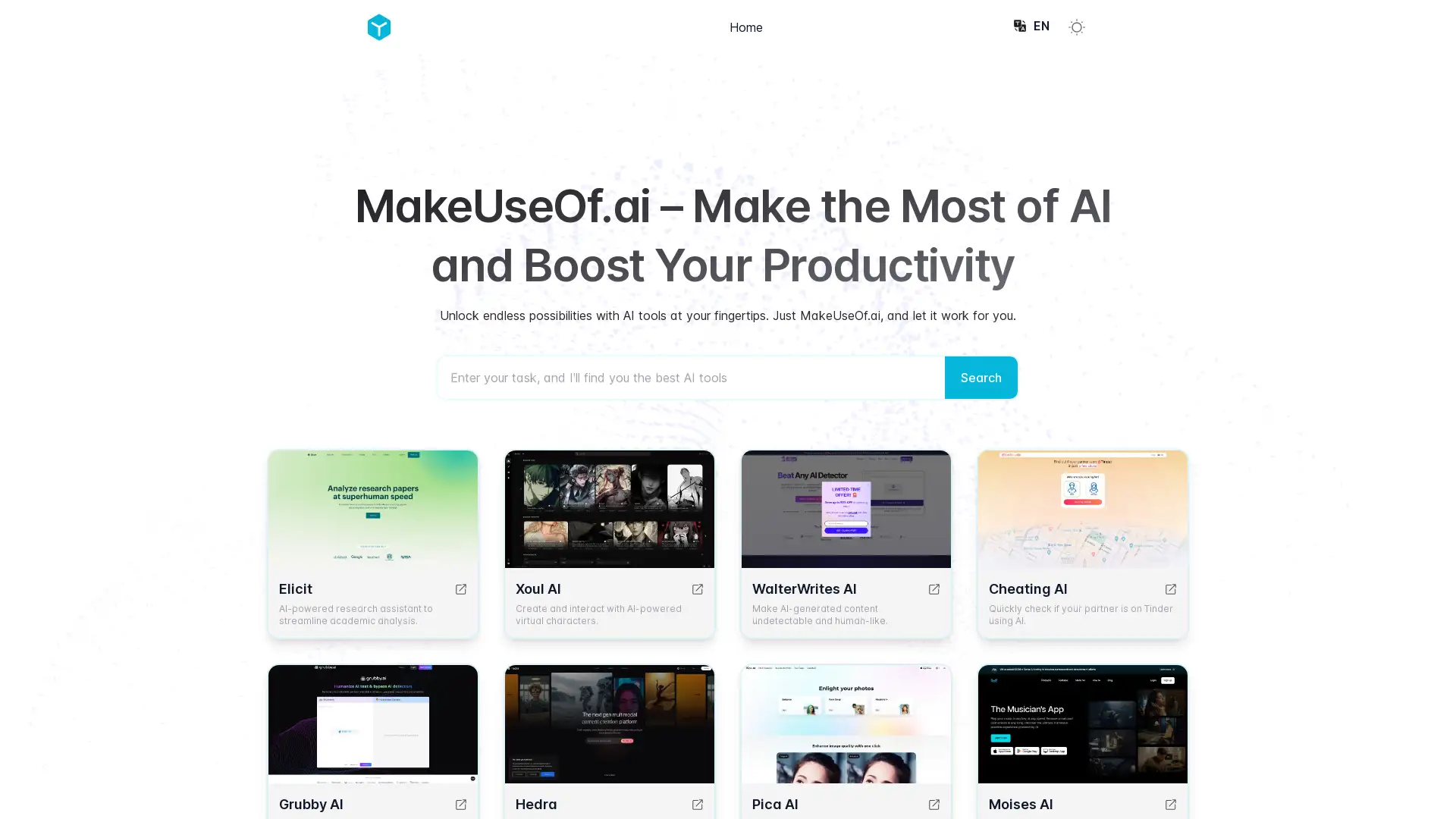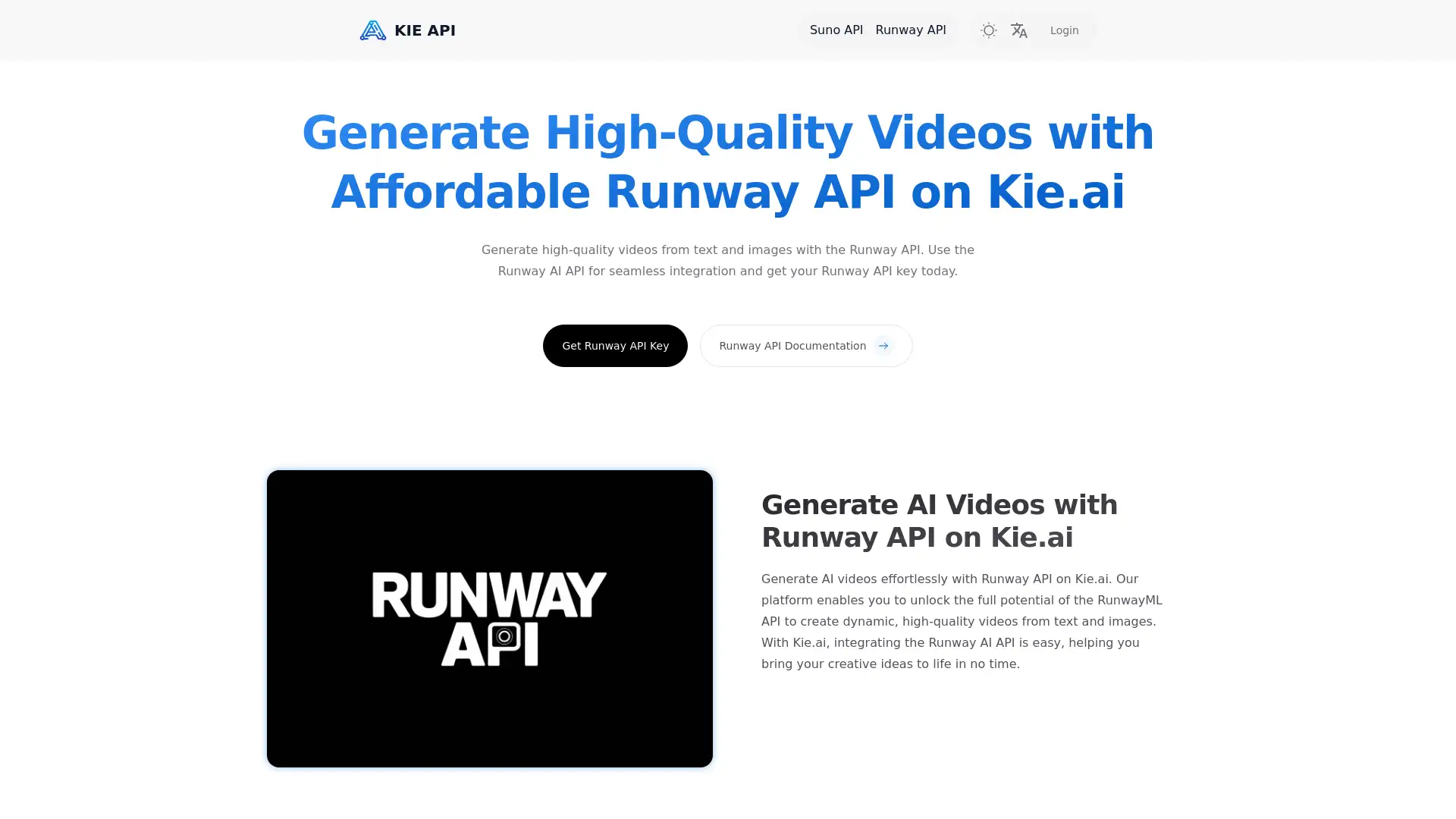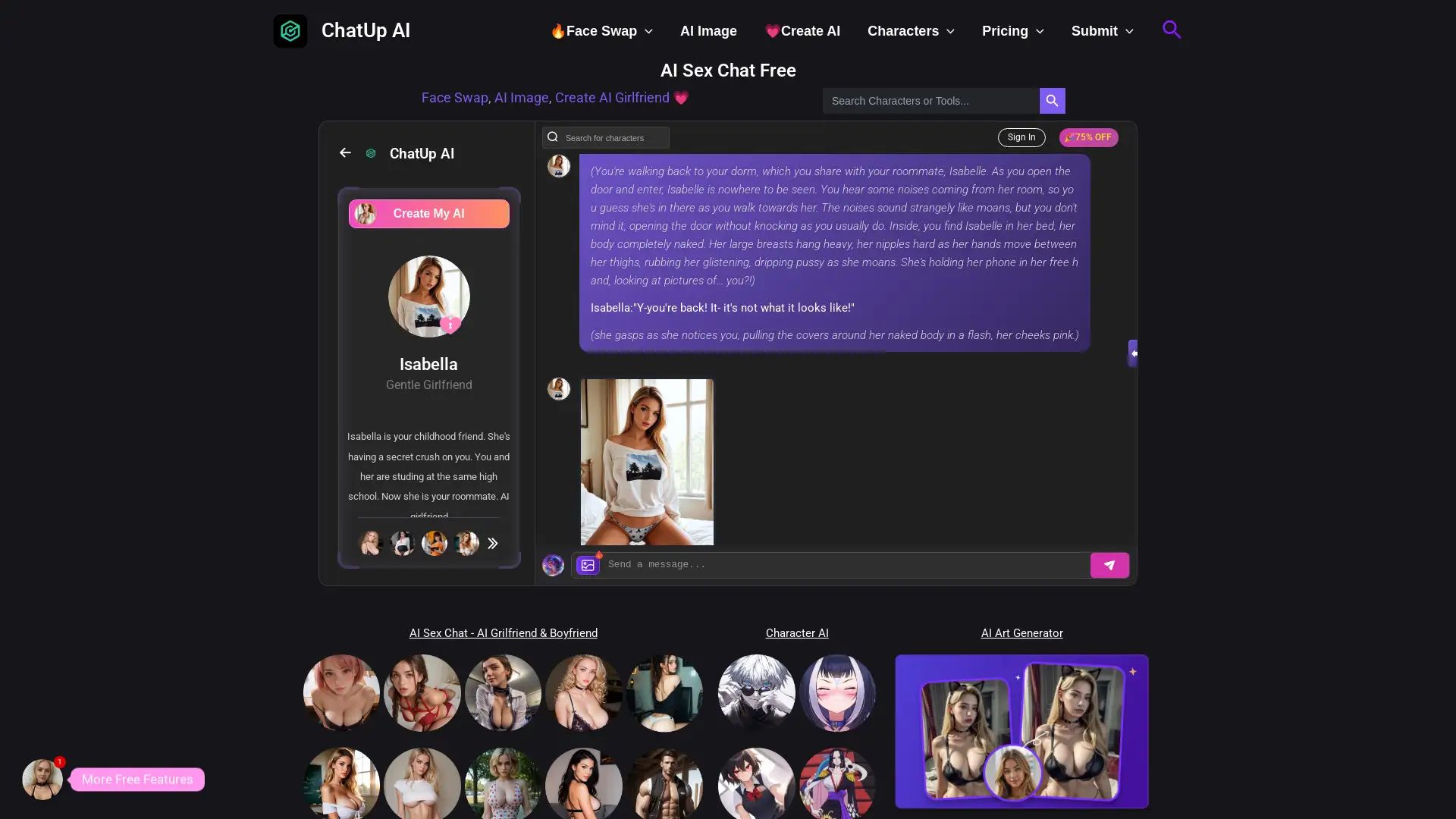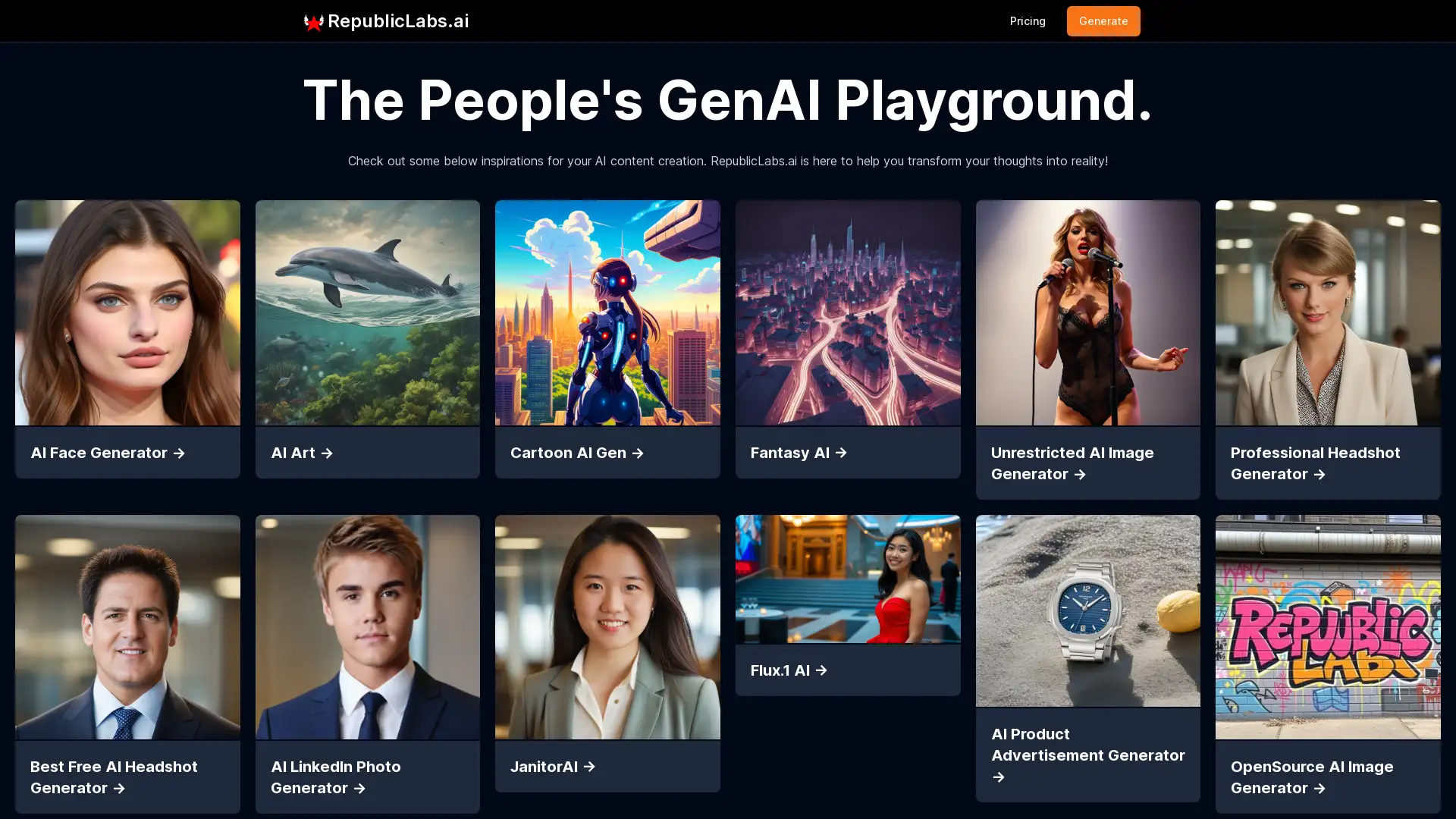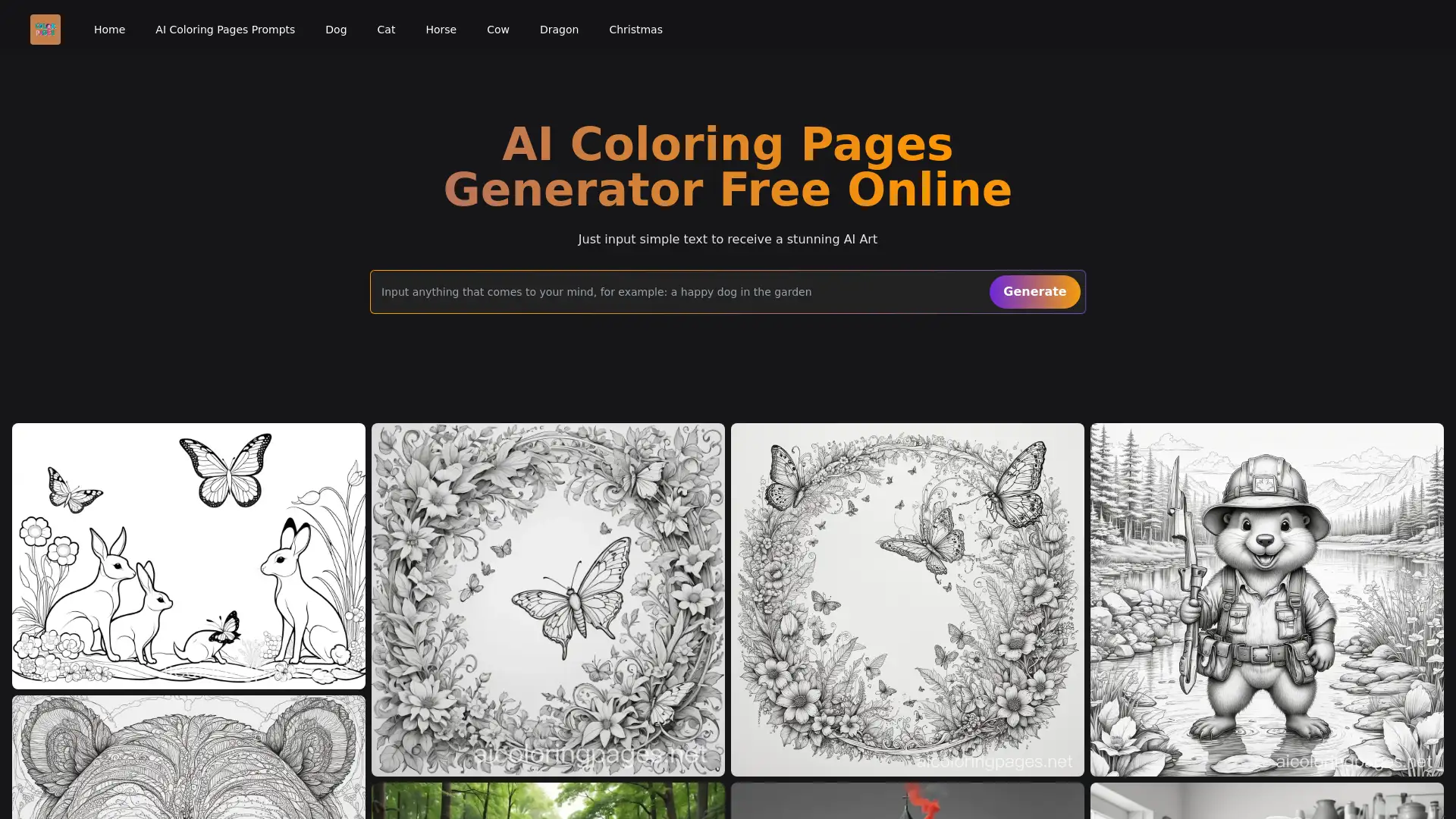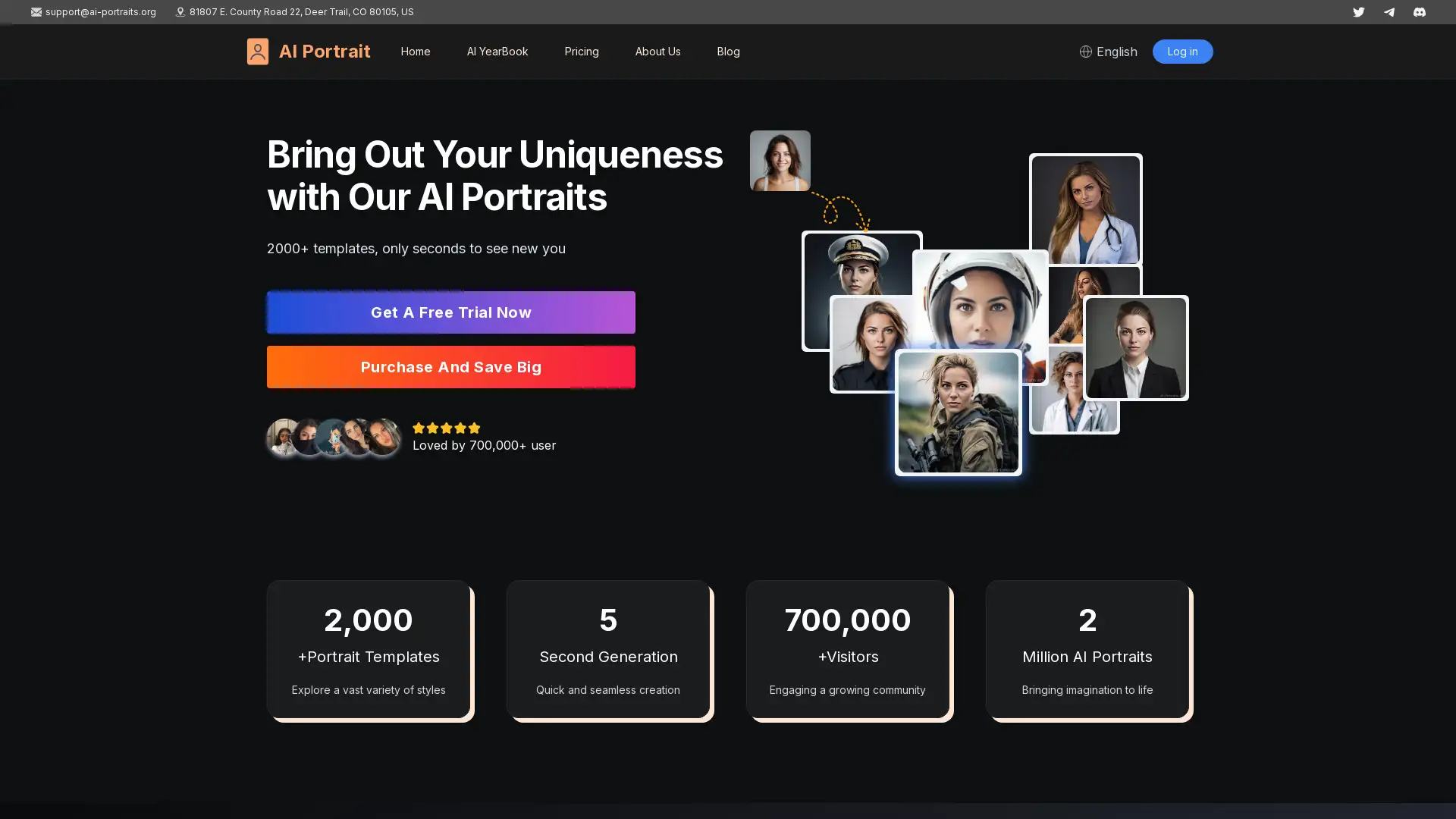Davinci AI
Visit- Introduction:
Effortlessly create stunning digital art with AI technology.
- Added on:
Oct 01 2024
- Company:
DaVinci AI Solutions
AI Art
Digital Design
Creative Tools
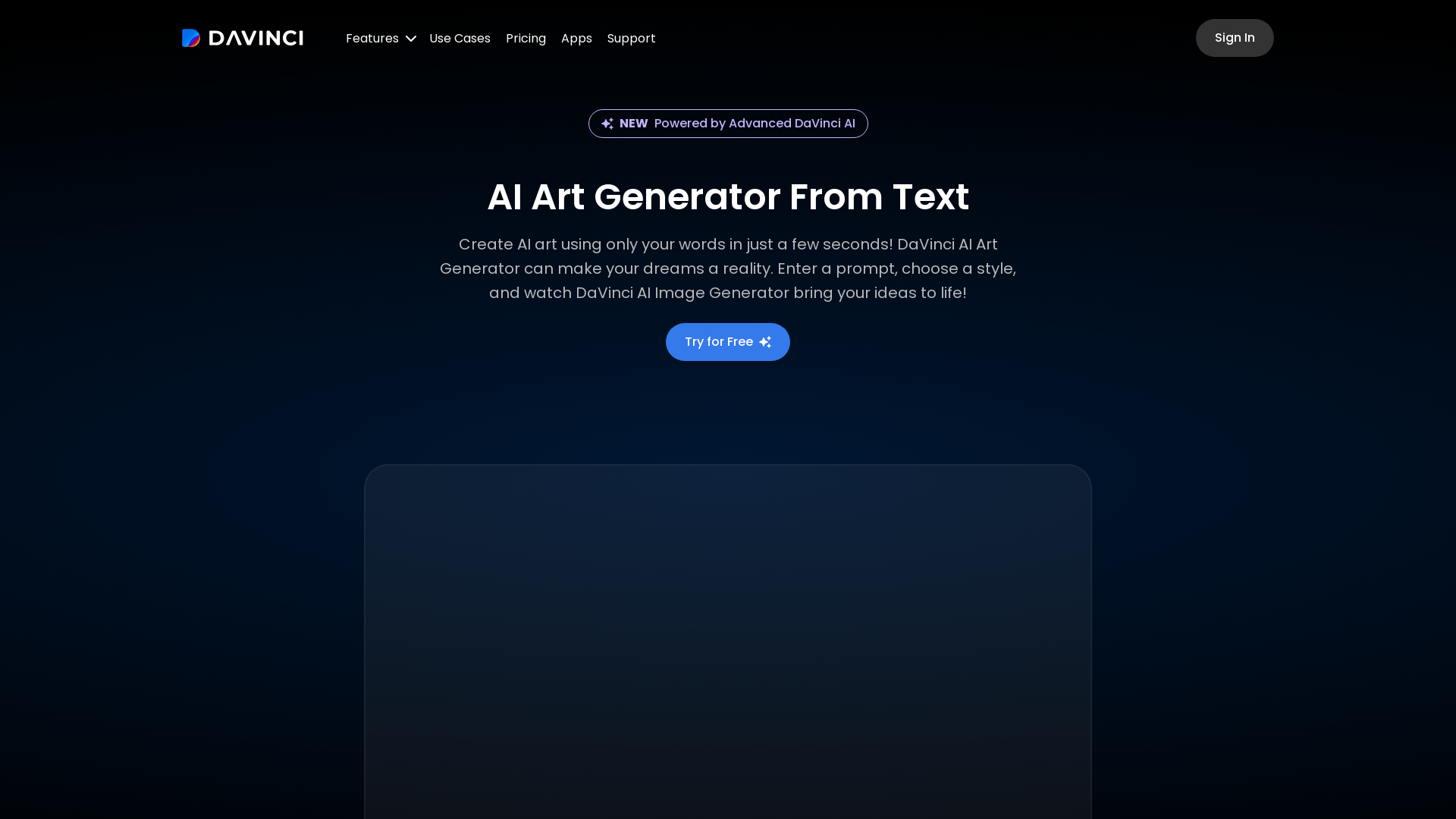
Introduction to DaVinci AI Art Generator
DaVinci AI Art Generator is an innovative platform that leverages the power of artificial intelligence to help users create beautiful, high-quality digital art. Whether you are an artist or someone with no prior experience, DaVinci provides intuitive tools to transform your creative ideas into stunning visual artwork. Offering customization options, a wide range of styles, and high-resolution downloads, DaVinci is designed to meet the needs of every creative mind.
Main Functions of DaVinci AI Art Generator
AI-powered Art Generation
Example
Upload a simple sketch and DaVinci transforms it into a detailed, professional-looking digital piece.
Scenario
Perfect for artists or content creators looking to enhance or generate artwork quickly and efficiently.
Customizable Art Styles
Example
Users can select from various styles like impressionism or surrealism to guide the art generation process.
Scenario
Ideal for users who want to control the look and feel of their final art piece based on their creative preferences.
High-Resolution Downloads
Example
DaVinci provides high-resolution files ready for print, making it easy for users to print their artwork.
Scenario
Useful for professionals who want to turn their digital creations into tangible prints or display them online in high quality.
Ideal Users for DaVinci AI Art Generator
Professional Artists
Artists looking to streamline their creative process by using AI to generate or enhance their digital artworks.
Beginners and Hobbyists
Beginners with no art experience who want to explore their creativity and create stunning digital art effortlessly.
Content Creators and Marketers
Content creators who need quick, visually appealing artwork for their projects, including marketing materials, social media, and websites.
Visit Over Time
- Monthly Visits401,683
- Avg.Visit Duration00:01:08
- Page per Visit4.15
- Bounce Rate34.35%
Geography
- United States11.43%
- Brazil8.28%
- Poland6.03%
- Spain5.3%
- Mexico3.87%
Traffic Sources
Steps to Create Art with DaVinci AI Art Generator
- 1
Step 1: Input Your Idea
Start by entering a description of the artwork you want or uploading a basic sketch to guide the AI.
- 2
Step 2: Customize Your Art
Customize the generated art by selecting different styles, colors, and adjustments to suit your creative vision.
- 3
Step 3: Download and Share
Once satisfied, download your art in high-resolution format for sharing or printing.
Related Youtube Video About Davinci AI

Aprende Sea Art AI lo mejor en generación de imágenes con IA y sus increíbles ventajas de creación

🔥¿MEJOR que MIDJOURNEY? - 🦾Nueva I.A. GRATIS para GENERAR IMÁGENES - 🎨CGDREAM

❌ DEJA de USAR MIDJOURNEY ▶ Esta IA GRATUITA GENERA las MEJORES IMÁGENES por IA

🤩 NUEVA INTELIGENCIA ARTIFICIAL PARA ARQUITECTOS | Sin límites y gratuita

🎓MEGA TUTORIAL LEONARDO AI -🎨 CURSO LEONARDO AI DESDE CERO - ALTERNATIVA MIDJOURNEY GRATIS

🔴 ¡GENERACIÓN DE IMÁGENES en TIEMPO REAL! 🔥Probamos Krea.AI con su Fundador

CREA imágenes increíbles GRATIS con IA

Cómo usar LEONARDO AI ⭐ Mejor Alternativa GRATIS a Midjourney
Frequently Asked Questions
Davinci AI Pricing
For the latest pricing, please visit this link:https://davinci.ai/pricing
Basic Plan
$10/month or $100/year
Access to basic templates
Limited downloads per month
Email support
Pro Plan
$30/month or $300/year
Access to all templates and styles
Unlimited downloads
Priority email support
High-resolution images
Enterprise Plan
$100/month or $1,000/year
Custom AI model training
Dedicated account manager
Team collaboration features
Unlimited high-resolution images
24/7 priority support