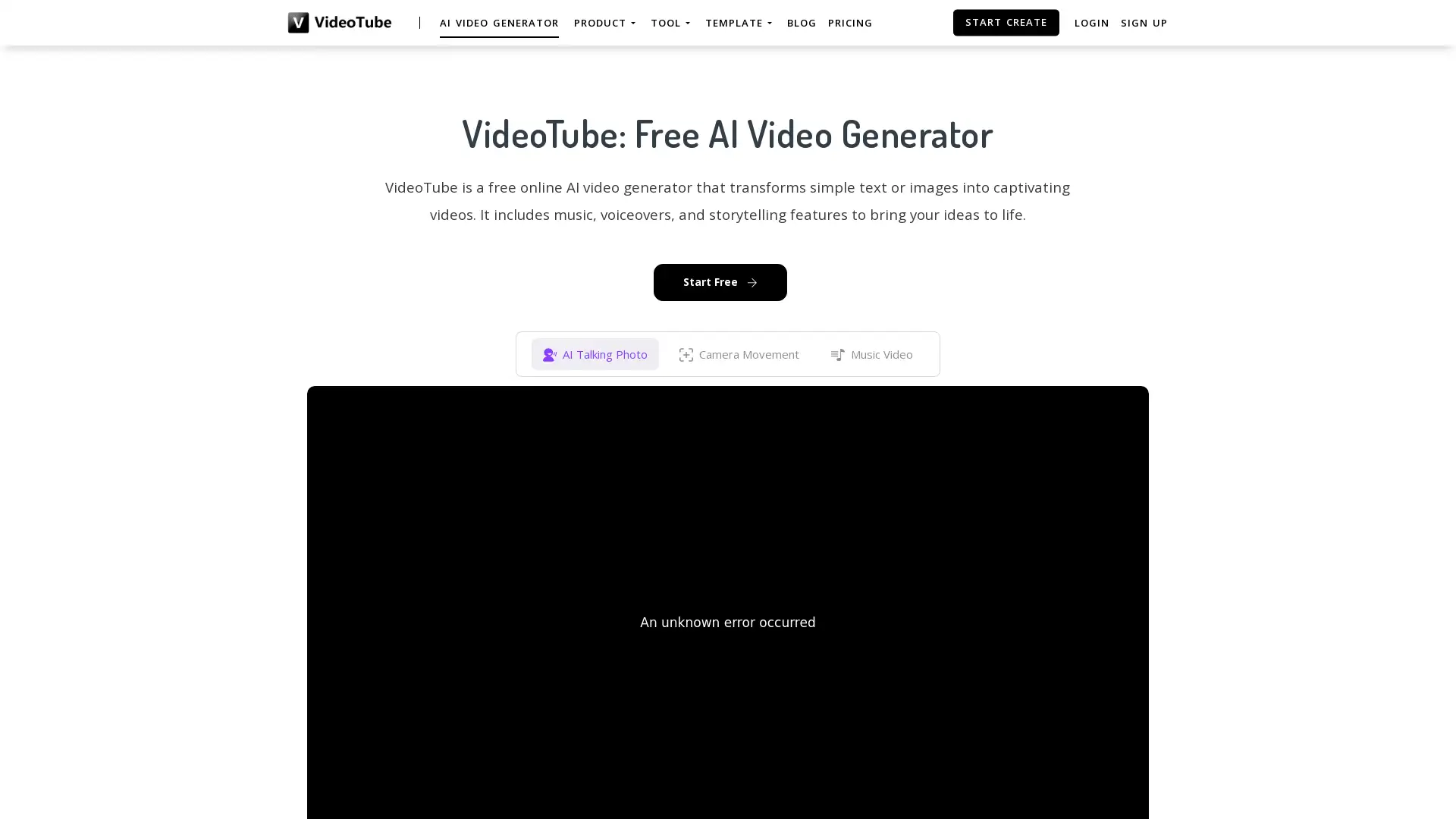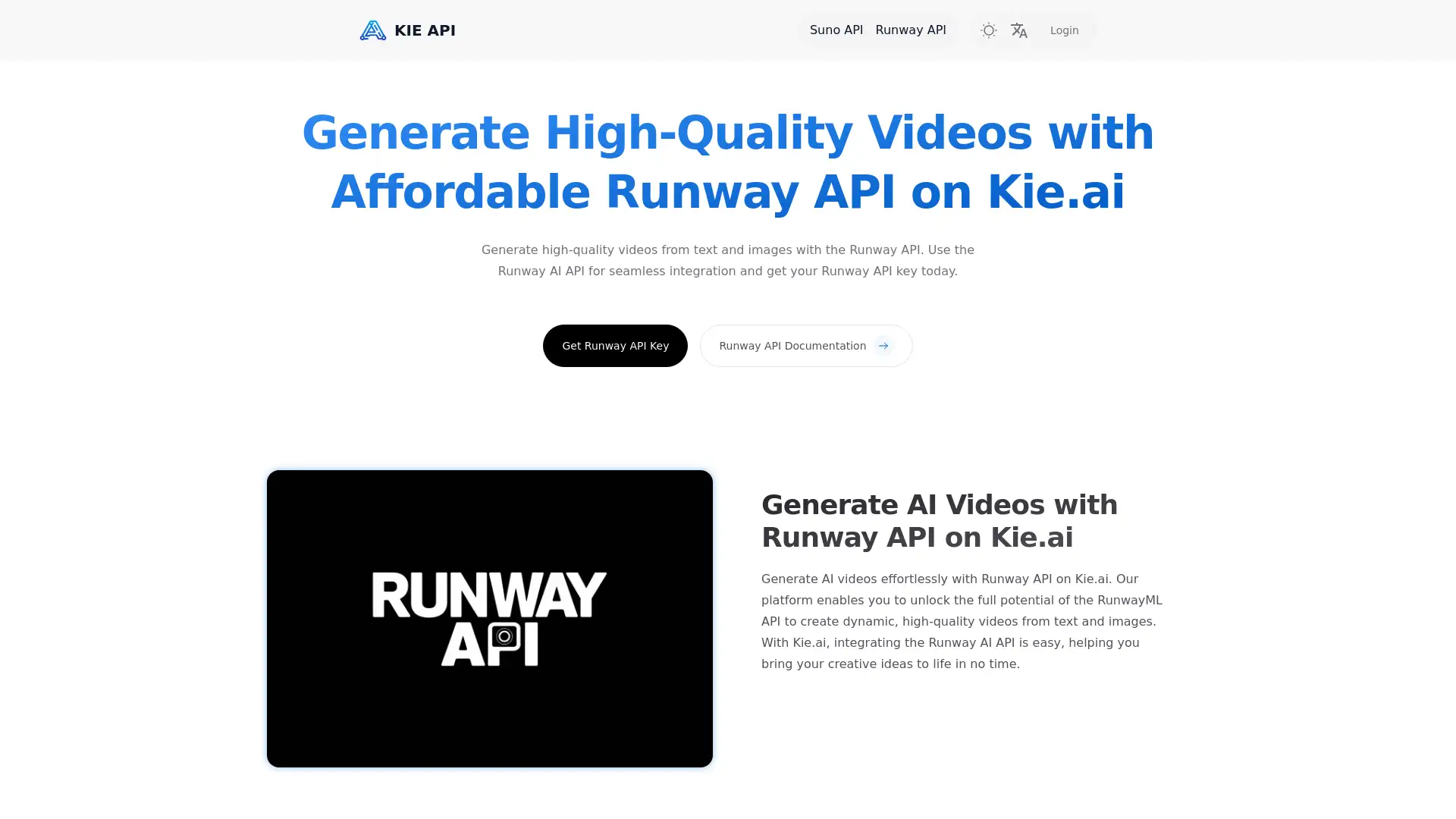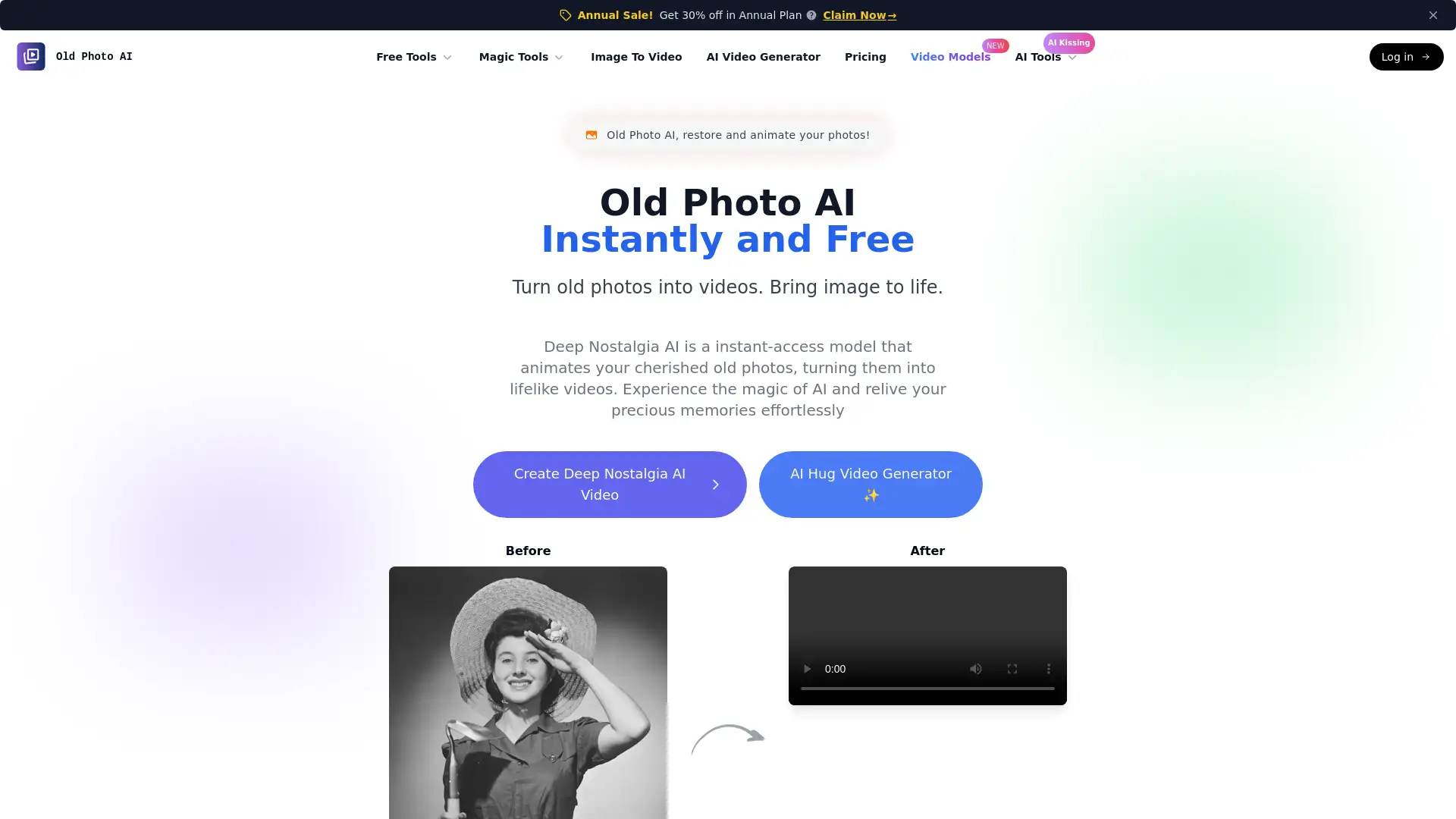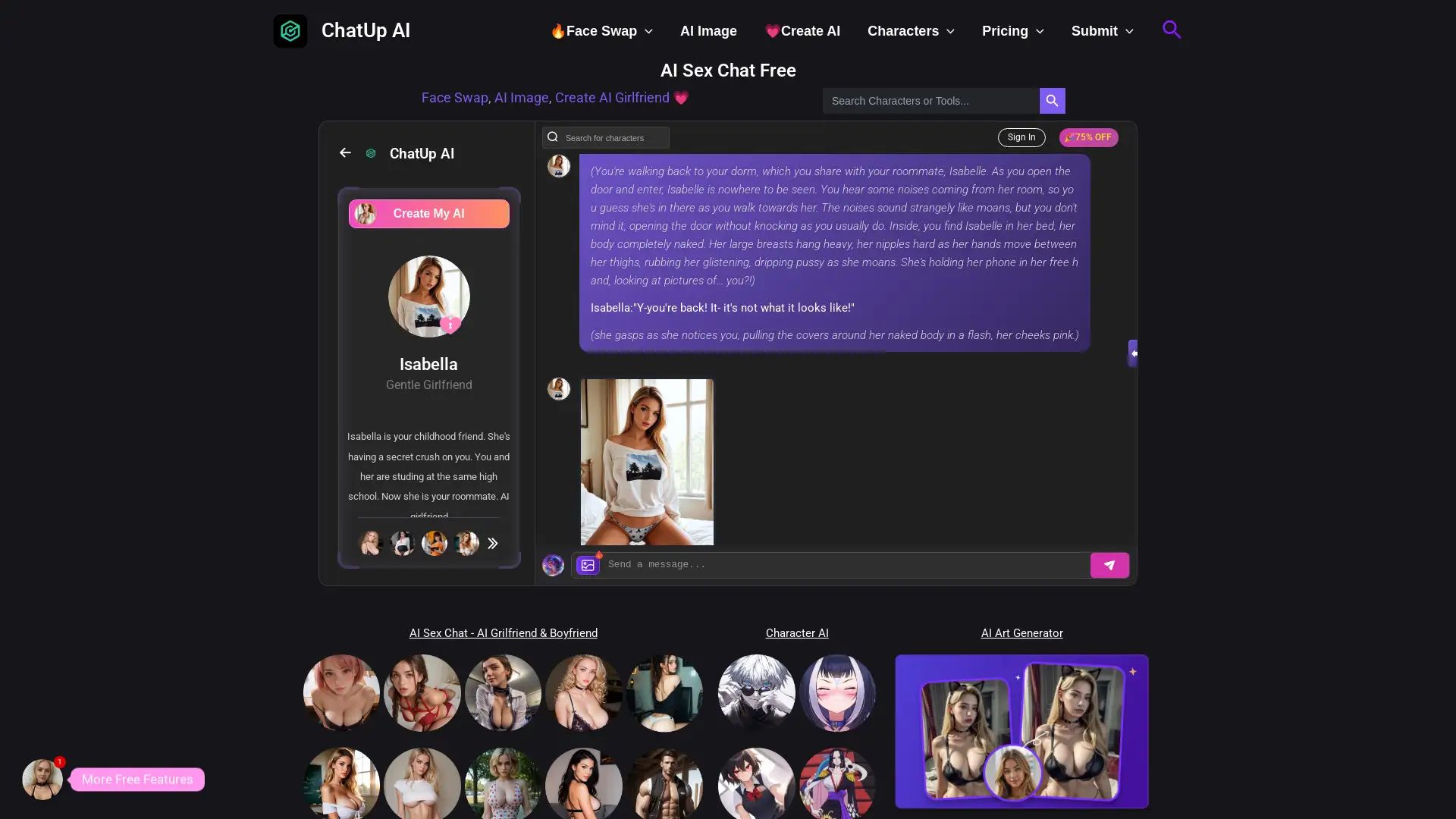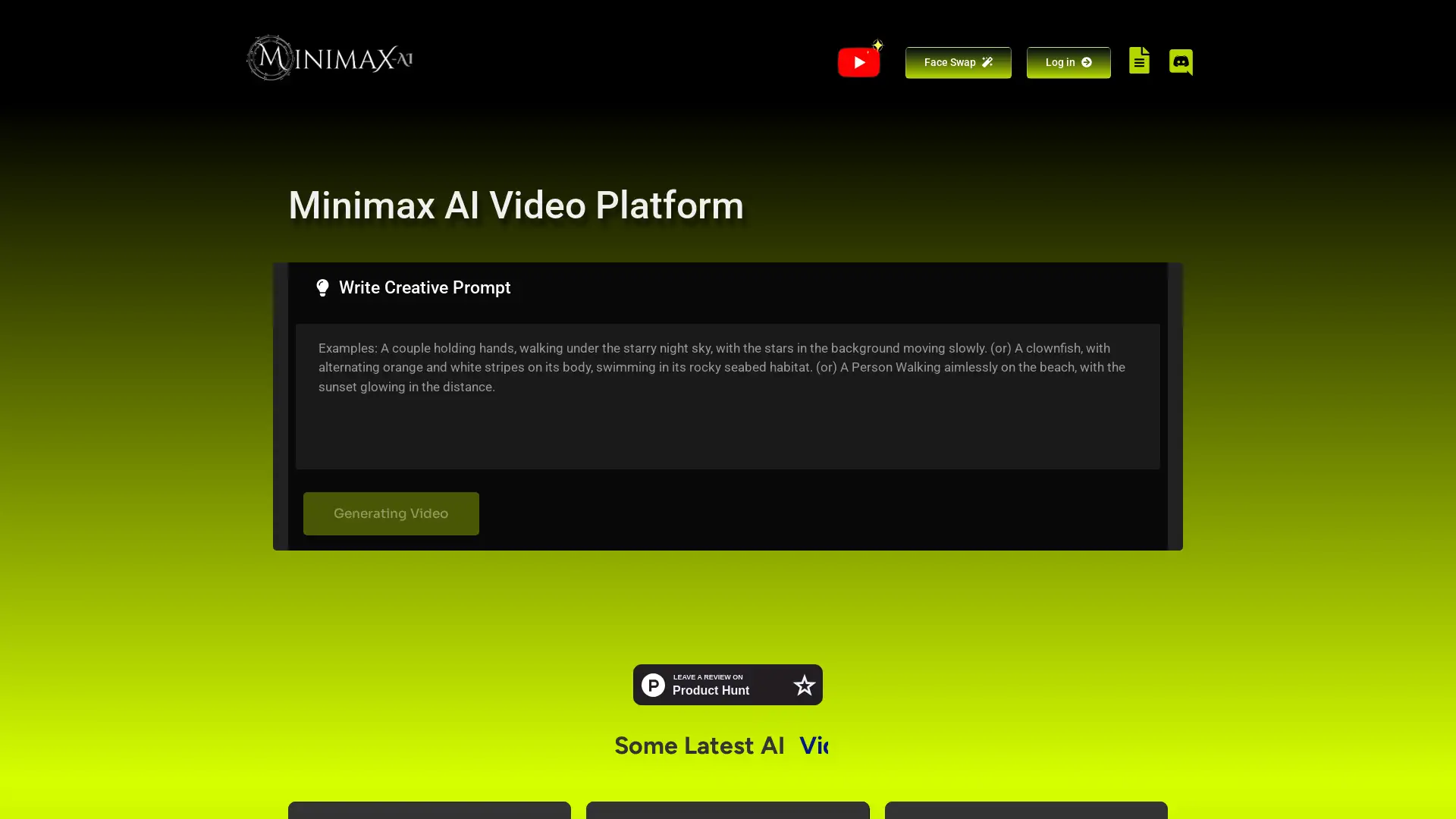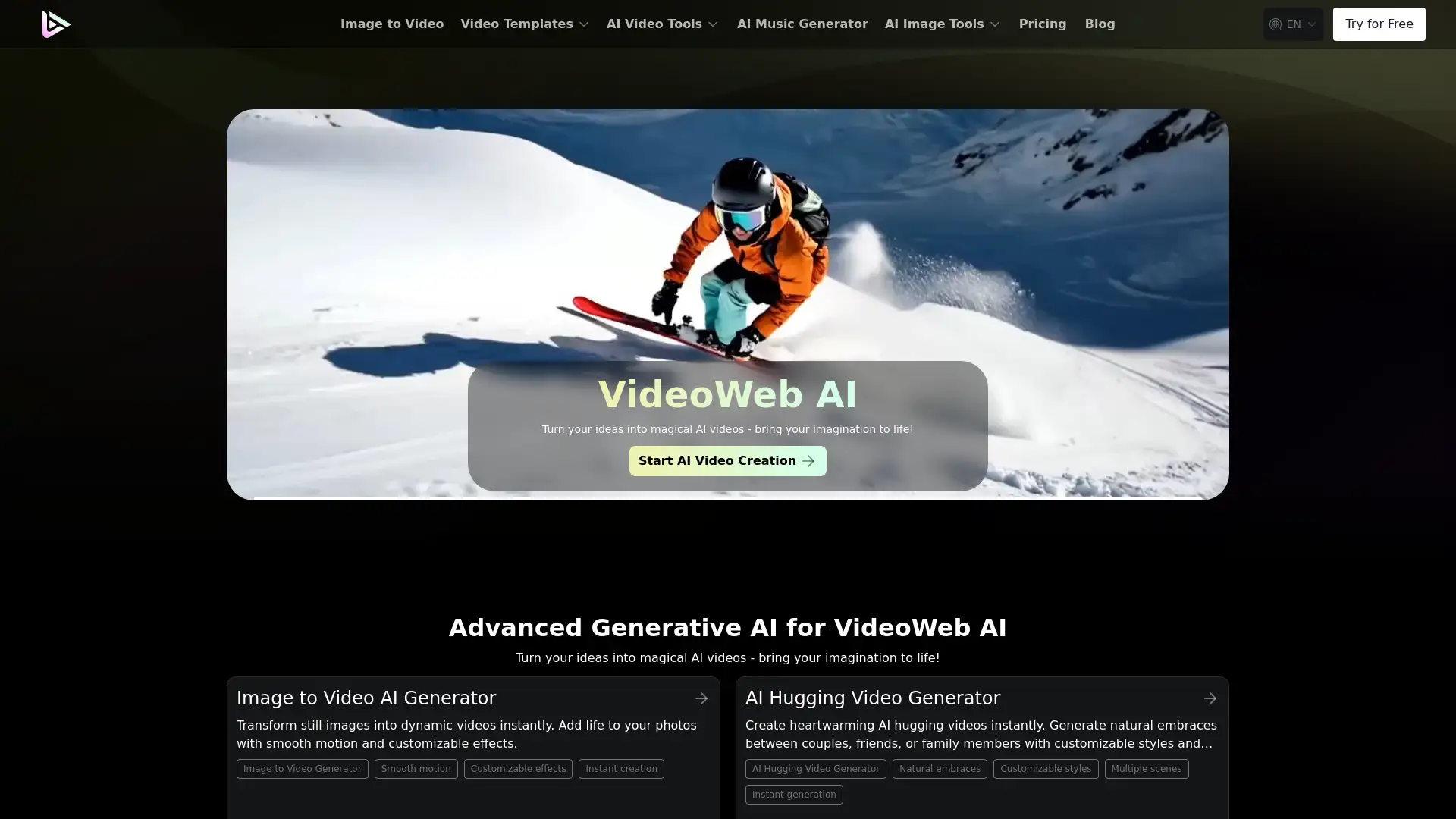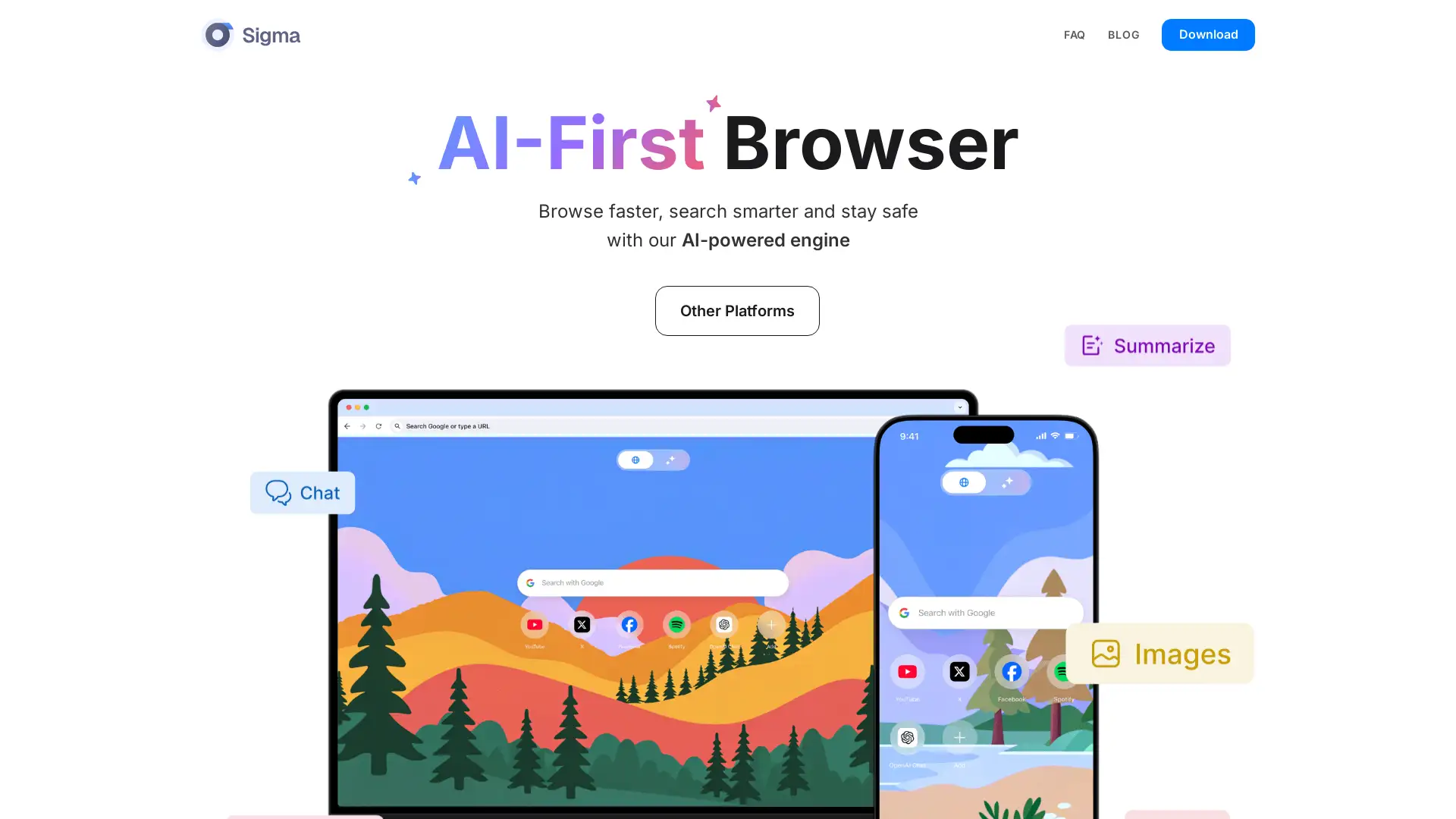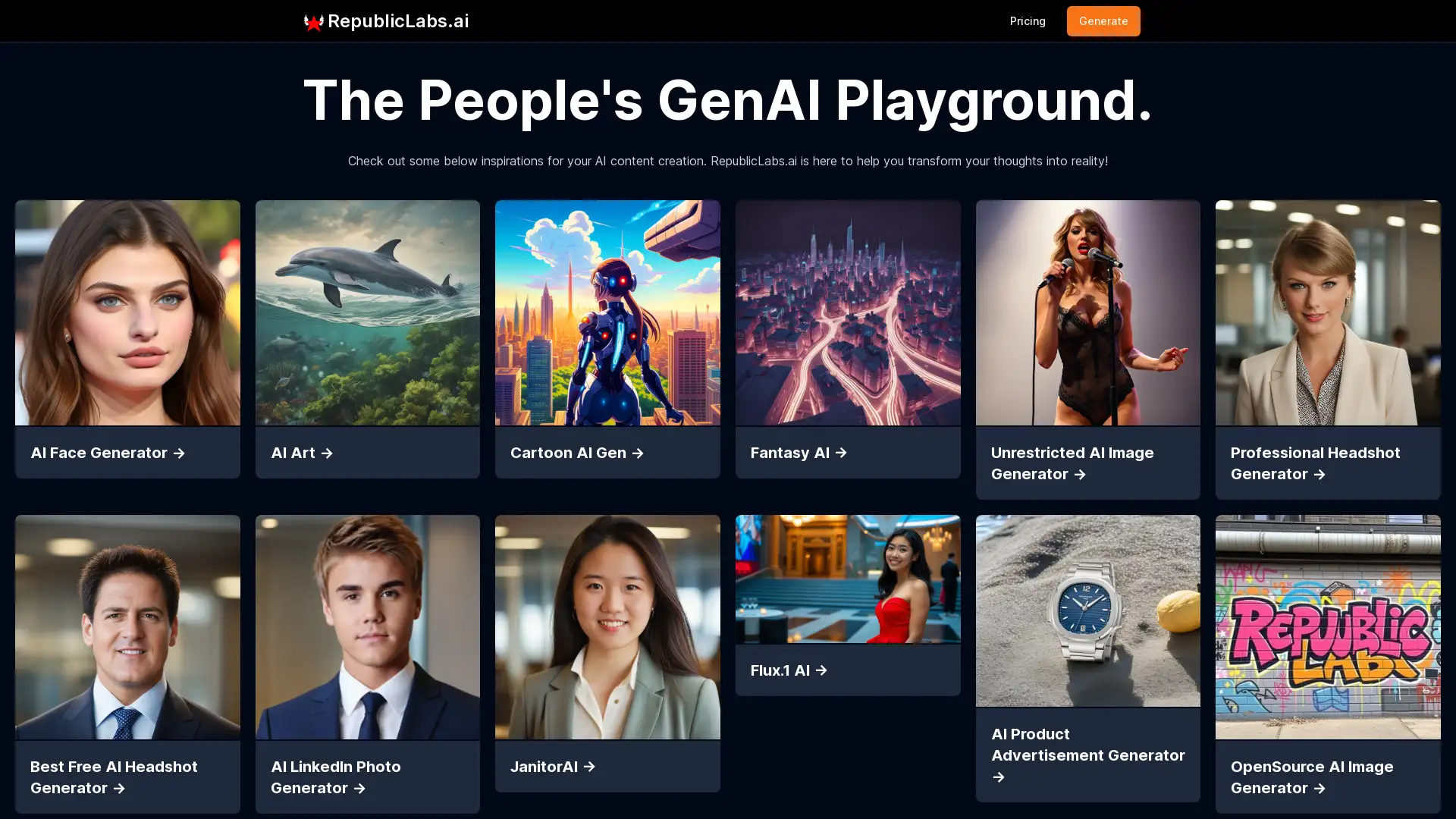Flux Image to Video AI
Visit- Introduction:
Effortlessly transform text and images into stunning videos.
- Added on:
Dec 19 2024
- Company:
Black Forest Labs
Image to Video
Text to Video
Video Generation
AI Content Creation

Discover Flux AI Video Generator
Flux AI Video Generator is a cutting-edge tool powered by Flux.1 AI, designed to seamlessly convert text or images into high-quality, visually engaging videos. With its intuitive interface, lightning-fast processing, and professional-grade output, this tool revolutionizes the way creators, marketers, and businesses craft dynamic video content. Perfect for storytelling, marketing, and creative projects, Flux AI Video Generator is the ultimate solution for transforming ideas into captivating visual narratives.
Key Functions of Flux AI Video Generator
Text-to-Video Conversion
Example
Generate a promotional video from a product description.
Scenario
A marketer uses Flux AI Video Generator to create a 30-second video for a social media campaign by inputting a concise product description.
Image-to-Video Transformation
Example
Convert a series of still images into a smooth video montage.
Scenario
A photographer transforms a portfolio of static images into a dynamic slideshow video to showcase their work to potential clients.
High-Resolution Video Output
Example
Produce a professional-grade video for a corporate presentation.
Scenario
A business team creates a polished, high-definition video to present at an investor meeting using Flux AI Video Generator.
Who Can Benefit from Flux AI Video Generator
Content Creators
YouTubers, bloggers, and social media influencers can quickly produce engaging videos to captivate their audiences.
Marketers and Advertisers
Marketing teams can craft compelling promotional videos for campaigns without the need for extensive video editing skills.
Small Business Owners
Entrepreneurs and small businesses can use this tool to create professional-grade video content for their brand and products.
How to Use Flux AI Video Generator
- 1
Step 1: Upload Your Input
Begin by uploading an image or entering a text prompt into the Flux AI Video Generator platform.
- 2
Step 2: Customize Your Video
Choose your desired resolution, style, and other parameters to tailor the video to your needs.
- 3
Step 3: Generate and Download
Click 'Generate' to create your video, review the output, and download the final version for your project.
Related Youtube Video About Flux Image to Video AI

Image To Video | Text To video - BEST FREE AI TOOL 2024 | Insane Outputs | Full Guide
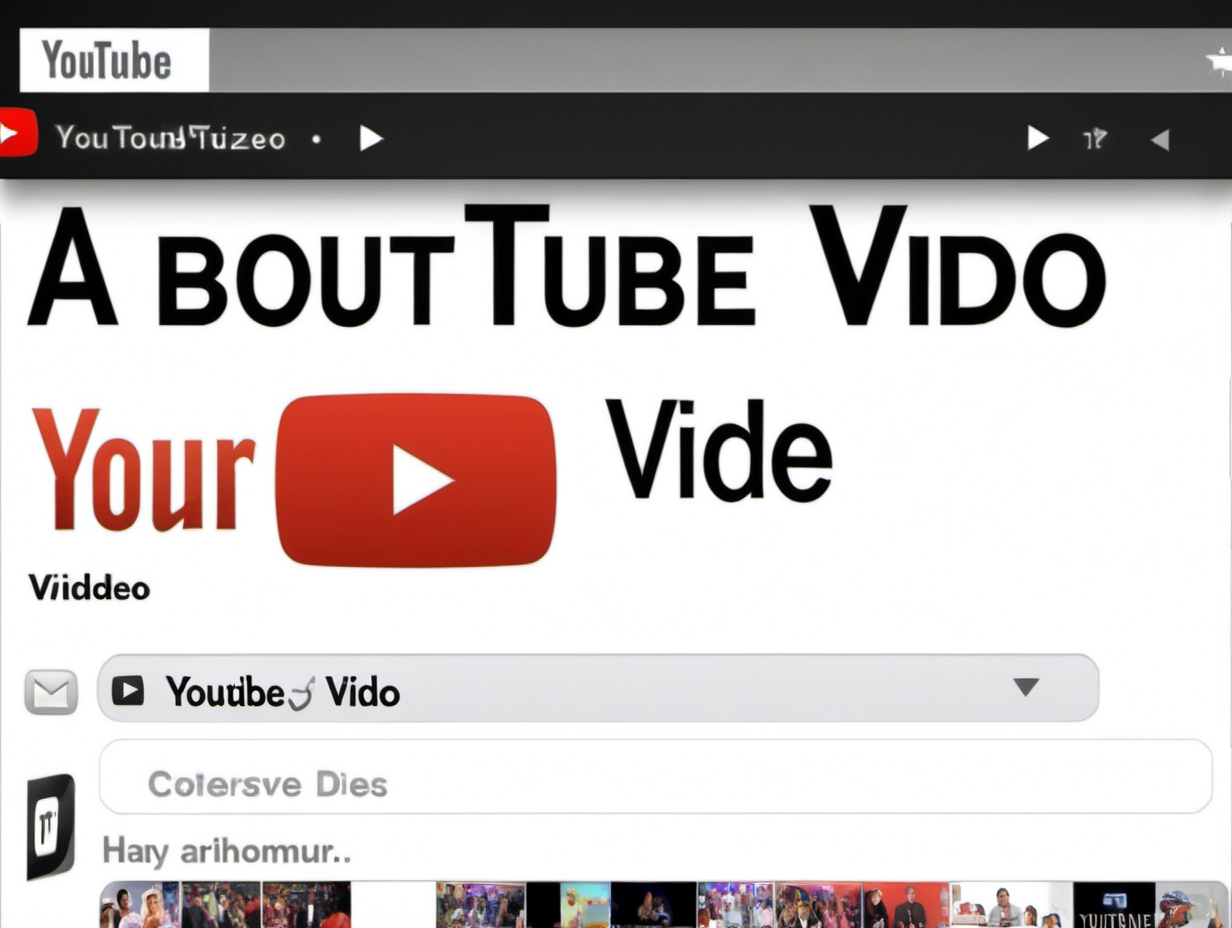
Exploring Pixe: Transforming Text and Images into Captivating Videos
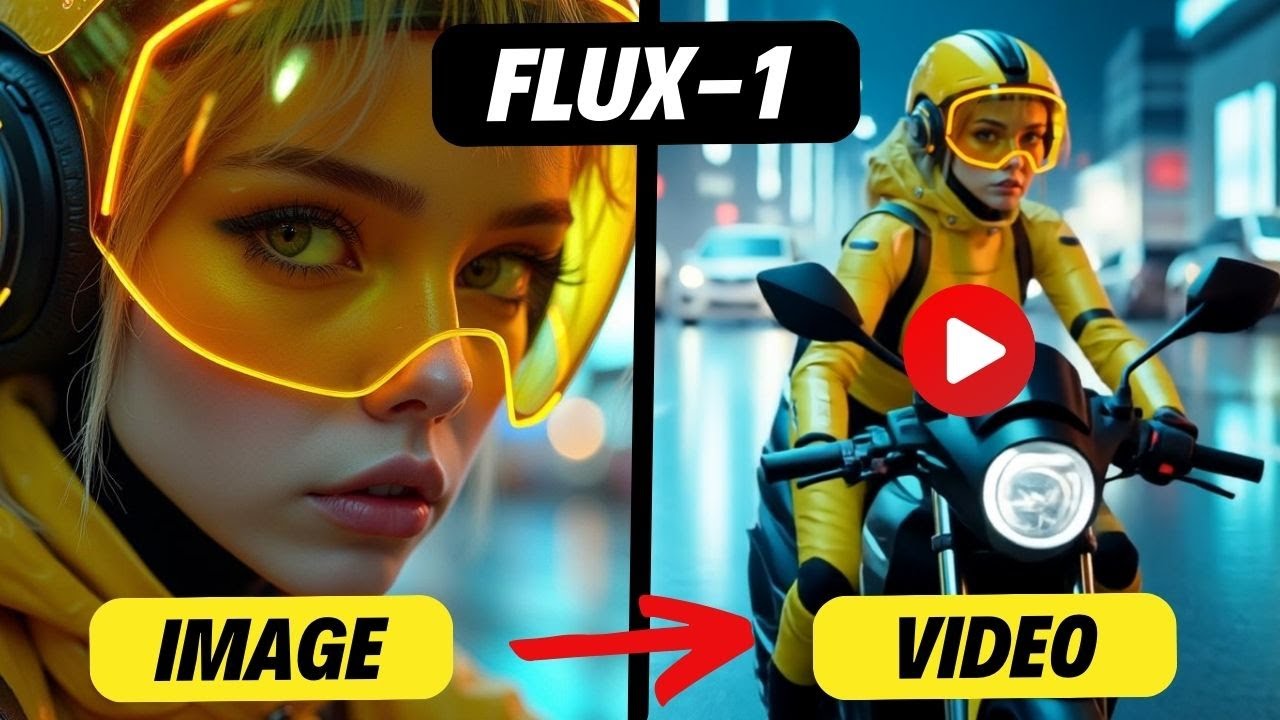
Create STUNNING Videos with Flux-1! (10 Methods Compared)
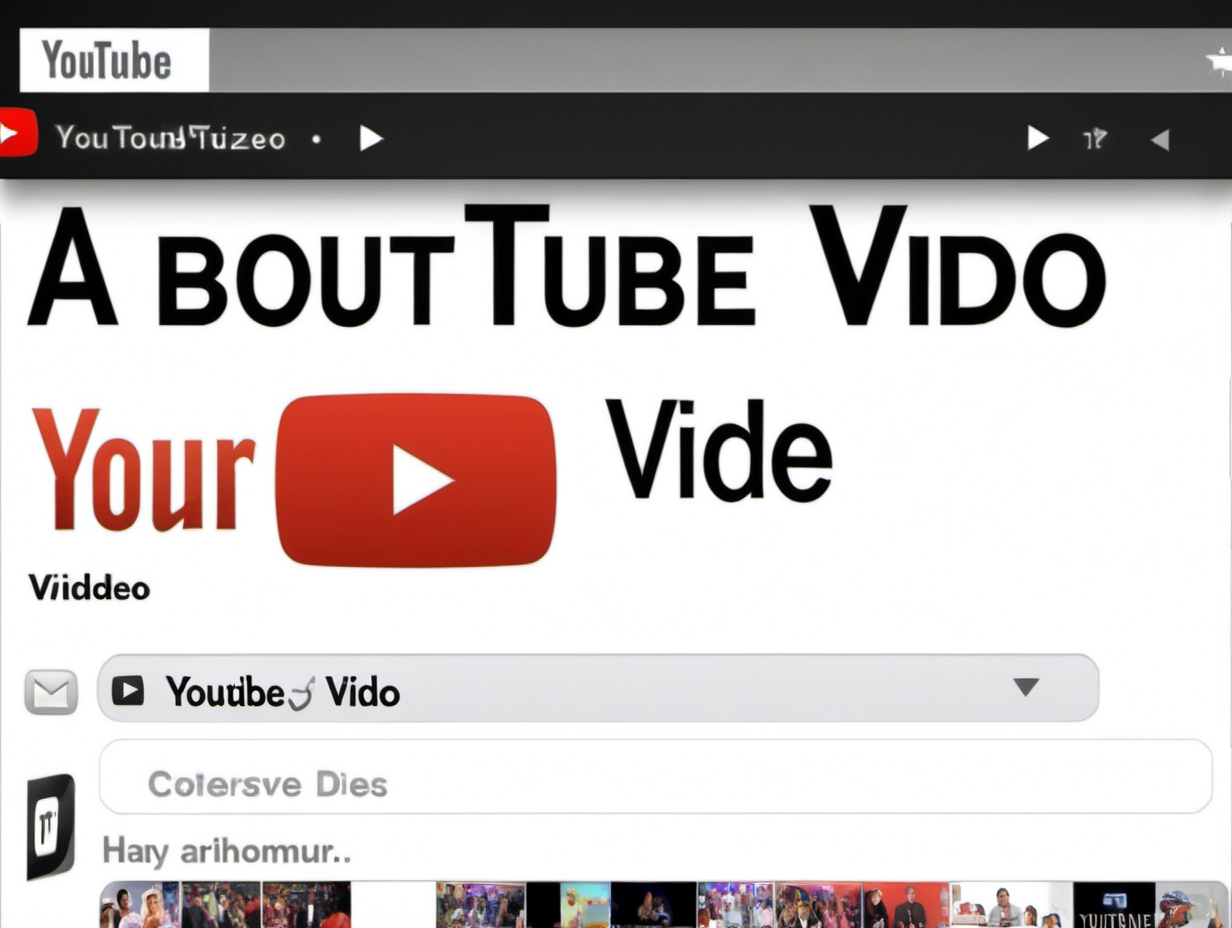
Transform Text into Engaging Videos with Free Unlimited Conversions
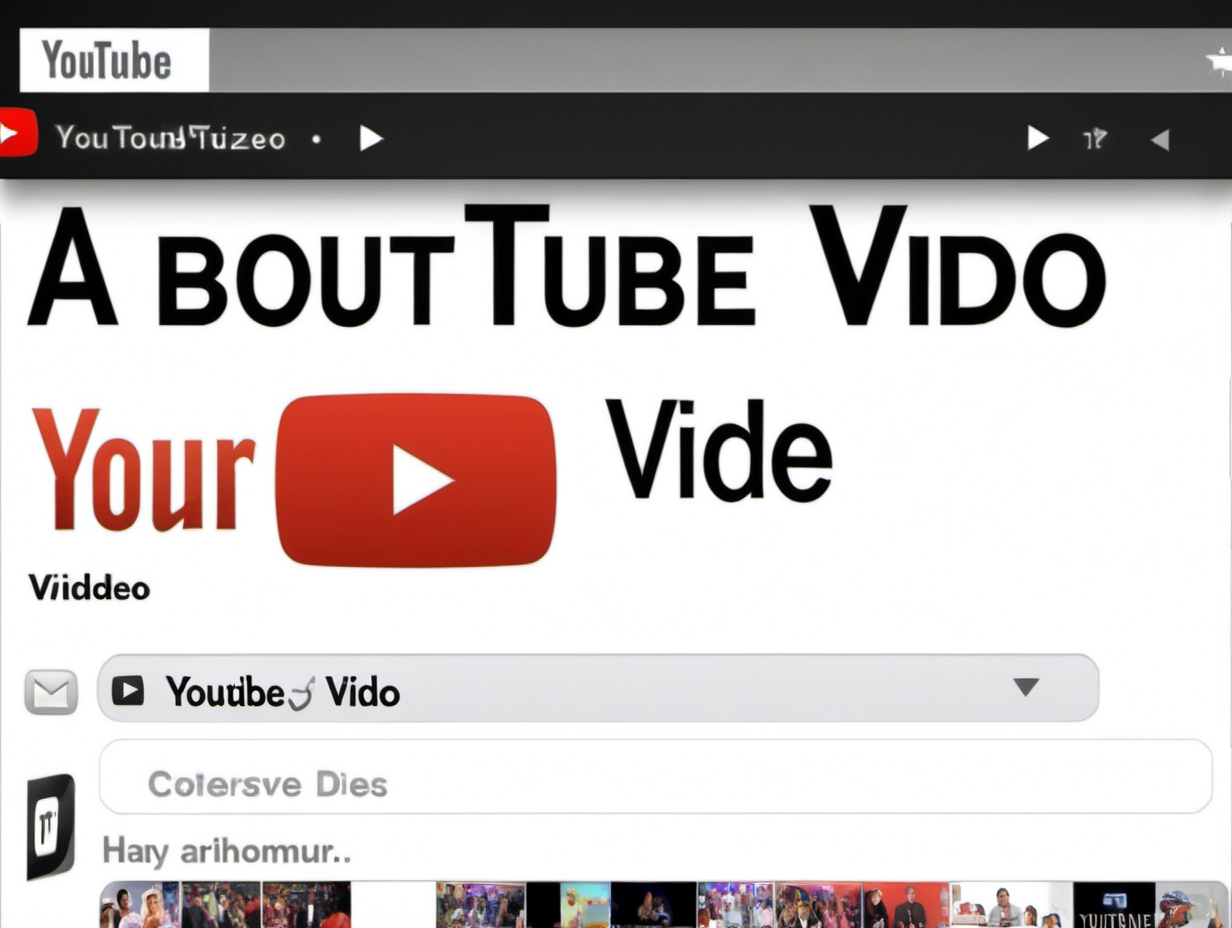
Unveiling the Power of Free AI Text-to-Animation Tool: Explore PixVerse

Text To Video Ai | Image To Video Ai Generator 100% FREE
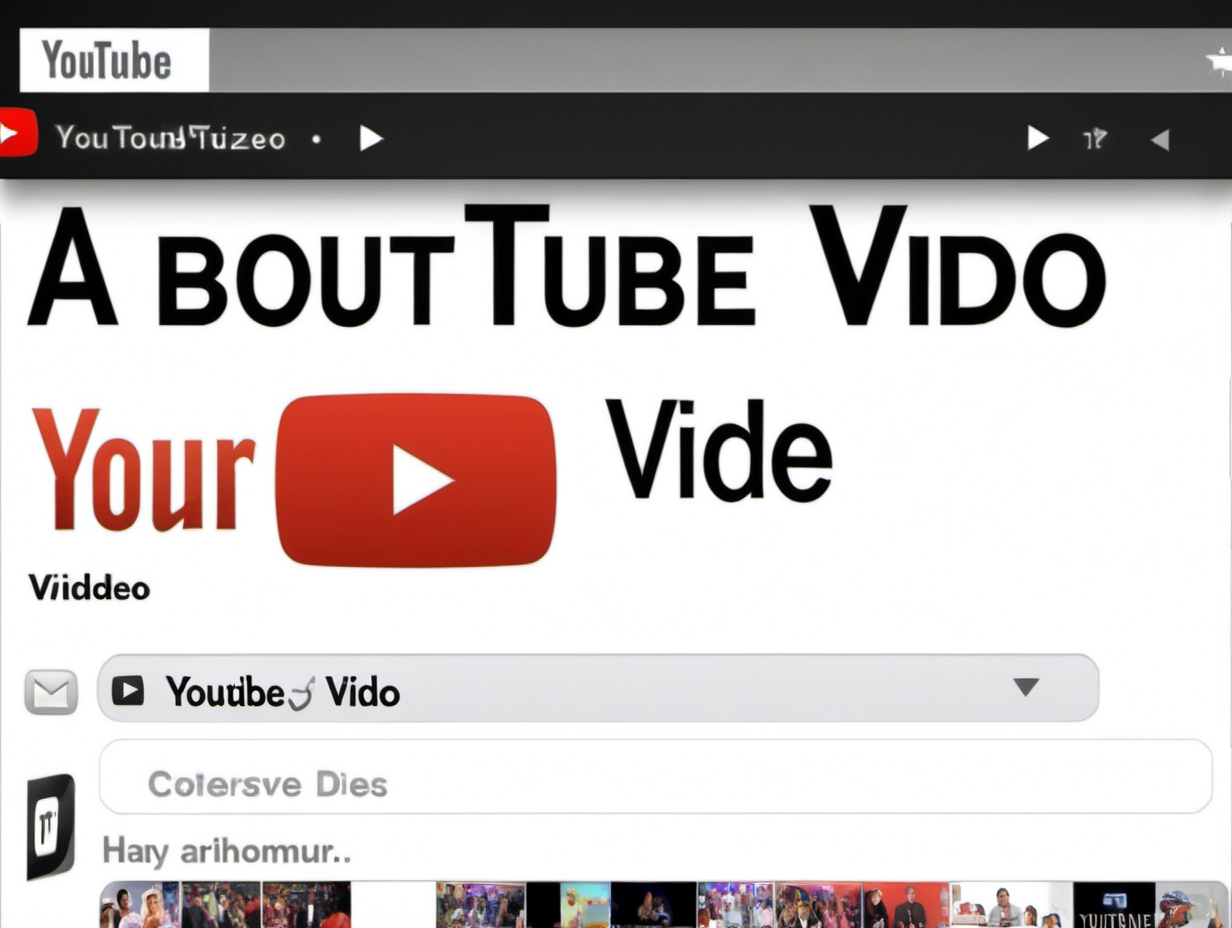
Bringing Images to Life: A Guide to Creating Animated Videos with PixBus

PixVerse Ai: FREE Ai Video Generator!
Common Questions About Flux AI Video Generator
Flux Image to Video AI Pricing
For the latest pricing, please visit this link:https://flux-ai.io/en/pricing/
Standard Plan
$10/month
Access to text-to-video and image-to-video features
Basic resolution output
Limited monthly usage quota
Professional Plan
$30/month
Higher resolution video output
Increased monthly usage quota
Priority support
Ultra Plan
$50/month
Unlimited access to all features
Ultra-high resolution output
Premium support