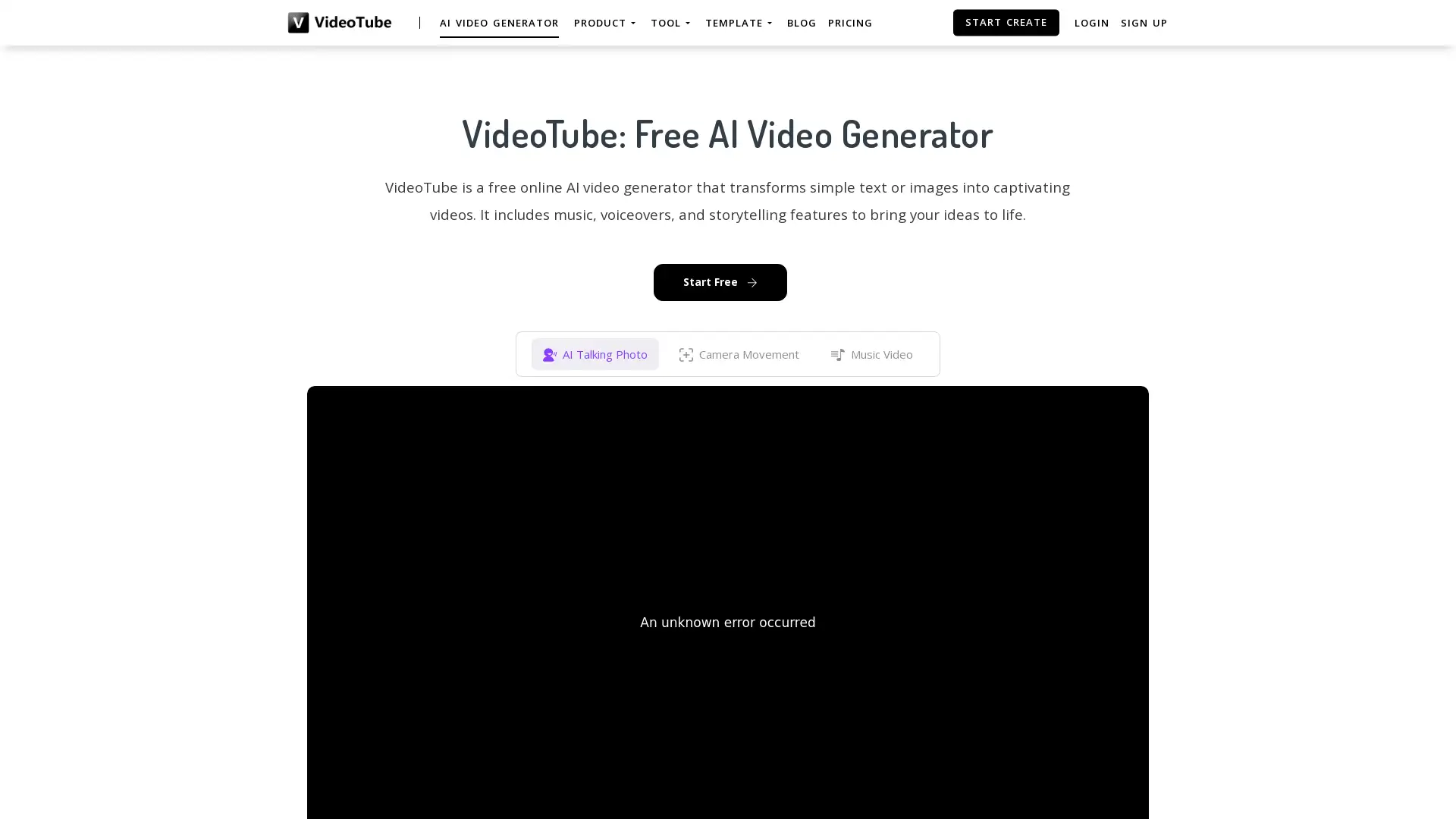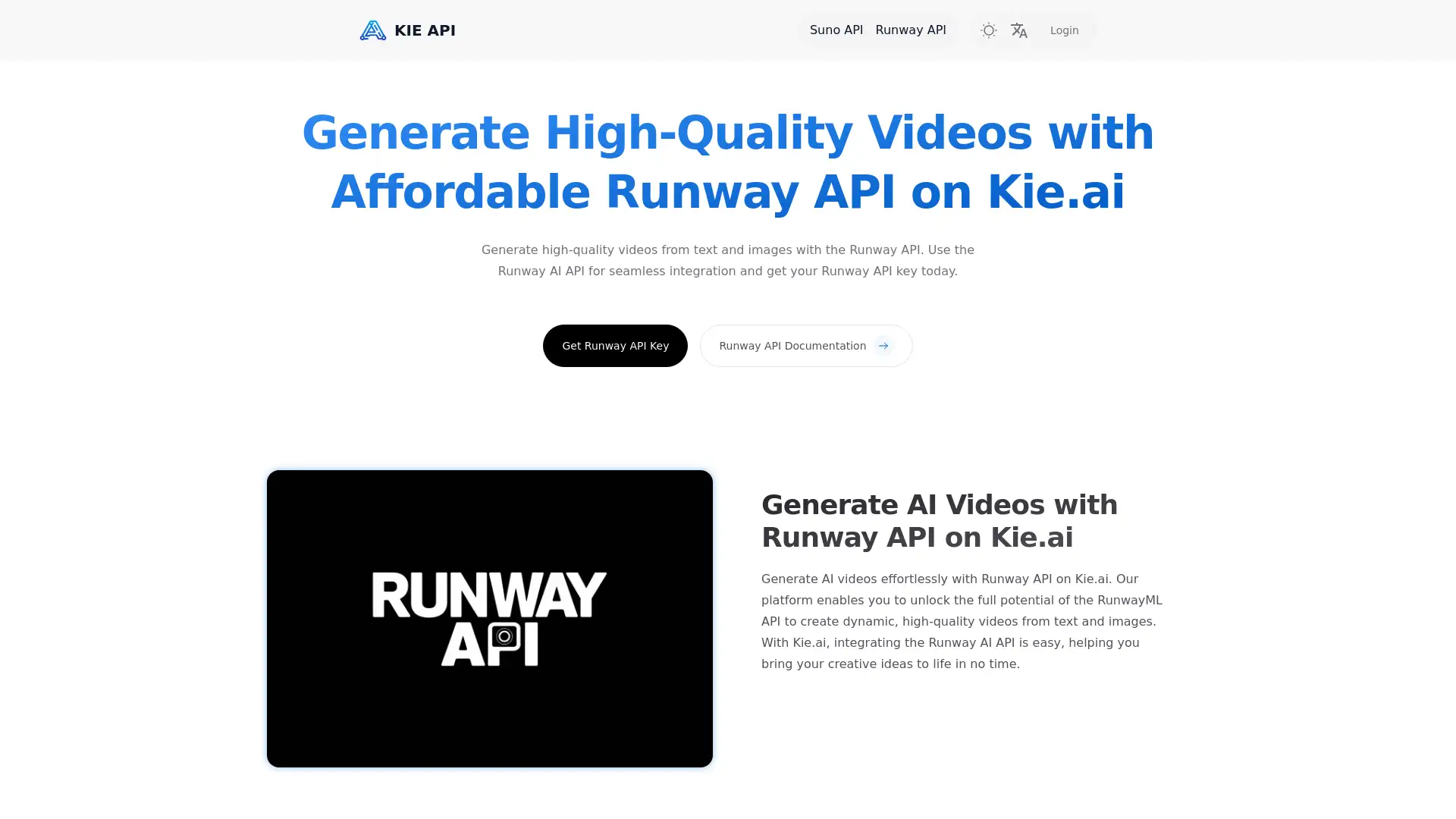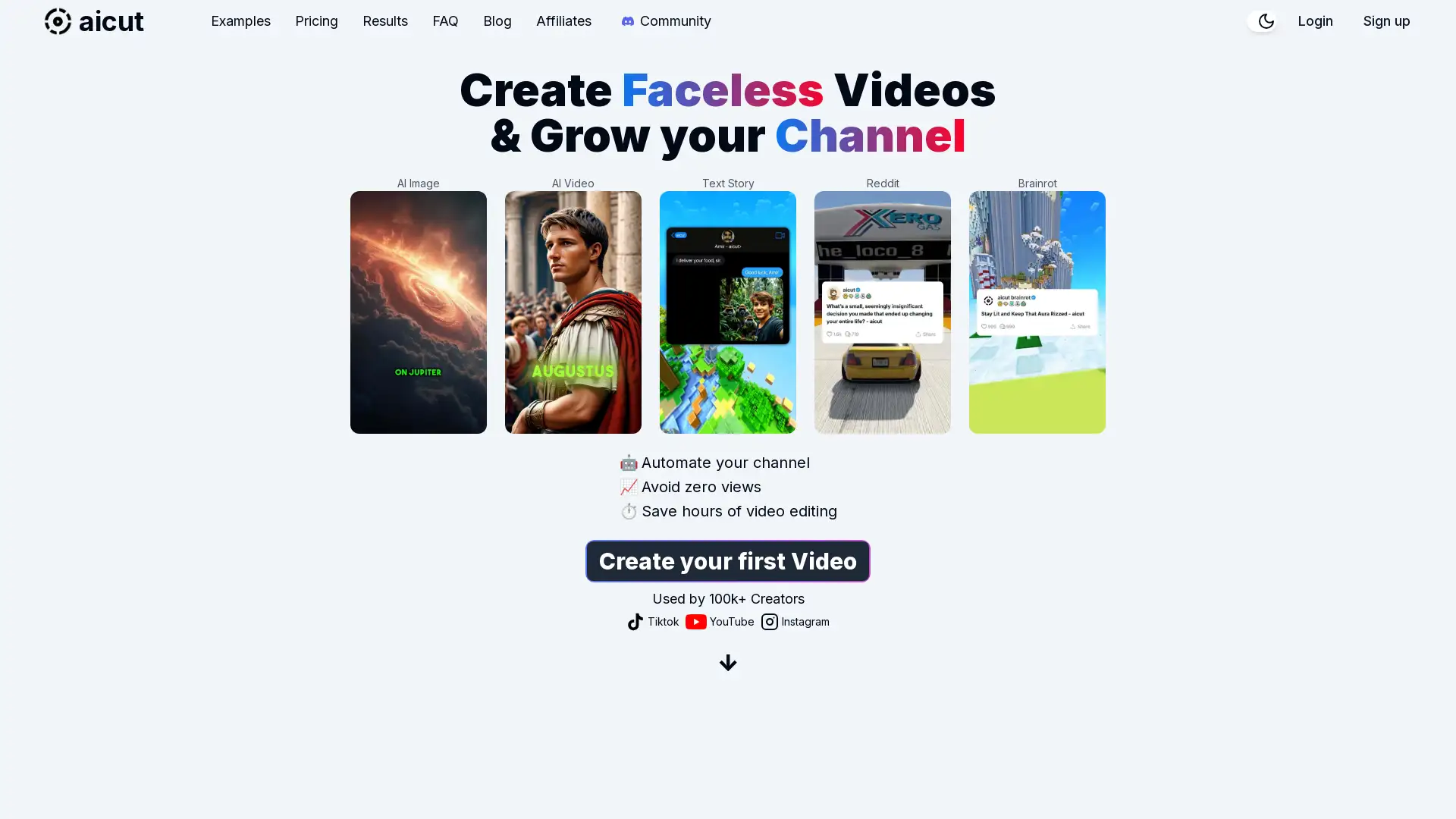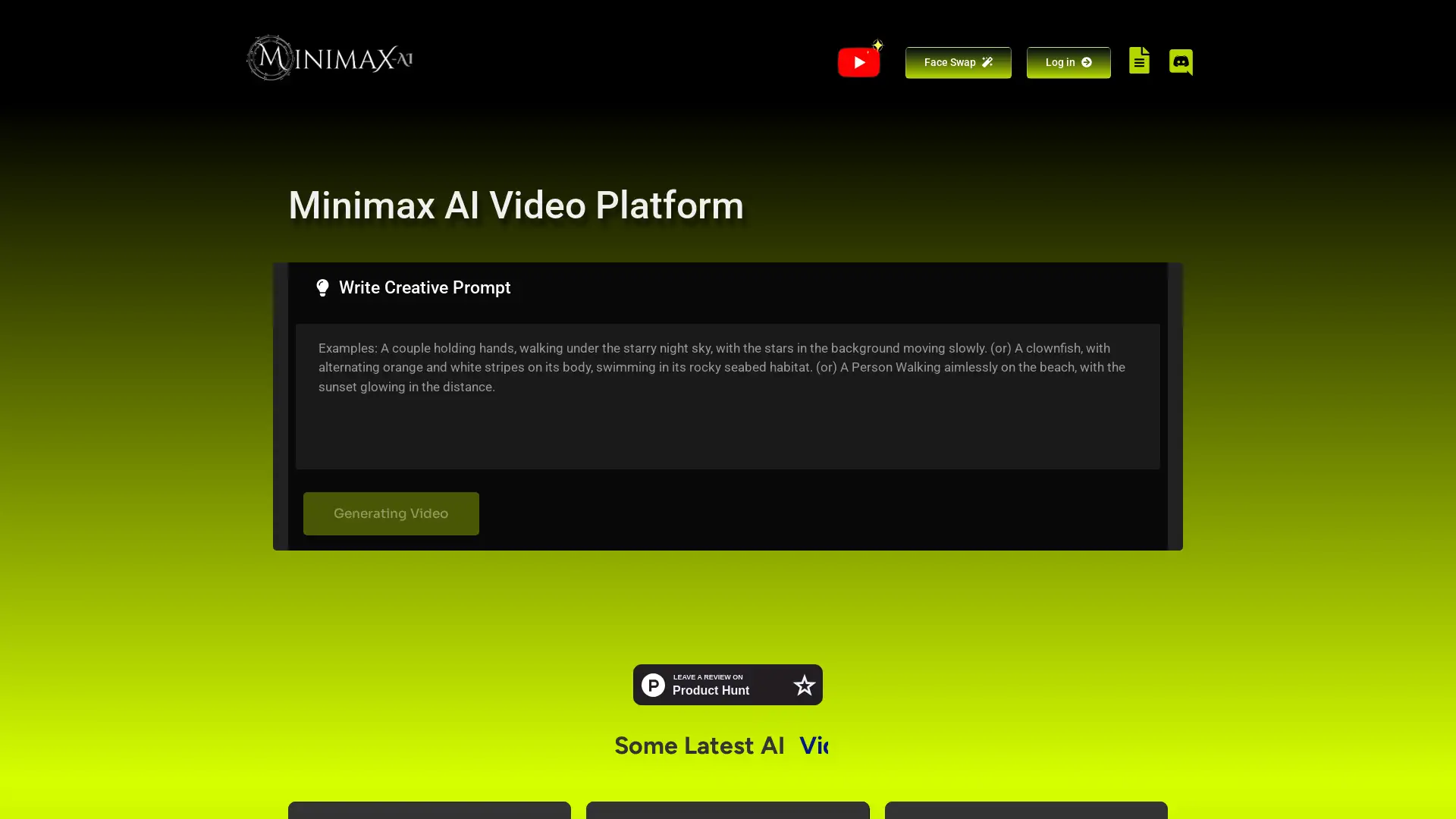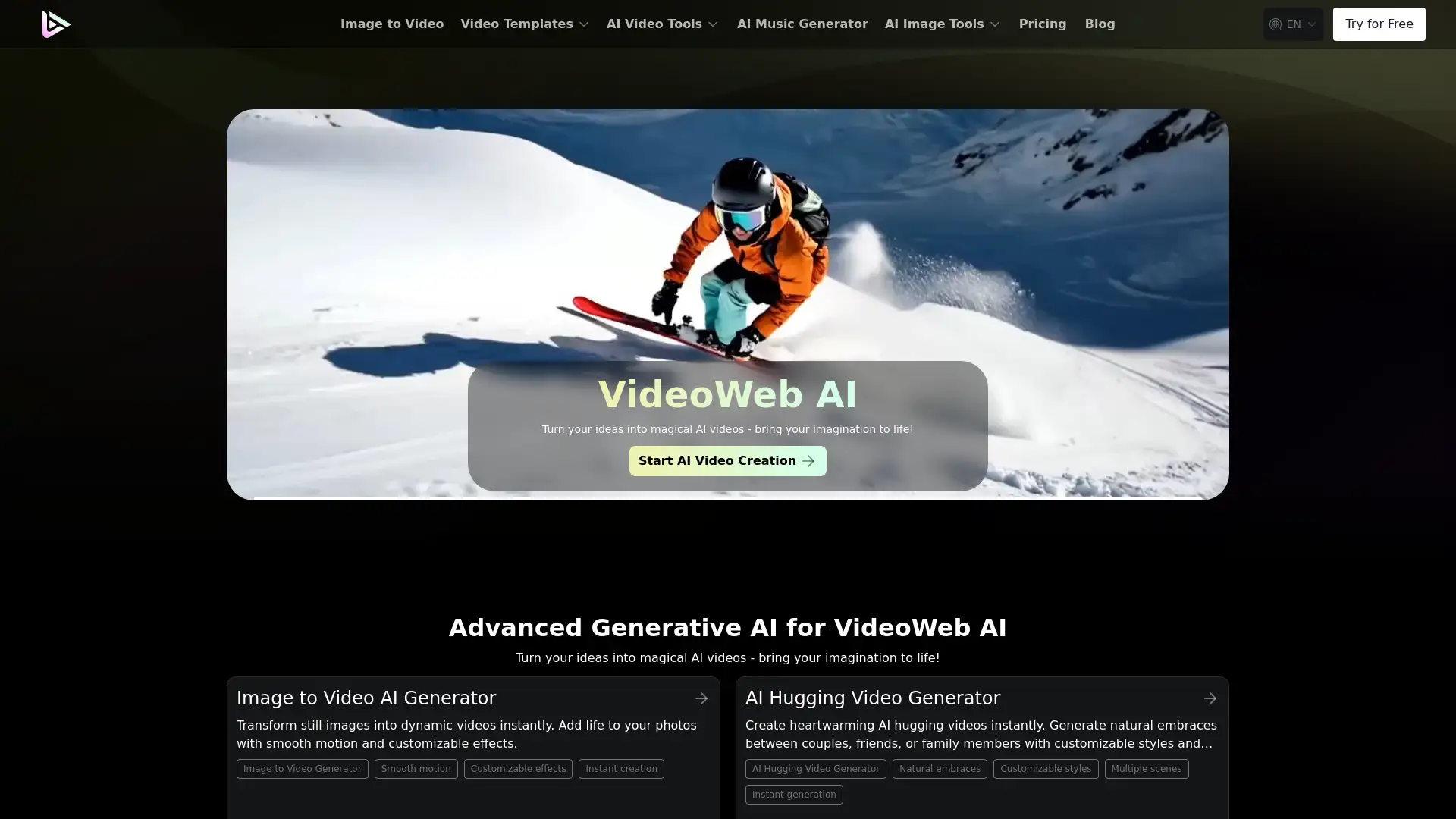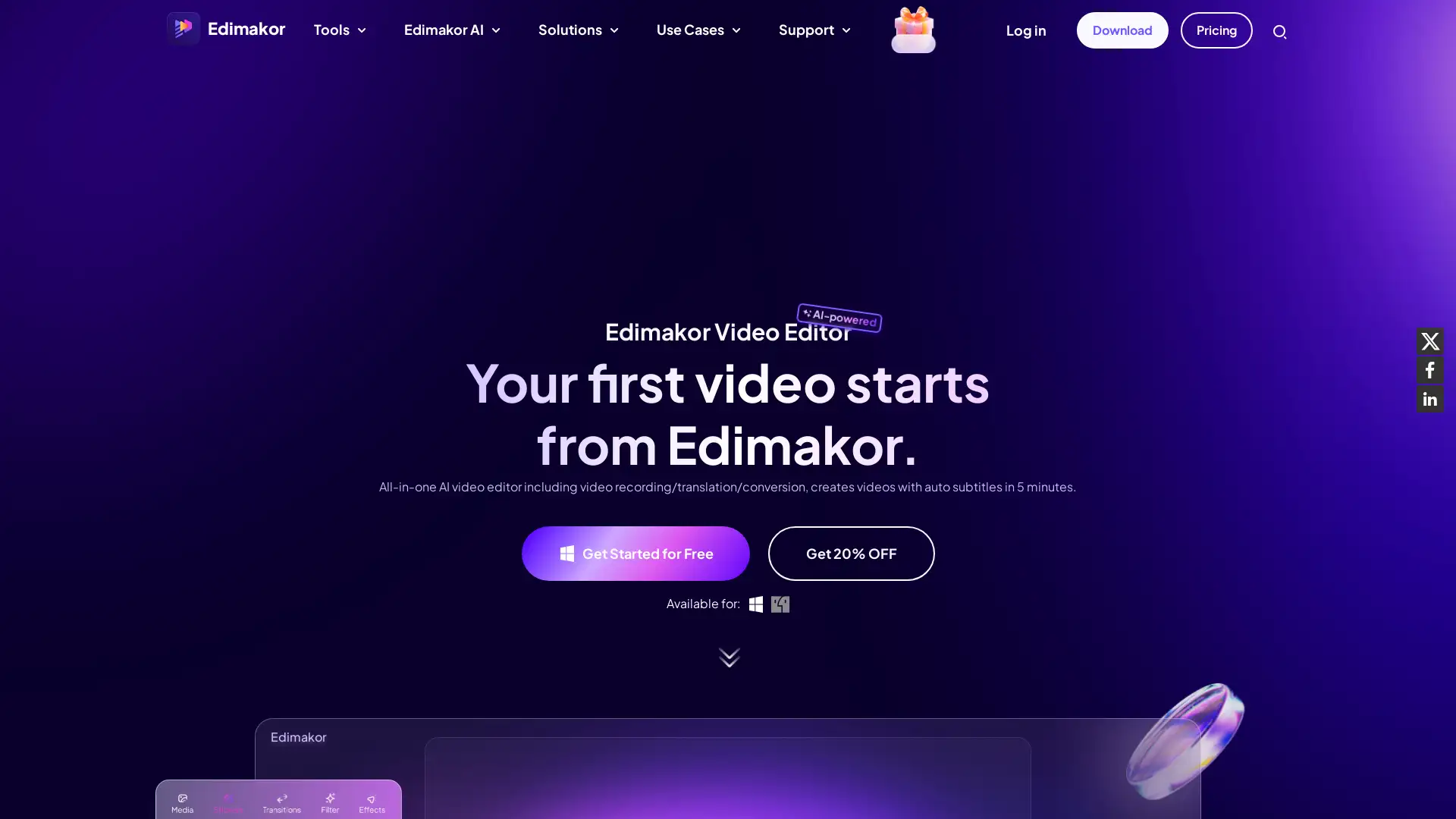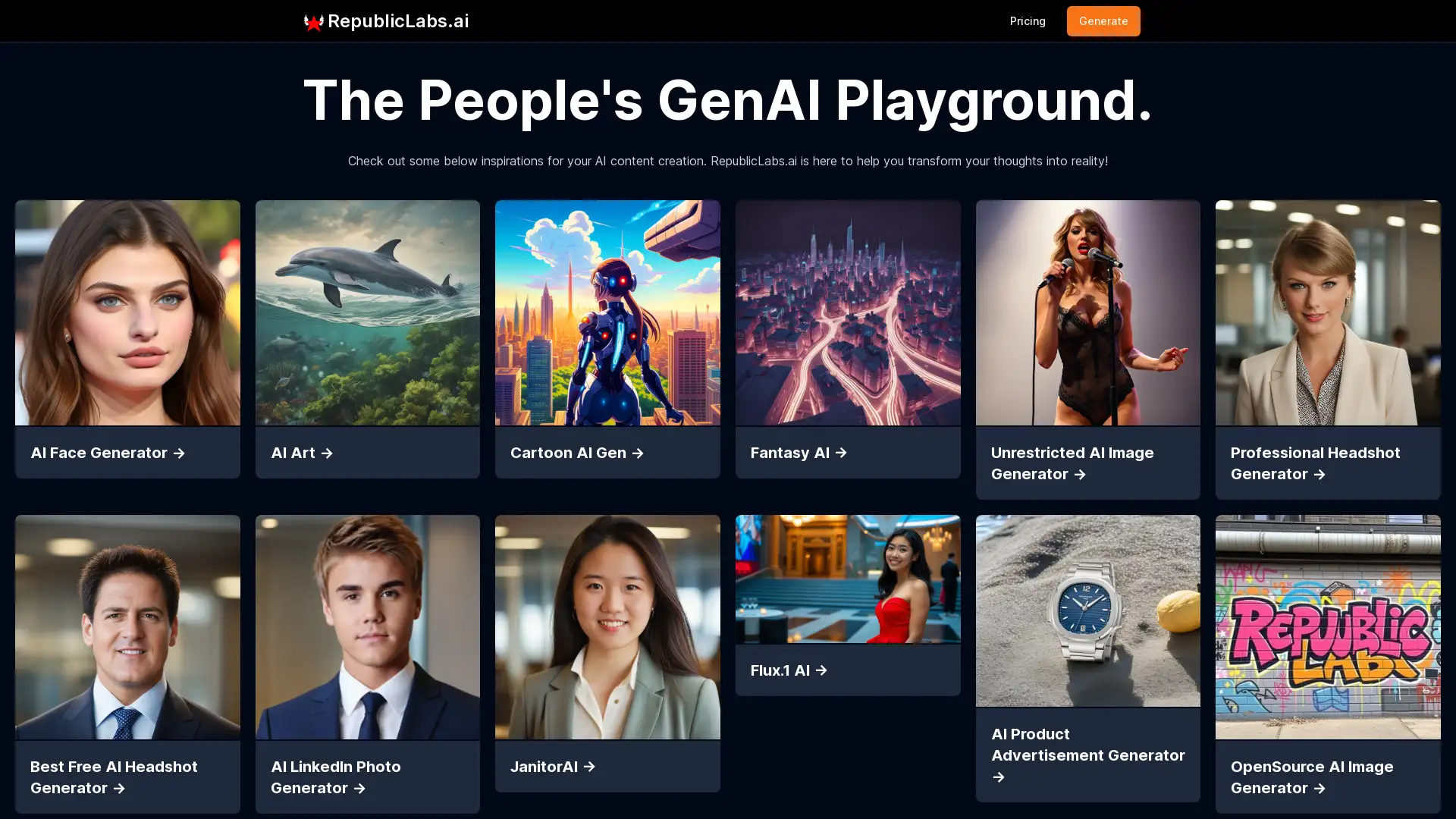Invideo AI
Visit- Introduction:
Create professional videos effortlessly with AI-powered editing tools.
- Added on:
Sep 29 2024
- Company:
InVideo
Video Creation
AI Video Editor
Social Media Videos
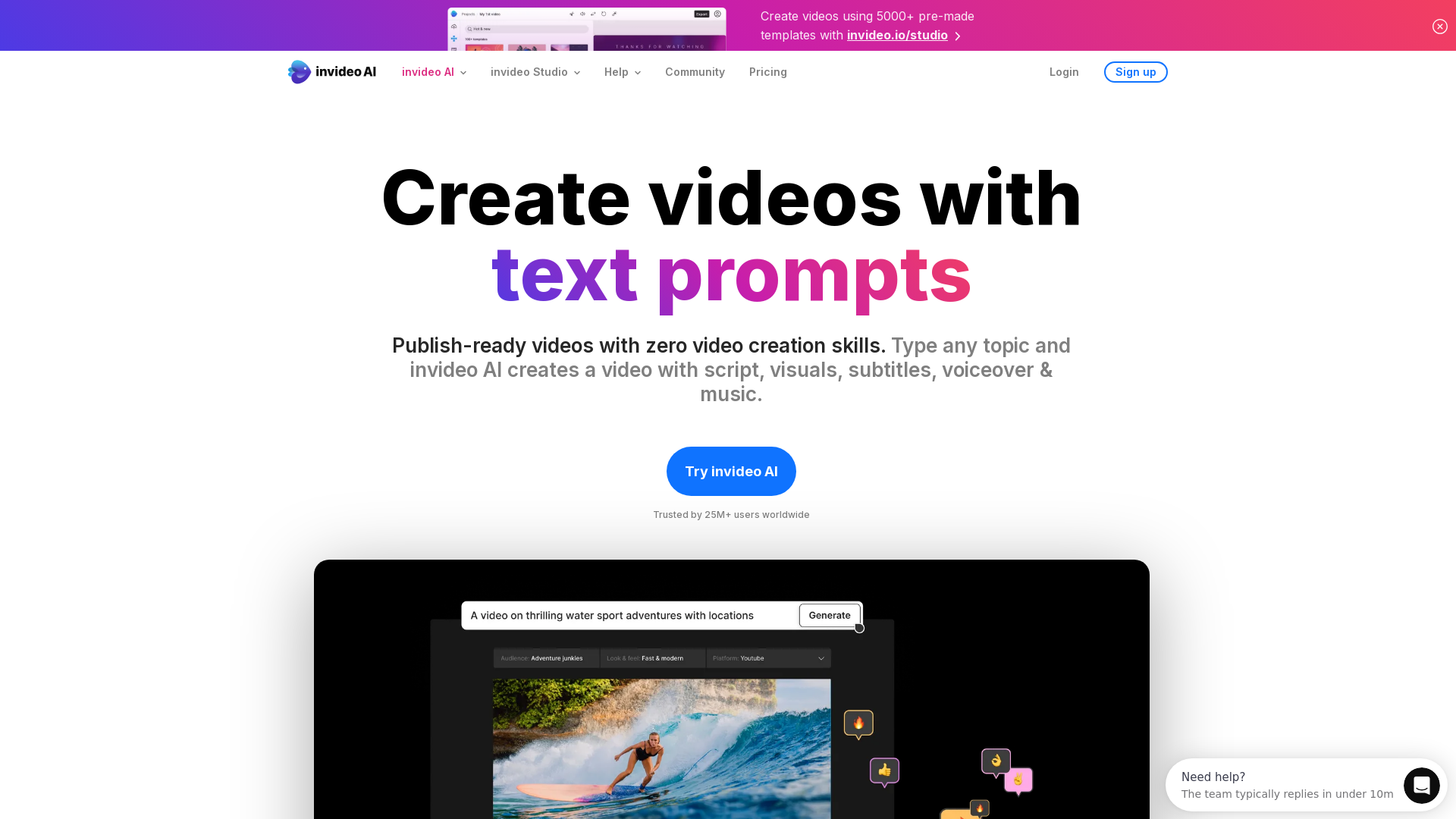
Introduction to InVideo: AI-Powered Video Creation Made Easy
InVideo is an AI-powered video creation platform designed to help users create professional-grade videos quickly and easily. With a library of over 6,000 customizable templates, advanced AI tools, and seamless integration with platforms like YouTube and Facebook, InVideo enables users to turn ideas into polished videos in minutes. Whether you're creating social media content, marketing videos, or personal projects, InVideo's powerful suite of tools is designed to streamline the video production process for both beginners and professionals.
Main Functions of InVideo
Text-to-Video Conversion
Example
Convert blog posts or text into engaging video content with just a few clicks.
Scenario
A content creator turns their latest blog post into a video for sharing on YouTube, saving time and effort.
AI Faceless Video Generation
Example
Create faceless videos for storytelling or educational purposes using AI-generated visuals and voiceovers.
Scenario
An educator creates explainer videos for online courses without having to appear on camera.
AI Subtitle Generation
Example
Automatically add accurate captions to your videos in minutes, enhancing accessibility and engagement.
Scenario
A social media marketer adds captions to their Instagram video ads to capture the attention of viewers watching without sound.
Ideal Users of InVideo
Small Business Owners
Small business owners and marketers can use InVideo to create professional promotional videos, ads, and social media content without needing to hire a video production team.
Social Media Influencers
Social media influencers and content creators can use InVideo’s templates and AI tools to quickly generate engaging content for platforms like Instagram, YouTube, and TikTok.
Educators and Course Creators
Educators and online course creators can leverage InVideo’s faceless video generation and subtitle tools to create informative videos and lectures for their audience.
Visit Over Time
- Monthly Visits10,502,768
- Avg.Visit Duration00:05:13
- Page per Visit6.61
- Bounce Rate33.12%
Geography
- United States18.83%
- India15.19%
- Brazil5.42%
- United Kingdom3.18%
- Pakistan2.75%
Traffic Sources
How to Use InVideo
- 1
Step 1: Select a Template or Create a New Project
Sign up or log in to InVideo and choose from the available templates or start a project from scratch.
- 2
Step 2: Customize Your Video
Use the AI-powered editing tools to customize your video by adding text, images, audio, and special effects. InVideo also supports faceless video creation and subtitle generation.
- 3
Step 3: Export and Share
Once your video is complete, export it directly to your social media platforms or download it in the desired format.
Related Youtube Video About Invideo AI

انشاء فيديو بالذكاء الاصطناعي بضغطة زر | شرح InVideo AI لتوليد فيديوهات اليوتيوب بسهولة

InVideo: AI to Make Videos in Minutes

InVideo AI Review (Crazy AI Video Generator! 🤯)

Invideo AI - Full Tutorial 2024: Best AI Video Generator

invideo AI Tutorial | Text to Video App

Invideo AI - Full Tutorial 2024: Best AI Video Generator

Invideo AI Tutorial: Best AI Video Generator in 2024

How to Use InVideo AI: Step by Step Tutorial!
Common Questions about InVideo
Invideo AI Pricing
For the latest pricing, please visit this link:https://invideo.io/pricing/
Free Plan
$0/month
Watermark on videos
Access to 6000+ templates
40-minute video length limit
Text-to-video conversion
Business Plan
$15/month or $180/year
No watermark
Access to premium templates and media
Unlimited video exports
Priority support
Unlimited Plan
$30/month or $360/year
All business plan features
Unlimited video storage
Advanced editing tools
Team collaboration tools