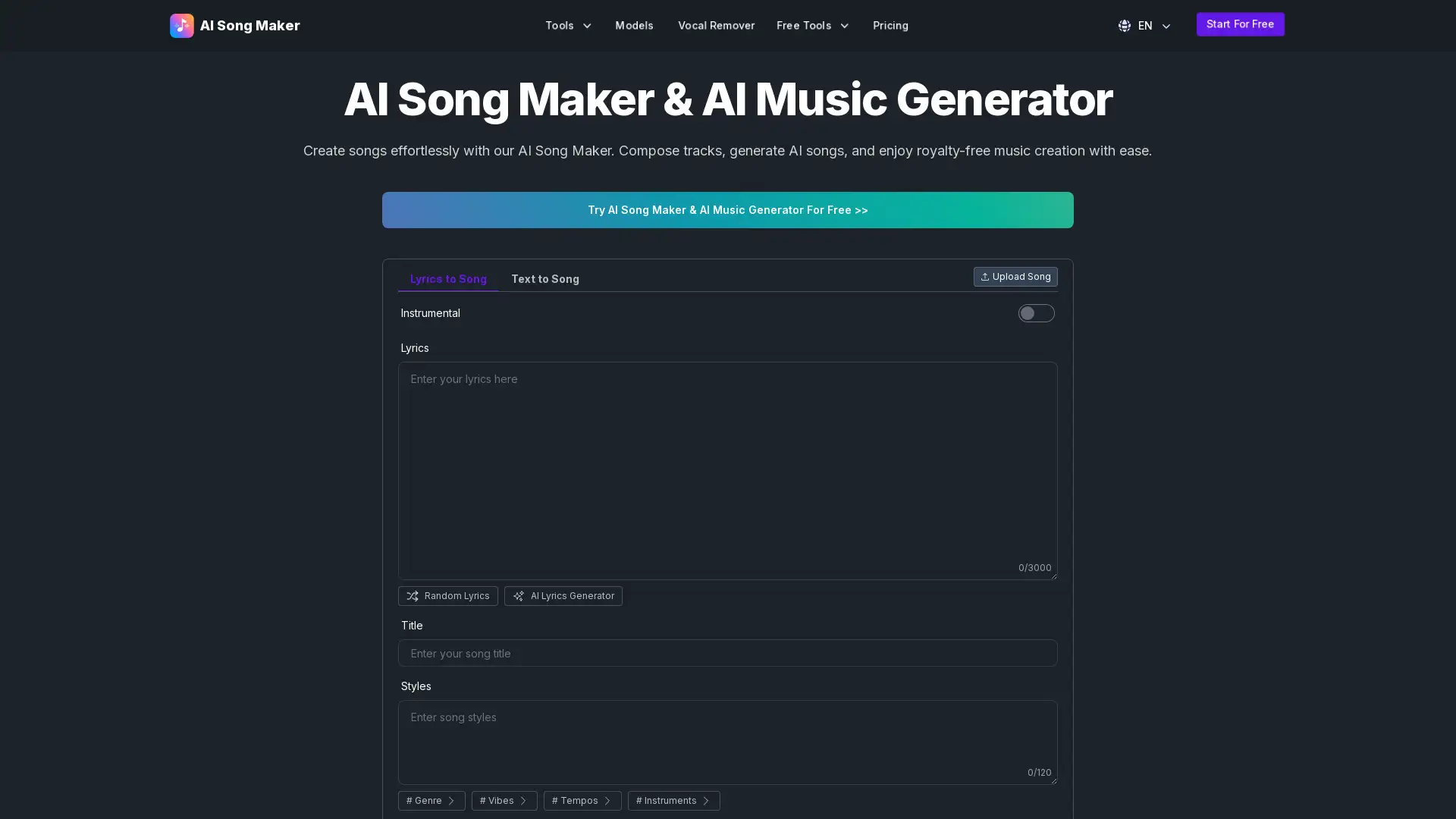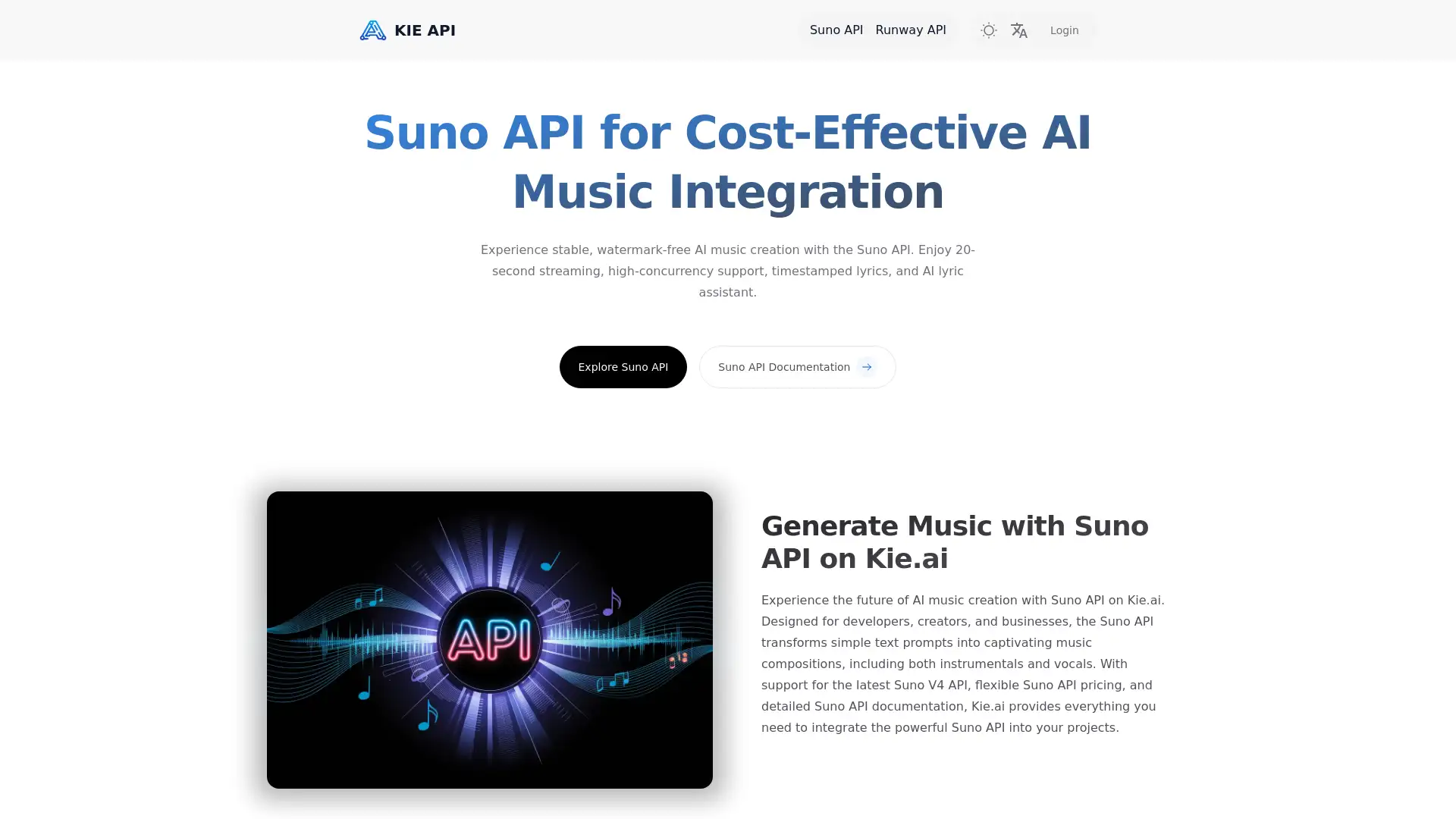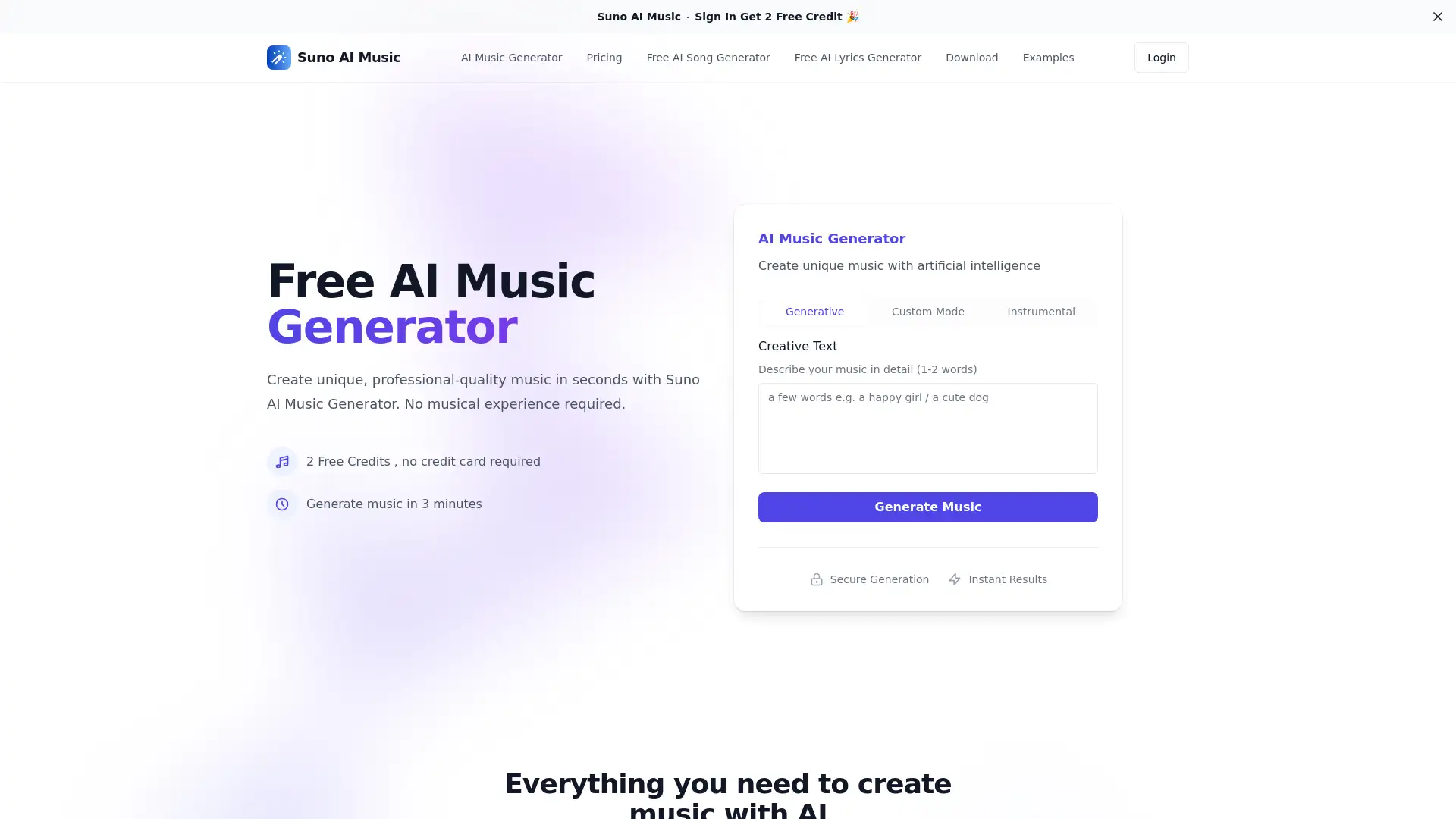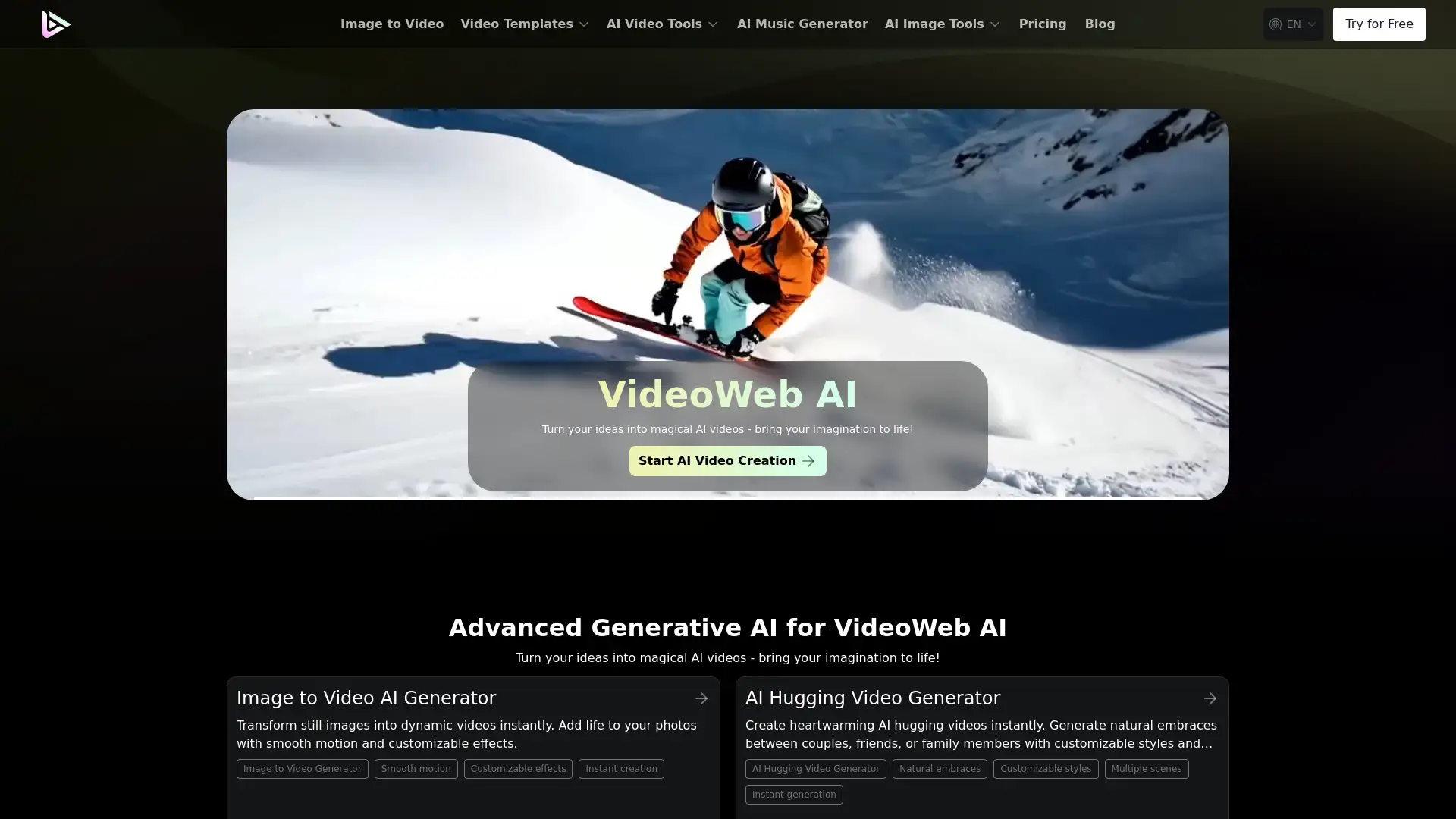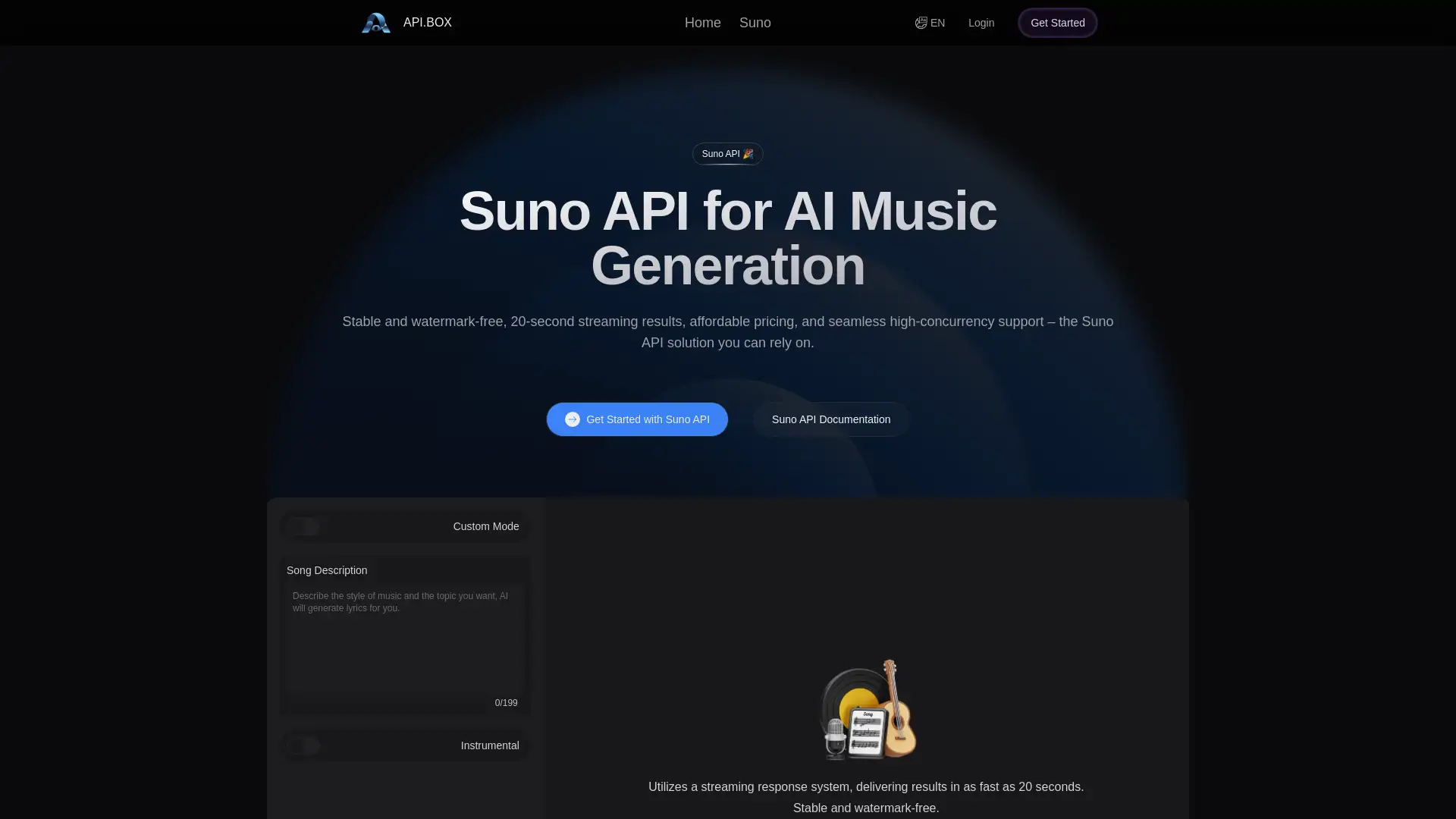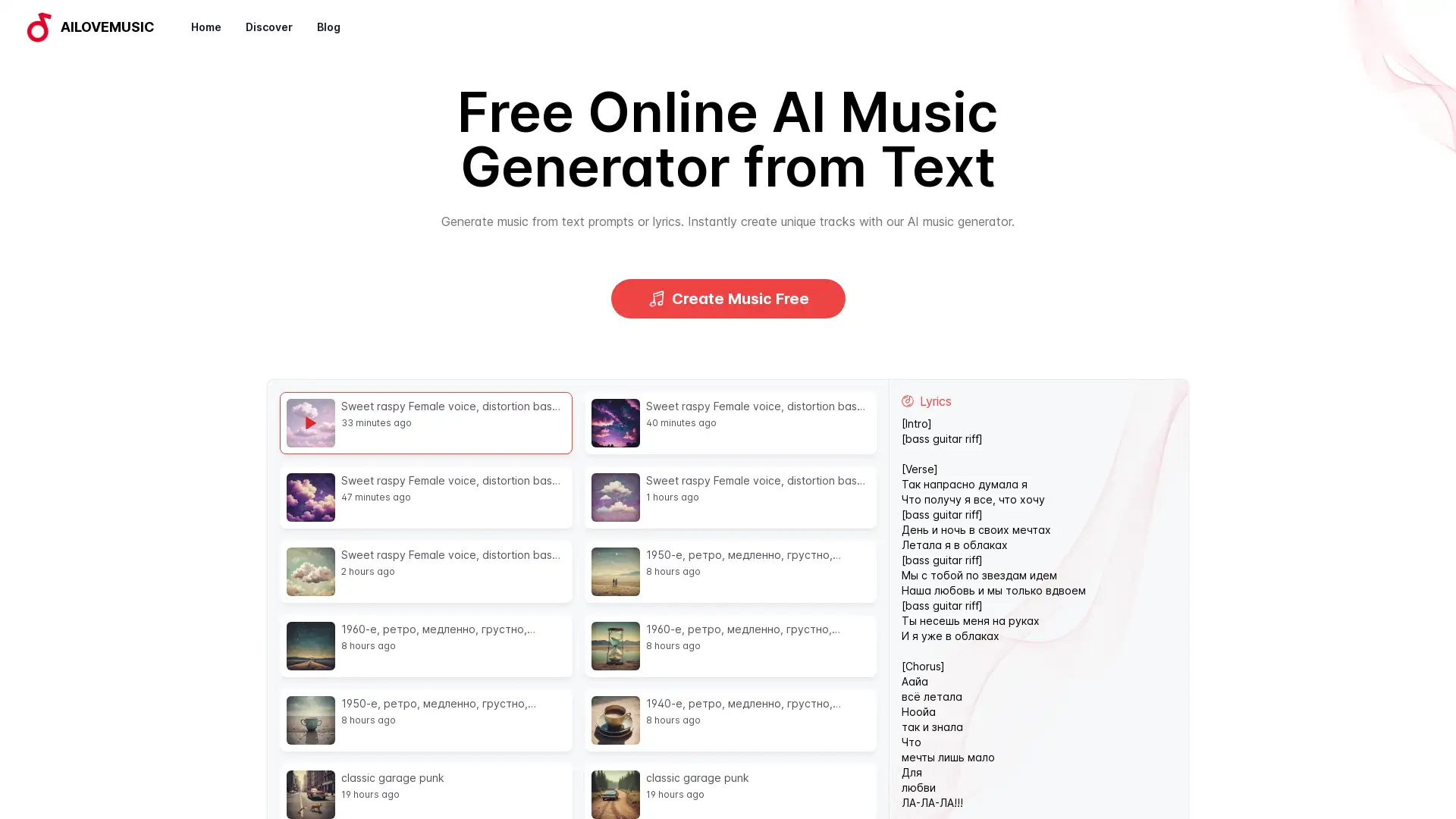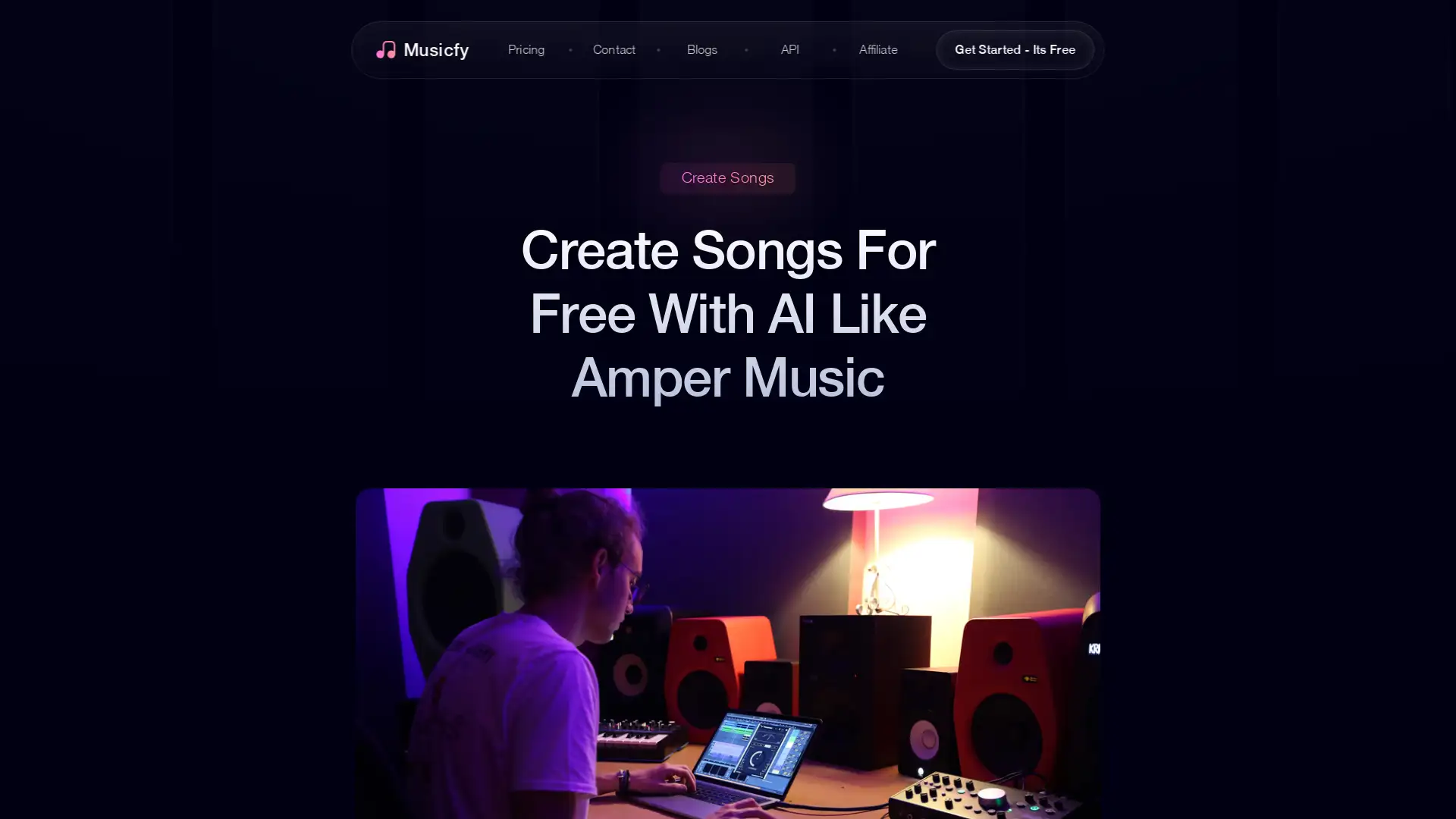Jukedeck
Visit- Introduction:
AI-generated music tailored for creators and businesses.
- Added on:
Oct 09 2024
- Company:
ByteDance
AI music generation
Royalty-free soundtracks
Video content creation

Introducing Jukedeck: AI-Powered Music Creation
Jukedeck is an AI-driven platform that revolutionizes music creation by allowing users to generate custom, royalty-free music tracks in seconds. Whether you're creating content for social media, advertising, or film, Jukedeck makes it easy to produce original music by simply selecting key parameters like genre, mood, and duration. This tool empowers creators of all skill levels to access professional-quality soundtracks without the need for extensive musical training.
Key Functions of Jukedeck
AI Music Composition
Example
A user selects 'piano' and 'calm' for a promotional video soundtrack.
Scenario
Ideal for video creators, Jukedeck instantly generates a piano-based, calm melody that fits the theme of a marketing video.
Music Customization
Example
A business user adjusts the music's tempo and intensity for a commercial.
Scenario
Users can fine-tune tracks by setting musical climaxes to synchronize with specific moments in a commercial or video, ensuring perfect audio-visual alignment.
Royalty-Free Downloads
Example
A YouTuber downloads royalty-free background music for daily vlogs.
Scenario
Perfect for creators who need royalty-free music for frequent use, ensuring compliance with copyright laws while maintaining quality sound.
Who Can Benefit from Jukedeck?
Video Content Creators
YouTubers, social media influencers, and videographers can easily add professional soundtracks to their projects with Jukedeck, saving time and money on music production.
Marketing Agencies
Ad agencies and corporate communications teams can use Jukedeck to quickly generate custom soundtracks for commercials, explainer videos, and corporate presentations.
Independent Musicians
Musicians and indie artists can use Jukedeck to create backing tracks, demos, or accompaniment for live performances, without needing full studio production.
Visit Over Time
- Monthly Visits531
- Avg.Visit Duration00:00:59
- Page per Visit1.09
- Bounce Rate89.79%
Traffic Sources
How to Use Jukedeck
- 1
Step 1: Choose your music style
Select from a range of genres and moods to set the tone for your project.
- 2
Step 2: Customize the track
Adjust parameters like duration, tempo, and key points in the music to fit your specific needs.
- 3
Step 3: Download your music
Once satisfied with your custom track, simply download it and use it in your project with full royalty-free rights.
Related Youtube Video About Jukedeck

How To Create AI Music. This is Udio.

Top 5 AI Music Generator for FREE | Text to Music

AI Music Generators You Won't Believe Exist

AI Music Generator - Create Royalty FREE Music - SoundRaw

Create your OWN Copyright Free Music with AI & Monetize on YouTube, Spotify etc

Create music for your videos using AI! - Soundraw.io

UDIO - Make Music From Text Prompts
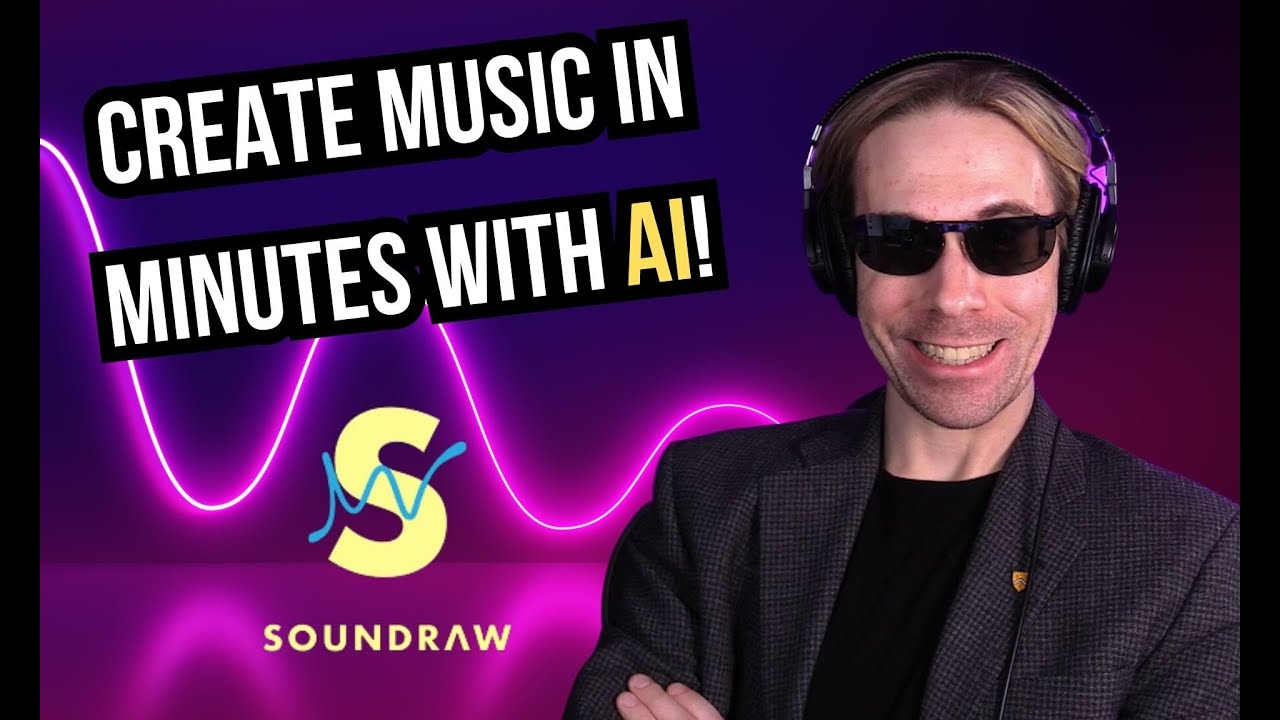
Say Goodbye to Stock Music with Soundraw.io AI Custom Soundtracks
Common Questions about Jukedeck
Jukedeck Pricing
For the latest pricing, please visit this link:https://www.jukedeck.com/pricing
Free Tier
$0/month
Personal use only
Basic track customization
Limited track downloads
Commercial Tier
$199/year
Commercial usage rights
Full customization options
Unlimited downloads